Summary: A CRM system assists businesses in staying connected to customers, streamlining processes, and increasing profitability. The goal is simple and clear: to strengthen business relationships. Due to digitization, businesses’ needs for data insights, customer analyses, and all business processes have skyrocketed. Let’s read about how to implement CRM data migration successfully into your business.
The CRM Software industry revenue is projected to grow at an annual growth rate (CAGR 2022-2027) of 11.72%, resulting in a market volume of $120.30 billion by 2027. –Statista
That’s what data says about the CRM segment. Yet CRM data migration is believed to be risky as it can lead to business disruptions, a major deterrent to the very thought of the shift. Taking the amount of data you have at your end, cutting, copying, and pasting, might seem a painstaking and impossible process.
It’s like wanting to shift your home, ensuring no luggage gets damaged. Even if it’s a headache, you must shift as and when the situation arises, regardless of what it takes. And, when you have a proper plan, some extra helping hands, and a change-driven mindset — the shifting process will seem convenient.
It’s the same with CRM data migration.
The shift will not seem challenging if you have a set plan and a CRM migration strategy. So, one question pops up now — how to shift CRM and migrate data safely?
Let’s move ahead with the answers.
What is CRM Data Migration?
New players are stepping into the market with new and cheaper products, offering better features, or, more often, addressing the issues with the existing products, including those related to the digital experience platform.
When a new CRM software or digital experience platform is introduced to the market and suits your business needs, you may prefer to choose it. Or, you could also use an on-premise customer data management system and move to a cloud-based solution that includes a digital experience platform.
To shift to a new digital experience platform or CRM software, you would have to pick all the data from the existing system and place it safely and securely in the new one without losing data integrity in transit. This process of shifting data from one CRM system or dxp digital experience platform to another or on-premise to the cloud-based solution is called CRM data migration or digital experience platform migration.
You must move ahead strategically to make this shift safely, securely, effectively, and efficiently. The following section covers the ten data migration steps that can help in your digital experience platform migration or CRM data migration process.
10 Step CRM Data Migration Guide
CRM data migration is critical to the success of your new software implementation. Every company must take a few key steps to ensure their data transfers seamlessly.
Here’s a 10-step CRM data migration process that we swear by. Let’s read:
1. Acceptance of change
The first and foremost thing is to prepare your organization for the change. It becomes taxing to convince people to shift to a new CRM software when they have been comfortable with an existing data management system for a long.
Adopting an agile mindset at an organizational level comes into play. Being agile will allow you to accept, implement, and adapt quickly to change. Workforce training is essential to consider initially to acquaint them with the new CRM system while the migration is being conducted. This will ensure immediate usage efficacy once the migration is complete.
2. Identify the available resources
It is essential to consider CRM data migration as an exclusive project. It will help you focus on the migration process without missing its beat. This step will focus on underlining the kind of data you need to move.
An example of this could be:

Once you define the data elements, it becomes essential to know that the data structures must be taken care of. A data structure is a method you adapt to store, organize, monitor, and alter the data elements.
If your organization manages to migrate data structures to fit in the target CRM system, you can already vouch for a successful CRM data migration!
Another important aspect is to do a 360-degree assessment where you need to look at all the 3rd party integrations that are the inputs or outputs of a source CRM tool. Next comes adjusting the level of customizations done in the source CRM tool without affecting data integrity.
3. Keep track of the attachments
Every business-oriented data is a hub of file attachments that comprise other subsets of data. When planning for CRM data migration, you must be clear about effectively migrating the attachments. Your team’s added responsibility is to collect all the attachments under one roof and determine the entire file size. Next, you need to analyze:
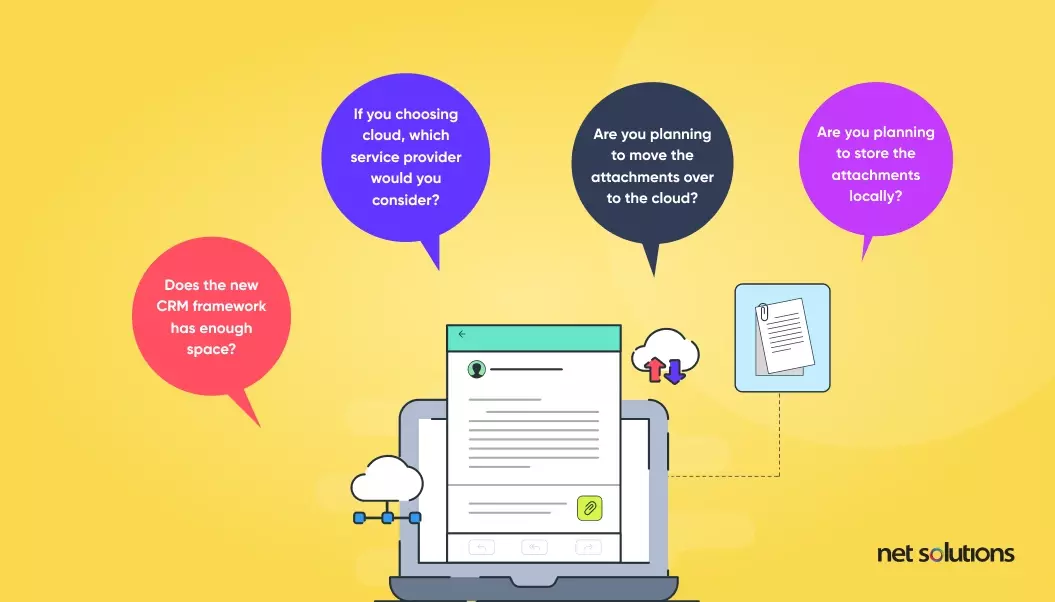
Answering the above questions will help you track the data attachments and help you move a step forward in your end goal of a complete CRM migration.
4. Conducting a data quality assessment
Let’s take an example to illustrate this CRM data migration phase. When you move to a new house, you shift the belongings that matter the most and dispose of anything that is no more needed. On the other hand, you buy new stuff for your new house to beautify it.
That is the same thing you need to do here! Analyze the old data, keep the data that matters the most, and do away with useless/duplicate data entries. This is called conducting a Data Quality Assessment.
Here are some do’s you need to take care of while doing this assessment:
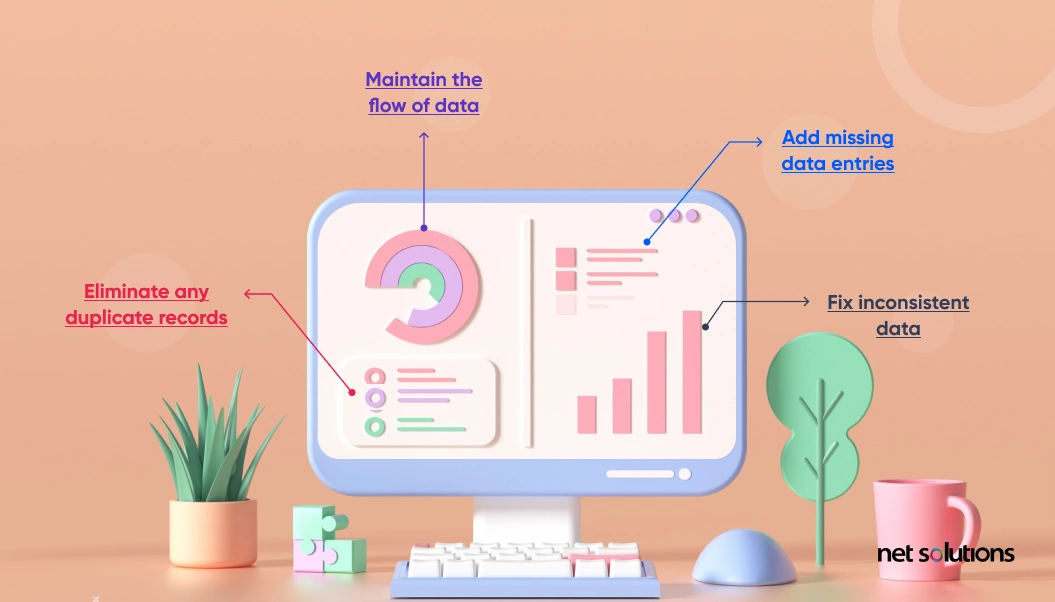
5. Do not forget data mapping
Data mapping is essential when migrating data from one CRM to another. Knowing where your data should reside after implementing the data migration strategy is imperative. Each prospect’s or customer’s data and pipeline journey must be in your CRM. It is critical to organize your CRM data into groups or subsets. It ensures that you can quickly and easily find and analyze the required information.
Let’s take a data migration example for a customer, Peter. You discovered Peter through your social media marketing campaign. At first, you put him into the “Potential customers” group.
When Peter made the purchase post an exciting customer experience, his data entry shifted to the “loyal customers” group. So, now when you migrate to the new CRM platform, you need to map them in a way that Peter enters the new & updated group instead of reflecting on the older data entry group.
Similarly, there could be a scenario where Peter has an active support window running. Make sure your CRM data migration plan includes carrying forward the existing customer thread, i.e., it reflects the active support window group with Peter’s entry.
You need to migrate data precisely and consistently to the respective related groups. It will further help ensure that data migrates consistently from group A of the old CRM to group A of the target CRM system.
Here’s what to consider while creating a data map:
- Determining the data groups that need to be moved over
- Analyzing the respective data entries that fall under the respective groups
- Cross-checking the format of the data after it has been moved
- How are you going to process data transfer: Manual or automatic?
- The frequencies of the data transfer for a successful migration
- What customizations in the source CRM tool can affect the data migration?
6. Zeroing on the CRM migration tool
Once you complete all the prerequisites mentioned above, you must finalize the “anchor” tool to import your data to CRM.
The best part of this CRM data migration tool is that it will help automate the migration process perfectly. Additionally, it would be beneficial if you have a CRM data migration service provider on your side. Because even a single loophole can get you back to square one.
Also, CRM data migration designers would have a role in estimating the relocation and helping you draft a plan for mistake identification and recovery.
All in all, everything would make up for a perfect CRM migration.
Tools specific to Dynamic CRM Data Migration:
- Import Wizard
- Scribe
- SSIS
- Dynamics to CRM Chapter
7. Create a backup of source data
Creating a backup CRM migration strategy to counteract data loss risks is always good. If you are under a misconception that you have a full-proof CRM migration project plan and can afford to do away with the backup, do not fall into the trap. While your CRM data migration is likely to go smoothly, you don’t want to risk losing important information. Data backup ensures that you always have a copy of your data in case it is accidentally deleted or corrupted.
Moreover, your CRM data migration services provider would also suggest and follow up on a backup plan way too seriously. And, in case they don’t, it is your responsibility to get an update on their data backup strategy. You can use a data warehouse, a cloud storage platform, or a data backup service provider to back up your data.
Here are the major custom fields and groups that need to be backed up:
- Customer databases
- User documents & files
- Document templates
- Generated reports
- Generated exports

8. Run data migration testing
Conducting a trial is always a welcome move when verifying the authenticity of the CRM migration tool. In short, performing data migration testing is always a good practice.
You may never know how the data will end up in the new system. So, it is recommended not to consider the transfer in one go. Instead, transfer a portion of data first and see how it turns out. If there are any errors, it is good to fix them early when the migration process continues.
Note: You should choose a testing sample that covers almost every data group and different locations they will end up in. It will help measure how successful CRM data migration testing has been overall.
When running a migration test, keep the following things in mind:

9. Migrate the CRM data
Once everything falls into place, it is time for actual execution. It is undoubtedly the time to reap the fruit of your efforts in CRM data migration. It is the easiest step, like a “single-click” command, which is all needed to execute the migration.
Note: There would be zero to minor errors if you have thoroughly implemented the earlier checklist prerequisites.
10. Validate & clean up the migrated data
Now that the data has moved to the new CRM solution, you must validate that the data was moved over correctly and clean things up before using it full time. You can manually check random records, especially the important ones for your business. Make sure the correct data shows up in those records. Check any associated data, like whether attachments are working or not.
Depending on the criticality of the data, you can also opt for a custom script that validates data in the new CRM system with the data in your previous CRM. This can take time and is costly for large datasets but will ensure peace of mind. Finally, review data to see if there are any duplicate records, whether anything needs to be merged, and if there is still some data you can do without.
Top 5 CRM Data Migration Platforms
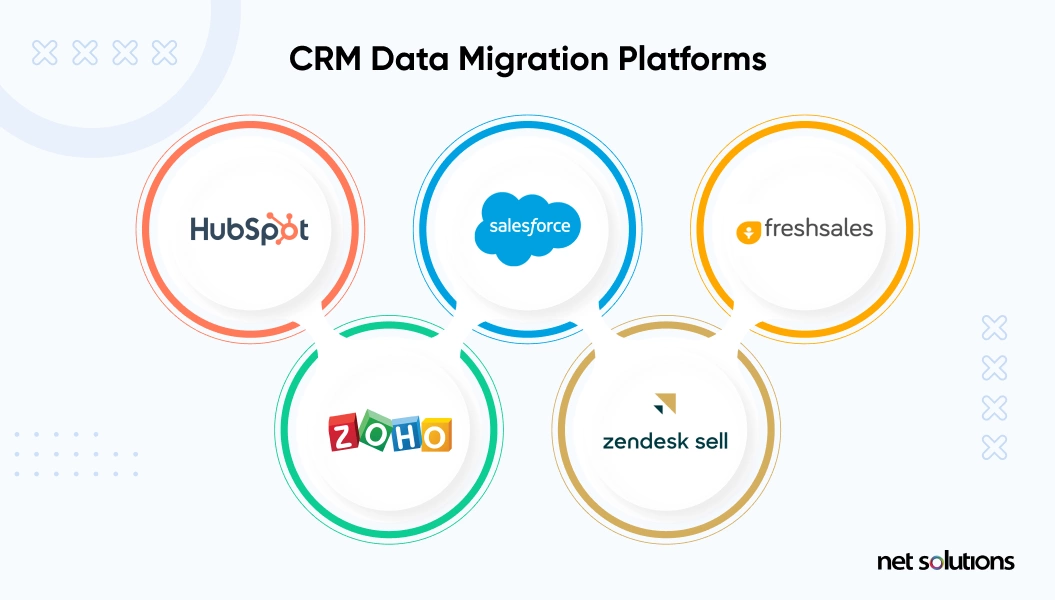
1. Hubspot
HubSpot is an all-in-one CRM platform designed to help internal teams collaborate, extract meaningful insights, and report on growth opportunities. It accomplishes this by bringing together Marketing Hub, Sales Hub, Service Hub, and CMS Hub, as well as hundreds of available integrations, to streamline marketing, sales, and service processes.
2. Zoho
Zoho CRM serves as a single repository for your sales, marketing, and customer support activities for streamlining your processes, policies, and people. It delivers personalized experiences that foster loyalty by leveraging the power of omnichannel presence, segmentation, KPIs, predictive intelligence, and more.
3. Salesforce
Salesforce CRM connects to other business apps that improve customer relationships. It is more open and can integrate with your favorite business tools, such as document signing, accounting and billing, and surveys, allowing information to flow both ways and providing you with a true 360-degree view of your customer.
4. Zendesk Sell
Zendesk Sell is a CRM software that helps sales teams win more deals. It is a powerful, modern sales CRM designed for small businesses to maximize productivity, processes, and pipeline visibility. Sell is built around day-to-day sales activities and provides the tools sales teams need as their business grows.
5. Freshsales CRM
Freshsales is a cloud-based CRM solution that assists businesses of all sizes to manage interactions with existing and potential customers. One-click phone, sales lead tracking, sales management, event tracking, and more.
Net Solutions in the Gartner CRM Vendor Guide, 2018
Gartner’s CRM Vendor Guide identifies the leaders in CRM and customer experience each year, highlighting how Customer Relationship Management continues to gain traction in the market, leading to increased investment in digital technologies to improve customer experience. It also emphasizes the tools that aid in providing a high level of Customer Experience. Gartner, a leading technology research firm, has named Net Solutions one of the few CRM Application Software Specialists in the Asia Pacific. Net Solutions is mentioned as a “cool vendor” once more, this time in the Gartner CRM Vendor Guide, 2018, adding another feather to its hat after the mention in the 2017 report.
Frequently Asked Questions
Data migration refers to transferring historical data to a new storage system or file format. It entails numerous preparation and post-migration activities, including planning, backup creation, quality testing, and result validation. Types:
- CRM Storage migration
- CRM Database migration
- CRM Application migration
- CRM Datacenter migration
- CRM Business process migration
- CRM Cloud migration
Include these 7 Things in Your Data Migration Strategy
- Determine the format, location, and sensitivity of the data
- Planning for the project’s size and scope
- Make a backup of everything
- Staff evaluation and migration tool
- Implementation of the data migration strategy
- Final system testing
- Monitoring and upkeep of the data migration plan
Best Data Migration Tools for 2022
- Hevo Data
- Fivetran
- Matillion
- Stitch Data
- AWS Data Pipeline
- Xplenty
- IBM Informix
- Azure DocumentDB
A basic CRM data migration process for an SME business depends on a few factors. Once you:
- Analyze your business goals
- Discover the features you need
- Choose the right vendor
- Set up – CRM data migration
- Understand the learning curve



