Replatforming is a cost-effective, efficient process to upgrade your technology stack to leverage newer technologies and improve performance, scalability, security, and agility.
2025 has shown us that the application modernization and multicloud managed services market was led by organizations that distinguished themselves through end-to-end capabilities, strong modernization visions, and significant investments in emerging technologies like genAI.
These Leaders combined scale with the ability to manage applications and data post-modernization, emphasizing multicloud flexibility and outcome-based services. Success will depend on the suppliers’ ability to apply modern practices, such as platform and site reliability engineering, and to deliver practical, genAI-driven business and technology solutions.
As organizations evaluate the best application modernization approach (the best cloud migration strategy), many turn to re-platforming to help reshape or modify an existing application and all its features.
This guide will detail options for legacy application modernization, such as refactor vs. replatform or rehost vs. replatform, explicitly focusing on website replatforming, replatforming benefits, and challenge and how to avoid common mistakes.
What is Replatforming?
Replatforming is the movement of digital infrastructure (servers, databases, applications, websites, etc.) from one platform to another to achieve better performance and scalability, reduce cost, or unlock other business benefits.
Replatforming is one of the seven approaches in any application modernization strategy, offering a mid-way between completely rebuilding an app or making almost no changes. Replatforming involves transferring the core functionality, data, and design (or part of it) from one platform to another – the application will work more or less the same but with potentially more desirable features or performance and the ability to tap into cloud features such as scalability. For this reason, the replatform strategy can be known as “lift, tinker, and shift” or “move and improve.”
In most cases of replatforming, infrastructure is moved from an on-premise server to the cloud – hence its link to cloud migration and digital transformation.
Replatforming vs. Rehosting / Replatforming vs. Refactoring
There are seven approaches to application modernization, the most common of which are Rehost, Replatform, and Refactor. In common terms, we can consider these the “Move,” “Fix up,” and “Rebuilt” options, demonstrating the differences in approach.
To understand what is the difference between replatforming and rehosting and what is the difference between refactoring and replatform, let’s examine the total “7 R” options for application modernization:
- Retain / Encapsulate Wrap or encapsulate the legacy software and access it as a service via API, a “reuse” approach.
- Rehost Lift components to new infrastructure (e.g., on-premise to the cloud), changing very little.
- Replatform Move existing code to new infrastructure, reshaping it but retaining the bulk of the structure, features, or functions.
- Refactor In moving to new infrastructure, take extra time to optimize the code and restructure (change) the code structure to remove technical debt associated with old libraries, frameworks, code, or features that are no longer needed.
- Rearchitect Make significant changes to the code to optimize capabilities, but keep the app’s purpose the same.
- Rebuild Rewrite the entire application from scratch but keep the scope/specifications the same.
- Replace Go back to the drawing board to consider if a different product better suits the problem, following a more comprehensive product development process.

As demonstrated above, the more complex the application modernization process, the greater its potential impact, helping to optimize both the product and ensure it’s the best fit for the problem and the technology stack, taking advantage of more flexible architectures, microservices, or automation.
For many organizations, replatforming is the “middle of the ground” compromise, helping cost-effectively modernize a legacy application to reap the benefits in the short term. It is also a stepping stone in a longer-term strategy for many organizations. 90% of those companies that choose to refactor their legacy application will first start with replatforming.
Replatform vs. Replacement
The choice to replace or replatform an application depends on many factors, including the current product/business fit, cost, time, and availability of IT skills.
In general, if a product is outdated in many ways (old technology, missing features, not meeting user needs), it is more likely a candidate for replacement than replatforming. However, when an application is still relevant but missing some features or benefits of the cloud, it is a great candidate for replatforming.
What is Website Replatforming?
What does replatforming a website mean? Replatforming involves migrating a website from one infrastructure to another, making minimal changes to the existing code or architecture. For a website, this would be transferring a website’s design, content, and functionality from one content management system (CMS) to another, including updating to a new CMS or transitioning from a custom or on-premise system to the cloud.
What is eCommerce Replatforming?
Replatforming ecommerce is the process of modernizing an existing eCommerce platform or online store to a new platform. For eCommerce, the drivers can be many:
- Technology is outdated or lacking modern features to be able to stay on top of trends in eCommerce
- The eCommerce platform may be struggling with scalability and performance
- The eCommerce platform is due for a new user experience (UX) overhaul, which can be a driver to replatforming or just a side benefit of the process.
- The existing platform is not capable of integrating with the third-party services/microservices needed to support modern eCommerce (e.g., payment gateways, drop shipping, inventory management, omnichannel retailing)
- The platform is no longer competitive on cost, both in terms of CapEx and OpEx.
Regardless of the drivers, e-commerce replatforming will attempt to switch to a new platform by pulling over the core business elements (e.g., product catalog, customer data, order history, etc.), possibly redesigning the user interface, or adding new features.
How Does Replatforming Work?
Several approaches to replatforming can be taken, depending on a needs analysis and the target platform. Generally speaking, the approach to replatforming will include:
- Assessment Know what you want to ‘unlock’ by moving to a new platform. Do you need to be more scalable? Integrate with more services? Determine the business goals.
- Choose a platform Choose a platform that meets those needs and fits the infrastructure well. If you’ve outgrown Shopify, you may look for a headless option such as Contentful or Strapi. If you’ve outgrown WordPress CMS, you may opt for Kentico. If you use Google or Microsoft products, that may skew the platform choice.
- Make technology changes When you know what you’re replatforming and what you want to be changed, you can take steps to migrate. Many organizations migrate platforms using containerization, either for the whole app or decoupling the application into parts to allow highly critical elements to move over more rapidly. Evaluate each dependency and integration, make configuration changes, network changes, etc.
- Migrate Move the app to the stage to discover if you’ve captured everything necessary to make the system work on the new platform.
- Test Validate the app works as intended, and fix any issues as they arise.
- Fully transition Switch the app to production, where further updates/iterations can be added.
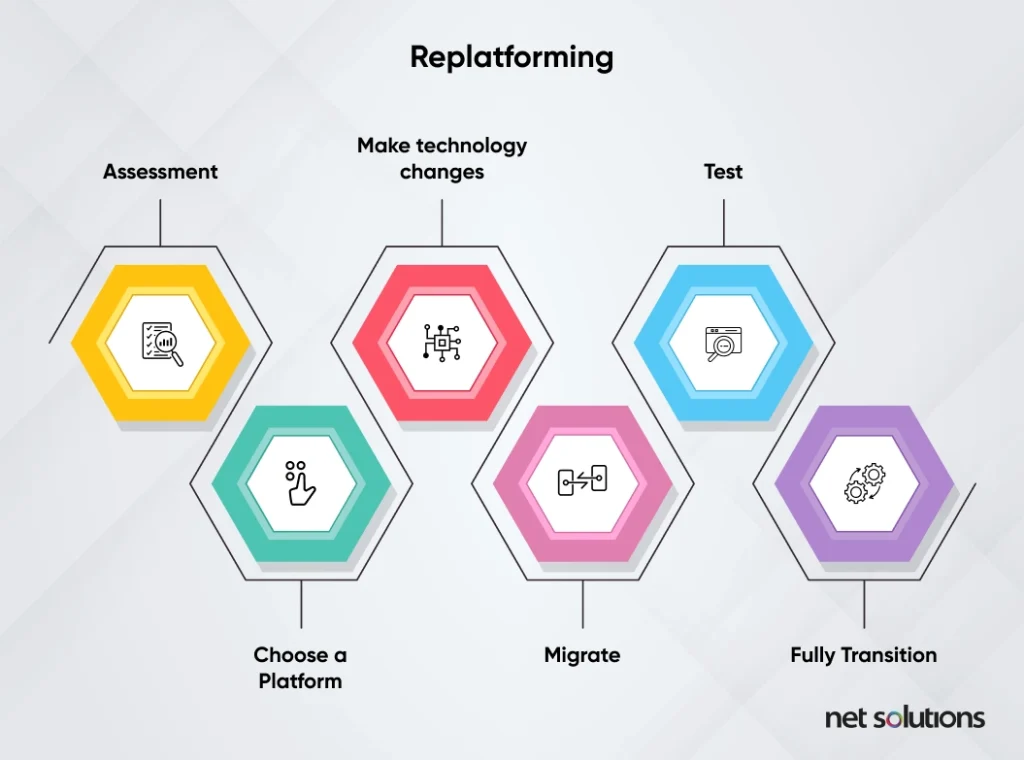
How Do You Choose the Right Replatforming Strategy?
While this post has broadly defined what replatforming is and why it’s essential, no single path or strategy guides the replatforming process. Many organizations look to Microservices Design Patterns such as the Strangler pattern to help replatform old systems and move toward a state of refactoring over time:
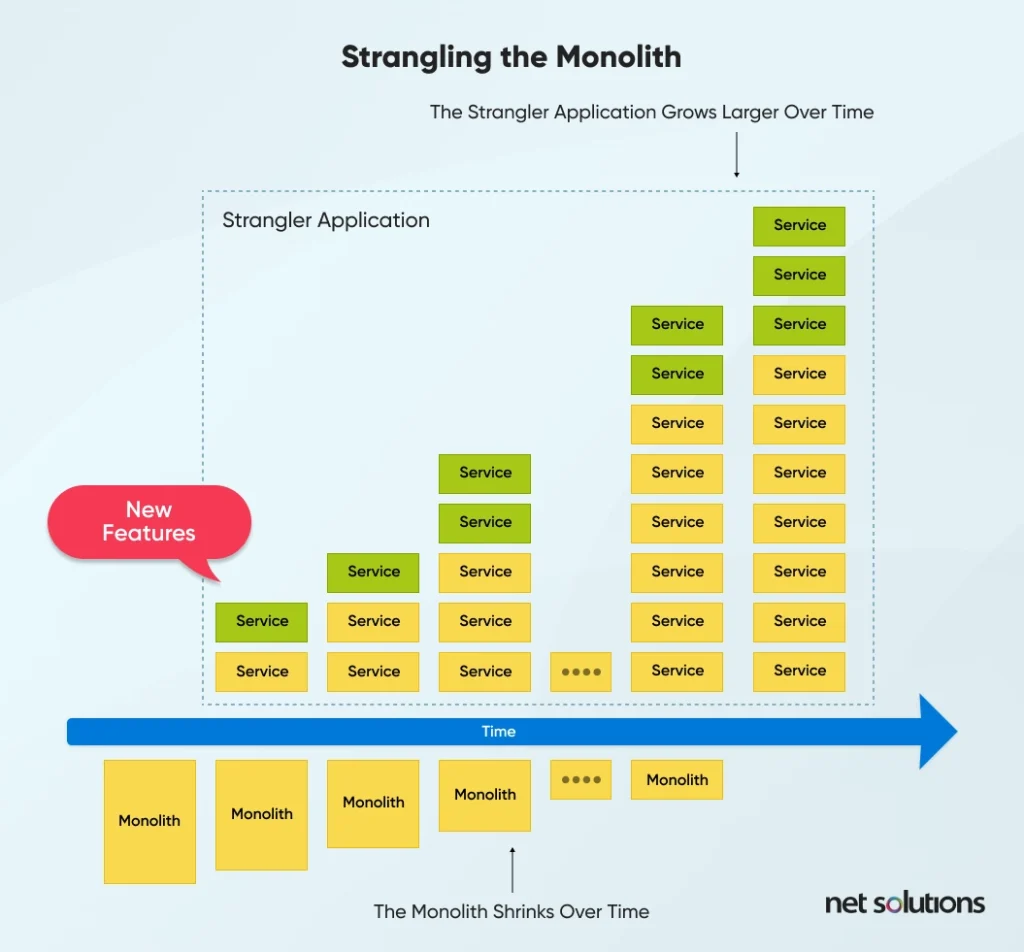
In other cases, the business may be entirely satisfied with the initial replatforming migration, with no need to refactor over time. The choice for a replatforming strategy depends on the long and short-term goals of the business. Continue reading for more insight.
When Should an Enterprise Replatform?
Most organizations today have legacy applications: applications that use outdated software, technology, or languages that become bloated, difficult to maintain, and integrate with newer hardware or software. Today, most legacy systems run on-premise as monolithic apps, but some apps may still be considered legacy when built for the cloud on older frameworks or languages. Another driver for replatforming is the need to scale data storage – on-premise data storage is costly to scale (more servers), driving many organizations to the cloud.
Over time, the cost of legacy apps increases to the point where it is necessary to modernize – to move, fix or replace an existing legacy app with one built on modern architecture. This is the concept of application modernization. The drivers to modernize applications can be grouped into both IT drivers and Business drivers:
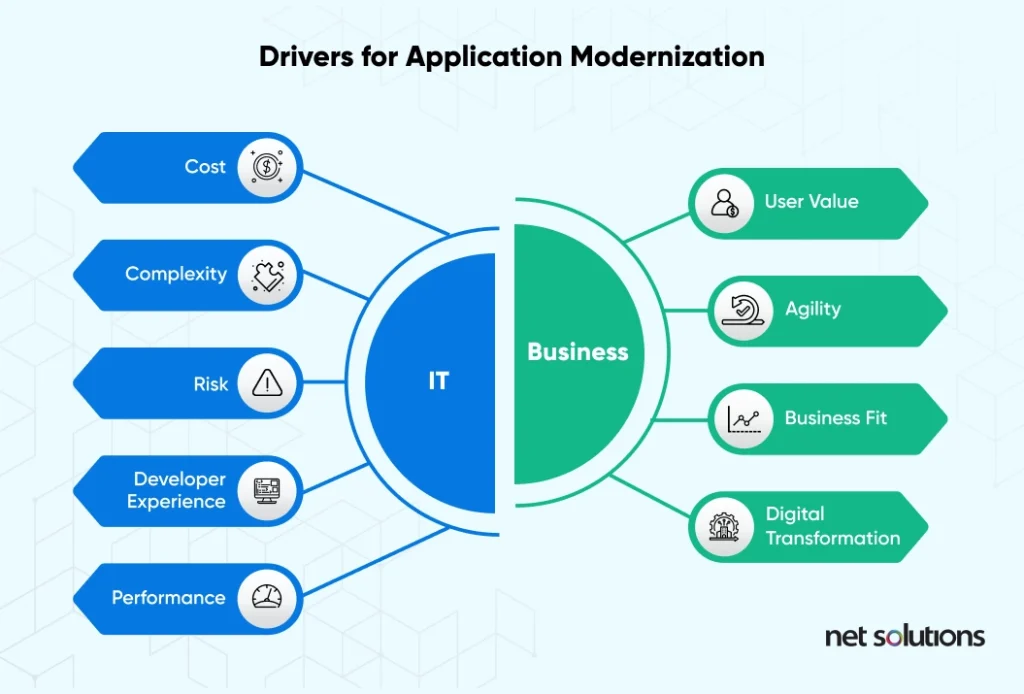
IT Drivers for Replatforming
- Cost: The current platform or on-premise system is becoming costly, which could include on-premise hardware and software, more frequent maintenance, licensing fees, or high costs associated with older languages or frameworks that don’t match up well with IT skills or require a lot of work to upgrade or integrate with newer systems.
- Complexity: As mentioned above, an outdated technology stack may become challenging to find developers with skills to maintain or update the application and become more difficult to evolve to user expectations or integrate with other systems. There may also be vendor lock-in issues.
- Risk: Legacy systems may become bloated and locked into older or unsupported software, introducing security vulnerabilities, or may not support the security features such as access controls. Cloud-based systems often integrate identity and access management controls, simplifying risk management.
- Developer Experience: Complex, bloated systems become difficult to work with or update or may need adequate documentation.
- Performance: The application may be experiencing performance problems or scalability limitations, impacting end users.
Business Drivers for Replatforming
- User Value: The application needs to meet users’ expectations (either customers or internal users) in its current form.
- Agility: The application may need more essential features/technologies/frameworks or be nimble enough to adjust to changing expectations or needs (or to change fast enough).
- Business Fit: As business goals, operational needs, or customers change expectations, the old technology stack may not meet these needs.
- Digital Transformation: Regardless of other drivers, there may be top-down or regulatory pressure to move to cloud-based infrastructure.
When enough drivers are present, it is time to consider application modernization. When that pressure is acute, replatforming is a rapid and cost-effective way to achieve application modernization goals.
Why is Replatforming Important?
The goal of replatforming is to take advantage of the benefits of modern systems, which include:
- Cloud: The scalability, performance, and efficiency of the cloud
- Microservices: The ability to integrate with third-party services that can independently scale and be reused or replaced as needed
- Orchestration & Automation: Provide greater use for automation and streamlined deployment processes, supporting DevOps.
- APIs: APIs facilitate data exchange between systems, improving organization systems’ efficiency. Further, APIs help integrate with third-party services to expand the app capabilities.
Benefits of Replatforming
The benefits of replatforming are those shared with other application modernization efforts, including:
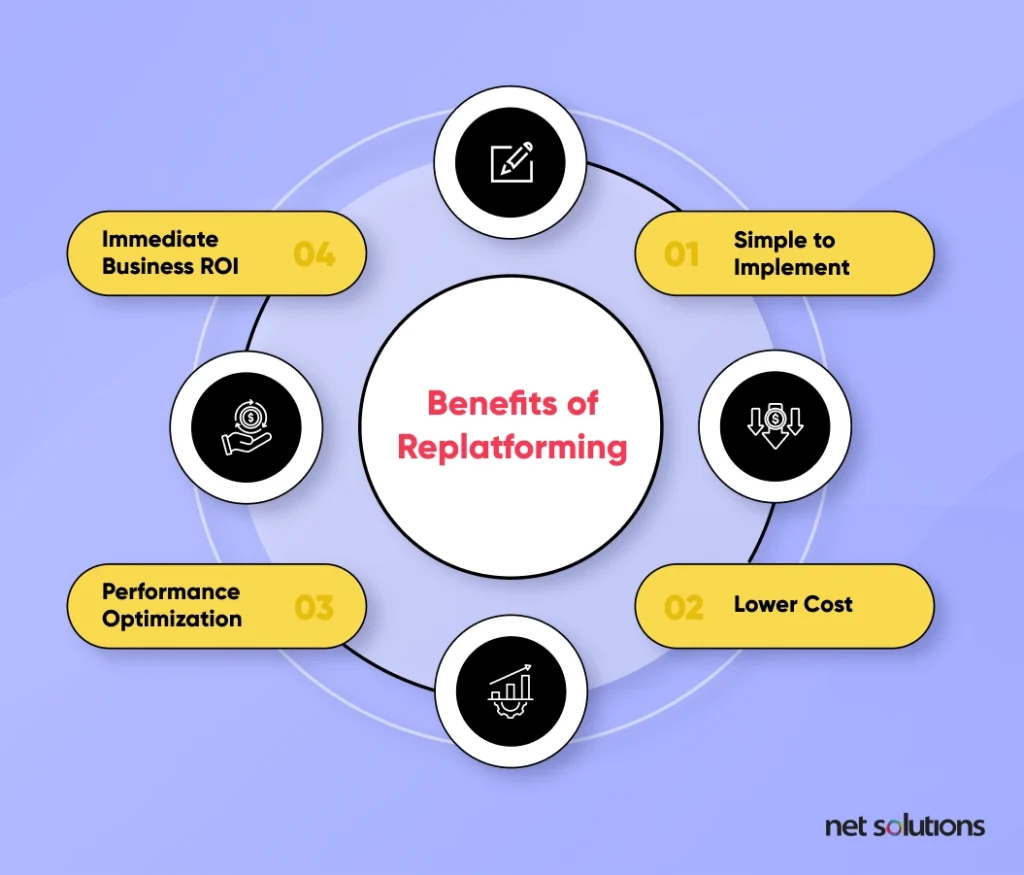
In the context of other application modernization approaches, replatforming is:
- Simpler and only requires minor code changes, configurations, or upgrades
- Lower cost approach
- Improved performance optimization
- Offers more immediate business ROI (even if not relatively as high as refactoring or more comprehensive rebuild options)
Challenges with Replatforming
Some common challenges associated with replatforming include the following:
- Compatibility issues: If the existing infrastructure does not work on the new system as expected, it could require more expensive updates (rearchitecting) to work correctly.
- Data migration complexity: Large amounts of data or complex data stores may be difficult to move over if mapping or compatibility are the issues involved in the process.
- Integration complexity: There are two aspects of integration to consider: what is integrated now and what needs to be integrated post-replatforming. These two challenges require mapping all integrations and finding new ways to replicate those integrations or replace them with more contemporary services. These integrations can be a part of the system or other systems in the enterprise.
- Scope creep: If not adequately planned, it’s easy to keep making more changes or adding more features, diminishing overall ROI when the cost is a factor.
- Risk of disruption: Migrating to a new system comes with a risk of disruption if one or both services are unavailable during the transition. Carefully planning, testing, and training to support the migration can help.
- Change management: Users (employees or customers) may need training or reorientation to get used to a new system. Adequate time and training programs can help ease the transition.
Replatforming mistakes to avoid
Replatforming can be complex, so planning the migration process to minimize disruption is essential.
- Stick to your business goals to avoid scope creep
- Make data-driven decisions about platforms and packages. Do the work!
- Set goals and track appropriate KPIs to know you’re hitting your milestones.
- Have a plan for change management
- Document and prioritize changes to stay focused and on track
Replatforming Examples
One of the most prominent examples of replatforming is Amazon. Having started as a monolithic application, Amazon then leveraged replatforming to manage to change better. It used this opportunity to reduce its functional bottlenecks.
Other successful examples of re-platforming include Netflix (migrated the legacy data center infrastructure to AWS) and Capital One (shifted from legacy mainframe systems to the cloud). These companies were able to gain greater scalability and be more agile and cost-effective in their operations. Performance and security also saw an improvement.
Replatforming with Net Solutions
You can upgrade your legacy system with our expert application modernization services to optimize your business upsides without downtime. One such example of a significant impact that Net Solutions services created for clients is Pageant Planet.
FAQs
1.What are the business benefits of modular replatforming?
Modular replatforming is a strategy that involves moving to a new platform leveraging modules or components, and migrating in smaller iterations. This approach helps reduce the risk of disruption, isolate problems that may occur, and help speed the modernization process when the highest priority elements can come online first. As composable (or component-based) architecture is a modern approach, this method of replatforming helps build additional modern elements into the new platform, building greater scalability, agility, and performance.
2.How long does replatforming take?
There is no way to generalize a timeframe for replatforming as it is highly dependent on the complexity of the existing infrastructure and what would need to be changed during the replatforming process. Expect a process from several weeks to several months, although this timeframe can be reduced with the support and experience of a trusted partner in application modernization.
3.What is replatforming in AWS?
In the Amazon Web Services (AWS) context, replatforming is migrating an existing platform to AWS or from one AWS service or platform to another. AWS provides many tools to help support the replatforming process.
4. What Does Replatform Cloud Migration Mean?
Cloud migration is moving from on-premise infrastructure to the cloud or from one cloud infrastructure to another to take advantage of the benefits of the new cloud platform – scalability, price, managed services, security, and reliability being some core benefits. In the context of a legacy application modernization, replatform cloud migration is moving an application to a new cloud environment with minimal changes, such as updating configuration files, network settings, and security policies, adding new features, or making some UI updates.
SHARE THIS POST
Table of Contents
Related Resources
- A Framework-based Approach for App Assessment
- App Modernization Benefits To Boost Your ROI and Future-Proof Your Business
- 11 Top Application Modernization Best Practices in 2025
- Building a Winning Application Modernization Business Case
- Legacy Application Modernization Case Studies & Success Stories
- Solving the Toughest Application Modernization Challenges
- Cloud-Native Application Modernization: Benefits & Strategies
- 8 Core Application Modernization Drivers
- Enterprise Application Modernization: Complete Guide [2025]
- Lift and Shift: The Modernization Formula for Legacy Apps
- Navigating Application Migration and Modernization [Guide]
- Application Modernization and Optimization: A Complete Guide
- A Practical Approach to Application Rationalization: A CIO's Guide to Managing Complexity and Reducing Costs
- 7 Steps to Build an Effective Application Modernization Roadmap
- Application Modernization Services Market: Comprehensive Analysis
- A Step by Step Guide to Application Modernization Strategy
- Explore the Best Application Modernization Tools and Resources
- 13 App Modernization Trends That Can Support and Optimize Your App Modernization Strategy

