Low code no code development is software development using intuitive, drag-and-drop functionality (abstraction) to create applications with little to no coding added. Enterprise low code platforms such as Microsoft Power Apps are helping developers and non-technical users to accelerate the development of applications, prototype ideas, and transform manual operations into digital processes, while no code platforms are helping to democratize the development of simple applications.
In this guide, we will learn about Microsoft Power Apps, one of the Gartner-recognized leaders in low code development.
What is Microsoft Power Apps, and what does it do?
What is Power Apps? Microsoft Power Apps (known previously as PowerApps) is a graphical platform for developing low-code no-code business applications, helping to accelerate app building at a lower cost.
What is the difference between Power Platform and Power Apps? Microsoft Power Platform is a family of enterprise productivity products that includes:
- Power Apps for low-code software application development
- Power BI for data visualization
- Power Pages for low-code website development
- Power Automate for business workflow automation
- Power Virtual Agents for no-code chatbot development
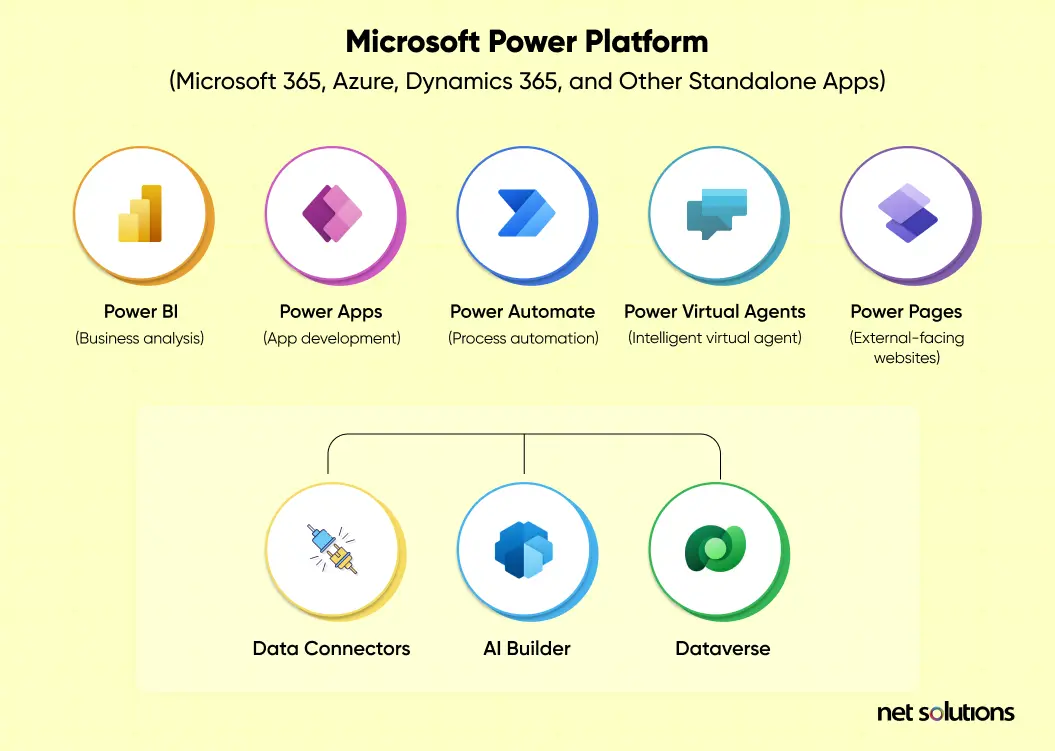
Why choose Power Apps as your low-code development platform?
With the pressure to innovate faster with fewer resources, developers and non-technical users (e.g., business users) choose Microsoft Power Apps to help bring simple apps and enterprise solutions to life. Microsoft is a trusted brand with a large team to invest in the tool and its features, security, and scalability. Further, the extensibility of the platform and the recent addition of Copilot into Power Apps are creating a new future of AI-assisted low code app development.
89% of those interviewed by Gartner would recommend Microsoft Power Apps.
What is Power Apps Used For?
Microsoft Power Apps creates three primary formats of the app: a canvas app and a model-driven App.
- A canvas app is a more customizable app in which you have a ‘blank canvas’ to drag and drop in components and visually adjust them to become part of a customized user interface. Once complete, basic formulas connect the design to data sources – no data structuring required. This design-first approach is ideal for simple business logic applications, e.g., task and role-based apps like event registration.
- A model-driven app relies on data stored in the Microsoft Dataverse, formerly known as the Common Data Service (CDS), which serves as the central hub for data in Azure. While this data-first approach might constrain the design to the components specific to that data type, it facilitates the implementation of comprehensive business logic, enabling the creation of more complex apps, such as full event management applications.
- A portal is a website created to share data and support collaboration with user groups inside and outside the organization.
Microsoft Power Apps Examples
When should I use Power Apps? The primary driver is to create a high-quality application quickly and at a low cost to help respond to a specific and focused business need, either to become more efficient or agile or respond to an external opportunity.
What are Power Apps examples? The following is a non-exhaustive list of ideas, many of which are supported by Microsoft articles, tutorials or templates:
- Inventory
Manage the end-to-end inventory process from creating purchase orders, approvals, sales orders, and automated inventory management.
- Quality assurance
Support auditing processing for inventory, safety, workplace health, incident reporting, and more.
- HR management
Support HR processes such as workforce planning, recruiting, onboarding, employee tracking, time sheets, performance reviews, training, crisis communication, and more.
- Business forms
Create simple forms to capture information or support approval workflows. Examples include intake forms or a request for leave.
- Market Research Reports
Create and manage reports that provide a streamlined data collection and analysis platform, empowering businesses to glean insights more efficiently and make informed decisions.
- AI-assisted apps
Create apps with Copilot low-code assistance, but also integrate Copilot into the end-user experience, providing natural language processing (questions) into the app for a virtual personal assistant, inventory queries, and more.
- Service apps
Improve internal and external support systems and workflows with ticketing systems, help desk, service requests, or mobile field service apps.
- Financial management
Create apps for expense approval and reporting, AR/AP, budgeting, cost tracking, invoicing, and financial reporting.
- Portals
Create an internal or external portal to support community, customer service, learning, eCommerce, or collaboration.
- Workflow automation
Apps to improve internal processes for repetitive workflows around work status, notification flows, auto-escalations, intelligent approvals, etc.
Key Features of Microsoft Power Apps
As is common for low code no code platforms, Microsoft Power Apps is created to be intuitive, utilizing drag-and-drop tools to visually create and manage apps with little to no coding knowledge necessary. Microsoft Power Apps is a low-code solution to create and design apps, with features focused on:
App creation
- Choice in approach, starting with the design/canvas apps in Power Apps Studio, the data / model-driven apps in App Designer, or leveraging the help of Copilot – the AI assist option available from Microsoft leveraging natural language processing (questions) to build the app and the data behind it just by describing it.
- Intuitive drag-and-drop visual editor
- Workflow automation
- Many useful templates
- Ability to use custom code to create data and metadata, apply server-side logic, plugin-ins, workflow extensions, client-side logic, integrate with external data, or embed apps into web experiences
App management
- Test and manage apps to check for bugs or performance issues
- Analytics on app usage and performance
Data and integration management
- Extensible across the Microsoft Power Platform as well as the wider Microsoft ecosystem, including Microsoft 365, Dynamics 365, Azure, SharePoint,
- Over 200 pre-built connections extending to third parties, e.g., SAP, Oracle, Salesforce, DropBox, Google Docs
- Support for on-premise data gateway
Data security and compliance
- Support for MFA and phishing-resistant MFA for access to the platform and app
- Versioning
- User permission controls
- Audit trail
- Compliant to significant standards such as GDPR, HIPAA
- Managed Environments for Microsoft Power Platform provides visibility and control over the security of low-code apps, improving governance / reducing Shadow IT.
Artificial intelligence (AI) via AI Builder and Copilot
- Leverage AI template models for language detection, sentiment analysis, business card reader, translation, and more
- Create custom AI models without the need for coding or data science experience
- Leverage Copilot natural language processing capabilities for end users
What are the benefits of using PowerApps?
- Mobile Access
- No coding required (or at least very little)
- Solving business challenges
- Reduced cost of development
- Rapid & reliable app development
- Powerful data storage & management technology
- Cross-platform compatibility
- Offline working capabilities
- Cross-team collaboration, allowing developers who know tech and business users who understand workflow to collaborate on an app
- Integration with Microsoft ecosystem, making it easy to tap into underlying Dataverse to create apps and later to access apps within Microsoft 365 and Dynamics 365
- Copilot AI-assist development and AI-integrations
- Licensing flexible to per-user / per-app plan ($5/month)
Limitations of Power Apps
- Mandatory and complex licensing
- Limited support for multiple devices and screen orientation
- Cost of a subscription or pay-as-you-go can add up
- Item and throughput limit
- Attachment control
- No shared functions or code
- Integration with legacy systems requires custom coding
- Platform lock-in due to the reliance on the Dataverse and Azure
How to Build an App with Microsoft Power Apps
- Sign up for a Power Apps account
- Decide on the environment:
- Power Apps Studio (canvas app)
- App Designer (model-driven app)
- Let Power Apps take the wheel with Copilot
- Get familiar with the above choice, or follow the Copilot interactive questionnaire
- If in App Designer, begin by making data choices; if in Power App Studio, explore the different templates, design elements, and components available.
- Set up integrations and link everything with workflows
- Add privacy rules
- Run your app on a desktop and/or mobile
- If desired (some apps are for self-use), publish and deploy the application.
The Future of Power Apps
As digital transformation continues, the democratization of development will continue, opening up new opportunities to increase efficiency and take advantage of business opportunities. Microsoft Power Apps is poised as a leader in the enterprise low code development space. It is making innovative additions to include leading-edge capabilities such as AI-assisted app creation and AI-assisted embedded features for end-users.
How Net Solutions Can Get You Started with Power Apps
To accelerate your app development with budget-friendly, rapid releases, you can work with a partner who provides no-code and low-code application development services to help you get the most from PowerApps – how to optimize for user experience (UX), design to the right trends, optimize integrations, ensure security and set you up for success in the long-term.
FAQs
1.How is Power Apps different from other low code, no code platforms?
There are hundreds of low-code and no-code platforms available. However, MS PowerApps is considered one of only a few ‘Leaders’ in the space due to its comprehensive platform, integrations, and cross-platform capabilities. Other low-code platforms include OutSystems, Mendix, and Appian, and no code platforms include Bubble, Google AppSheet, and Creatio.
2.Is Power Apps suitable for both small and large businesses?
Yes, Microsoft Power Apps is designed for pro developers and citizen developers in businesses of any size to develop enterprise applications.
3.Are there pre-built templates available in Power Apps?
Microsoft supplies many pre-built templates, though most are gated within the Power Apps platform.
4.Is there a mobile app version of Microsoft Power Apps?
You can use Power Apps mobile to run apps on a mobile device. Power Apps supports packaging and distributing apps natively.

