With the growth of the eCommerce industry, with sales projected to top $6 trillion this year, according to eMarketer, capturing the attention of and converting customers is increasingly challenging. Almost half of those sales are already on mobile devices, with figures even higher for beauty, groceries and apparel. And B2B? Mobile apps help with both research and sales.
Why should you have an eCommerce mobile app? What are the steps that go into planning and developing a mobile app? Read on for all the details.
What is an eCommerce Mobile App?
An eCommerce mobile app is a standalone application designed to help your customers shop online.
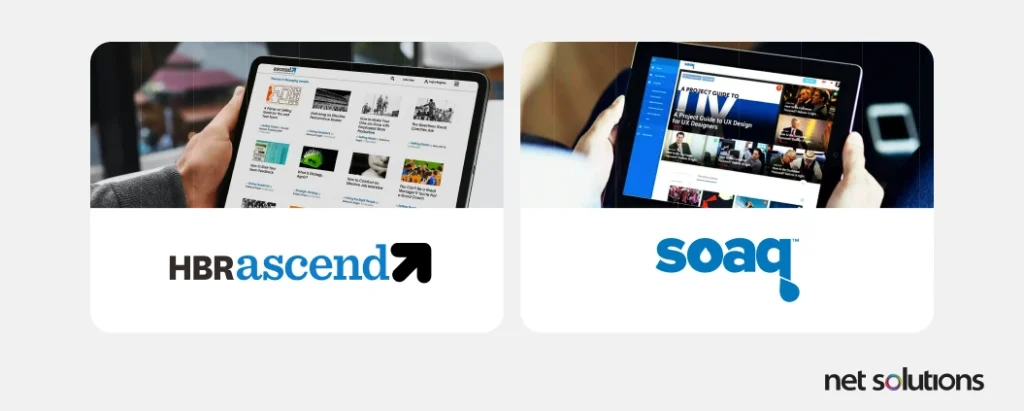
Unlike web-based browsing of your store, mobile apps are:
- Downloaded from an app store, with ratings that can be optimized
- Accessed from a device home screen after being installed
- Available offline
- Able to tie into smartphone features such as mobile wallets for payment, camera, location services, push notifications
While the web will bring you those first-time customers who are not yet familiar with your brand, mobile apps offer a superior experience to help retailers and B2B brands deliver the kind of personalization and experience that will pay dividends in loyalty.
Let’s have a look in more detail about why mobile apps are leading
Why Should Your Business Have an eCommerce Mobile App?
Is there a difference between selling on an eCommerce website vs mobile app? Yes.
Research shows that conversions on a mobile eCommerce app are 3x higher than mobile web and 5x higher than a desktop. Further, eMarketer research has also shown that users spend about 88% of their time and engagement on mobile apps, rather than websites. Further, one-third of B2B buyers have demonstrated they have a preference for purchasing using a mobile app, according McKinsey research. (If you’re a B2B brand, check out more reasons you need a B2B eCommerce app ).
So why do your customers have a preference for mobile apps and why do you need a mobile eCommerce app ? Let’s find out.
1. Enhanced Customer Experience (CX)
The customer experience (CX) is the single most important factor in keeping your customers loyal, enhanced by their online user experience (UX), that combination of function and emotion that combines to influence our perception of a brand. Mobile apps
A mobile app can help streamline and personalize every experience, helping make it easy to:
- Find the products or services they’re looking for using more intuitive buttons and navigation options not available in a browser.
- Save products to wish lists
- Receive localized and personalized offers based on history and browsing behavior
- Scan products (in-store)
- Try on or try out products (AR/VR)
- Leverage voice shopping / voice commands
- Seamlessly pay for products
- Review past orders
- Interact with customer service
- Leverage biometrics for secure and fast sign in
Today, customers are looking for more from their eCommerce experiences, particularly in areas of personalization and rich experiences such as augmented reality (AR) and virtual reality (VR) to try-on or visualize items within a space—features that 61% of consumers are asking for, according to threekit, and one of Gartner’s top trends for eCommerce in 2025.
Mobile apps don’t just support online sales, they can also help convert in-store sales. A Google survey indicates that 56% of in-store shoppers reference their phone during shopping, so the easier you can make it for your customers to browse your inventory and read customer the feedback, the higher your conversion.
2. Increased Customer Engagement and Retention
The simple act of downloading your app is the first evidence of trust and loyalty, but each time they open the app or make a purchase, those rates increase.
Leveraging your presence on a customer’s smartphone, you have a chance to stay front-of-mind for their next shopping experience. You can also gently nudge your customers, through email, social media, alert or push notification, to check out the latest deals or drops, seamlessly delivering an omnichannel experience that re-engages customers and increases brand loyalty.
3. Competitive Advantage
Offering your shoppers convenience and a superior experience will set you apart from eCommerce businesses that rely on website traffic alone. Those that succeed in their mobile app, offering an experience superior to others, will see even higher rates of conversion and loyalty.
4. Better Analytics and Insights
Creating a superior customer experience starts with data, and mobile apps come with plenty of that. Even at first download, you gain a wealth of information about your customer and their device that can help shape your relationship.
- Understand user behavior on mobile app, comparing this to other channels
- Capturing a clear picture of user interactions using heatmaps and clicks and time spent in-app
- Gain quick feedback on new features, campaigns, or upsell/cross sell tactics using A/B testing
- Measure app performance
- Measure specific actions (shares, saves, reviews, etc)
What data you capture, and how you capture it, is highly dependent on your eCommerce platform and how you build your app. Expert advice can ensure you get the powerful analytics you need to inform your business decisions.
5. Increased Sales and Revenue
As demonstrated earlier, mobile apps have conversions at least three times higher than websites, directly increasing sales. One of the other ways that sales are supported is with the seamless integration of mobile wallets, anticipated to account for over 54% of payment transactions online by 2026 according to mobile wallets. Revenue for mobile apps over the next few years will reach $613 billion by 2025, just one of the mobile app development trends we are tracking.
Driving Subscription Revenue with HBR Ascend
The Harvard Business Review is a respected business magazine for executive leaders. The publishers saw the opportunity to create a separate website targeting young professionals, and the idea for the subscription-based HBR Ascend was born. After reviewing proposals, Harvard Business Review chose to work with Net Solutions to create the platform and the HBR Ascend mobile responsive website, seamlessly connected and personalized to meet omnichannel goals.
Now that you know why you need a mobile app, let’s talk about the mobile app development process.
What Is the Step-by-Step eCommerce Mobile App Development Process?
The most important work that you can put into your mobile app will happen before you even begin. Let’s have a look at why all good apps start with a solid plan and how to make an app.
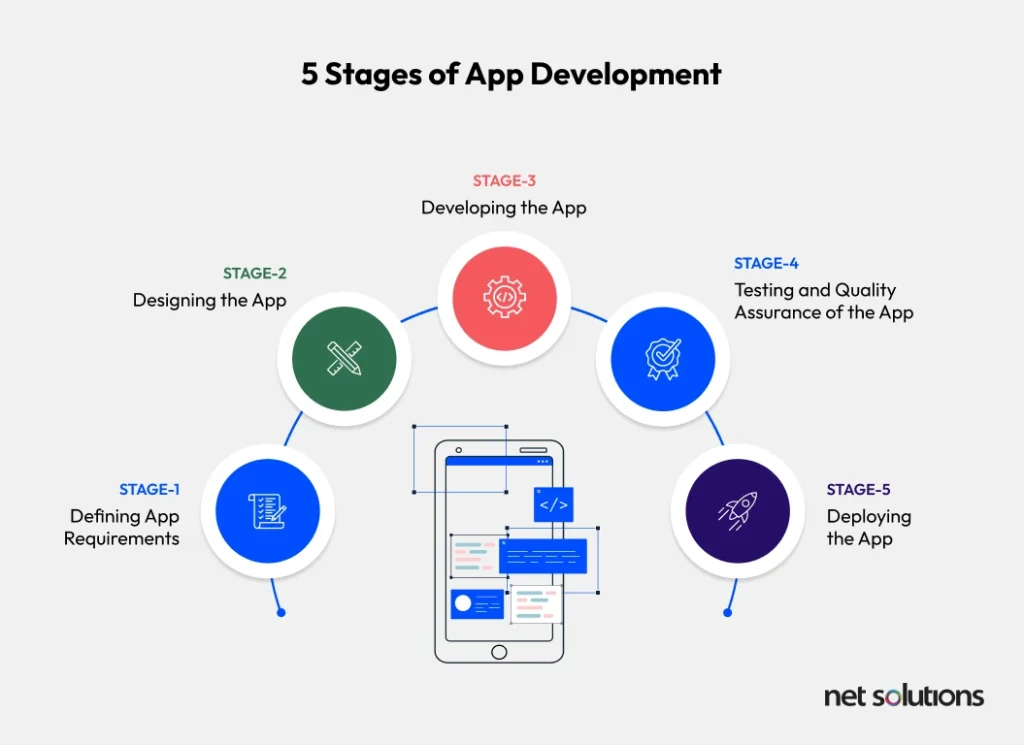
Step 1. Define the Requirements
Before we start, we need to ask the important questions about what pain points are you trying to solve. As an eCommerce business owner, you already know what you want your app to do (sell), but you need to further define your ideas. We can break this down into research and planning.
Research
- Customer research – your customers are your target, so ask them what they want and need from you – you may find that they’re asking for features you did not expect!
- Audit experience – run a user experience audit of your current website or existing mobile app (if you have one) to identify areas where you’d like to see improvements.
- Competitive research – look at apps for your competitors and understand what you like or don’t like. Consider more substantive customer research to validate your ideas.
Planning
This is where you establish the goals for your app (set specific KPI goals), define features, and create a roadmap (or backlog) of how you’re going to get there. But let’s break that down:
- 1. Establish clear goals for your app, We like to think in terms of “SMART” goals: specific, measurable, achievable, relevant, and time-bound goals that can.
- 2. Define your app’s features and unique functionalities, which is your value proposition. This will involve making decisions about payment methods (e.g. mobile wallets), security, notifications, review systems, AR/VR, and any AI enhancements (customer service, recommendations, workflow assists, etc). Don’t neglect the ‘behind the scene’ account management features.
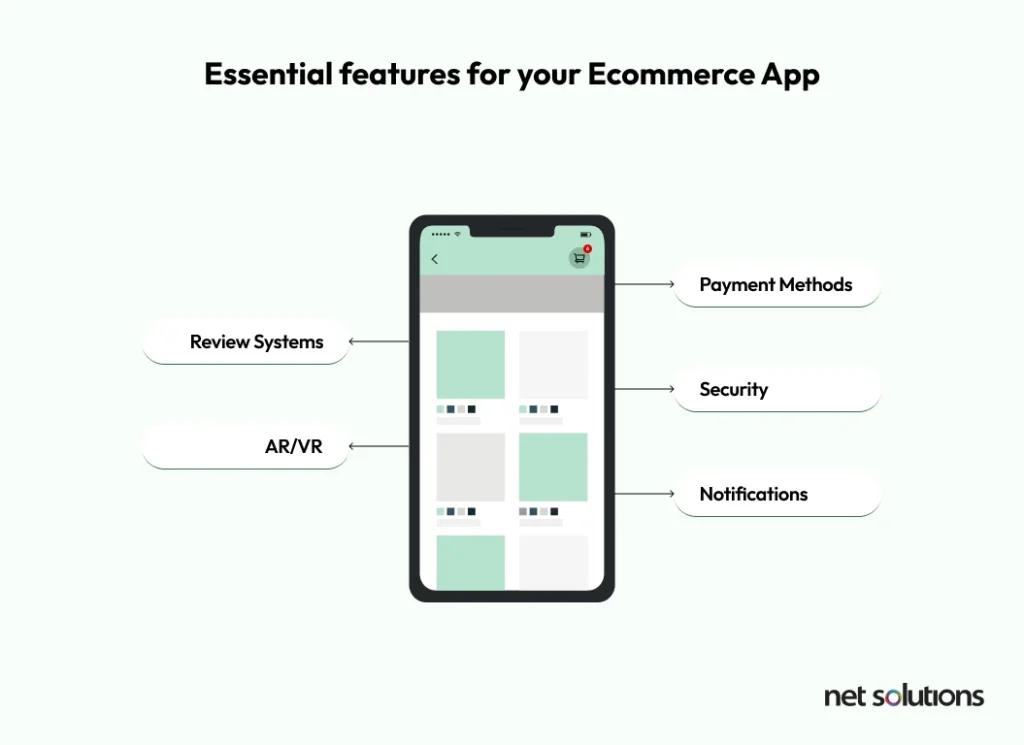
- 3. Determine target platform(s), whether iOs, Android or both, which will influence your technology choices, timeline and budget.
- 4. Finalize the tech stack, based on the above, choosing appropriate frameworks and making decisions about how the app fits within your overall commerce infrastructure.
- 5. Evaluate resources, including budget and staff. Hire new in-house staff or outsource to a trusted partner for a more cost and time-efficient solution.
Step 2: Design the App
User experience (UX) design is the process of creating meaningful interactions with your customers and is critical to realizing your vision for the app and achieving success. Building on your earlier research as a foundation, you’ll begin the process of designing your app and its user interface (UI), which can include:
- Create wireframes to lay out what your app will do and how users will be guided through their shopping and purchasing
- Create a prototype (don’t skip this) to validate your ideas and reveal opportunities to innovate before you commit your time and resources to development
- Conduct user testing to identity issues early on
- Establish design and user interface, paying attention to branding, trends, accessibility and intuitive navigation.
Step 3. Develop the App
Building a minimum viable product (MVP) is your first development step. This is a basic version of your app, ready for launch, testing and feedback, and a really important step in ensuring your app meets user expectations. A MVP product can be released selectively, rather than a full launch, and will include all the “must have” features of your backlog, but not necessarily yet all the bells and whistles.
Increasing on-app conversions by over 67%
Net Solutions has been a multi-year partner in architecting the commerce infrastructure for Euro Car Parts, the UK’s leading B2B distributor of car parts. Although an early leader with their mobile app, carrying a large and complex catalog, we continue to innovate – including a recent 67% increase in mobile on-app conversions.
Step 4. Testing and quality assurance
Although quality development will include a significant amount of testing during the development process, once you have a MVP product, it should undergo significant testing, including:
- Security testing, to identity vulnerabilities and ensure compliance with privacy and security laws.
- Performance testing, to evaluate performance across a variety of conditions. Even a second counts when it comes to converting and retaining your mobile customers.
- Compatibility testing, ensuring the app works as expected on various operating system versions and devices.
- Functional testing, to ensure core functions and user journeys work as expected. Pay particular attention to the checkout flow.
- User testing, first with quality assurance (QA) professionals then beta users, to uncover issues and test satisfaction and begin gathering analytics on how users are engaging with your app for future improvements.
Fix any issues or bugs at each stage of testing.
Step 5. Launch
At this stage, you can launch your MVP or shift back to Step 3 to continue to develop all those ‘bells and whistles’ you want to include in your app to make a splash.
- Submit the app to app store(s), meeting submission requirements. Cross-platform apps may take longer to be approved.
- Create an app store listing, which is a critical opportunity for app download conversions. Engage experts in app store optimization (ASO).
- Create a launch plan, which may include social media, interstitials, paid ads, influencer marketing, email marketing, and launch events.
- Prepare customer service, ensuring you have trained staff, knowledge bases, and perhaps advanced AI tools embedded to support customer service.
What Are Some Things to Consider Before Developing a Mobile eCommerce App?
While the above five steps seem pretty straightforward, there are of course many mini decisions we’ve made along the way, some of which bear further examination.
1. Choosing the right platform
There are several approaches to mobile app development, each with pros and cons. You can develop a native app, specific to a phone operating system, or an app that runs on multiple platforms. Let’s explore native vs cross-platform apps:
Native App – iOS and/or Android
Native apps are built specifically for a single platform, like iOS or Android. Each native app you create will be coded separately using different languages and frameworks, increasing both initial cost and long-term maintenance to keep both apps in sync. While costly, they often deliver top performance and the best user experience, being able to more directly tie in with the native device features.
If you take the path of native app, consider any potential backlash if you only release one version (iOS), potentially alienating customers on the other platform.
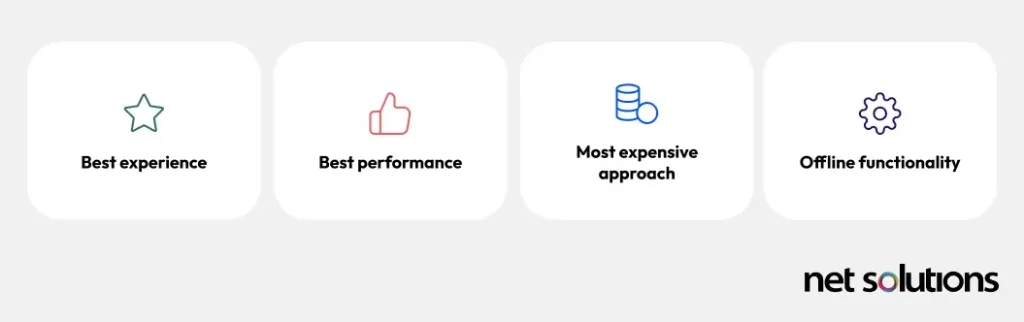
| Best experience | Best performance | Most expensive approach | Offline functionality |
Cross-Platform App
Cross-platform apps are built with one codebase that works across both iOS and Android. This approach is cost-effective and allows you to accelerate your time to market. As a single code base, your long-term maintenance costs also go down.
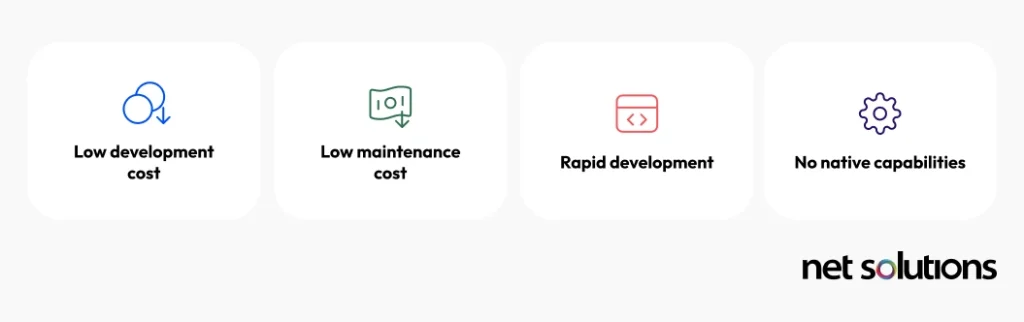
| Low development cost | Low maintenance cost | Rapid development | No native capabilities |
Some organizations may also choose to combine the convenience of a web and encapsulate this within a native container, something known as a “hybrid app.” While faster to create, these may not deliver the mobile performance or experience your customers expect.
Building a Leading Android-Based Sports App
FourFourTwo, a revered magazine for U.K. football fans, and its parent company Haymark Consumer Media branched online with an iPhone app called Stats Zone, providing real-time football data with interactive fan features. With a development team focused solely on iOS, Haymarket came to Net Solutions to create an Android version of the app, launched with an improved match-level interface and video animations.
2. Data security
Across the globe, eCommerce is increasingly impacted by changing requirements around data privacy and security. These requirements include minimum security protections as well as regulate what data can be collected, how it is used, where it is stored, and how it can be deleted. Ensure you meet all legal requirements when designing and developing your app, particularly around data encryption, code security (bugs and secure code signing), and authentication (for developers and for customers). Security failures are one of the easiest ways to lose customers.
3. Scalability
While many organizations choose to develop a mobile app based on the existing skills and knowledge of their development team, the reality is that the language and mobile app framework you choose provides the foundation and structure to the future performance and scalability of your app. When in doubt, consult an expert in mobile app development and eCommerce.
Note: To get the most out of your mobile app, make sure it is fully integrated into your commerce tech stack. If you are struggling to do this, it may be time to consider switching to a more modern tech stack capable of omnichannel support with composable storefronts
4. Post-launch maintenance and updates
Launch is only the beginning, and if you’ve hired a partner to help with launch, it’s critical that they stick around to help monitor and fix bugs and respond to user feedback.
At the time of launch, you should be thinking one to three years ahead in your roadmap for your mobile app, with a plan to continue to monitor performance, manage upgrades, gather and respond to user feedback, and make feature improvements. This is where all your analytics will come into play. Consider hiring a trusted development partner for ongoing management and support.
How Much Does It Cost to Create an eCommerce App?
Of course, you want to know how much does it cost to launch a mobile app? While we’d like to have a short answer, the reality is nuanced, somewhere in the range of $40,000 to $300,000. That’s a big range.

The most common factors influencing the cost of your mobile app are:
- Whether native or cross-platform
- The type of app (retail, travel, grocery, B2B, etc)
- The level of complexity of the app
- Number of features
- Number of advanced or proprietary features (animation, AR/VR, AI)
- Number of regions / locales to be supported
- Approach (in-house, local agency, freelancer, outsourcing partner)
Just as importantly, factor in any costs for third-party integrations and a budget of at least 20% of the cost per year for maintenance.
How Net Solutions Can Help
When you trust your custom mobile app development to Net Solution, you get global expertise backed by over 24 years of trusted partnership with leading eCommerce companies. Our analysts, UX designers and developers will take the time to co-create a plan that is informed by your customers, tailored to your brand, and ready to storm the marketplace.
We have 360 degree expertise in B2B, B2C, B2B2C, and custom mobile applications for native iOS, Android and cross-platform apps. Need some consulting to get off on the right foot? Optimization of an existing app? Or a full-service white glove approach to help you accelerate your time to market, we can help.
SHARE THIS POST
Table of Contents
Related Services
Related Resources
- What is App Store Optimization (ASO)? The in-depth guide for 2025
- The Mobile App Architecture Guide for 2025
- 7-Step Mobile App Development Checklist (Free Download)
- How Much Does it Cost to Build an App [A Complete Breakdown]
- How To Protect Data In Mobile & Web Apps Using Encryption
- 7-Step Mobile App Development Checklist (Free Download)
- How Firebase is Emerging as an Innovation in App Development
- A Complete Guide to Implementing In-App Purchases
- Low-Cost Mobile App Development: A Comprehensive Guide
- How to Make an App in 2025: 5 Stages of Mobile App Development
- What is Mobile-first Design (+9 Best Practices)
- The Ultimate Guide for New App Ideas
- Offshore Mobile App Development: An In-Depth Guide
- Most Popular Programming Languages for Mobile App Development
- 7 Mobile App Development Tips for Acquisition & Retention
- Top 15 Mobile App Development Trends to Watch for in 2025
- The Fundamentals of Android App Development: Basic Tutorial


