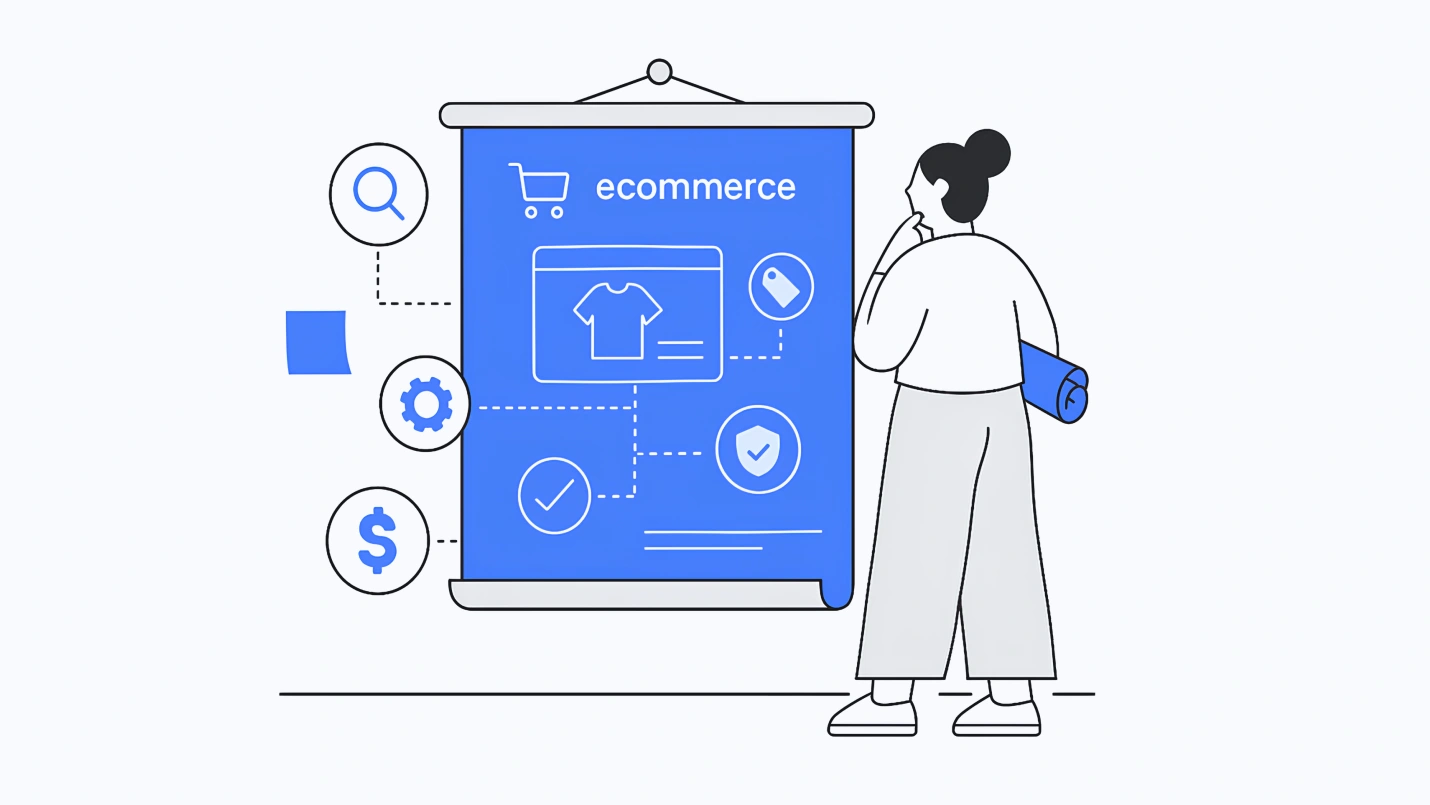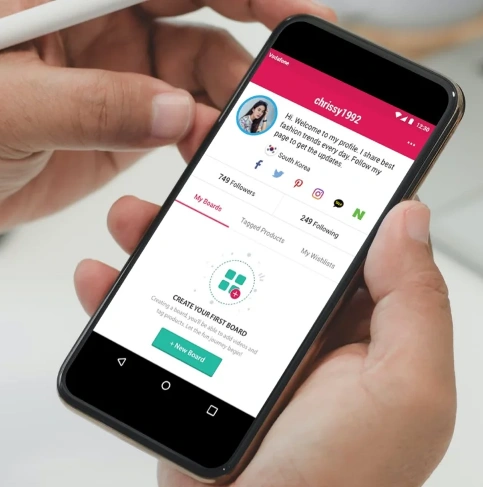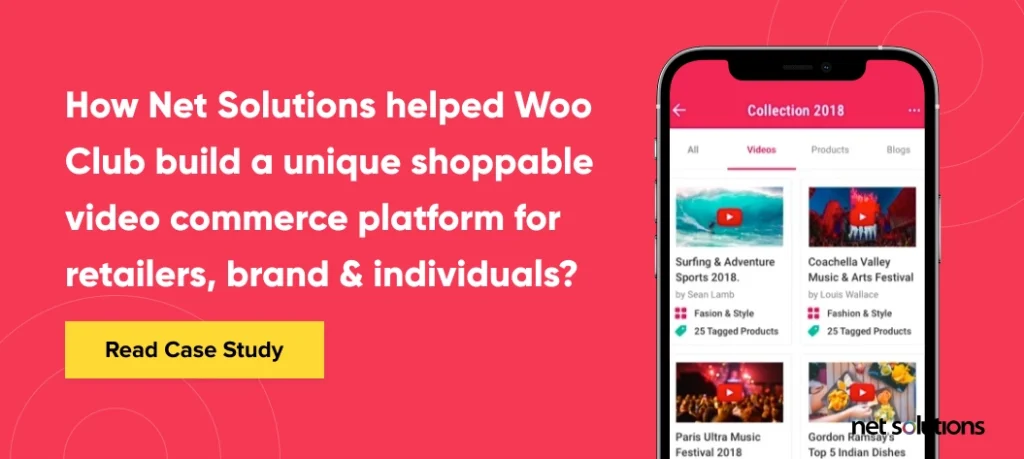The inception story of the eCommerce giant Amazon isn’t new. Founder Jeff Bezos had a vision for its rapid expansion and e-commerce dominance when it initially went online in 1995 as a website that exclusively sold books. Look at it now.
Fun fact, Amazon’s fastest order took less than 10 minutes!
Amazon’s record-breaking order to date was a four-pack of Starbucks Vanilla Frappuccino to a customer in Miami, and it took less than 10 minutes to complete the delivery.
This was years back; observe the eCommerce industry now. Receiving orders within 10 minutes isn’t that big of a deal. Is it? And looking at the enormously growing eCommerce business statistics, you must jump onto the bandwagon if you’re still in the ideation process.
No doubt, opening an online store or building a large-scale custom eCommerce solution is the right choice, but no eCommerce plan works like a magic wand that will multiply your revenues overnight. It takes various strategic measures to achieve substantial business growth, even with the best eCommerce solutions available in the market.
eCommerce Selling Statistics
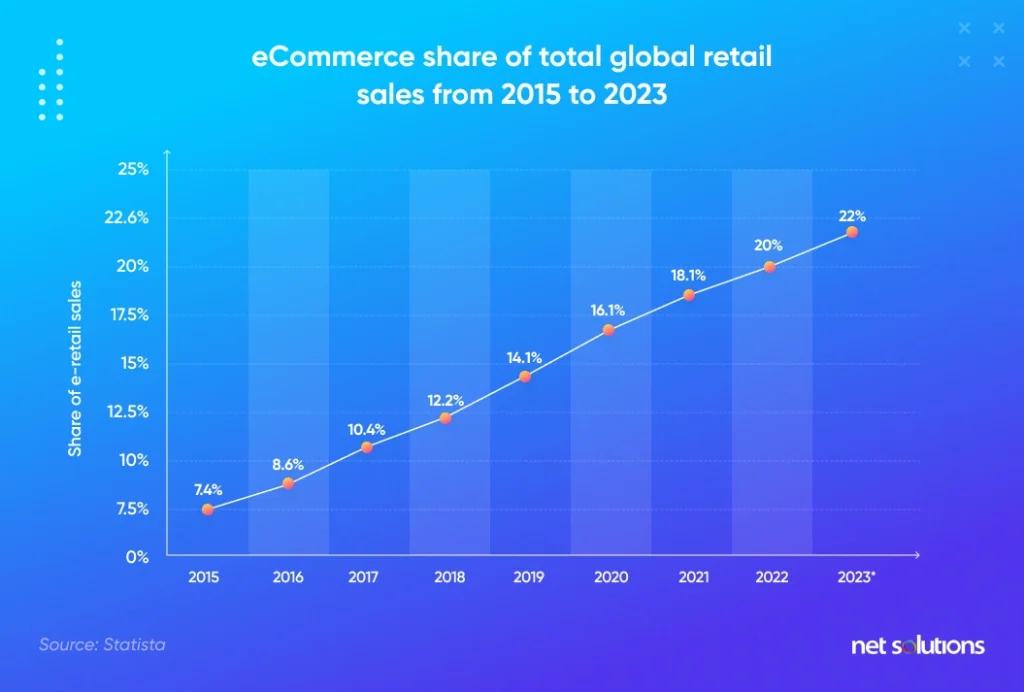
Connecting with your target audience is of utmost importance for your eCommerce business. If you’re relatable in the market, you’ll get by. Most eCommerce platforms understand the vitality of an online presence and prioritize it.
In 2021, retail e-commerce sales amounted to approximately 5.2 trillion U.S. dollars worldwide. This figure is forecast to grow by 56 percent over the next years, reaching about 8.1 trillion dollars by 2026.
Why build an eCommerce website?
Our lives revolve around the internet. We place online orders for food, clothing, and furniture; we sign up for online courses and other services; we download music, movies, books, and so much more. E-commerce has established itself and will not go away. Due to consumers being able to shop from almost anywhere, thanks to the proliferation of smartphones in recent years, e-commerce has seen tremendous growth.
Using an e-commerce website to expand is a profitable approach for your business. The online store provides the convenience and flexibility to conduct business around-the-clock with high revenue rates. But where to start?
Keep reading for further guidance from experts.
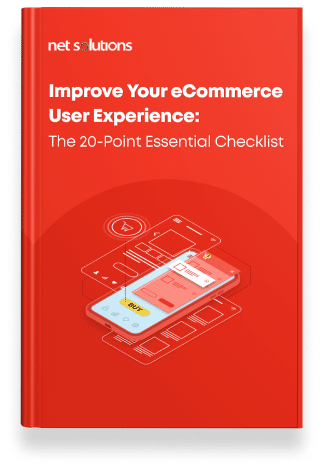
We respect your privacy. Your information is safe.
Building a Robust Custom eCommerce Solution: Focus Areas
What are the main factors to consider when developing a digital commerce presence? With continuous changes in buying habits, online shopping is seeing huge growth. Before you start selling your products to your consumers, several factors can decide the fate of your business. Therefore, as you create your eCommerce solution, consider the following things to make your project successful.
1. Alignment with Business Goals
Before you hop on the eCommerce bandwagon, you must clearly understand your business goals. At this stage, you should have a detailed outline of the following attributes of your business so that the development of your custom eCommerce solution aligns with your business goals:
Understand Your Target Market
Having an eCommerce site opens up endless opportunities for retailers. They can capture global markets with the help of an up-and-running eCommerce website. The prospect of being able to sell across the world is quite enticing. However, you must explore your target market well before selling overseas. The key things to consider are –
- The applicable taxes
- Excise duties
- Shipping costs
- Compliance with international trade practices
Know Your Target Customers
The importance of conducting detailed customer profiling before you plan to sell either offline or online is mandatory and necessary. You need to segment customers based on their demographics, likes, dislikes, shopping habits, spending power, digital footprint, and more. Knowing your target customers will help you identify what features, functionality, promotions, etc., you need to provide them to meet their needs.
Defining your eCommerce business model
What business strategy to pursue is one of the primary considerations aside from the product you decide to offer. Each approach has advantages and disadvantages, and one may be better for you and your company than the others based on your product, market, and cost structure. You can select from the traditional e-commerce business models and see what works best for your idea –
- B2B (Business-to-business)
- B2C (Business-to-customer)
- B2B2C (Business-to-business-to-customer)
- B2G (Business-to-government)
- C2B (Customer-to-business)
- D2C (Direct-to-customer)
- C2C (Customer-to-customer)
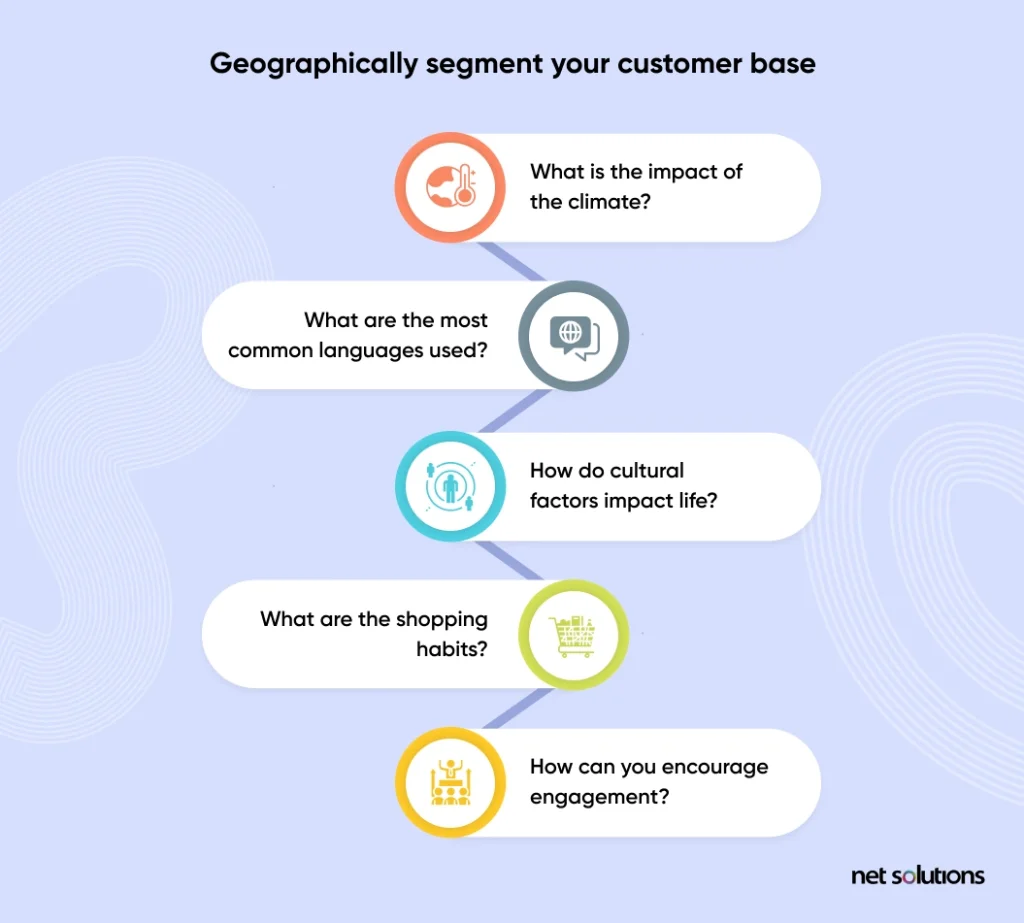
Features and Customizations
If you are building an eCommerce presence from scratch, you would want to create a detailed features list. This can be achieved by conducting stakeholder meetings, user reviews, free trials, surveys, and several brainstorming sessions with different departments in your organization. A detailed list of features and functionality will guide your eCommerce website development project.
2. Beat the Competition
Competitive analysis is one of the important factors most businesses overlook while building a new solution or migrating to a different one. You can get useful insights from a competitive analysis that will help you make strategic business and technology decisions.
Identify Your Key Competitors
The first logical step is identifying your real competitors. It doesn’t necessarily mean that the company operating in your geographic location, selling the same products and services, is your top competitor. You should use some of your keywords on popular search engines like Google, Yahoo, and Bing to find out who ranks well against you. And you need to do this exercise regularly to keep track of your competitors.
Determine What Technology They are Using
Find out which web hosting and other technologies your competitors use on their sites. Several online tools can give you various statistics about the technologies used on a website (e.g., Wappalyzer and Builtwith). During this exercise, you might come across certain useful techniques that you are not currently using on your site, or you didn’t make up your mind about those techniques in the past. It is also important to get an SSL certificate to secure your content & site, protect users, rank higher, and eventually build the customers’ confidence in your solution.
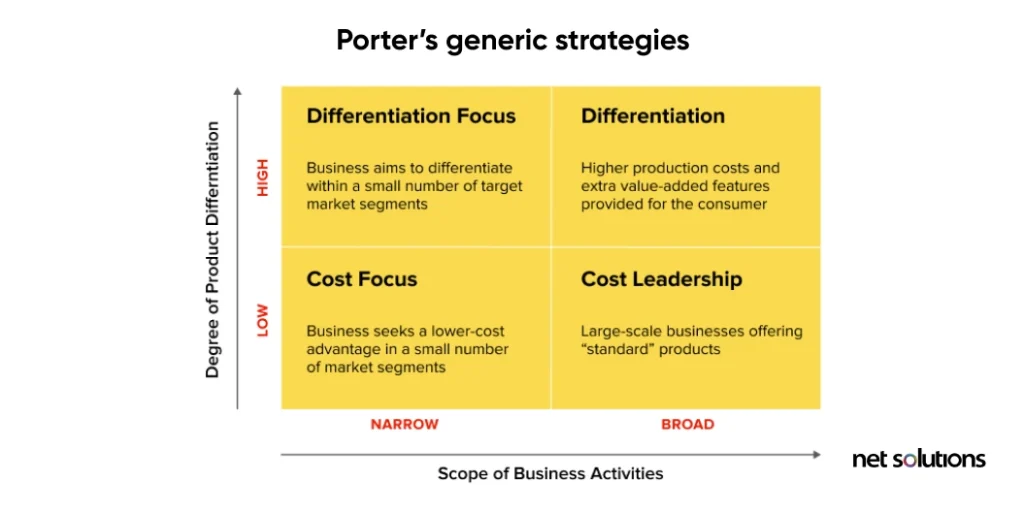
Feature Comparison
The next thing you can compare is the features and functionality your competitors offer on their sites. This exercise is useful in scenarios when you are new to eCommerce. However, it can also come in handy if you are transitioning to a new solution or re-developing your website.
The competitive analysis aims to make informed decisions to beat the competition.
3. Address the Project Requirements
Now, it’s time to define your requirements. In this step, you’ll have to determine what exactly needs to be done in the development phase. Things like what features and functionality need to be implemented, which third-party integrations need to be done, what customizations are required, and what will be the roles and responsibilities of your internal project team.
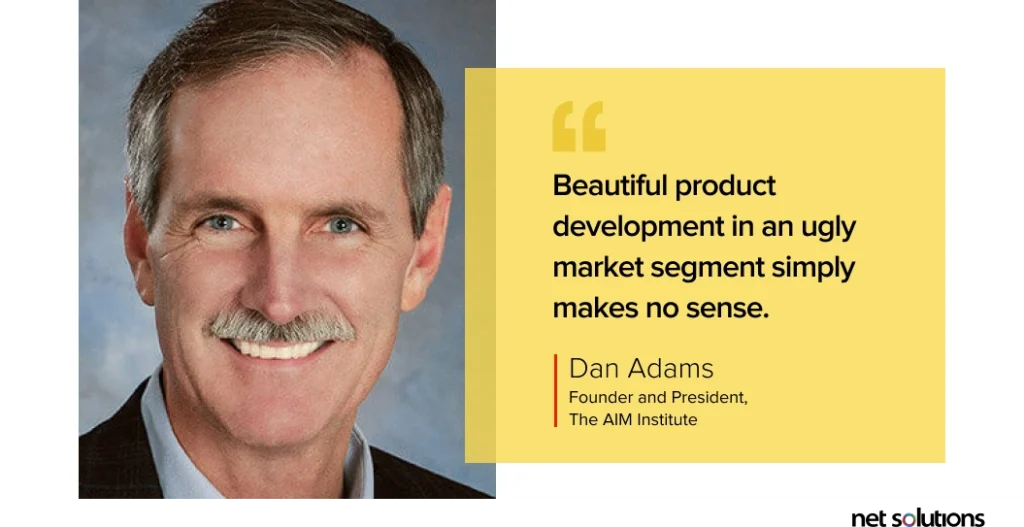
Document Your Features List
Based on all the analysis and competitive research you’ve done in the earlier steps, list the final features and functionalities to implement when designing a custom eCommerce solution. You also need to prioritize features that need to be implemented in phase 1, phase 2, and so forth. You can also list the must-have and nice-to-have features that will determine the overall project scope.
Third-party Integrations
Also, list down the third-party integrations you want to do on your site and inform the vendors well in advance about your requirements to avoid any functionality or compatibility issues later on.
Extensions and Customizations
The next step is to identify what extensions you require and what customization needs to be done to build a reliable and effective solution. Customizations are always time-consuming and challenging, so you must determine your requirements well to avoid common eCommerce mistakes when selling online.
Document Your SEO Transition Plan
Determining your SEO transition plan is also an essential step in defining your project requirements, and it’s relevant to the projects where you are migrating to a new platform.
Inspect the following things in your SEO transition:
- 301 redirects
- Appropriate tagging
- URL optimization
- Navigational hierarchy
- Internal linking
- Keyword analysis
Define Internal Roles & Responsibilities
Defining internal roles and responsibilities is also a key part of determining your project requirements. This includes:
- Assigning internal champion or point of contact for taking technical decisions
- Who will conduct the design review
- Who will conduct the development and QA review
- Who’ll be responsible for data import
- And who’ll have the final sign-off authority on the project
Define a Realistic Timeline
Don’t expect exceptional results in a short time. The ideal thing to do is to divide the project into different phases and make incremental progress through the project. Following the time vs. quality approach, which means putting more time into development, will ensure higher quality. That doesn’t mean that you let things get delayed. Just assign a realistic timeline and make sure the project sticks to it.
Define a Realistic Budget

Remember that your budget decides your eCommerce capabilities and is directly related to the features, functionalities, and customizations you want to implement on your eCommerce platform.
So if you have a $5000 to $10,000 budget, you can’t expect your custom eCommerce solution development partner to build Amazon for you. However, you can think about cutting costs by using your internal resources in activities such as QA and data migration if you already have such resources within your organization.
4. Decide on Data Migration Needs
This applies to businesses that already have an eCommerce platform and want to migrate to a different one. Data migration can get incredibly complex and challenging, so getting it right is critical to ensuring success in your migration strategy.
Identify What Needs to be Migrated
You might want to look at the following elements that need to be migrated:
- Catalog data migration
- Customer accounts, including customer data, usernames, passwords, addresses, email addresses
- Order history
- Product review
- Promotions/ coupons
5. Review Existing Solutions
This is relevant to businesses transitioning to a different custom eCommerce solution. The existing site or solution review should focus mainly on SEO and structure. The reason for doing this is to figure out where you stand at the moment so that when the new solution is implemented, you can clearly distinguish between new issues, if any, and the old ones present in the previous solution. This way, you’ll be more aware of how much you’ve improved or if there’s room for improvement.
SEO Analysis
The first thing to analyze is the search engine optimization status of your existing site. Especially after the recent updates by Google, you might want to analyze things such as –
- Your current keywords list, and how you can improve it
- Your top revenue-generating keywords and landing pages
- How your existing site ranks at the moment, and what you want to achieve through the new platform
- Link analysis to keep an inventory of all links you have
- Setup Google Webmaster for your site to keep track of the progress you are making
Navigation, and Sitemap Review
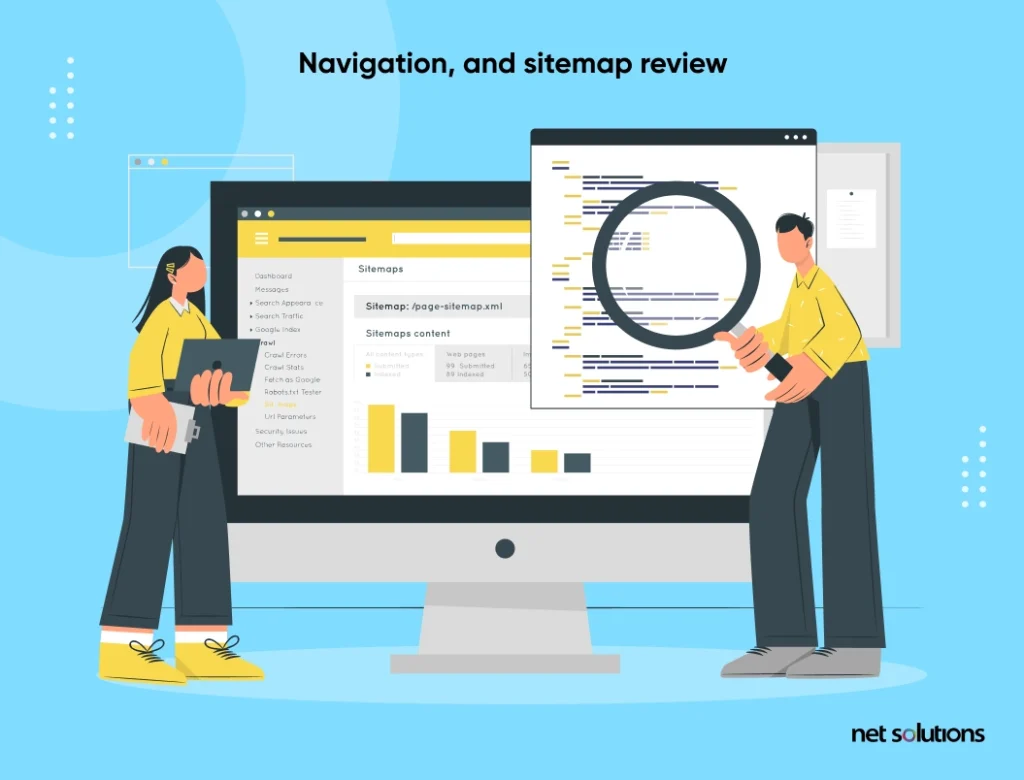
Conduct a review of your site’s existing navigation structure and sitemap, and the overall information architecture of your website. Document categories, sub-categories, content pages, blog pages, sitemaps, layout, and more. Again, all this is required to help you understand your site and what you want to make and ensure you don’t make any complex changes that repel your visitors.
For example, if you realize that your site users are comfortable with left navigation, changing it to top navigation or mega menu makes no sense. Knowing your website well makes you the best person to make these decisions.
Third-party Integrations
List down the third-party integrations you already have in your existing solution. It would be good to ensure that these integrations work well with your eCommerce solution. These can include shipping partners, sales tax data partners, and other kinds of third-party integrations. Besides, determine if you need to calculate taxes and on what basis – city, state, or country.
Identify how much you Should Change
This is the tricky one. Most business owners want to make big changes to their existing eCommerce sites. However, that would be a recipe for disaster.
eCommerce sites usually have far higher traffic than non-eCommerce sites, and most of the time, online shoppers get used to the order processing system or any other process on your site. Changing too much in the first go could bring drastic changes in customer behavior and buying patterns, and since the volume of shoppers is high, the impact will also be big. Therefore, it’s advisable to outline the minimal changes that you want to make in phase 1 and take it from there. Making incremental changes will help users adapt easily without affecting their user experience.
6. Hosted or Custom eCommerce Solutions
The next logical step would be to select an eCommerce platform that fits your business processes and requirements. You must choose between a hosted solution and a custom/open-source solution. Choosing between these two depends on your business volume and budget requirements. Let’s see how hosted eCommerce solutions are different from open-source solutions.
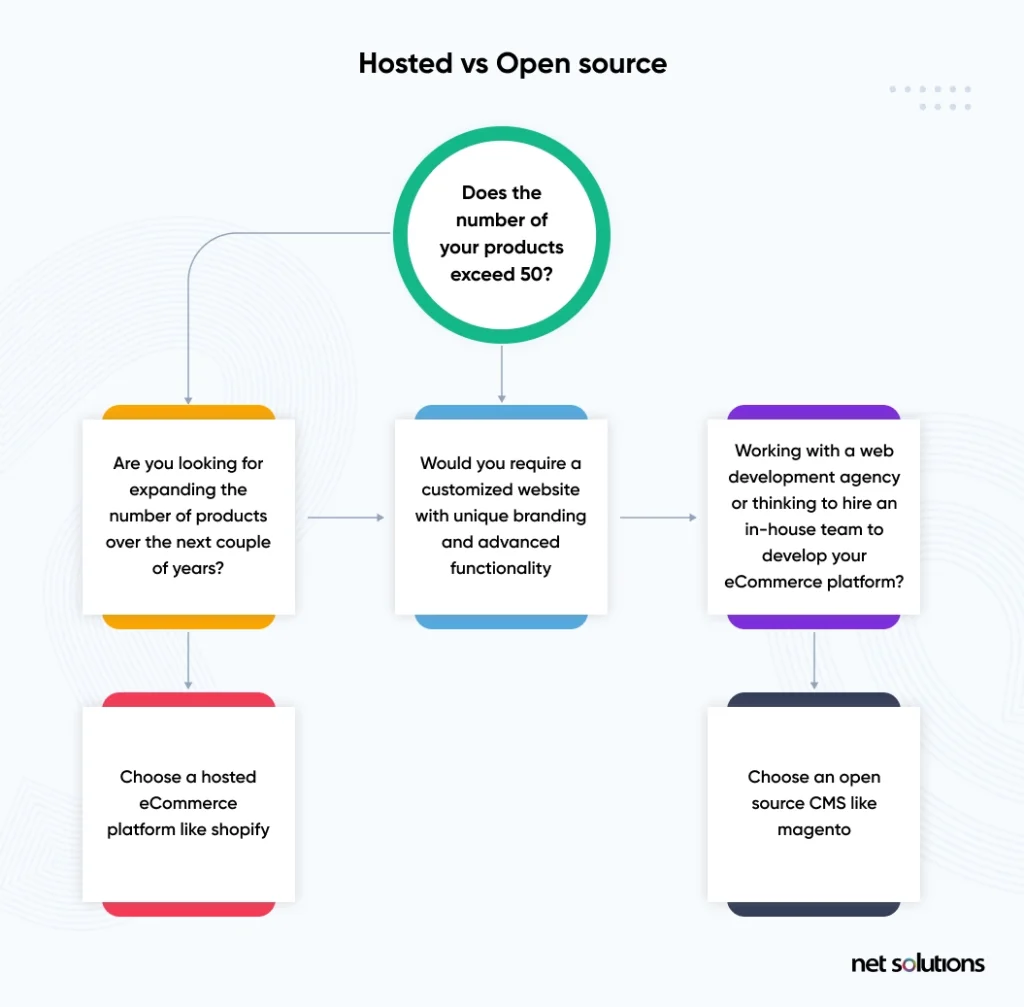
Hosted eCommerce Solution
Hosted eCommerce solutions like Shopify are probably the fastest and most economical way to build an eCommerce site. Hosted solutions are off-the-shelf solutions that you do not own. Some of the key characteristics of a hosted solution are –
- Low setup costs
- Easy to implement and maintain
- Cost includes hosting, and downgrades/upgrades are easy
- Limited flexibility
- Full support from the solution developers
- Automatic bug fixes, upgrades, and new feature implementation
- Third-party integration with limited vendors
Custom/Open Source Solution
Open source solutions like Magento are highly customizable solutions and require specialized developers to implement and maintain.
- High or very high setup costs (for code customization, template integration, testing, and implementation)
- Complex solution, easily implemented and maintained by specialized developers
- Complicated upgrades and downgrades
- Excellent flexibility and customizable features to meet your unique needs
- Support must be contracted privately
- Manual customization of code for upgrades
- Root files are accessible so that any third-party software can be integrated
7. Mobile Commerce Capabilities
The next thing to consider is the mobile capabilities of the eCommerce solution you are planning to use for your eCommerce website. To step ahead of your competitors, you must also be able to sell through mobile devices.

US m-commerce volume is poised to increase from $128.4 billion in 2019 to $418.9 billion through 2024.
In addition, customers are increasingly adopting a mobile lifestyle and prefer mobile devices to research a product and make purchases. Therefore, the custom eCommerce solution you are choosing should be mobile-ready. A mobile or mobile-optimized version of your eCommerce site will help you expand your market reach and bring more traffic to your website.
In addition, make sure that the custom eCommerce solution has mobile marketing features such as –
- Page layouts preview on mobile screens
- Workflow notifications to approve and publish site updates on the go from your smartphone
- Trigger messages when visitors sign up for special offers or take other action on your site
8. Digital Marketing Features

Your custom eCommerce solution is complete with the marketing capabilities for the audience. Search engine optimization, social media integration, paid search optimization, and affiliate marketing are the techniques that will drive visitors to your website. Therefore, make sure that the custom eCommerce solution you are building has effective online marketing capabilities such as –
Web Analytics
To keep track of the visitors’ behavior, you need to have a strong web analytics integration on your eCommerce website. Without web analytics, you’ll have no idea what’s happening on your website, how customers use it, and what changes you can make to improve their user experience. You can start with tools like Google Analytics and Hotjar to map your conversion rate optimization.
Search Engine Optimization (SEO) & PPC
SEO capabilities will help you increase the online presence of your eCommerce website. Make sure your eCommerce solution integrates seamlessly with SEO activities to drive organic traffic to your website and help you keep ahead of your competitors in search engine rankings.
Similarly, you need strong PPC campaigns to market and promote your products and sell online. The important thing here is to understand the difference between SEO and PPC. SEO enhances your organic/natural search rankings, and PPC is the paid campaign you run online to attract visitors. You must keep the right balance between SEO and PPC marketing techniques to drive relevant traffic to your website.
Social Media Integration
s
Social media is the strongest medium to promote your business online. The eCommerce solution you plan to implement must have social media capabilities so that your products or services get relevant mentions across various social media channels, like YouTube, Facebook, Twitter, and Instagram.
Remember, customers use social media greatly for online shopping and to talk about products and brands. They write product reviews on various social channels about their shopping experience, recommend products to their contacts, and add items to their shopping cart based on recommendations made by their social contacts. Therefore, social media tools on your website will make it easier for your customers to talk about your products and services on social channels.
9. eCommerce Development Partner

Whether you choose an eCommerce solution or an open-source one, you’ll need a development partner to implement the ideal eCommerce software and solution. Choosing the right eCommerce solution provider can be a highly taxing job. Therefore, you need to consider the following factors to make the right choice –
- How many implementations have the solution provider done on the eCommerce solution you chose?
- Has the solution provider implemented the solution in your industry?
- What type of clients have they worked for?
- Do they follow the industry’s best processes and methodologies?
- Have they won any awards for the solutions they have developed?
- Do they have technically qualified resources?
- What certifications and accreditations do they have relevant to the solution you have chosen?
In addition, you can talk directly to a solution provider’s previous customers to know their reviews on the services offered by their eCommerce development partner.
10. Feedback and Continuous Improvement

Once all the implementations are done, and your eCommerce website is live, you’ll know how your customers respond to your website. Now is the time to actively monitor what’s happening on your website. You need to drill down deep into the web analytics stats of your website and identify improvement areas based on those insights.
You also need a strong feedback mechanism so users can submit suggestions and feedback easily. All the data you collect through analytics tools and customer feedback will form the basis of improvements you need to make. Continuous improvement is the key to keeping up with changing customer requirements. It’s an ongoing process, and you need to monitor the data you get from analytics, SEO, social media, and PPC campaigns to make continuous improvements. It is also essential to keep up with technological advancements. For instance, voice search is all set to transform shopping and eCommerce.
Frequently Asked Questions
Yes. B2M refers to a business that combines B2B and B2C operations. Business-to-many, or B2M, is a marketing term for a company that offers its products or services to consumers and other companies. Unlike B2B companies, which only interact with other businesses, or retail companies (B2C), which only communicate with customers or end users of the product, B2M companies interact with both.
Ecommerce migration is switching your e-commerce store’s front and back end from one platform to another – including goods, collections, pages, blog posts, metadata, and customer and order information, must be moved.
eCommerce personalization is personalizing online interactions and experiences for your customers. It can be defined by a customer’s past purchases, browsing habits, location, language, and other details.
. Web analytics tools
- Google Analytics
- Heap
- Google Lighthouse
- Adobe Analytics
2. User behavior tools
- HotJar
- Crazy Egg
- Lucky Orange
- FullStory
3. CRO testing tools
- Google Optimize and Google Optimize 360
- AB Tasty