The mid-1990s witnessed the appearance of the first commercial performance testing tools. Since then, the need for more rigorous performance testing has intensified with the continuous rise of the modern Web and growth in the number of users.
The growing pervasiveness of cloud, web, social, and analytics has raised consumer expectations for application quality, thereby steering the need for product development businesses to shift their quality focus to incorporate the performance engineering approach across the application lifecycle.

With the paradigm shifting from conventional models to continuous delivery, understanding the term quality has become broader, including overall user experience, quality of service (QoS), and performance. A template for understanding quality characteristics, issued by the international standard for software quality, ISO/IEC 25010, mentions performance efficiency as one of the top non-functional domains.
According to Gartner’s research, organizations that integrating the performance engineering approach for application development will outperform the competition, thereby improving both customer satisfaction and business outcomes.
Net Solutions’ Digital Transformation Flywheel


Importance of Performance Testing
The requirement for performance testing is becoming more than important as businesses steer towards integrating a bimodal approach to support the quality and speed demands of digital business transformation initiatives.
You have built an application for your business.
The ideas you brainstormed in your initial meetings have got well executed to give birth to an app. The app looks great, and beta testing ensures the readiness of the software product, as well.
But the real questions are:
- Can the app withstand unexpected demands like periods of high user traffic or limited internet access? As per an estimate, Google lost about $1.7 million in ad revenue when YouTube was down for almost 37 minutes on 14/12/2020.
- How many users can my site handle before it starts to slow down?
- How many concurrent users can a business application handle?
Despite advancements in cloud orchestration, DevOps, and scalability, a considerable surge in visitors’ numbers can affect any website.
This is why the best software product development projects of the world go through a thorough performance testing process. Without it, product owners can only play a ‘Guess Game’ regarding the quality of their businesses’ solution.

We respect your privacy. Your information is safe.
What is Performance Testing?
Performance testing is a type of software testing that determines how a software performs in terms of stability and responsiveness under different workloads. Apart from stability and responsiveness, the test also helps identify other quality characteristics like scalability, interoperability, and reliability.
It is the process of identifying whether the software will handle the high load, among other possible performance issues in the future. Thus, as Wikipedia states, the performance testing process’s ultimate aim is to determine how a system performs in terms of responsiveness and stability under a particular workload.
According to Gartner, the need to manage increasingly digitalized business processes will drive enterprises to monitor 20% of all business applications with APM suites, up from 5% in 2017.Gartner Research
Performance Testing Process

The performance testing steps can vary widely; however, the test’s primary objective remains the same. It helps your software meet specific predefined performance criteria. It can also help in the identification of those parts of the software system that degrade its performance. However, before discussing the performance testing process, it is important to gather performance requirements.
Importance of Performance Testing Requirements
Performance testing requirements are vital to building any software because they set the performance targets for the product. They define the design specifications and technical specifications of the application and helps timely communication of the products’ scalability characteristics to the different stakeholders.
A performance testing requirement could be “The application should be able to process 200 pages/second for 2,000 concurrent users with less than 1% error rate.” This is one of the important quality parameters that often do not get any consideration.
Poorly defined performance testing requirements lead to ambiguity, which can further lead to an inferior quality product. Thus, it is crucial to know the difference between good and bad performance testing requirements, as highlighted by Gartner in the following table:
| Clear Performance Requirements | Unclear Performance Requirements |
|---|---|
| The application should be able to process 100 pages per second for 5,000 concurrent users submitting 20 orders per second, and with page-level response times of: i) Less than 0.5 seconds for simple pages ii) Less than 1 second for medium-complexity pages iii) Less than 5 seconds for very complex pages iv) Less than 0.5% error rate |
The application should be fast. |
| The batch program should process 500,000 records in a span of 10 minutes under 75% utilization, with no other job running concurrently on the server. | The reporting application must be able to process the daily bookings. |
| Infrastructure utilization for peak workload should not exceed 50% utilization for CPU and 75% utilization for memory. | The application should support the peak workloads of the past. |
| The application should be able to support 50,000 concurrent users in a configuration of 10 servers, providing an average of 0.1 second response time and an error rate of less than 0.1% during 98.5% of the available hours. | The application should support 50,000 users. |
Below is a generic performance testing process:
a) Identify the Test Environment: The first step is to identify the physical and production test environments and the performance testing tools and resources available with the test team. Components that make the physical environment are hardware, software, and network configurations. A complete understanding of the whole climate leads to a more efficient test design.
b) Identify Performance Acceptance Criteria: This testing step includes identifying throughput, response times, and resource allocation. Moreover, it is also vital to judging the project success criteria outside of these goals and constraints. For example, using performance tests to evaluate which combination of configuration settings results in the most desirable performance characteristics.
c) Plan & Design Tests: This step involves determining how usage is likely to vary among end-users and identify critical scenarios to test for all possible use cases. It is essential to plan performance test data after a simulation of a variety of test users and, thus, outline the metrics that will be gathered.
d) Configure the Test Environment: This step deals with preparing the test environment before the execution stage. Apart from this, you have to arrange all the required tools and resources in this phase.
e) Implement the Test Design: As per your test design, build the performance tests.
f) Execute the Test: Run, monitor, and validate your tests.
g) Analyze, Tune, and Retest: Collect, analyze and share test results. Based upon the results, fine-tune and test again to check whether there is an improvement or deterioration in performance.
Performance Testing Metrics
Performance testing metrics calculate the defined parameters and analyze the application’s weak areas creating bottlenecks. Analyze each build’s performance testing metrics to identify possible applications’ performance issues earlier in the development stage. This helps make the entire software testing process more agile. The primary performance testing metrics that are monitored are listed in the following table:
| Performance Testing Metric | Definition |
|---|---|
| Virtual users | Software acting like a real user making requests to the application |
| Response time | Total time to send a request and get a response |
| Request per second | A number of requests sent to the destination server |
| Error rate | Percentage of requests resulting in errors compared to all requests |
| Throughput | Measured by kilobytes per second, throughput shows the amount of bandwidth used during the test |
| Memory utilization | The amount of RAM available for all applications and processes |
| Wait time | Tells developers how long it takes to receive the first byte after a request is sent |
Performance Testing Types and Tools
It is vital to identify the appropriate performance testing type applicable to the software product to minimize risks and cut costs. And for that to happen, it is crucial to get acquainted with the difference in various performance test types. The following section will discuss the most popular types of performance testing and the tools required to execute them.
1. Load Testing
Load Testing is conducted to measure the performance of an application under both normal and peak conditions. The Load testing’s objective is to identify the bottlenecks in performance before going live with the software application.
If a software does not undergo the Load Test, it can be as harmful as crashing the website at the peak time. For instance, in 2018, midway through Black Friday sales, Lowe’s website crashed. This crash could have cost the company over $7,000,000. Customers took this issue to social media and complained about it.
Performance Testing Tool Required to Execute this Test
WebLoad: It is an enterprise-level performance and load testing tool which is full of features. It supports Load Testing by generating high virtual user load in the cloud as well as locally. Moreover, it integrates with a good number of third-party tools for monitoring like AppDynamics and Dynatrace. WebLoad performance testing software also supports mobile and UI test scripts from Selenium and Perfecto.
Website: https://www.radview.com
License: Paid
Alternate Tool: LoadRunner
2. Stress Testing
Stress Testing is one of the performance testing types carried out to measure the system’s performance when the number of users increases beyond the limits of its specified requirements. One of the objectives to carry out this test is to understand at which level the application is bound to crash.
Apart from this, the test also provides insight into how the app crashes and the estimated time required to repair the solution after a crash. Unlike Load Testing, Stress Testing is performed outside of the parameters of normal working conditions.
Performance Testing Tool Required to Execute This Test
NeoLoad: It is a performance testing tool designed by Neotys and is used in the performance testing process. It is mainly designed for DevOps processes that seamlessly integrates with your existing Continuous Delivery pipeline. NeoLoad performance testing software helps in stimulating user activity and also checks for infrastructure performance. With this, you can foresee the bottleneck areas in the web and the mobile application development process.
With NeoLoad, you can test at a 10x faster speed as compared to traditional tools to meet the level of requirements across a full agile performance testing lifecycle.
Website: https://www.neotys.com
License: Paid
Alternate Tool: Taurus
3. Soak Testing
Soak Testing, also known as Endurance Testing, aims to evaluate software working under a normal workload over an extended amount of time. The objective of Soak testing is to identify system problems like memory leaks.
Performance Testing Tool Required to Execute This Test
LoadRunner: It is the oldest and, thus, the most mature performance test tool available in the market. Available since 1994, LoadRunner was acquired by HP in 2006. It has about 85% market share in the performance testing industry.
LoadRunner performance testing software aims to provide an end-to-end picture of system performance. It works on the principle of simulating Virtual Users on the subject application. These Virtual Users replicate the client’s requests and expect a corresponding response to passing a transaction.
Website: LoadRunner
License: Paid
Alternate Tool: BlazeMeter
4. Spike Testing
Spike Testing is a type of performance testing performed by suddenly increasing or decreasing the load generated by a massive number of users. The main objective is to analyze whether performance will suffer, the system will fail, or it will be able to handle dramatic changes in load.
Performance Testing Tool Required to Execute This Test
JMeter: The Apache JMeter is an open-source Spike Testing tool. Specially designed to load functional test behavior and measure the performance of web applications, it runs on any OS that supports Java.
Performance testing using JMeter helps in unit tests, functional tests, and monitoring. Therefore, it is considered as a swiss-knife of testing.
Website: https://jmeter.apache.org
License: Free
Alternate Tool: LoadRunner
Conclusion
Performance is an important aspect of the user experience that a web/mobile app offers a user. It has to be tested at various stages of app development to ensure that there are no performance issues. You can select a sample set of users who represent the typical demographics of the user base of your app.
Rectify all performance issues found during testing in the simplest manner possible and without creating any new ones. The testing and rectification process can be iterated as many times as feasible to smoothen the performance-related experience of your app/website’s users.
With an evolving digital ecosystem, website crashes and declining performance have become a common scenario. Even big names like HBO had suffered from this issue, when on July 16, 2017, their website crashed as the famous show Game of Thrones, Season 7, went LIVE. This led to a plethora of disappointing tweets from the fans.
To avoid situations like these, modern businesses need software solutions to pull their weight. Investing in world-class Software Testing services is one such solution. With increasing cut-throat competition in today’s digital landscape, performance testing has become a critical part for enterprises to build reliable, stable, and scalable software.
With expertise in a wide range of applications, Net Solutions provides end-to-end QA Testing services to help clients launch their robust applications with high responsiveness, availability, and scalability.
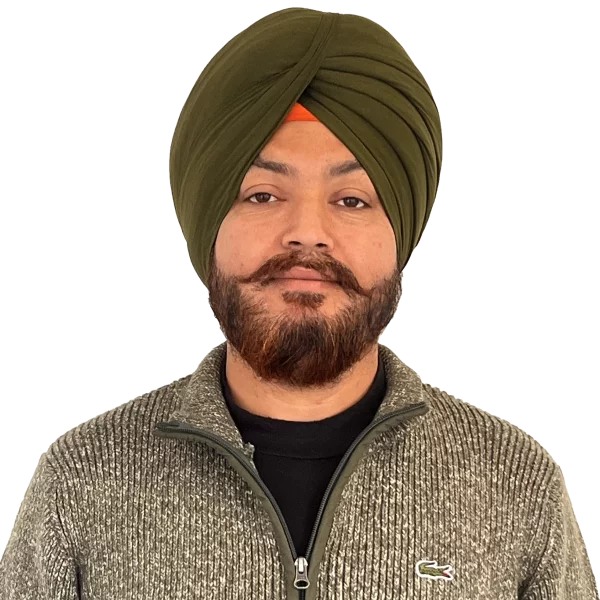

 Updated: November 28, 2022
Updated: November 28, 2022












