When building scalable web applications, web development companies have to give due attention to choosing a suitable framework/library for front-end development. This is essential and the foundation of the process. This decision often comes down to choosing between Angular or React.
So, which one is an ideal choice for frontend web development?
Developers swear by StackOverflow stats, and numbers don’t lie. Given a choice, a developer is most likely to pick React.
While the preference of the technical audience is clear, what about the non-technical audience? This write-up breaks down the decision parameters from both the technical & non-technical perspectives.

We respect your privacy. Your information is safe.
What is Angular?
Developed by: Google and Community
Released on: September 16th, 2016
Latest Angular Version: Angular 12
Total Live Websites: 141,796 according to BuiltWith
MEAN is a full-stack that stands for “MongoDB, Express.js, Angular, and Node.js.” This is an open-source technology stack that aids in building scalable web applications.
Angular is a part of the MEAN technology stack.
Angular (also known as Angular v2 or Angular 2+) is a JavaScript framework for web, mobile web, native mobile, and native desktop.
Do not confuse Angular with its predecessor, AngularJS.
A framework provides a supporting structure or the foundation for the code. This structure is predefined and needs to be followed strictly to build clean and consistent code.
A framework helps to maintain a robust software architecture. Frameworks can use libraries in cases where the framework becomes expensive (however, this is not always necessary).
For example, consider a spreadsheet. It provides a skeleton or the foundation for data entry in the form of rows and columns. Also, there is a dedicated function bar on the top where a user can create and implement functions to hasten their calculations. This structure of the spreadsheet is a framework.
For users who currently use AngularJS, Google recommends transitioning to Angular because they plan to end support for AngularJS by December 31st, 2021.
Application examples for Angular: Upwork, Forbes, Samsung, Microsoft Office
Prominent Angular Features
- Uses Microsoft’s Typescript language that introduces static typing and annotations
- Can turn templates into optimized code
- Allows code-splitting so that only the portion of code that the user requests gets loaded
- Uses an Angular CLI (Command Line Interface) tool that can manage Angular applications directly from the command shell
- Offers the ability to create interactive animation with the help of intuitive APIs
What is React?
Developed by: Facebook and Community
Released on: May 29, 2013
Latest React Version: 17.0.2
Total Live Websites: 9,965,709 according to BuiltWith
MERN is a full-stack that stands for “MongoDB-Express.js-React-Node.js.” This is an open-source technology stack that aids in building web applications and hybrid mobile apps.
React is a part of the MERN technology stack.
React is a JavaScript library for creating user interface (UI). Most resources define React as a web framework. However, it is a library.
A library is a prewritten code that solves a problem instantly and saves the developer’s time that would have otherwise gone into writing the code. A developer can call a required method from the library every time it is required.
Consider the example of a traditional data entry approach. The record management staff used to put in all the details on a paper manually. This increased chances of errors and repetitions.
Spreadsheets were introduced later to solve the problem and reduce the incidence of errors. By utilizing relevant functions and macros, the users can automate their calculations. This is the type of functionality a library provides.
Also, it is common to confuse React with React Native.
ReactJS is a JavaScript library for building user interfaces for web applications. On the other hand, React Native is a JavaScript framework for building user interfaces for mobile applications.
Application Examples for React: Netflix, Airbnb, Uber, Facebook
Prominent React Features
- Declarative in nature (i.e., instructing the program on what should be done instead of describing how to do it)
- Supports use of third-party libraries
- Component-based — administers encapsulated components that manage their own state
- No need to rewrite code again when the technology stack changes
- Uses virtual document object model (DOM) for updating UI whenever a change is introduced
- It uses the “Hooks” function, which, with the help from function components, allows using React without classes
Angular vs React: Detailed Comparison
This section covers a detailed comparison between Angular and React, based on several parameters.
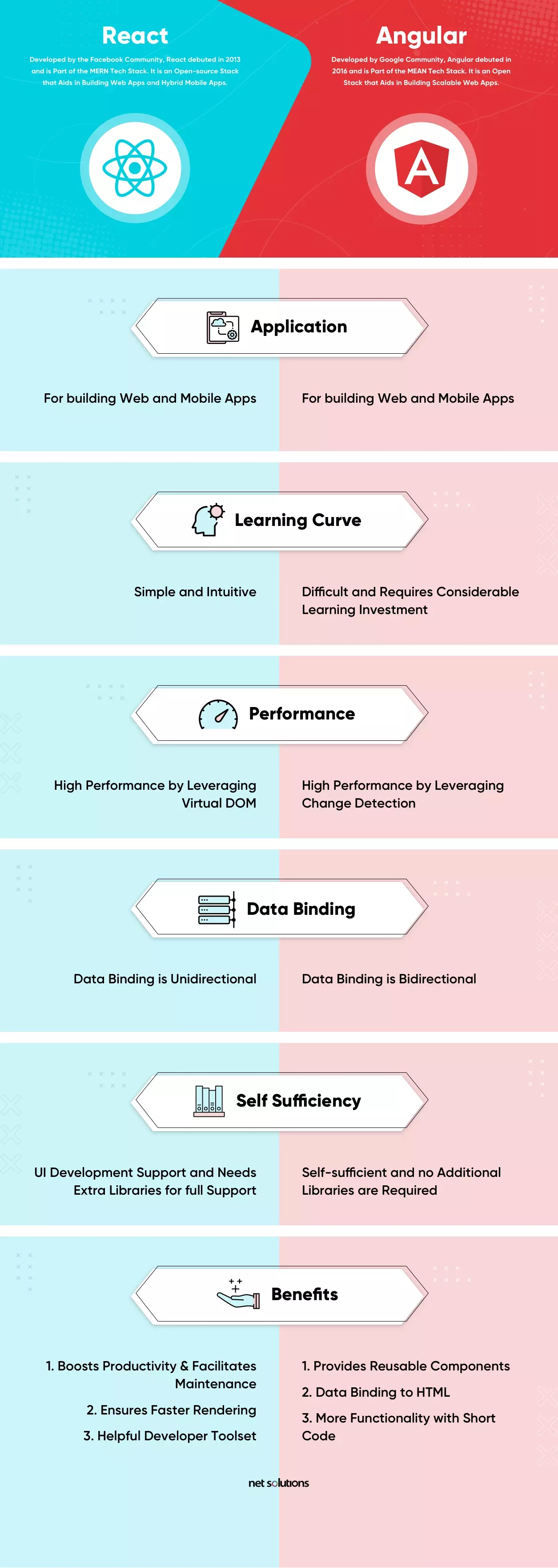
1. Angular vs React: Load Time and Performance
React uses virtual DOM, and thus its UI loads fast. Angular uses real DOM and is comparatively slower.
The Document Object Model (DOM) is a programming interface for web documents. It represents the page so that programs can change the document structure, style, and content. The DOM represents the document as nodes and objects; that way, programming languages can interact with the page. — Mozilla
In simple words, a DOM represents the application’s UI. Whenever a new change is introduced into the UI, the DOM is updated to reflect that change.
How Does DOM Affect Performance?
A DOM is represented in the form of a tree data structure. Whenever a new UI element is updated, the change needs to reflect on the application.
This happens with the help of re-rendering (i.e., all the UI elements are re-painted on the application’s UI).
Real DOM vs Virtual DOM
With a real DOM, the re-rendering takes time and makes the application slower.
On the other hand, a virtual DOM can be thought of as a virtual representation of the DOM. Whenever a UI element is updated, the new virtual DOM tree is created. The previous version of the virtual DOM is then compared to the new one. This comparison process is called “Diffed”.
Once the difference is calculated, the real DOM is updated accordingly with the new Diff information. Thus, the existence of virtual DOM makes the performance better as the real DOM does not get updated directly.
2. Angular vs React: Project Size and Time
Angular is preferred for large-scale, long-term projects.
Angular is a framework that acts as a monolith structure consisting of all functions and libraries required for frontend development. It supports in-built libraries and clear structures, which allows for easy implementation of large-scale frontends.
However, because Angular is a framework, it can be a bit extensive and overloaded on features and functionalities. For small-scale applications, building Angular-based front-ends adds complexity.
On the other hand, React is ideal for heavy front-end applications that focus on an interactive UI (e.g., Netflix or Uber).
To nail a large-scale application built with React, strong developer cooperation is required. This is due to the increased dependency on additional libraries.
Also, tracking and maintaining these libraries can get taxing over time. Integrating more libraries would imply more code, which, in turn, will add to the messy code and technical debt pile-ups.
There’s a catch!
Developing a large-scale application using React can become convenient when the development team follows standardized style guides.
3. Angular vs React: Code Comparison (Files, Lines, Words, and Bytes)
Angular has a more significant number of files compared to React. However, code lines, words, and bytes are comparatively less.
1. Angular (many files)
2. React (less files but more bytes than angular)
3. Svelte (less code)
4. Vue (same files count as svelte)— Yannick Galatol (@YannickGalatol) April 13, 2020
Code size is an essential parameter to consider when choosing between Angular vs React. The smaller the code length, the easier it is to rewrite, maintain, and refactor.
Moreover, everyone, end-users included, wants a faster time-to-market. Small-sized code makes it easy to build & deploy on a cadence.
4. Angular vs React: Development Speed
Angular takes more time for writing code compared to React.
Angular follows the TypeScript language (i.e., a programming language by Microsoft, superset of JavaScript). Typescript leads to slower development time because:
- The development team needs to add a type definition to every variable and function in the code
- Typescript code needs compilation, whereas JavaScript doesn’t
- Developers need to annotate Typescript code to make the most of it
On the other hand, React uses JavaScript (i.e., a scripting language for developing interactive UIs), making it faster relative to Typescript. JavaScript code neither requires compilation nor is there a need to annotate the code. Moreover, the team can create the code even in the absence of the build step.
Note: Using React with Typescript is possible with a simple npm @types/react install. Slack, the communication platform is a prominent example of a web platform using React with Typescript.
5. Angular vs React: Bundle Size (Affects Page Loading Speed)
React has a smaller bundle size compared to Angular. The smaller the bundle size, the better the page loading speed.
JavaScript bundling is the technique to optimize and minimize the number of server requests to the JavaScript files. This is done by consolidating multiple JavaScript files (containing JavaScript code) into a single file. Bundling also helps to simplify the complexities related to dependencies among JavaScript files.
Bundle size for [email protected] according to Bundle Phobia:
Bundle size for @angular/[email protected] according to Bundle Phobia:
6. Angular vs React: Data Binding
React uses one-way data binding. Angular uses both one-way and two-way data binding.
Data binding is the process that establishes a connection between the app UI and the data it displays. If the binding has the correct settings and the data provides the proper notifications, when the data changes its value, the elements that are bound to the data reflect changes automatically. — Microsoft
In one-way data binding, information flows in only one direction. The changes to the source property are automatically reflected in the target property. However, the opposite is not true.
One-way data binding = A – – > B – – > A
When to Use One-way data binding:
- Suitable when the control that is being bound is a read-only
- Preferable when there is no requirement to monitor the changes made to the target property
In two-way data binding, information flows in both directions. Any change to the UI field updates the data model automatically and vice-versa.
Two-way data binding = A < - - > B
When to Use Two-Way Data Binding?
- Suitable for editable forms (e.g., text box or check box)
- Works well for entirely interactive UI scenarios
Which is Better: One-Way Data Binding or Two-Way Data Binding?
Everyone has a different take on this. Some prefer one-way data binding, while some go for two-way data binding. Let’s look at the unique traits for both of them:
a. One-Way Data Binding
| Pros | Cons |
|---|---|
| Single source of truth, which makes tracking changes easier | More coding can lead to the building of cruft |
| Can be tracked easily | Need to update source and target property separately |
| Easier to understand and follow | Takes more time to update as automatic synchronization is not available |
b. Two-Way Data Binding
| Pros | Cons |
|---|---|
| Automatic and faster updates | Two sources of truth, which makes it complicated and reduces the authority |
| Easier to write code | Not suitable when binding to shared data |
| Offers ideal synchronization scenario between two entities | Can get taxing to track changes |
7. Angular vs React: UI Components Flexibility
React is more flexible than Angular.
When it comes to experimenting with and integrating material design components, React and Angular both offer options. The difference is the magnitude of flexibility offered.
Angular is a fully mature framework that supports in-built UI components for developing dynamic web applications. However, a developer has no access to external UI components as the usage is restricted to the in-built options. This makes Angular less flexible.
React, on the other hand, being a library allows using various community-developed UI components. This means that the development team can choose from ample UI components without restrictions, which, in turn, means more flexibility.
8. Integrating Updates
Angular is better when it comes to seamless update integrations.
React’s release frequency is high, so the development team has to keep up with the new releases constantly. Moreover, code refactoring effort increases as new and old code structures need to be manually integrated.
Angular is more consistent with the updates, with a significant release being rolled out every six months.
Another essential thing to note is that the Angular CLI handles all the changes like a breeze whenever a new release is rolled out. There is no need to refactor code as the CLI automatically makes all the needed code integrations without much effort.
Angular vs React: Comparison Chart
Here’s a comparison chart that lists the fundamental differences between Angular and React:
| Created by | Google and Community | Facebook and community |
| Is a | Type-script based language | Component-based library |
| Nature | Framework | Library |
| Performance | Comparatively slower | Good |
| Core of | MEAN Stack | MERN Stack |
| Data Binding | Two-Way | One-way |
| Learning Curve | Steep | Low |
| Flexibility | Less flexible | More flexible |
| DOM | Real (Slower UI loading speed) | Virtual (Fast UI loading speed) |
| Project Size | Large-scale projects | Small-medium sized projects |
| Code Size | Many files, fewer bytes | Fewer files, more bytes |
| Bundle Size | Large (slower application loading speed) | Small (Fast application loading speed) |
Which is Better: Angular or React?
React and Angular are front-end development libraries and frameworks, respectively. Both offer distinctive features that help build powerful user interfaces.
The choice between Angular vs React depends on businesses’ requirements. Here’s when to use Angular and when to use React:
When to Use Angular?
- Developing enterprise-level web applications with long-term development insight
- Building real-time apps
- Building scalable apps
When to Use React?
- Building progressive web apps (PWA)
- The app is expected to support multiple events
- Looking for a mobile app platform framework solution













