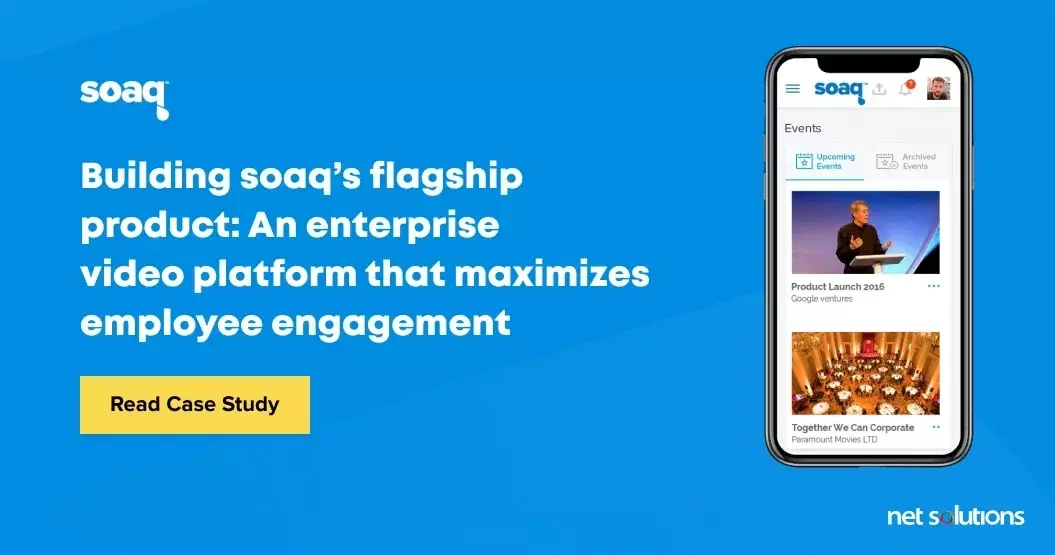Summary: Do you need enterprise software but are trying to decide whether to build or buy it? Here is a 10-point build vs. buy software analysis framework to help you make the right choice. Read on to find out what is the most effective decision for your business idea.
According to Statista, global IT spending on enterprise software is expected to reach approximately $913 billion in 2023.
Businesses understand the importance of enterprise software. They know how these solutions can foster employee productivity and enhance organizational agility by eliminating frustrating collaboration and efficiency barriers.
However, they need help deciding whether to build the enterprise software in-house or buy it from a third party.
Specifically, the build vs. buy software approach versus buy approach comes down to the following options:
- Building a custom software that is user friendly and addresses the exact functional and business requirements, nothing less and nothing more.
- Buying commercial, off-the-shelf, or SaaS software that solves common business problems instantly.
This blog covers the significant parameters determining whether you should build or buy the software.
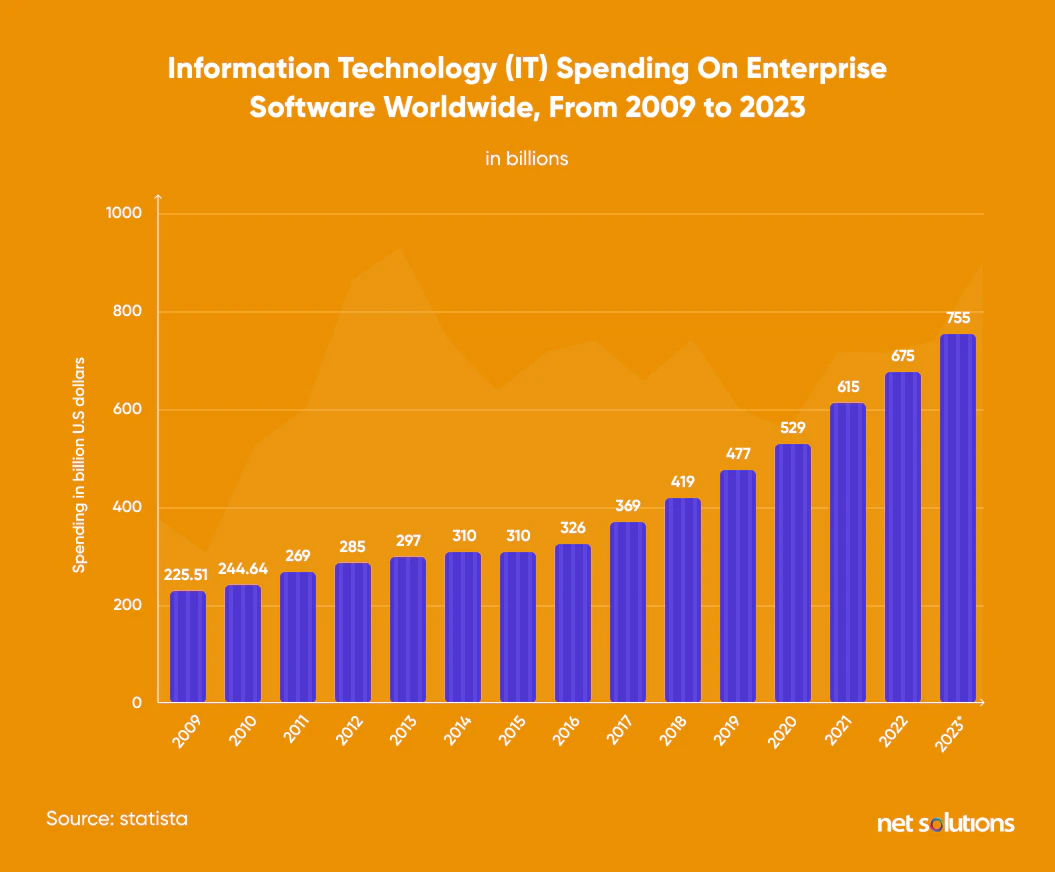
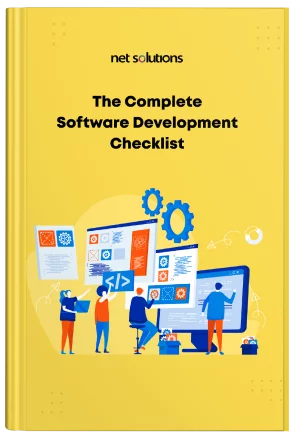
We respect your privacy. Your information is safe.
Difference between enterprise software, enterprise commercial off-the-shelf software, and enterprise custom software
What is enterprise software?
Enterprise software is a type of software that businesses use internally to solve their everyday problems. It serves the needs of the organization rather than its customers and clients. Examples include a CRM, an inventory management system, a product information management system, or even an HR management system.
What is enterprise commercial off-the-shelf software (COTS)?
COTS or SaaS is ready-made software that solves common business problems instantly. The software has commonly defined features that satisfy the needs of its target audience and can be customized to a limited extent.
Enterprise COTS Example
Soaq is an enterprise video platform that aims to revolutionize corporate communications and boost employee engagement.
Net Solutions helped build Soaq, a product listed in Gartner’s list of cool vendors in 2018.
What is enterprise custom software?
Custom software, also known as tailor-made or bespoke software, is built from scratch (in-house or outsourced) and solves the unique problems of a business.
Enterprise Custom Software Example:
Net Solutions built a Power BI (Business Intelligence) solution that helped clients intelligently manage their inventories and leverage legacy data through data visualization.
How we built a fully functional dashboard for an eCommerce Giant?
10-Point software build vs. buy matrix Checklist
The following are the essential parameters that help make an informed decision between build vs. buy software:
1. Unique problem vs. common problem
A unique problem is exclusive to an organization. There is no third-party software to solve it, which raises the urgency to custom-build it.
On the other hand a common problem is mutually faced across the industry. It is easy to find third-party software that instantly solves the problem.
a. Unique problem: Build
It is best to build software from scratch when the problem or solution is unique.
Example: Basecamp was initially a web design firm that relied on emails for communication and collaboration. However, it didn’t work well for long-term projects. They tried a couple of COTS solutions but they didn’t serve their needs well. That is when they decided to build their project management app. The product’s internal success led the team to launch Basecamp as SaaS later.
Questions to ask when building software:
- Is your business facing unique problems?
- Are these problems urgent and need a solution immediately?
- Do these problems critically affect the business?
b. Common problem: Buy
When your business is trying to solve a commonly occurring problem, you must choose commercially available software.
Example: Salesforce is commercially available software that helps manage customer relationships. This CRM software solves common problems such as contact and leads management for its customers. All a business needs to do is pay the annual or monthly subscription fee.
Questions to ask when buying software:
- What are some of the best software options to solve the problem?
- Which of these software do your competitors use?
- Does the feature set of COTS satisfy the business and functional requirements?
- What are the different pricing plans for the available options?
- Does the overall product and pricing plan suit the business size?
2. Total cost of ownership (TCO)
The total cost of ownership is the direct and indirect costs related to the software throughout its life cycle.
TCO of Building Software = Development Cost + Operation Cost
TCO of Buying Software = Monthly/Annual Cost + Operation Cost
a. Total cost of ownership for building software
Here are the cost drivers for calculating the total cost of ownership (TCO) of bespoke software:
- Software size: The higher the number of user interfaces, the higher the cost.
- Staffing: This cost of the in-house or outsourced team
- Complexity: Cost increases if the software requirements are complicated
- Feature count: More features means higher custom software development costs
- MVP development: The cost to build a minimum viable product
- UI/UX design: The cost of the chosen design type including redesign costs
- API capability: If integration with other software is needed, the development cost may increase
- Data migration: The cost of migrating data from old software to the newly developed software
- Licensing: The cost to own, use, and access software
- Full-scale development: The cost of developing the fully-fledged software post the success of the MVP
- Cloud infrastructure: Cost of deploying the software on the cloud for anytime-anywhere access
- Cybersecurity: The cost of building firewalls and security systems for the custom software
- Maintenance: The cost to fix bugs, introduce new features, and upgrade the software
b. Total cost of ownership for buying a commercial off-the-shelf software
Here are the cost drivers for calculating the total cost of ownership of off-the-shelf software:
- Upfront licensing cost: The one-time cost to use and maintain a copy of the software
- Rent: The monthly, bi-annual, or yearly subscription paid to use the software. Some SaaS providers also set the pricing on a per-user basis, which scales with increasing users.
- Data migration: The cost of data migration from the old software to the rented one
- API integration: The cost of enabling API integrations can be exclusively paid for each integration
- Training: The cost to train the workforce to use the software effectively
- Customization: The cost to tailor the software to address the specific business needs
By calculating the total cost of ownership, you can decide which options seem more affordable.
3. Application programming interface (API)
An API (Application Programming Interface) is an interface that enables the communication between two software applications and exchanging of data.
Real-life Example: Using Google Maps when booking a ride on Uber or placing an order on UberEats
a. Build for API-first approach
Businesses supporting legacy software invest in new software that can smoothly integrate with the former. Often, the available COTS solutions fail to implement effective API integrations that aid the data merger between legacy and modern software. Building enterprise software that follows an API-first approach becomes a prerequisite if that is the case.
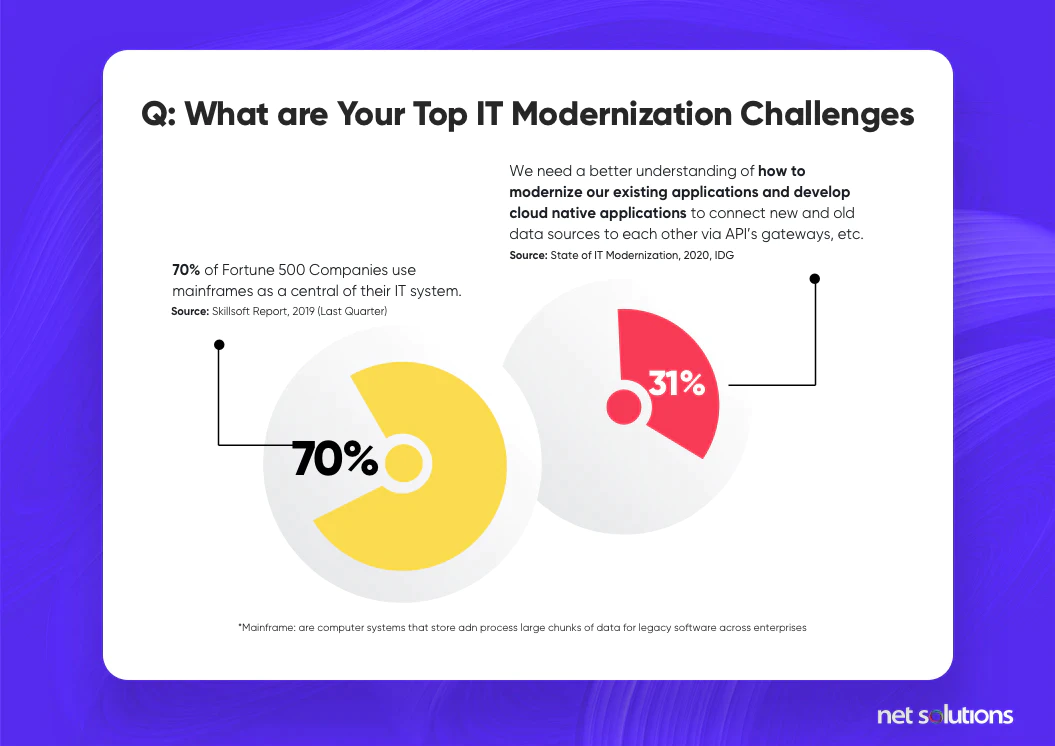
b. Buy when Pre-designed APIs are available.
When identifying potential COTS products, requesting a demo or a FAQ session with the sales team is helpful. Direct contact makes it easy to communicate and put the API-related queries upfront, such as
- What API integrations does the software support?
- Does the API integration work well with the software?
- Are there any case studies or demonstrated work related to smooth integrations?
If the answers are satisfactory enough, buying the software is a good choice. On the other hand, if the integrations are not in the SaaS provider’s capacity, you must build them in-house.
4. Opportunity cost
The opportunity cost is the loss of economic benefits when one alternative is chosen over another.
a. The opportunity cost of building software
The opportunity cost of building software can be high, especially when the development team’s time would be better spent on other tasks.
Note: Outsourcing software development can minimize the opportunity cost while choosing to build.
b. The opportunity cost of buying software
The opportunity cost of buying existing software is comparatively low. The workforce can instantly access the best off-the-shelf software that meets the business and functional requirements. The IT team can spend time and money on shipping code faster and managing the code’s integration, deployment, and delivery.
Note: If the business model is product-based, the core business activity is building and managing the software. In that case, building software is Hobson’s choice.
5. Competitive advantage vs. competitive parity
A business achieves a competitive advantage by investing in software that allows leapfrogging competition and a business achieves competitive parity when they invest in software that offers the same benefits as competitors.
a. Build for competitive advantage
Building software that improves core activities’ performance is essential to achieve a competitive advantage. Investing in custom software that solidifies the USP is the secret to unlocking differentiation.
b. Buy for competitive parity.
To achieve competitive parity, investing in commercial off-the-shelf software is best. The motive is to copy the tech stack of the competitors to win deals. However, the competitive parity will likely lead to vendor lock-in (dependent on a third-party software provider), leading to higher migration, operational, and maintenance costs.
6. Scalability
Scalability refers to the capability of a business to handle the growing sales, given they have all the resources they need.
If a large-scale business invests in software, it should be able to adapt to the changing needs without compromising on performance.
Build if existing commercial off-the-shelf software doesn’t offer scalability.
No business prefers to trade off scalability for cost savings. Scalability is a virtue that is entrenched across these organizations of all sizes. Building should be a go-to option if the shortlisted commercial off-the-shelf solutions do not offer scalability.
Don’t buy even if the vendor promises to meet business needs through SLAs or SLOs
If off-the-shelf software is not scalable, the vendor sometimes promises to meet the business needs through SLAs or SLOs to facilitate customizations. However, when a vendor meddles with software’s architecture and code, the performance, availability, and upgrading capacity may take a backseat and cause technical debt to pile up.
7. Agile methodology vs. traditional methodology
It is an approach to developing software that introduces flexibility and speed. Agile follows iterative and incremental development and promotes working in cross-functional setups.
On the other hand traditional methodology is approach to developing software that follows a linear model. In traditional methodology, a particular development stage needs to be completed before moving on with the next stage. Waterfall development is a prominent example of traditional methodology.
a. Build if your organization operates on agile methodology.
According to the 15th State of Agile Report, 86% of the survey respondents have shifted towards Agile software development methodology. The primary reasons behind the move narrow down to
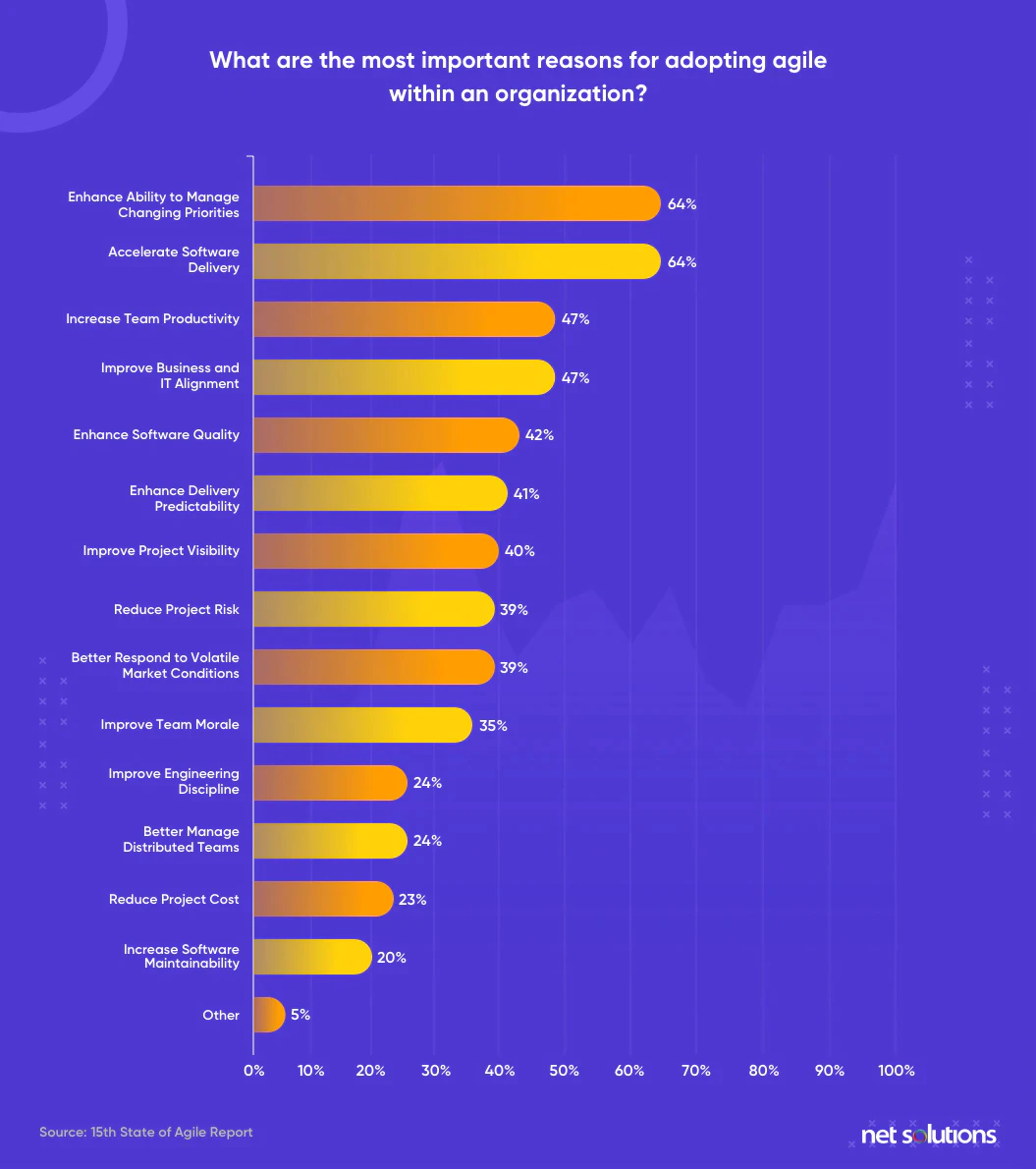
A hands-on approach with Agile makes an organization mature enough to build custom software. Hence, building custom software would be wiser if your organization follows the agile process. Even if your organization is midway through the Agile transformation journey, reaching out to an outsourced software development team is a safer bet.
b. Buy if your organization continues building using traditional methodology.
According to the 15th State of Agile report, 35% of the survey respondents believe that their pervasiveness towards traditional development methods hinders scaling Agile development efforts. If an organization continues building using traditional software development methodologies, budget and project timelines will likely exceed, considering the engineering complexities involved. In this case, buying a COTS solution is a safe choice.
c. Demonstrating the power of Agile
Net Solutions helped IMG, a multi-billion dollar leader in brand licensing, build a workflow management system using Agile methodology. Initially, IMG supported a legacy system with an aging tech stack that needed modernization.
The objective of the project was to create a modern architecture that was both robust and scalable. The Agile development team rewired the entire architecture of the application from the ground up.
For an in-depth overview of the process, here’s our case study:
8. Turnaround time
Turnaround time is the total time taken to fulfill a request or complete a process.
a. Turnaround time for building enterprise software
Turnaround time for building software is undoubtedly high. Building software requires going through the software development lifecycle (SDLC) stages. Moreover, turnaround time increases as PoC, prototype, and MVP all need to be developed. If building custom software is preferred, the development team should be well-versed in Agile and DevOps practices to shorten the turnaround time.
b. Turnaround time for buying a commercial off-the-shelf software
COTS is more of a plug-and-play solution. Buying off-the-shelf software is an excellent choice if an immediate solution is required. Buying an existing software required
- Looking for available COTS solutions
- Shortlisting the right ones
- Scheduling demos
- Discussing pricing
- Sealing the deal
9. Software control
Software control refers to the extent of permissible modifications to the users.
a. Build a custom software for high software control
Businesses build custom software to gain complete control of the software. The business owns the software and can tailor it to suit its needs. Moreover, they are the decision-makers regarding eliminating/adding new features.
b. Buy custom software if software control doesn’t matter much to you.
COTS solutions offer low control to the customers. The vendor is in charge, and no matter how good the software is, the customers have no access to the source code, meaning they have to manage within the defined vendor constraints.
10. Data security
Data security involves safeguarding proprietary data from all kinds of cyber threats and attacks.
a. Build use cases
Sectors such as banks and healthcare deal with critical data and cannot give SaaS providers control over collecting, storing, and using customer data. Such sectors need software that can meet the industry standards around privacy and security. These standards include compliance with regulations such as:
- GDPR (General Data Protection Regulation)
GDPR is a privacy law applicable across the EU and EEA region. According to this law, the customers have the highest control over their personal data and no business holds the authority to share or meddle with that data.
The eight basic rights under the GDPR include the following:
According to a TrustArc report, only 20% of businesses are GDPR compliant. And if the third-party software is not GDPR-compliant, it can lead to data breaches and high penalties.
- HIPAA (Health Insurance Portability and Accountability Act)
HIPAA is a federal law issued by the US Department of Health and Human Services to protect patients’ health-related information. Any healthcare SaaS dealing with patients’ data must maintain that data’s confidentiality, integrity, and availability.
b. Buy Use Case
For businesses dealing with sensitive customer data, choosing a SaaS product can be unsafe. First, most third-party software is based on multi-tenant architecture where a single instance of the software serves multiple clients, which causes the noisy-neighbor effect. Secondly, there is an ever-existent risk of losing critical data to cyberattacks at the back of the head.
If a business still decides to evaluate SaaS products, here are some factors to consider:
- Request a demo with the shortlisted SaaS providers and ask questions about data privacy laws (such as GDPR or HIPAA) upfront.
- Shortlist vertical SaaS over horizontal SaaS. Vertical SaaS is aligned with solving industry-specific problems. On the other hand, horizontal SaaS is industry-agnostic and serves several sectors at the same time.
- Ensure that the shared SLA includes details on how the SaaS provider will deal with customer data.
What Questions to Ask?
- How will you handle the proprietary data?
- What level of control will I have over my customer’s data?
- Is the software aligned with required data privacy laws and standards?
- What cybersecurity best practices do you follow?
Build, Buy, or Both? Unraveling the Best Path Forward
Businesses often find themselves on the fence when choosing to build or buy. The best path forward is to hedge the bets (i.e., a balance between build and buy).
Build vs. buy software: Pros and cons
Want to make an informed decision between building and buying software? Here are a few pros and cons to help you decide:
Pros and cons of building software
| Pros of building software | Cons of building software |
|---|---|
|
You can customize the software based on your specific business needs. |
Building software in-house is expensive. |
|
Integrating software with your existing proprietary software is easier when you build it in-house. |
It takes longer to build software than to buy it, resulting in a delay in its implementation. |
|
You can highlight the products and services only your company offers. |
Building software in-house also requires constant support and maintenance. Not everyone can afford it. |
Pros and Cons of buying software
| Pros of buying software | Cons of buying software |
|---|---|
|
Buying a commercial off-the-shelf software will cost you far less than build software in-house. |
Commercial off-the-shelf software have a limited scope of customization to suit your business needs. |
|
You can immediately start implementing the software, which gives you a time-to-market advantage over your competitors. |
While building your own software costs you a fortune, buying it is also not less in a long run. Especially when you’re buying a SaaS product, the monthly or yearly subscription fee may be too much for some businesses. |
|
Support and maintenance are not your headaches but the provider’s responsibility. |
same tool and features your competitors use, which reduces the opportunity to gain a competitive advantage. |
When to build or buy software?
The brainstorming should be centered around what to build and what to buy. Here’s a summary of when to build software and when to buy it:
| When to build software? | When to buy software? |
|---|---|
|
The problem is unique or you have a novel, out-of-the-box solution for an existing problem. |
The problem is common and software is readily available for it. |
|
You want to monetize the software in the long run. |
The existing vendors meet software requirements by up to 80%. |
|
The company has the funds to aid full-scale custom software development. |
The company lacks the budget for custom software development but can spare some money on buying commercial-off-the-shelf software. |
|
Existing commercial off-the-shelf software doesn’t support API integrations. |
API integration is possible or customizable in available commercial off-the-shelf software. |
|
You have access to a reliable outsourcing team or have an expert software development team in-house. |
You neither have a reliable in-house software development team nor access to an outsourcing partner. |
|
If the business wishes to gain a competitive advantage by building an entirely out-of-the-box solution or replicating software with added value. |
If the business wishes to achieve competitive parity and gain the same results as the competitors. |
|
You want to avoid vendor lock-in. |
Vendor allows desired software customizations, and vendor lock-in is not a problem. |
|
None of the commercial off-the-shelf software are scalable. |
There are commercial off-the-shelf software with a strong track record for handling scalability. |
|
Your in-house team is capable of writing quality code. |
The vendor understands the technicality behind the requested customizations. |
|
Your development team has agile maturity. |
The vendor can deliver customizations while ensuring faster time to market and quality delivery |
|
You know a trusted software development outsourcing partner who has successfully pulled off projects using the agile approach. |
The vendor can offer you a continuous stream of value through fast bug fixtures and frequent upgrade releases. |
|
The requirements are mostly constant and documented beforehand, waterfall development can be a go-to option. |
The vendor prioritizes innovation and is quick to adopt newer technologies. |
|
You don’t need the software immediately. |
You need the software urgently. |
|
The requirements are mostly constant and documented beforehand, waterfall development can be a go-to option. |
The vendor prioritizes innovation and is quick to adopt newer technologies. |
|
The software vendor does not offer the level of customization needed. |
The software vendor explicitly defines the level of control in SLA. |
|
You are dealing with mission-critical data, and no software satisfies your data security needs. |
The SaaS product complies with data security laws and standards. |
|
Software revolves around the core business and contributes to the secret sauce. |
The software is just an extension of what you do and doesn’t revolve around the core business. |
Frequently Asked Questions
The average time for custom software development is typically four to twelve months. However, this can vary depending on the functionalities of your application.
Buy software is cheaper. However, it doesn’t offer the level of customization you need. Sometimes, this commercial off-the-shelf software also has vendor-lockin, making it almost impossible for you to use the technology stack that might better serve your purpose. To avoid these issues and retain complete control over the software, companies should decide to build software if they have the resources and expertise to do so.
Here are a few factors to remember when deciding whether to build or buy software:
- Available budget.
- Business goals.
- Future scalability.
- Expected product lifetime.
- Coherence.
- Available solutions on the market.
The three key pillars of the build vs. buy decision framework are:
- Business strategy: What are your end goals? Do you want to reduce costs, make money from the software, or gain a competitive advantage by offering a unique solution to a problem?
- Risks: Risks can be anything like a low-quality product, unreliable team, and unpredictable timelines.
- Economic costs: The return on invested capital, return on assets, possible saving through outsourcing, opportunity cost, the total cost of ownership, etc.