Cloud migration is the key to successful cloud adoption. However, there is a lot you need to understand before you think about migrating to the cloud. This cloud migration guide covers everything you need to know before planning your migration journey to the cloud for a smooth transition.
Virtual management of an organization’s infrastructure is essential for ensuring anytime, anywhere access. Also, the evolving remote work culture means that organizations need to move to the cloud to ensure business continuity, which, in turn, emphasizes the need for planning, strategizing, and executing cloud migration.
“Cloud is essential to support business continuity during difficult times. Many organizations have turned to the public cloud for its burst capabilities to meet a sudden spike in use. Platforms such as Zoom would not have been able to operate without the flexible infrastructure provided by the major cloud providers.”—Alastair Edwards, Chief Analyst, Canalys.
However, organizations feel overwhelmed when adopting cloud computing because of the complicated processes of moving valuable, intrinsic, and confidential data. Here’s your practical guide to migrating your data and infrastructure to the cloud:
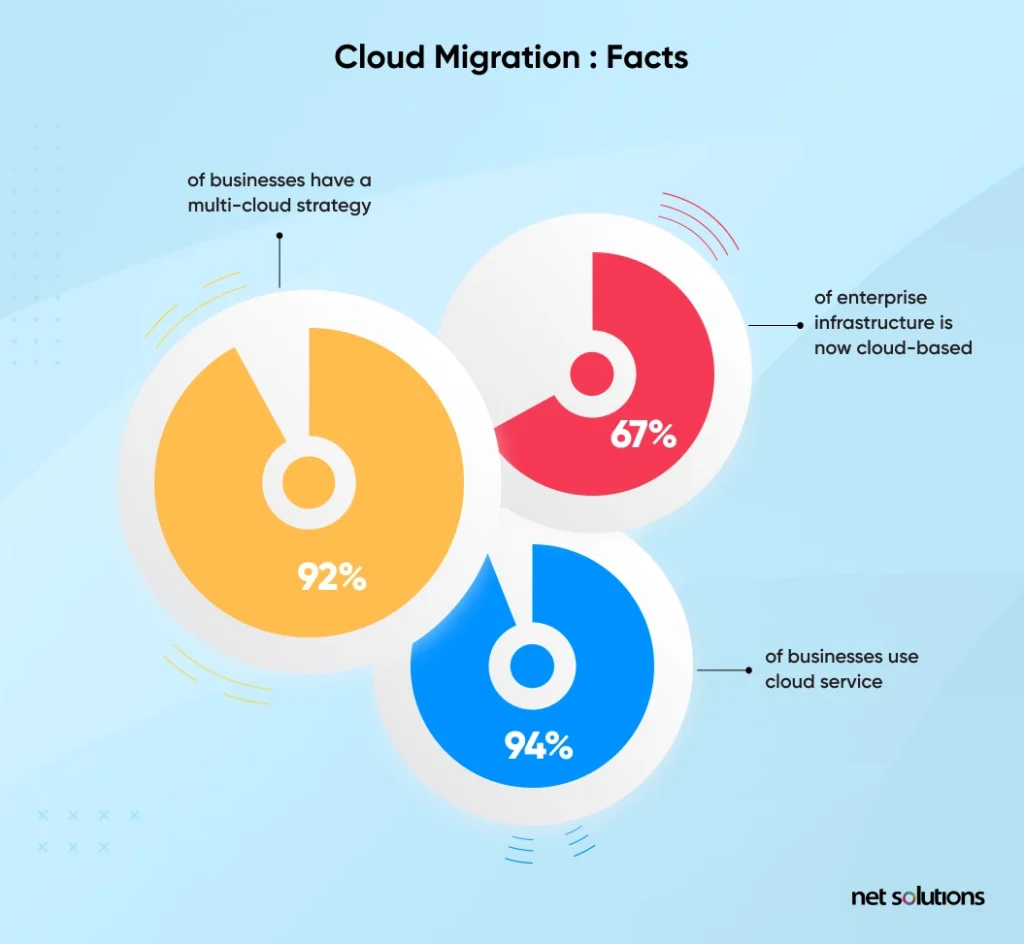
What is Cloud Migration?
Cloud migration involves transferring data, processes, and workloads from an on-premise setup to a virtual server space. It makes organizations independent of the acquired physical resources to run business operations. The practice can also help businesses reap cloud computing benefits like flexibility, scalability, and cost-effectiveness while reducing the burden of maintaining physical infrastructure.
Types of Cloud Migration
- On-premises to cloud (P2C) migration: In P2C migration, we migrate an organization’s data, infrastructure, and applications from on-premises to the cloud.
- Cloud-to-cloud (C2C) migration: In C2C migration, we migrate an organization’s data, infrastructure, and applications from one cloud to another.
- Reverse cloud migration (also called Cloud Repatriation): In this approach, we move back an organization’s data, infrastructure, and applications from the cloud to on-premises.
Irrespective of the type of cloud migration, its successful implementation requires planning and know-how of the process.
Why is Cloud Migration Important?
An organization’s hardware and software resources they manage on-premises are called legacy infrastructure. An on-premises presence of this legacy infrastructure leaves you dependent on your physical workplace while adding to the maintenance cost.
On the other hand, migrating to the cloud makes an organization independent of physical space and infrastructure.
Here are some benefits highlighting why cloud migration is vital for your business:
- Cost-Optimization: Managing the cloud is cheaper. Most leading cloud providers, such as Amazon Web Services, Microsoft Azure, and Google Cloud Platform, base their pricing model on a Pay-as-you-go basis, i.e., you only pay for what you use.
- Agility and Responsiveness: The cloud environment instantly facilitates new legacy infrastructure and storage space buy-in. Such a fast response from a cloud provider means speedier adoption of newer technologies that can offer a competitive edge.
- Remote Access: Cloud computing lets you access your data anywhere and anytime. An organization no longer solely relies on its physical setting to get work done, and this is also why cloud computing is gaining more traction as remote work is becoming the future of how we work.
- Increased focus on Core Business: With cloud adoption, organizations have less to worry about downtime, data security, and disaster recovery. The provider provides the required cloud space, safety, and real-time access. Thus, organizations can focus on core business responsibilities more, which results in improved productivity.
- Scalability: Cloud computing can manage heavy workloads and a more extensive user base. Also, you can quickly scale resources up or down based on changing demand. This way, you can avoid unnecessary costs as you don’t have to manage physical infrastructure and only pay for the resources you use.
- Security: Security is a significant concern among any business. However, cloud service providers have robust security measures like encryption, firewalls, and access controls to protect your business against cyber threats. This way, you don’t have to worry about security and data breaches; they’re the cloud provider’s responsibility.
Types of Cloud Migration Tools
Organizations must often prepare for the significant shift where on-prem to cloud migration tools come to the rescue. These tools ensure migration speed and effectiveness without affecting the organization’s routine operations.
Here are the types of cloud migration tools:
1. SaaS Tools
SaaS, or aptly Software-as-a-service tools, is an anchor between on-premise applications and cloud storage destinations to transfer all the data safely. The good thing about these SaaS tools is that they are automated and user-friendly.
Here are a few examples of SaaS tools:
- Cloud Endure: CloudEndure is a SaaS-based cloud migration tool that lets organizations simplify, expedite, and automate migrating their applications and data to the cloud.
- Azure Migrate: Azure Migrate is a Microsoft service that offers a centralized hub to assess and migrate on-premises data, applications, and infrastructure to Azure.
- AWS Migration Hub: AWS Migration Hub is a cloud-based service that lets you plan and track migrations to the cloud.
- Google Cloud Migrate: Google Cloud Migrate is a service from Google that offers end-to-end support for moving virtual machines and workloads to Google Cloud.
- Carbonite Migrate: Carbonite Migrate is a cloud-based migration tool that lets you quickly move your servers and workloads to the cloud.
- Cloudsfer: Cloudsfer is a cloud migration and file transfer tool to help users move data and files between cloud platforms.
- RiverMeadow: RiverMeadow is a SaaS-based migration tool that lets organizations migrate their physical, virtual, and cloud-based workloads to the cloud.
2. Open-Source Tools
These tools are free of cost, and anyone can use them. However, there’s a catch! Your technical team should be able to customize these tools to cater to your business and functional requirements.
Here are a few examples of open-source tools for cloud migration:
- CloudEndure: CloudEndure is a free, open-source cloud migration tool that offers live migration and disaster recovery for any workload, including physical, virtual, and cloud-based systems.
- Apache Kafka: Apache Kafka is an open-source messaging system that you can use for real-time data processing, streaming, and migration. You can move data between different techniques, including cloud platforms.
- Docker: Docker is an open-source containerization platform to package and deploy applications in a cloud environment. Using this tool, you can simplify migration by providing a consistent application environment.
- Terraform: Terraform is an open-source infrastructure-as-code tool that lets you define and provision infrastructure resources in the cloud. Using Terraform, you can automate the migration process and ensure that the infrastructure is consistent across environments.
- Kubernetes: Kubernetes is an open-source container orchestration platform using which you can manage and deploy containerized applications in the cloud. It simplifies the migration process by providing a consistent and scalable application environment.
- Rclone: Rclone is an open-source tool for transferring files and data between cloud storage providers. It can simplify the migration process by letting you manage data migration from a single device.
3. Batch Processing
Batch processing tools transfer large volumes of data. Batch processing tools are automated to work at frequent intervals to help avoid network congestion.
Here are a few popular batch-processing tools for cloud migration:
- AWS Batch: AWS Batch is a fully managed batch processing service running batch computing workloads on the AWS Cloud. You can use it to process large volumes of data in parallel, making it an ideal tool for cloud migration.
- Apache NiFi: Apache NiFi is an open-source data integration, processing, and routing tool. It can simplify migration by offering a visual interface for designing data flows and processing pipelines.
- Apache Spark: Apache Spark is an open-source distributed computing system for large-scale data processing. You can use it to process large volumes of data in parallel, making it an ideal tool for cloud migration.
- Azure Batch: Azure Batch is a fully managed batch processing service to run batch computing workloads on the Azure Cloud. It is ideal for cloud migration as you can parallelly process large volumes of data.
- Google Cloud Dataflow: Google Cloud Dataflow is a fully managed batch and stream data processing service.

Cloud Migration Steps
Organizations should execute cloud migration in well-defined steps to ensure a flawless transition. Although the primary phases of cloud migration remain the same, the core process relies on your business’s size and the complexities of the legacy infrastructure involved.
How do I switch over to the cloud? Check out the seven steps of cloud migration mentioned below:
Step 1: Prioritize Requirements
To start migrating your workloads to the cloud, consider the size of your organization and the corresponding business needs. It should be a Q&A within the organization to establish goals that will further help frame a robust cloud migration plan.
These questions can be:
- What are your expectations from the cloud?
- What strategies for cloud data and infrastructure migration suit your business needs?
- Why do you want to move to the cloud?
- What are your performance, security, and server requirements?
The answers to these questions lie in a comprehensive overview of your current on-premise environment.
Step 2: Look for a Suitable Cloud Provider
Assess the various cloud platform providers. For instance, running a comparison between AWS vs. Azure vs. Google Cloud would be helpful as they suit the needs of small and large-scale businesses.
You should primarily base cloud provider comparisons on the following parameters:
- The compute of the proposed providers
- The storage capacity that they offer
- The price model and flexibility
- The market share and the corresponding reach
Step 3: Finalize Cloud Migration Style
Before moving ahead with the migration process, choosing a suitable cloud migration style becomes essential. Here are three of the most prominent ones to choose from.
- Hybrid Cloud: A hybrid cloud amalgamates public, private, or on-premise server centers.
- Single-Cloud: A single-cloud deployment of just one cloud vendor.
- Multi-Cloud: Multi-cloud involves deploying two or more public cloud service providers to help create the best of all worlds scenario.
Step 4: Communicate with the Stakeholders
Moving your data and infrastructure to the cloud is a significant change for your organization. Some organizations also consider it a digital transformation that changes operational guidelines. Hence, it becomes essential to communicate effectively with junior and senior-level employees and prepare them for the incoming change.
Step 5: Choose Cloud Migration Tools
There are numerous cloud data and infrastructure migration tools. You can also choose a cloud migration service provider to help you finalize the best tools to synchronize with your cloud deployment model.
Step 6: Data and Application Migration
Your technical support team can help you with the migration, or you can hire developers and IT experts to transfer your data and infrastructure to the cloud smoothly. Understanding and adhering to security and privacy protocols become essential at this stage.
Step 7: Ensure Security and Cloud Management
Once the migration is complete, you can get most of the performance benefits while adding to the savings. However, ongoing maintenance of the cloud is also essential. That is why you need to assess cloud health continually with the help of cloud monitoring tools. What you need to track and monitor:
- Measure uptime performance
- Map memory utilization for virtual machines
- Identify, analyze, and fix any security and utilization gaps
Cloud Migration Checklist: Things to Keep in Mind While Migrating to the Cloud
Here’s an on-premise-to-cloud migration checklist of things you must remember while migrating your data and infrastructure to the cloud:
- Categorize workloads you wish to maintain on-premises vs. those you want to move to the cloud.
- Choose a suitable cloud provider that suits your business size and corresponding needs. Run a comparison between shortlisted providers if necessary.
- Appoint an in-house team to execute migration or hire a cloud migration service provider to avoid roadblocks and loopholes.
- Estimate costs for migration through cost calculators and total cost of ownership (TCO) calculators available with AWS, Azure, and Google Cloud Solution
- Communicate with the stakeholders to keep everyone in the loop.
- Build a cloud migration roadmap, i.e., choose a cloud migration plan and create a timeline for execution.
- Build team skills by introducing training sessions to accelerate organizational change adoption.
- Choose the right cloud migration tools for a smooth transition.
- Establish KPIs for migration to ensure the effectiveness of migration.
- Execute migration according to the plan, either in phases or all at once
- Maintain and manage the cloud presence to ensure security, privacy, and uptime.
Challenges of Cloud Migration
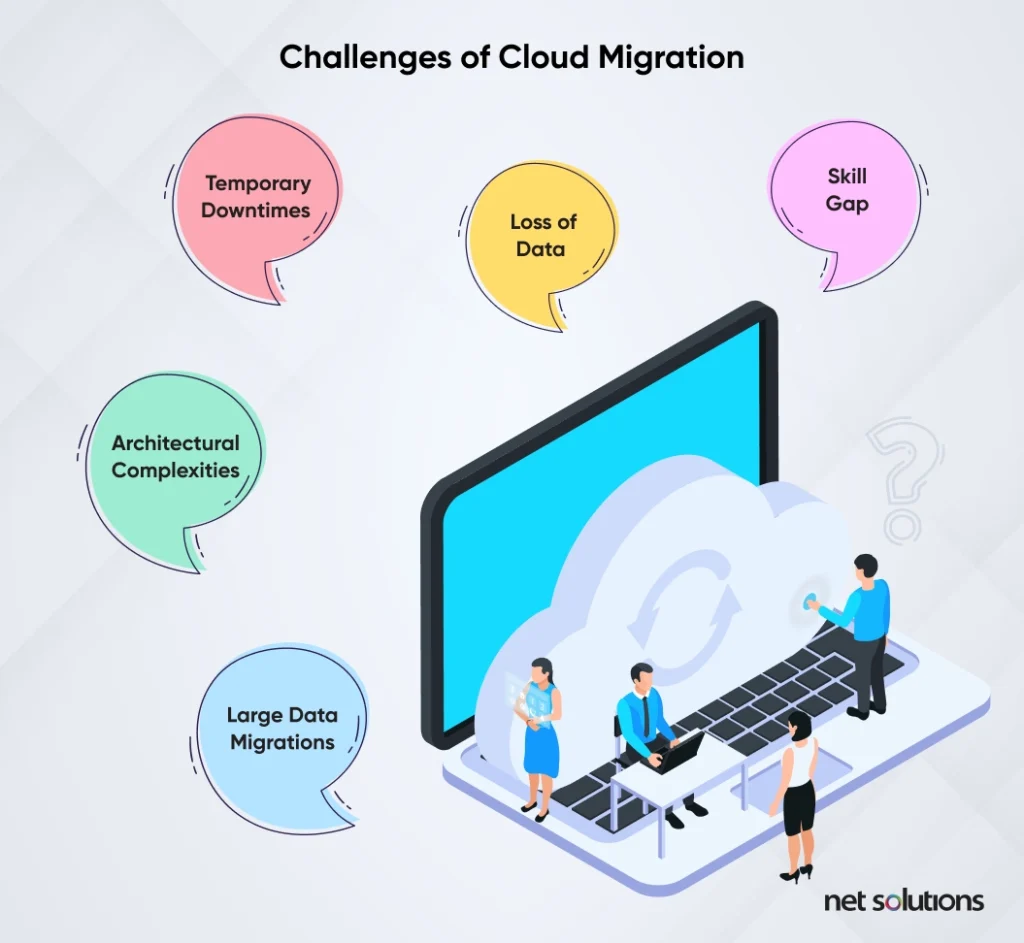
Navigating through cloud migration often seems challenging for organizations. It is easier said than done. Below is a glimpse of some challenges of cloud migration that you need to be aware of.
1. Temporary Downtimes
Your in-house servers can suffer downtime temporarily while migrating to the cloud. It can adversely affect the customer experience if the outage prolongs for unexpected intervals.
2. Architectural Complexities
Sometimes, matching the chosen cloud strategy with the organization’s needs becomes tricky. Especially for executing hybrid environments, a lack of planning can lead to an overcomplicated architecture. To avoid this, focus on building a cloud migration architecture compatible with the in-house IT infrastructure.
3. Loss of Data
When migrating to the cloud, data loss is possible. Moreover, the risk of the breach magnifies. You must consider encryption to overcome this challenge. Also, you should strictly adhere to security protocols to avoid loopholes.
4. Large Data Migrations
Transferring larger volumes of data over the cloud takes considerable time. The larger the databases, the more time it takes to move them to the cloud servers. It could also result in prolonged downtimes or even data loss.
5. Skill Gap
The tech team managing the physical servers might feel uncomfortable handling the virtual servers. In this case, consider cross-functional training courses and introduce new roles if necessary.
What Applications Hold Scope for Cloud Migration?
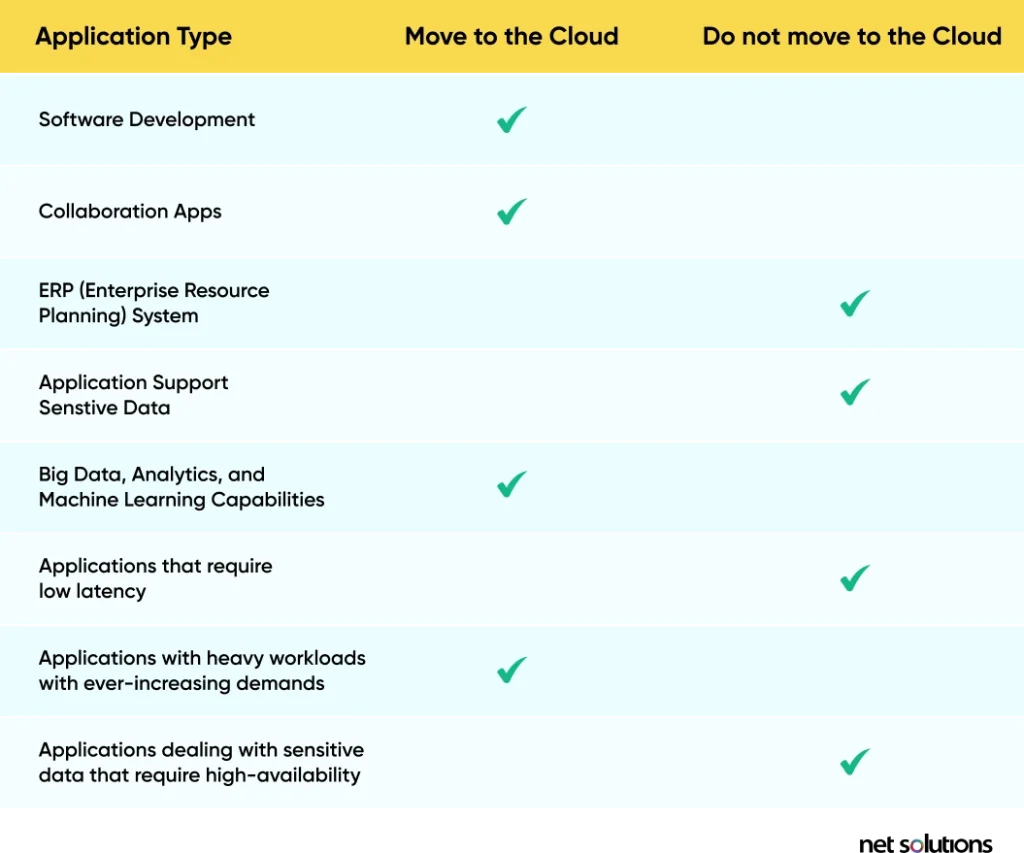
It is not required to migrate all applications to the cloud, nor is it economical. The following table highlights the applications that should move to the cloud vs. those you must maintain on-premises.
How Can Net Solutions Help You in Migrating to the Cloud?
Net Solutions has been offering cloud migration services since the origin of its first cloud service, Amazon Web Services (AWS), in the early 2000s. Today, we’ve grown to a fully-fledged cloud migration services provider with seasoned professionals that guide you throughout your journey to the cloud. With our end-to-end cloud migration solutions, you can rest easy knowing that we have your back at each step, such as SLA management, efficiency audits, and compliance assessments.
Here’s why you must choose Net Solutions for Cloud Migration Consulting Services:
- We’re one of the first Cloud development companies that AWS designated as a standard consulting provider.
- We’re a Microsoft Gold partner specializing in Azure Cloud Services.
- We can seamlessly work with all leading public, private, and hybrid cloud services and handle all aspects of cloud migration.
- We also specialize in cloud-native application design and multi-cloud strategies.
- As a cloud migration company, we treat data security as the highest priority and strictly adhere to global IT standards like PCI-DSS, ISO 27001:2013, ISO 9001:2015, and TIXAS.

We respect your privacy. Your information is safe.
Are you on the hunt for a reliable cloud migration services company?

Frequently Asked Questions
If you select Rehost as your cloud migration strategy, you are lifting the workload from on-premise as it is and shifting it to the cloud. In this case, you would require excess computing and storage capacity, thus increasing the overall cost of ownership. Rightsizing helps you avoid such situations by analyzing workloads thoroughly to remove redundancies and outdated records.
Migration to the cloud cost depends on the choice of the service provider. The popular cloud migration service providers, i.e., AWS, Azure, and Google Cloud, work on a pay-as-you-go model, i.e., you only pay for what you use. Moreover, these service providers also offer price calculators and TCO (Total Cost of Ownership) calculators for estimating cloud expenditures based on your chosen services and tools.
The public cloud offers flexibility and scalability through its pay-per-usage model. A private cloud is suitable for organizations that prioritize security and control. Whereas the hybrid model provides the best of both worlds, performance and connectivity lag might occur.
If you’re looking for a wide range of services and tools, you must select the AWS service for migration. Microsoft Azure is suitable if your organization primarily runs on Microsoft and Windows. And if yours is a small-scale web-oriented startup that has been experimenting with machine learning. Google Cloud Platform is the right choice.



