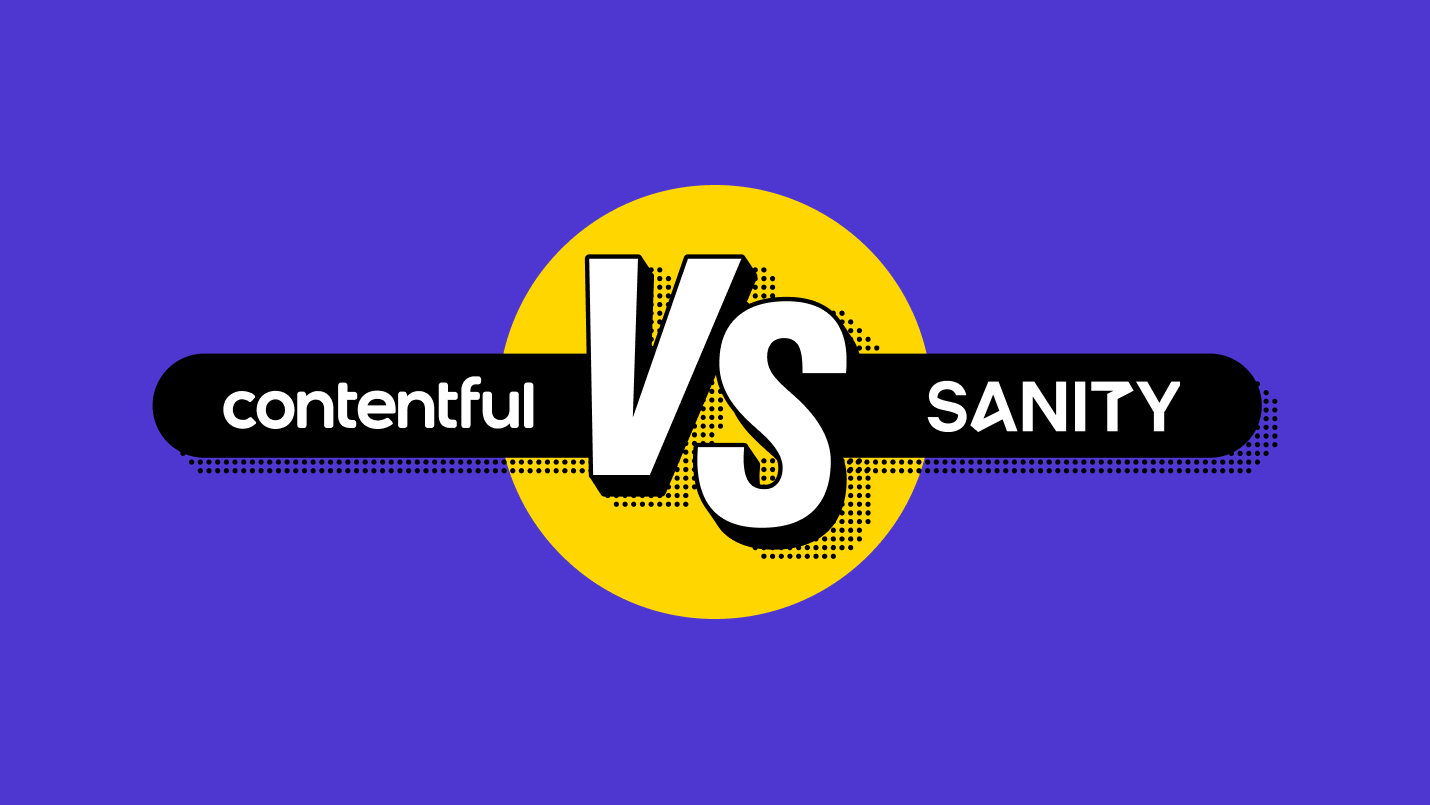Around the world, developers and business owners have been turning to a headless content management system (CMS) to create optimized digital experiences, and omnichannel experiences, that stand out. In fact, 99% of those who switch to a headless CMS over a traditional platform report improvements, either lower budget, higher revenue, time savings, localizations or more.
When choosing among the top headless CMS platforms in 2025, you may have a shortlist that includes Contentful and Sanity. While both platforms are great for a wide range of needs, and use very similar language in their marketing, the main difference between Contentful and Sanity (Sanity.io) is that they offer different hosting options, both offering cloud hosting with Sanity also offering a self-host option.
In this guide, you will find a full comparison between these CMS platforms to help you make an informed decision between Contentful and Sanity as your preferred content management system. This guide will compare:
- Features and capabilities
- Learning curve for technical and non-technical users
- Development capabilities
- Scalability and flexibility
- Integration with existing workflows, third-party services, and development ecosystems
- Long-term security and reliability
- Cost
Disclaimer: The information below is accurate as of January 15, 2025.
What is the Difference Between Traditional vs Headless CMS
A content management system (CMS) is software-as-a-service (SaaS) designed to help you create, organize, publish and manage a variety of digital content (blog posts, product pages, eBooks, etc). A traditional CMS is considered monolithic, the content (in the back-end) and the appearance (the front-end) altogether. A traditional CMS is easy to use, but it’s optimized to deliver content one way, often resulting in the need for multiple CMS implementations to deliver optimized experiences to different channels (mobile, social media).
A headless CMS such as Contentful separates the front-end from the back-end to make content reusable across an endless number of digital channels (web, smartphones, social media, etc). This makes it possible to optimize how content digital experiences are delivered and seen by each and with greater speed, thanks to data delivery via CDN (content-delivery network), and gives developers the freedom to choose their preferred front-ends.
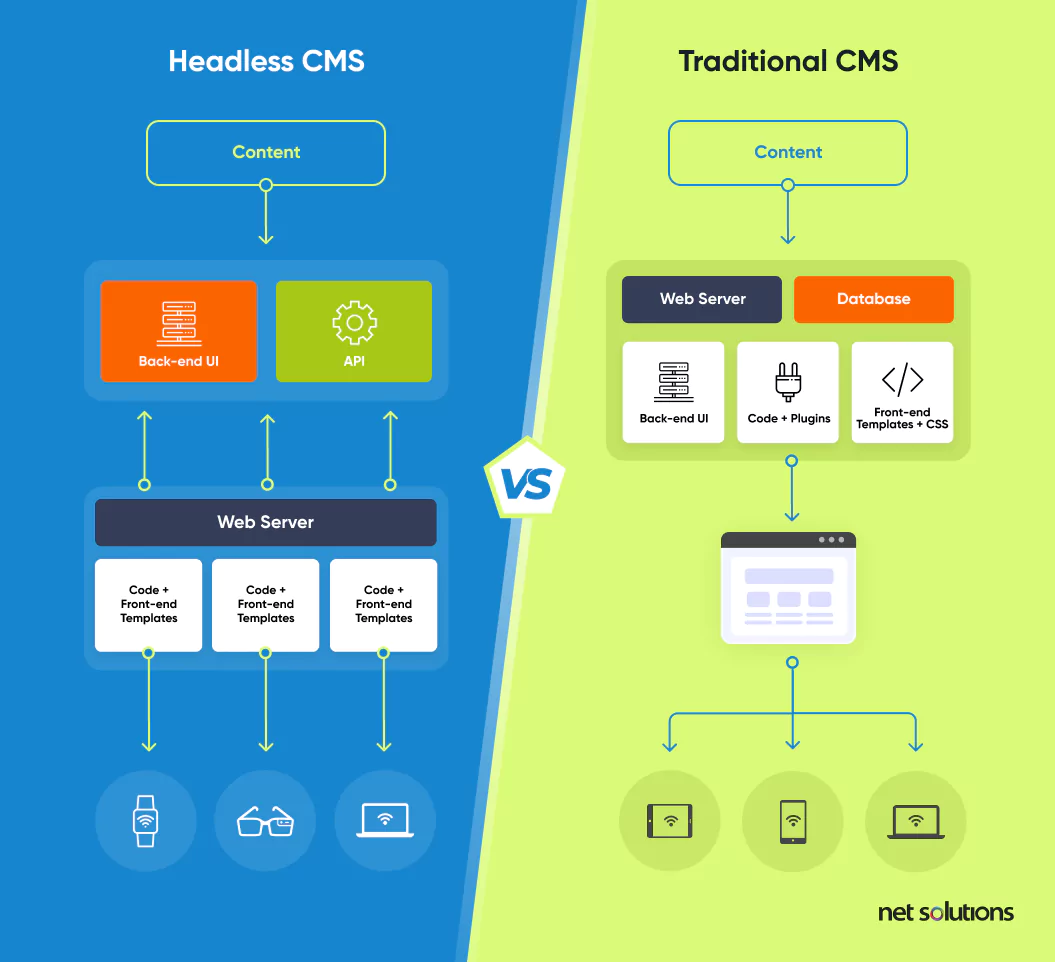
Let’s look at each platform more in detail to help you analyze features and benefits per your project needs.
Contentful Overview
Contentful is a modern headless CMS, or a “composable content platform”, designed to help brands, business owners, digital marketers and developers to manage their digital content and to scale it across multiple channels and devices.
Key features of Contentful
Here are some of the features that Contentful is known for:
- Content Studio – The Contentful Content Studio (paid product add-on) leverages patterns, design tokens and a drag-and-drop canvas to help create experiences faster, with a friendly interface and without use of developer time. Content Studio ensures brand integrity across channels and markets by using strong guardrails.
- Detailed Content Modeling – Contentful is known for supporting complex content modeling to help make content reusable for many different purposes (not just web) and to support a variety of content options (text, video, music, code, structured documents).
- Artificial intelligence – Contentful integrates artificial intelligence (AI) into both its Platform and Studio to help build content models, streamline content development, translate content, and to automate workflows.
- Content Delivery Networks (CDNs) – Contentful uses both Fastly and Cloudfront for fast content delivery.
- Proprietary built-in apps – Contentful apps (at different price tiers) include Task, Compose, and Launch to help deliver content faster.
- Localization – Contentful supports multi-region delivery via Locales, AI and third-party integrations to support 100+ languages.
- Contentful Ecosystem – Contentful is known for its rich Marketplace and an Contentful App Framework to build web apps.
Want to know more about Contentful? Read our in-depth review of Contentful.
Read MorePros and Cons of Contentful
To go beyond features, let’s have a look at some of the pros and cons, from both a user and developer perspective, of using Contentful:
Benefits of using Contentful
Contentful is designed for composable content, making it possible to leverage a single content base across brands, channels and apps. Some of the benefits of utilizing Contentful development services are as follows:
Ready-to-use templates
Contentful helps developers launch projects quickly with Next.js and Contentful templates designed to support a marketing website, eCommerce website or blog.
High degree of platform adaptability
As a headless CMS that is API-first, Contentful is designed to be language and framework agnostic to allow developers to use the languages and frameworks of their choice, with helpful software development kits (SDKs) for popular programming languages (Ruby, JavaScript, Python, Java, Objective-C, PHP, .NET, Swift) and extensions to really customize the entire tech stack.
Well-established marketplace and community
Contentful boasts a rich Marketplace of enterprise solutions to connect with external systems seamlessly. Community support is active on Discord and there are extensive resources for developers.
Rich Text Editor
Contentful has been working hard to become user-friendly, boasting a Rich Text editor that supports common text formatting options and with integrated live preview to make editing easier for content editors (content remains pure JSON, not HTML).
Automation and Collaboration
The Contentful AI can help automate routine tasks for both developers and content creators. The Contentful Tasks app is also great to support collaboration, allowing you to assign work to colleagues or teams and to support the content pipeline from creation (Compose) to deployment (Launch). Infield comments and @mentions also support collaboration.
Performance
Contentful uses global CDNs Fastly and CloudFront and offers transparency over performance and uptime here.
Security and compliance
While many security features are only available at higher price tiers (SSO, static webhook IPs, reporting, PCI DSS compliance, additional / custom roles), Contentful data centers are ISO 27001 compliant, with base supports including encryption, firewall, threat detection, backup and brute force protection.
Drawbacks of using Contentful
Here are some challenges associated with using Contentful:
Drag-and-drop features are paid add-on
The drag-and-drop features of the Studio tool are only a paid add-on product, limiting the usability for customers who do not have the budget for additional tools.
Complex learning process
A steep learning curve is consistently the top challenge with Contentful, particularly for developers not as familiar with content modeling or users not as familiar with the workflows. An incorrect data model can really slow down progress, so accurate set-up is critical (and a great opportunity to use a trusted digital experience platform partner).
Significant price increase with scaling
The lower price tiers are limited with either no overages or costly overages, so customers find it necessary to jump tiers or face costly overages based on bandwidth or number of users. As always with cost, look at the bigger picture and ensure you compare true costs of launching an eCommerce platform, this will include costs for third-party services, custom app development, hosting, front-end development, security, etc.
Contentful Pricing Overview
Contentful offers pricing across its two products – Contentful Platform, which has a free plan and two paid tiers related to the single composable content source, and Contentful Studio, a paid add-on (custom price per year).
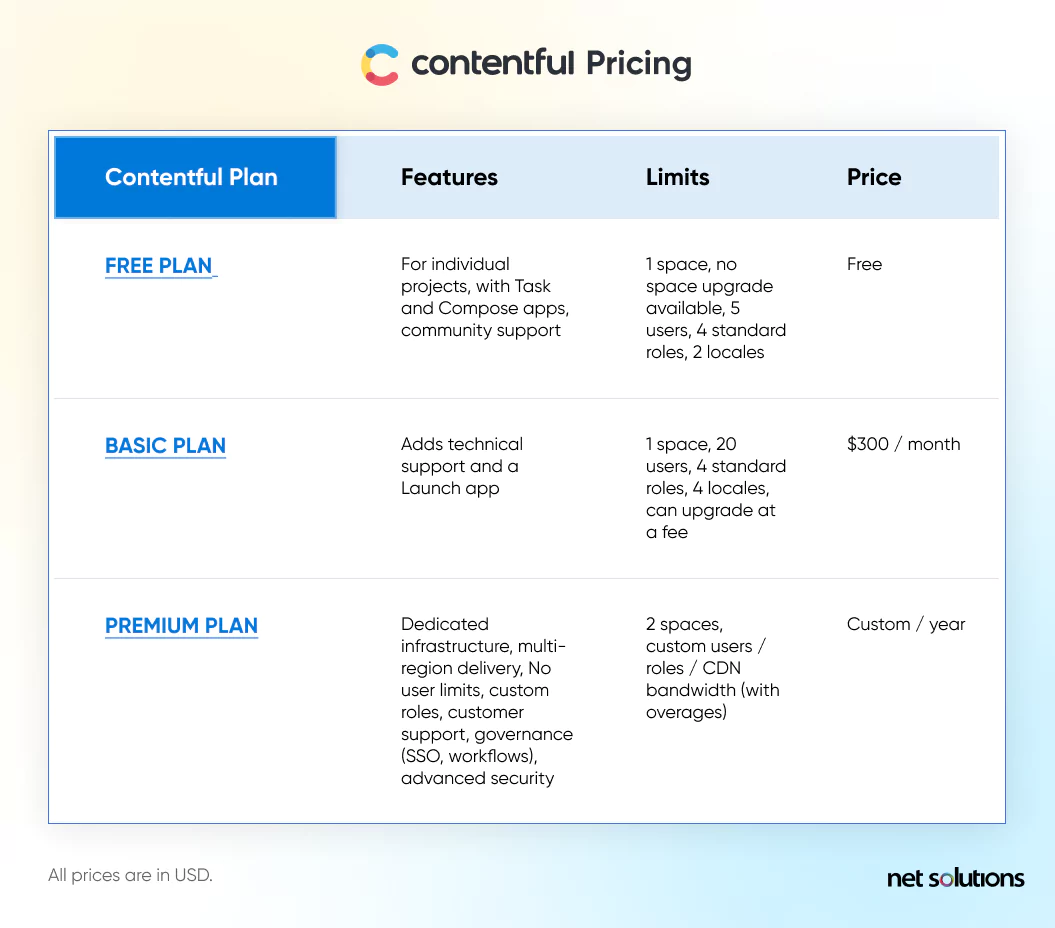
Sanity Overview
Sanity is an API-first, headless CMS that markets itself as a “composable content cloud” to help business owners, developers and content marketers to re-use content across any channel.
Key features of Sanity
Let’s have a look at some of the features that Sanity is known for:
- Sanity Studio – Sanity Studio is available at all price tiers, with features of the Studio expanding at Growth and Enterprise. The Santisy Studio is where content creators work with content, after it’s set up by developers using the studio customization framework. Sanity Studio supports block content generation, drill-down search to find content, customizable workspaces (for different content use cases) and real-time collaboration. The Sanity Studio can be self-hosted.
- Sanity AI Assist – Sanity uses AI to automate common tasks (translation, SEO) and support multi-variant content creation or support drafts based on knowledge of your existing content.
- Localization – Sanity content models can span languages and territories, using a customizable open-source editor to control where translations are used and supported. Translation is via AI or third-party integrations.
- Content Querying with GROQ – Sanity uses Graph-Relational Object Queries (GROQ) in addition to GraphQL to stitch together information in a response that contains only the exact fields you need, to help ensure queries stay fast as the dataset grows.
Pros and Cons of Sanity
Now let’s look more closely at some of the pros and cons, from both a user and developer perspective, of using Sanity:
Benefits of using Sanity
Here are some reasons developers and content creators enjoy working with Sanity:
Unconstrained content model
The Sanity Content Lake optimizes how data is pulled, reshaped or sent with a single API call, with support for unlimited content types from any source (PIm, ERM, eCommerce) without the need for a predefined schema. While you do create a data model in Sanity, it unconstrained, allowing it to ingest any kind of data or limit to fixed content types.
Custom integration capabilities
As an API-first headless CMS, Sanity is also designed to be agnostic to your chosen frameworks or languages, featuring SDKs for JavaScript, PHP, Ruby, Go, .NET LINQ, Rust and Vue. The Component API can override parts of the Sanity Studio with your own custom React-written components.
Comprehensive free plan offerings
The Sanity free plan includes a lot of features not normally available in free (unlimited content types and locales, collaboration, security), as well as generous cloud hosting quotas, making it an attractive offering for new users or for developers to test ideas. Note, however, the role limitations become a limiting factor for most organizations.
Extensive plugin library
Sanity boasts a growing ecosystem of plugins and tools to support integrations with a variety of front-end frameworks, tools, and services as well as helpful “widgets” to support its Sanity Studio dashboard.
Real-time collaboration
Sanity supports real-time in-line editing (suggestion mode), approvals, and versioning.
Security
All plans (including free) are compliant with PCI DSS, SOC 2, GDPR, & CCPA. The Enterprise level plan has the greatest features, including enterprise SSO, included SSO, and custom access control.
Drawbacks of using Sanity
Here are some of the challenges with Sanity:
Absence of a WYSIWYG editor
Sanity uses an open-source editor called Portable Text, which creates content in ‘blocks’, but without the familiarity or ease of use of a what-you-see-is-what-you-get editor / interface.
Insufficient developer guides
While Sanity does provide templates to help get you started with key frameworks, its documentation is not quite as detailed for all available parts of Sanity and relies entirely on community support (unless paid or Enterprise).
Transparency with pricing
Unlike most CMS on the market, Sanity prices are displayed based on “seats” (users), making it difficult to compare plans without a custom quote. Further, while its base prices are lower, note that some features have been relegated to expensive add-ons.
Sanity Pricing Overview
Sanity offers three pricing models: free, growth and enterprise, with transparency only over the Growth plan. Note that some features have been relegated to add-ons (for Growth plans) including SSO ($1399/mo), dedicated support ($779), increased quota ($299/mo) and extra datasets ($999/mo).
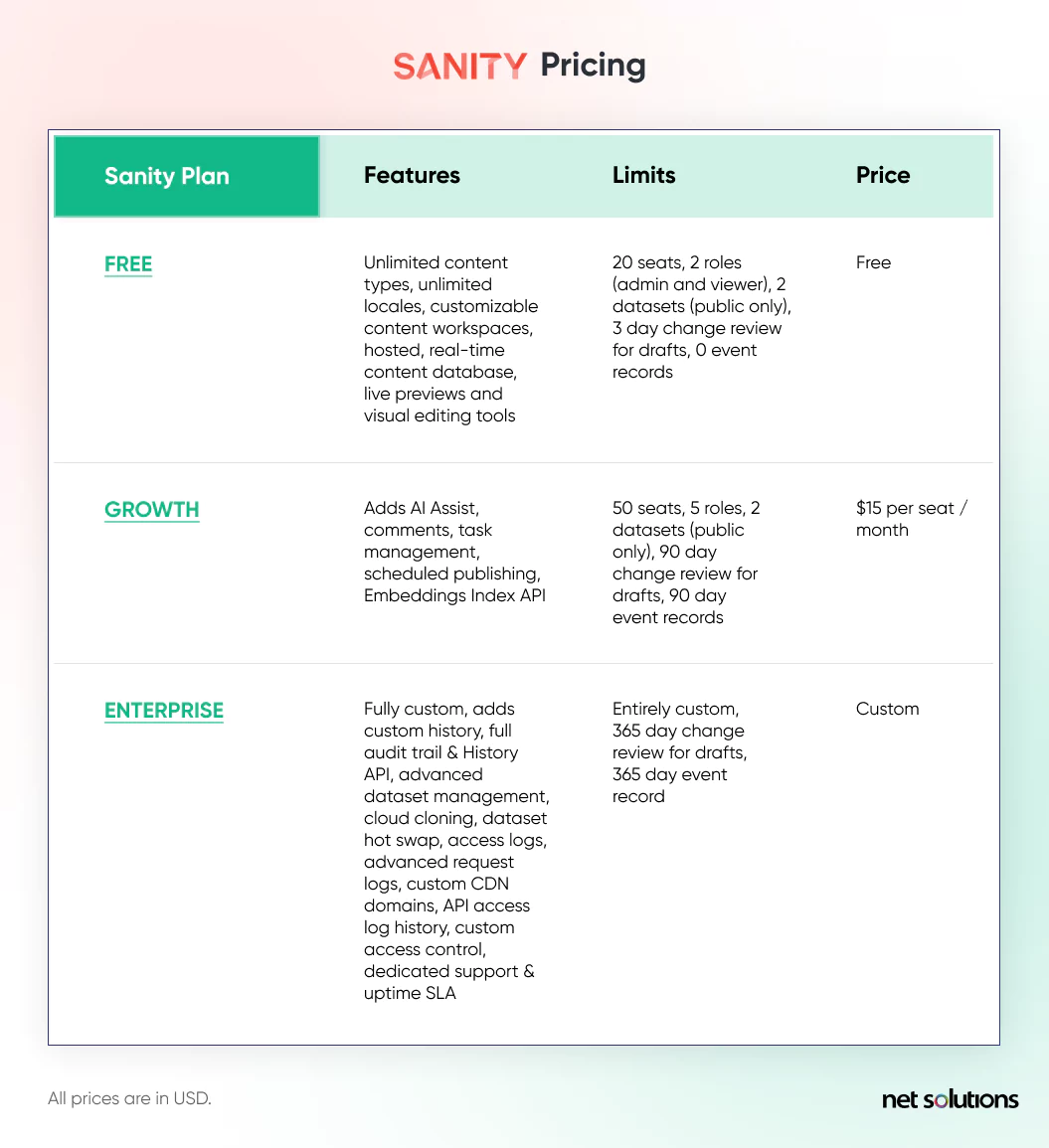
Comparative Overview: Contentful vs. Sanity
Since Contentful and Sanity are alike in so many ways, it’s helpful to have a direct comparison between the two platforms:

Users Perspective: Contentful vs. Sanity
In this unbiased comparison of Contentful vs Sanity, we will share some reviews from the peer-to-peer review site G2.
What users have to say about Contentful?
Contentful has 299 reviews and an average of 4 stars overall.
Pros:
- “Contentful seems to be very developer-oriented in its in-depth features, and the way they are presented. The new Studio experience seems quite exciting, and should make the solution a lot easier to use.
Integrating the main Contentful API with our website build system was incredibly straightforward.
The support team (once you’re a prospect or a paying customer) are very responsive, quick, and helpful. This even extends to their Engineering team being available to look at issues on their open source repos.” – Oskari G. - “As someone who is not able to code, I enjoy being able to leverage standard templates through Contentful to publish content quickly and efficiently. I typically use contentful to publish blogs, product updates, webinar registration pages, documents, and more – all without the incremental help of the already extremely busy web team that supports the marketing org.” – Liam S.
- “Completely open content modeling. Contentful allows to create our own content models and provides a UI to our non-technical colleagues to build entire pages in our website without any engineering interaction. The super-flexible validation options helps us ensure Contentful’s data is always up to date.
Contentful’s APIs are amazing, they are fast, and they allow to do anything that can be done in the UI, from fetching data to editing content models and even visual settings of the UI.
The Contentful CDN supports fetching assets with dynamic resizing, optimization, and format conversion. That has been very helpful to improve our website’s performance.
The permissions are very flexible and granular.
The Compose app is a very good improvement over the traditional Contentful UI, which simplifies a lot the model for content editors: editors can only see top-level entries and all the structure is rendered in a flat structure in one page. The publish button shows an easy UI to publish all children components.” – Gabriel A.
Cons:
- “The flexibility can be daunting for initial setup and those unfamiliar.” – John B.
- “Steep learning curve: Contentful’s data modeling approach and the use of the GraphQL API can be challenging for teams without prior experience in these areas. This can lead to a slower adoption rate and potentially longer project timelines.
Complexity errors in GraphQL API: When having deeply nested data, you will definitely get that 11000 GraphQL complexity error. We had to spend a lot of time working around that error.
When it comes to GraphQL, you are on your own.
Pricing: For smaller teams or organizations with limited budgets, Contentful’s pricing model may be a barrier to adoption.“ – Enterprise user - “I don’t miss too many features of Contentful. But maybe it could improve the massive import and export of content from the app, without using Contentful cli.” – Carles S.
What users have to say about Sanity?
Sanity has 773 reviews and an average 4.5 stars.
Pros:
- “Love the general customizability and freedom it gives me as a developer. Also love that the free plan includes cloud hosting and generous quotas. Makes it simple to spin up a quick side-project or MVP.
Appreciate the general minimalism, focused feature-set and modularity of the platform.” – Rauno T. - “As a general user Sanity comes with so many things out of the box. It is incredibly easy to set up and get going.
With the schemas you can get started with minimal effort and complexity and iterate on it as needed to become more specific.
As a developer I can do alot of awesome and complicated things that look fantastic and are great for the client that uses the CMS.” – Carl D. - “When it comes to choosing a CMS, Sanity has become my go-to option without hesitation. I have used Sanity as a CMS for both professional e-commerce projects and personal projects. Its flexibility in structuring data to fit specific project requirements, seamless implementation, and integration capabilities have truly impressed me. Additionally, the standout real-time collaboration feature has been invaluable, enabling me to actively track live data changes and contributions.” – Sajan B.
Cons:
- “Sanity templates and guides for Next.js are a bit hard to make sense of, since there seem to be quite a few of them with different feature-sets. Wish the setup process would be a bit more streamlined and clear in general. I think I’ve gone through 4 official templates at this point that all have completely different logic for setting up fetching functions etc. Although, part of this is likely to do with the recent big changes in Next.js itself.
Manually typing out schemas can be tedious, especially when it comes more complex logic like conditional validation etc. A visual interface like competitors offerings (e.g Contentful) would be awesome.
Setting up live-editing and draft previews seems to be over-complicated. Presentation mode in general has proven to be rather unstable in my experience.” Rauno T. - “The only downside that I currently see is that there is no easy way for data migration. For example, if I want to create a Development data set, which I use to test out new features of blog posts, there is no easy option for me to then migrate that to production.
The boundaries for the free version seem like I could breach those at any minute as well.” – Small business user - “One area where Sanity.io falls short is in its support system. Faster response times would greatly enhance the user experience, providing quicker solutions to issues and improving overall satisfaction with the platform.” – Shrijal T.
The Bottom Line
Both Sanity and Contentful are highly customizable headless CMS solutions with a lot to offer, but in the end it comes down to your needs as a developer, designer or business owner: which price is right for you, what features you need, and what kinds of developer skills do you have on the ready.
What is Contentful best for?
Contentful is ideally suited for both small business and enterprise customers with lots of integrations and support to make the platform easy to use and scale. It’s ideal for the following kinds of projects:
- Websites
- Mobile apps
- Knowledge bases or portals
- Interactive guides
- eCommerce
What is Sanity best for?
Sanity is ideally suited for developers and small businesses who are looking for an easy-to-set up headless CMS. It’s ideal for the following kinds of projects:
- Websites
- eCommerce
- Mobile apps
- Products & services
Ready to get started?
If you’re looking to take your content to new heights with a headless CMS, but you need help choosing, setting up or customizing your tech stack, Net Solutions offers Custom eCommerce Development Services
Net solutions has vast experience working with headless CMS platforms, are proud partners with Contentful and have supported global brands in designing transformative experiences, including PayPal, Microsoft and Harvard Business Review.