Customer Relationship Management (CRM) software has transformed the way businesses manage leads and client relationships throughout the customer journey. A study from Salesforce found that in many organizations, as much as 50% of sales efforts are spent chasing down leads that never convert. By taking a strategic approach to managing leads and customer interactions, you optimize conversions, nurture relationships, analyze customer data, and boost your bottom line.
Yes, CRM software helps improve the customer experience and increase profits, but perhaps you’ve reached a crossroads in your business where your off-the-schedule CRM isn’t working for you. If you’re considering building a custom CRM solution for your business, read on!
This guide will weigh the pros and cons of building your very own CRM so you can make an informed decision.
Is Building a Custom CRM Worth It?
A custom CRM can be a great choice if you’ve reached the limit of what off-the-shelf or customizable (but not custom-built) solutions can deliver. Of course, each option has its advantages and disadvantages, and we’ve broken out the pros and cons of each for you.
- Off-the-shelf CRMs: Off-the-shelf CRM solutions have a fair bit of functionality, along with a variety of templates you can adapt to your own workflows. That said, these ready-made CRMs are not fully customizable. You can’t hire developers to completely revamp the software so that a ready-made solution precisely fits your business needs.
The benefits of an off-the-shelf CRM are that it’s easy to set up, requires zero technical skills to operate, and the cost is minimal. On the downside, it’s impossible to adapt CRM features to fit your specific requirements, it doesn’t scale particularly well, and someone else has complete control of your data.
- Customizable CRMs: Fully customizable CRMs, like Salesforce, are almost infinitely customizable. With a combination of native features and further development, you can build a customized version of Salesforce to accommodate all your business processes related to customer management.
The pros of using a customizable CRM are that you can adapt it to fit your business requirements, it’s far more flexible and scalable, and you can structure it to have some control over your data. The cons of customizing an existing CRM are that you’ll likely need to hire a consultant for guidance, the cost increases compared to off-the-shelf software, and it requires time, effort, and technical know-how to get it right.
- Fully customized CRMs: Customizing a CRM like Salesforce can be effective to a degree, but at a certain point, the hassle and cost of extensive customization outweigh the cost of creating your own CRM system.
The benefits of creating your own custom CRM system are that it’s flexible, scalable, and perfectly designed to meet your company’s needs. You’ll own all your data, and integrations with existing software will function seamlessly, assuming the product is well-designed. Of course, you will incur development costs, and you will be responsible for the maintenance and security of your own CRM software.

How Do I Create a CRM Step By Step?
As with all software development, building a CRM is a strategic, collaborative process. It begins with gathering customer data (in this case, feedback from your internal customers and key stakeholders). You will use that information to build a platform that helps them achieve their goals.
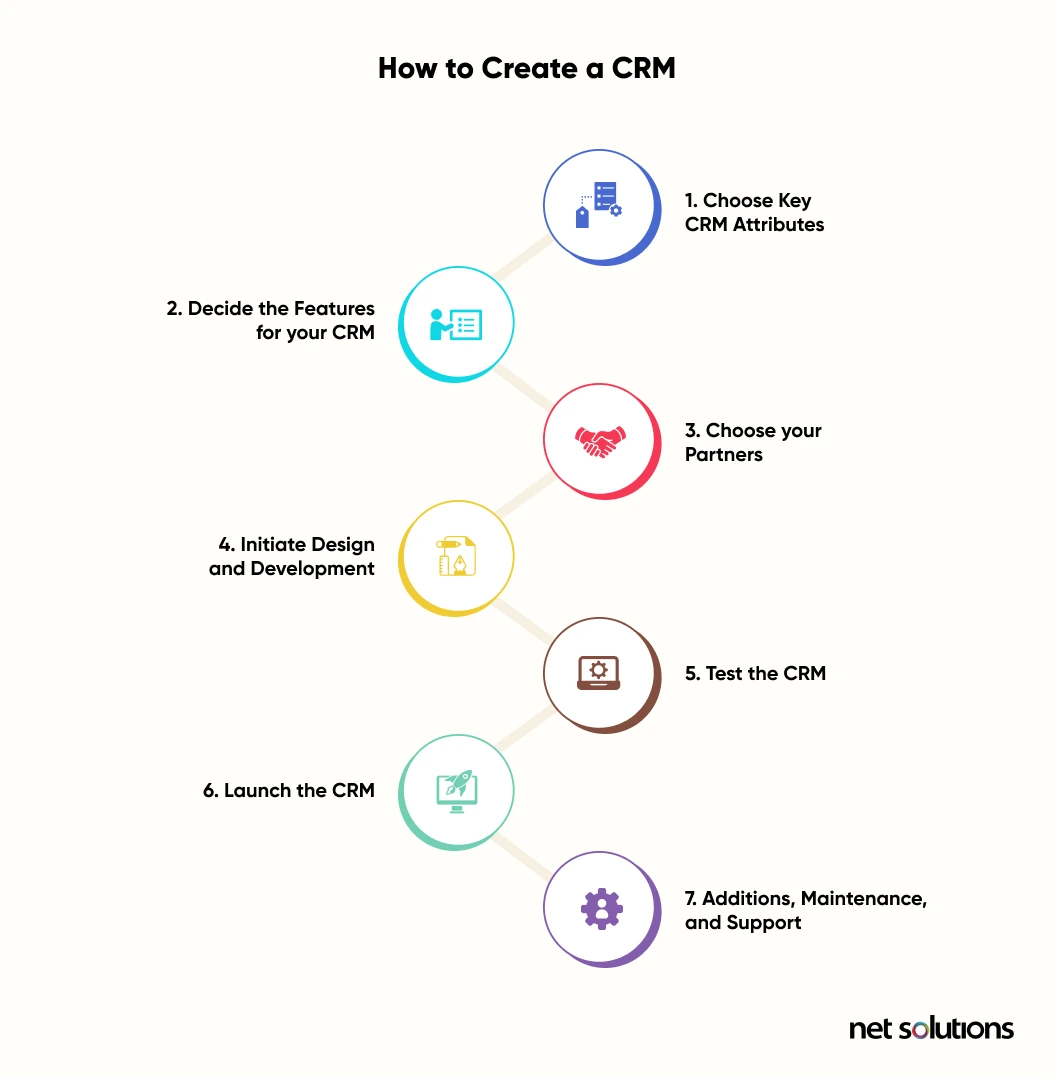
Let’s go through each step individually, outlining the important decisions you’ll need to make along the way. If you follow this step-by-step process for building a CRM, your project stands an excellent chance of succeeding.
Step #1: Choose key CRM attributes
The first step is to identify the major attributes your CRM will have. These key attributes are not to be confused with features—you’ll explore and prioritize features in Step 2. At this stage, we’re going to discuss the overarching goals of the product, starting with choosing one of three broad categories of CMR.
Choose your CRM type
The goal of all CRMs is to improve the customer experience. However, there are different ways to go about achieving that goal.
Thought leaders in the CRM space have identified three general types of CRMs—broad categories that serve customers in different ways depending on a company’s business needs. The three main types of CRMs are: Operational, analytical, and collaborative.
- Operational CRMs: Designed to streamline all the tasks associated with building and maintaining customer relationships, operational CRMs help different departments visualize every customer interaction in the customer journey and lifecycle. This typically involves marketing automation, sales strategies, and plans to service each client (e.g., onboarding, follow-up, support) once a prospect becomes a paying customer.
- Analytical CRMs: The overarching mission of analytical CRMs is to process and analyze customer data to gain valuable insights on each demographic and shape marketing segmentation, sales strategies, and data-driven operations planning. Digital transformation and application modernization have greatly enhanced our ability to gather and process data and engage in accurate forecasting. Analytical CRMs offer companies a centralized hub to gain powerful customer insights.
- Collaborative CRM: A collaborative CRM is designed to break down siloes and help different departments come together to serve their customers. When Sales, Marketing, Customer Support, and other departments are on the same page and share the same information regarding their customers, they can plan and execute their strategies in a coordinated way.
Remember, each of these different types of CRM applications is designed to create a smoother, more memorable customer experience. They simply achieve this goal in slightly different ways.
Set roles
Everyone who accesses a CRM will have a specific role, from admins to sales staff to marketing team members. Different roles have different access levels, allowing them to perform necessary tasks within the system. For example, an account executive on the sales team will need to update notes on client meetings. Marketers will need to schedule email campaigns and other types of marketing outreach. Admins will need to add or delete users based on staff turnover. Brainstorm a list of all the different types of users that will need access to your CRM, and create profiles for each one. As you design the software, you’ll think long and hard about each user’s rights and responsibilities, ensuring that each one is empowered to do what they need to do without encroaching upon other people’s roles.
Choose the supporting platforms
The underlying cloud infrastructure you use to house and support your CRM is an important choice since it will impact your costs and capabilities.
A few popular cloud infrastructures are:
- Amazon Web Services (AWS)
- Microsoft Azure
- Google Cloud Platform (GCP)
Different cloud infrastructures have different features, benefits, and pricing models, so it’s important to research your options.
Step #2: Decide what features your CRM will have
One thing you should be clear about before building your CRM is that it’s not likely to be a quick process if you’re building something substantial. The full version of your CRM may be a work in progress that takes a long time to complete, but you can have the basic version up and running in a relatively short time frame.
This bare-bones version of your CRM, with its most important features, is what software developers call a Minimum Viable Product (MVP). MVPs are often used to validate an idea and make sure the market is receptive to it, but in your case, it will be used to serve your internal customers and gather feedback for improvement.
When designing your MVP, list your non-negotiable features and prioritize them. Some features companies tend to prioritize for MVPs are:
- Contact management systems
- The ability to track sales interactions and marketing touchpoints
- Sales pipeline and sales funnel management and monitoring (i.e., lead management)
- Marketing campaign management features
- Client invoicing
Some advanced features that may be complicated to build but you might consider top priorities include sales and marketing automation, data analysis with custom reports, and email marketing. Of course, if you’ve got other tools that handle these items successfully, you may choose to deprioritize them in the beginning.
Step #3: Choose your partners
The team you assemble for any project is integral to its success, and building a custom CRM is no different. You’ll need Design, Quality Assurance, and Development teams, along with experts in project management who can oversee the development process.
You have several options for building your team. You can work with an in-house development team, you can hire an outsourcing partner to manage the entire project from start to finish, or can work with both in-house and external teams in a hybrid model.
Let’s look at the pros and cons of working with internal staff vs. outsourcing, keeping in mind that it’s not a binary choice—you can choose that third, hybrid option if it suits you.
Build an internal team of developers
You have the option of building your CRM using an entirely in-house team, assuming you either have the talent on staff or you’re willing to hire new talent.
- Pros: Your in-house team will understand your project intimately, along with your goals and mission, since they’re fully steeped in your company culture.
- Cons: Working with in-house talent is often less cost-effective than hiring an outsourcing partner because full-time employees come with hidden costs (e.g., payroll taxes, benefits, recruiting, and onboarding costs). You also might struggle to find top talent due to the current developer shortage, and it may impact your business if you pull staff away from their regular work to build the CRM.
Outsource the development of your CRM
Outsourcing involves working with a software development company to have them build all or part of your CRM. You can either hire a full-service firm for the entire project, or you can have them work side-by-side with your team in a hybrid or staff augmentation model.
- Pros: Working with an outsourcing partner that is experienced with building CRMs means you’ll have expert guidance. It also tends to be more cost-effective, especially when outsourcing to offshore firms where the cost of labor is lower and the talent pool is vast.
- Cons: Not all outsourcing teams are equally committed to their potential customers’ success, so be sure to work with someone you’ve thoroughly vetted. Look for case studies on their website, speak with them extensively, and ask for references.
CRM software development comes with unique demands, so be sure to work with an experienced team that can move you toward your business goals, whether you hire them internally or consult an experienced outsourcing company.
Step #4: Initiate design and development
Design and development are iterative processes. Design involves building prototypes, gathering feedback from users and key stakeholders, testing various workflows, and revising the design to come up with an intuitive User Experience (UX).
Designing a CRM often involves the following:
- Creating user personas for key roles, such as sales reps, marketers, etc.
- Pinpointing user roles and functionality for each of those personas
- Prioritizing features based on the company’s most important needs
- Organizing the workflows logically
- Gathering regular feedback from stakeholders and users to ensure Design teams are accurately translating user needs into valuable features
The Design team will then pass these elements along to developers, who will work in sprints (assuming you’re doing Agile development) and gather feedback from stakeholders and designers along the way.
Step #5: Testing your CRM
As with all software development, testing is essential to spot bugs and security holes. Automation helps support and expedite the testing process, and taking a DevSecOps approach to security will help you implement best practices and leave no stone unturned.
It may be tempting to rush straight into launching an internal application since you can get immediate feedback and you’re not concerned with tarnishing your reputation in the market, but this is a bad idea. Not only does launching prematurely pose security issues, but if your first launch isn’t even minimally viable, it may affect your ability to gain traction and the full adoption of your staff.
Step #6: Launch the CRM
Launching your MVP is an important step, and it requires careful communication throughout the organization, especially when it comes to communicating with key users. You also need to take careful steps to successfully migrate your CRM data to the new system.
Users must understand that the new CRM is a work in progress and that this initial phase is the first step in a larger journey.
Gathering feedback from users is vital. Encourage them to be honest about what they like and dislike because there’s no substitute for hearing from actual users. They will help you prioritize features when building feature releases, and over time you can create a CRM that improves sales processes, streamlines operations, and helps your frontline employees improve key metrics like customer satisfaction and customer retention.
Step #7: Additions, maintenance, and support
Launching may feel like the end of a long journey, but it’s really just the end of the beginning (to paraphrase Winston Churchill).
As you receive feedback on your MVP, you’ll incorporate new ideas, prioritize them, and add new features. And of course, you’ll also need to set aside some resources to offer user support and perform the general maintenance required of any software application.
How Much Does it Cost to Build a CRM?
Building a CRM can cost between $100,000 and $200,000 to get something fully functional that meets the needs of most enterprises, but these numbers can vary considerably based on what you want to accomplish.
Building a CRM like Hubspot or Salesforce from scratch would cost well over a half-million dollars, but if you’re reading this post, your goal is probably focused on building a customizable CRM, not a SaaS product that you’ll sell to external customers.
In the end, a custom CRM might end up less expensive than continuously paying those monthly, per-user subscription costs while customizing a CRM like Salesforce. Once you crunch the numbers, you just may find that building your own CRM is more cost-effective, or at the very least provides more value for your money.
Here are three factors that influence the cost of building a custom CRM.
- Size of the application: The total number of screens users encounter will directly impact the cost.
- Functionality and complexity: The overall number of operations your CRM can perform is also a big factor that can influence the price tag.
- Development costs: The costs for software development can vary greatly depending on whether you task internal staff with the project (an expensive route) or outsource the project to an experienced outsourcing firm (usually very cost-effective).
Visit our blog post about the costs of custom software development to learn more about the various factors that influence price. You can also review our post about offshore development rates by country to weigh the cost of offshoring to different regions.
How Do You Build a Good CRM System?
What separates a good CRM from a bad one? When it comes to custom CRMs, it’s important to understand and implement your objectives, integrate feedback from users into updates, and make it as simple as possible to encourage adoption across the board.
1. Understand your objectives
It’s been said many times before—if you don’t know where you’re going, you’re already there.
The same is true for custom CRM development. Before designing your system, you must be very clear about what your initial objectives are, which features you’ll prioritize, and how you’re going to deliver those features to your users.
Your roadmap will change once you gather feedback after launching your MVP, of course. That’s fine, but you need to be clear about your next steps at each stage. Otherwise, you run the risk of spending too much time and energy adding features to your CRM platform that won’t provide much benefit while deprioritizing those that will.
2. Don’t ignore updates
All software requires updates to improve the product and keep it secure from cyber threats—and custom CRM software is no different.
After you release the first version of your CRM, gather feedback from your users and encourage them to be honest about what works and what doesn’t. Based on that feedback, you can prioritize and implement changes for the next release.
3. Make it as easy to use as possible
A key element of maximizing the customer experience (in this case, your internal customers) is to make your CRM as easy as possible to use.
CRMs are largely used by non-technical staff (sales, marketing, and operations). In order to encourage full adoption, they need to find it painless and intuitive to use. If you can’t get the vast majority of relevant departments and their team members to use the CRM, it loses most of its utility.
Thinking about Building a Custom CRM?
Net Solutions is a software development firm with more than two decades of experience, and we’ve built CRMs and other software products for major organizations and enterprises.
You can read dozens of case studies on our website detailing projects we’ve completed for organizations like the Harvard Business Review, IMG, and American Golf.
Curious to see what we can do for you? Let’s talk.

![Header Image_How to Build a CRM the Right Way [Step-by-step]](https://www.netsolutions.com/wp-content/uploads/2024/02/Header-Image_How-to-Build-a-CRM-the-Right-Way-Step-by-step.webp)



