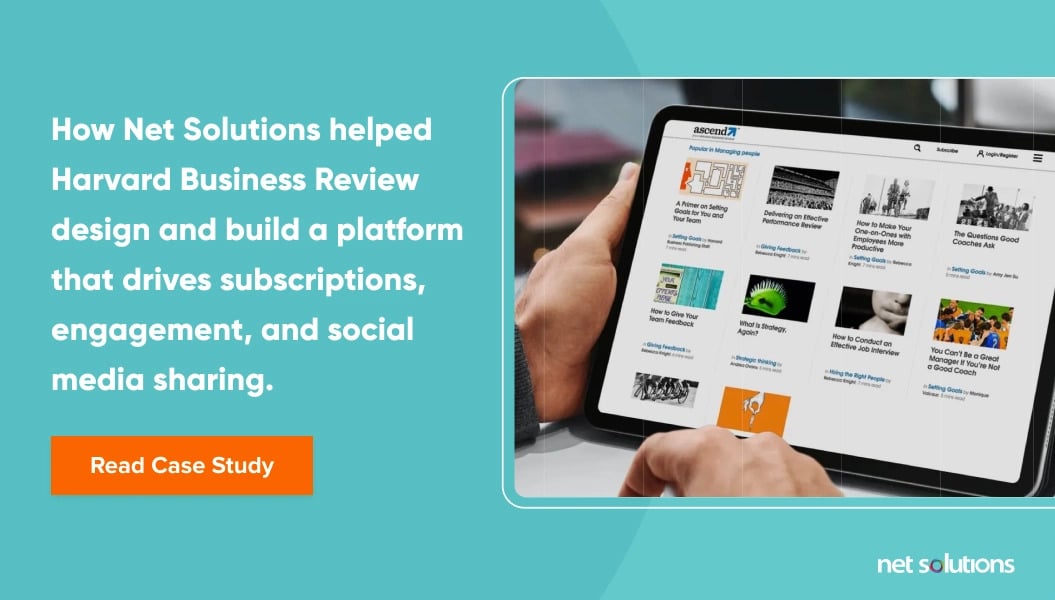Information Technology is an integral part of nearly every business today, and a Managed Service Provider (MSP) can handle a company’s IT needs without requiring them to hire in-house staff.
Managed IT Services offer cost-effective solutions, capable of handling everything from cybersecurity to help desk support.
However, when searching for IT service providers, you may find costs challenging to calculate, and the MSPs don’t always make their pricing models transparent.
IT Service costs can be complicated—but they shouldn’t be mysterious!
In this blog post, we explain all the common pricing models for managed IT services and break down all the factors that influence MSP costs. That way, you can make an informed decision when researching Managed Service Providers and find a comprehensive, cost-effective solution that fits your needs.
Common Managed IT Services Pricing Models

Pricing models for managed IT services come in various flavors, each with advantages and disadvantages.
Every company is unique, and enterprise clients have different IT needs than small businesses, so figuring out which model will best serve your needs is essential.
Ultimately, you want to keep IT costs manageable while ensuring that your IT infrastructure is strong and your company’s needs are met.
Prices will vary considerably based on what the MSP is handling for you.
For example, a company that co-manages various IT needs while outsourcing cybersecurity and help desk tasks will likely pay less than one requiring fully managed services, all things being equal. With that in mind, we’ve provided a range of costs for each pricing model.
Following are four common IT pricing models, with a summary of the benefits and potential drawbacks.
Per device
One pricing model involves a monthly fee based on the number of devices the outsourced IT team supports. This means you would receive unlimited support for each device the contract covers. Remember that an MSP typically charges different prices for printers, servers, desktops, and laptops.
Monthly prices will vary based on your IT needs, the locations covered, the Service Level Agreement (SLA) length, and more.
Naturally, the costs will increase as your company scales and add new devices to the network, but the cost can also shrink if you need to cut costs and reduce the number of devices covered—which is likely what would happen if you reduce your total workforce.
Benefits: Per-device pricing makes budgeting predictable and ensures that all your needs will be met even if you face an IT emergency.
Potential drawbacks: You may end up paying for more support than you need since MSPs build all contingencies into their per-month fees.
Price range: $50 – $125+ per device, per month
Per user
Per-user pricing models work well for companies where employees use multiple devices or workstations, from mobile devices to laptops and printers. As with the per-device pricing model, costs will vary based on the required IT services.
Unlike pay-as-you-go pricing, per-user pricing is an all-you-can-eat model, meaning managed IT service providers charge a monthly rate based on your agreement. This makes budgeting predictable since your prices will only change if your staff grows—and you can build that into your budget as you scale the business.
On the downside, just as with per-device pricing, you may pay for more than you need.
However, you can rest assured that your prices for managed services won’t soar out of control if an IT emergency occurs.
Benefits: Per-user pricing works excellently for companies that want predictable, upfront monthly costs.
Potential drawbacks: MSPs must build all possible contingencies into their pricing, so you may pay for more support than you ultimately end up using.
Price range: $50 – $150+ per user, per month
Tiered pricing
A tiered pricing model offers flexibility to companies seeking IT management services.
For example, a company might require IT support through a help desk or security services while internally handling other IT management elements.
A tiered pricing model can work with the other pricing models on this list.
As such, an MSP’s service offerings—and their corresponding prices—can vary regardless of whether the client is using one of the all-you-can-eat models vs. a pay-as-you-go model.
Choose your tiered pricing option based on your business needs and budget.
If you’ve got your in-house IT team, you can take a co-managed approach, choosing a lower-tiered option.
Offering a price range is challenging because IT services can run the gamut from minimal to fully managed.
Benefits: Tiered pricing provides flexibility, allowing companies to choose their needed services.
Potential drawbacks: Skimping on services may leave you vulnerable to risks, especially if you have a limited in-house staff. So, finding the right balance between the cost and serving your business needs is essential.
Price range: Varies Greatly
Pay as you go
Pay-as-you-go pricing may work well for businesses with minimal IT needs, and it can often save you money since there’s no chance you’ll end up paying for IT services you don’t need.
As the name implies, pay-as-you-go pricing means you’ll pay a certain amount for each service provided, with the MSP typically charging an hourly rate. This is sometimes called a break-fix model because when something breaks down and requires IT support, you pay to fix it at each occurrence.
The downside to a pay-as-you-go model is that it could significantly impact your IT budget if an IT emergency occurs. An all-you-can-eat model doesn’t run that risk.
Benefits: Only pay for the services you use.
Potential drawbacks: The IT budget may become challenging to predict from one month to the next.
Price range: Varies Greatly
Factors That Influence IT Services Costs
The ranges we’ve presented above for managed services provider costs are admittedly wide because several factors influence the total cost.
When planning your IT budget, you must consider all the factors that may affect your price and any factors that might lead to additional costs above and beyond what you’ve budgeted.
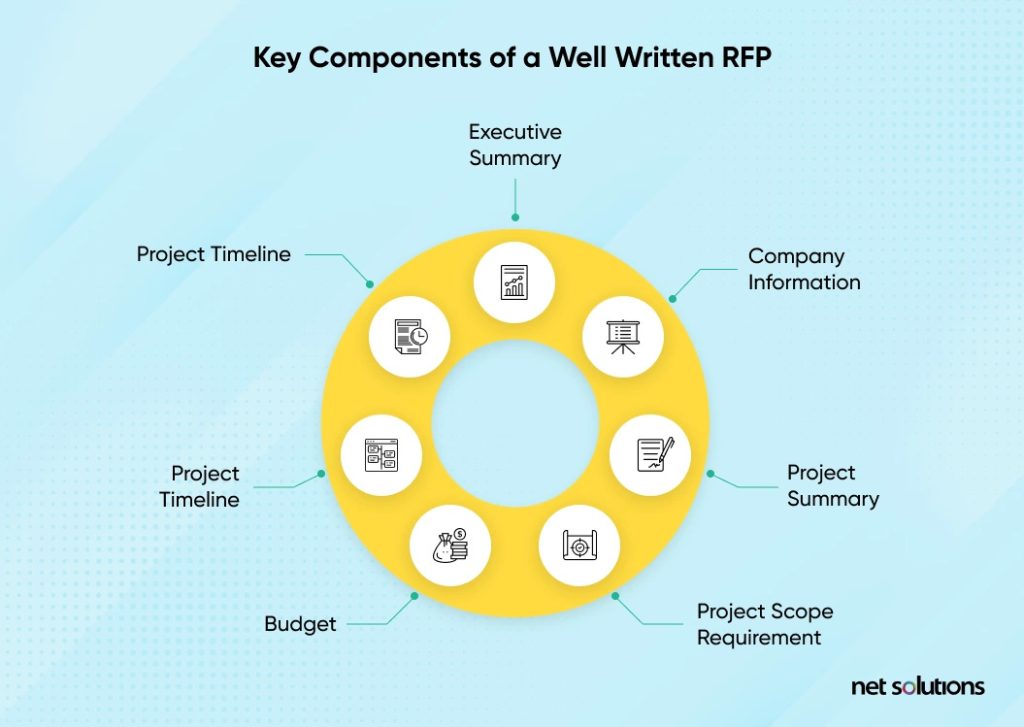
Number of Users
The total number of users accessing your IT system will directly impact the scope and scale of your required IT infrastructure and the support you need.
Your MSP can support licenses, hardware, network security, and other elements of your IT environment that directly correlate to your total number of users.
With this in mind, the number of users accessing your IT system will impact your cost, assuming you chose a pricing model based on the number of users.
Number of Devices
Every device connected to your business requires maintenance, support, license management, and regular upgrades.
Just as the number of users impacts the costs an MSP incurs to serve your needs, the number of devices does as well—so naturally, the number of devices can affect your final costs.
Amount of Data
Your data volume directly impacts storage, backup, and data management requirements.
Using more data for your IT network requires greater storage capacity, more extensive data backup systems, and larger, more complicated data management solutions.
As your business scales, you’ll likely need to increase data usage, which may result in higher MSP costs and a need to revise contracts.
Cloud-based or Local-based
Choosing between a cloud-based solution or local-based IT infrastructure can impact the cost of managed IT services differently.
Compare both options’ infrastructure setup costs, maintenance, scalability, and security. Discuss any potential cost savings or trade-offs between the two approaches.
Co-managed or Fully-managed IT Services
When an MSP fully manages your IT systems, the vendor acts as your IT department, handling all your IT needs, such as software updates, help desk, cybersecurity, cloud migrations, and more. This is often an excellent choice for startups or small businesses that have no desire to hire an in-house staff at their current stage of development.
Another option is a co-managed service, which means the MSP shares IT responsibilities with your in-house staff. As a form of staff augmentation, how much the MSP charges will depend on the responsibilities outlined in your Service Level Agreement.
Naturally, MSPs will charge more for fully-managed IT services, but it will often cost you less because you don’t have to worry about hiring and managing in-house staff.
Length of Contract
As with any product or service, buying in bulk can save money—assuming you take a strategic, well-reasoned approach.
More extended contracts result in greater commitments, and MSPs are typically willing to reduce prices for long-term agreements.
The downside of signing a long-term contract is that your IT needs may change, or you may have issues with your provider and decide to change vendors at some point. A long-term contract offers more significant savings but less flexibility.
How to Find the Best Managed Services Provider (MSP)
Selecting the right MSP is one of the most important business decisions you’ll ever make because so much depends on your IT infrastructure. If you encounter an IT crisis, such as a malware attack that your MSP didn’t properly defend against, it could cost you hundreds of thousands of dollars (if not millions) due to data loss, downtime, and other factors.
With this in mind, it’s essential to evaluate a variety of MSPs, creating a short list of prospective vendors you will then interview.
The list of factors to consider when selecting an MSP includes each vendor’s:
- Experience
- Proven expertise in the areas where you require service
- Customer reviews and testimonials
- Pricing structure
- Communication skills
When you conduct interviews, don’t be afraid to ask difficult questions.
- How they’ve handled IT crises in the past?
- Are there any potential surprises when it comes to pricing?
- Can they accommodate your business’s work hours if they’re in a different time zone?
- Don’t settle for incomplete or unsatisfactory answers.
Get an IT Services Quote
Information Technology can make or break your business, and hiring a competent and experienced MSP is essential—whether you’re looking to supplement your in-house IT efforts or searching for a fully managed solution.
Net Solutions has provided businesses with a full spectrum of managed IT services for over two decades, from help desk support to cybersecurity and everything in between. Our experienced, certified staff works with startups and enterprises across the globe, and we can offer your business the technical support it needs to succeed.
Frequently Asked Questions
- Understand all the terms and conditions before you sign the contract, including the pricing, the SLAs, termination clauses, and the scope of services.
- Set clear expectations on what services you expect them to provide and what level of performance you expect.
- To avoid misunderstandings, get everything in writing (scope of services, pricing, and SLAs).
- Set clear KPIs to monitor the IT service provider’s performance against the SLA to ensure it meets their expectations.
- Regularly review the contract to ensure it meets your requirements all the time.
- Use a managed services provider as they’re more affordable than dedicated IT services.
- Automate your IT process to save time by eliminating mundane tasks.
- Monitor your IT usage and identify the scope to reduce unnecessary expenses.
- Review your IT services occasionally to ensure you’re not overpaying for them.
You can outsource IT services to bring down your software development costs, or the app development costs or save money on hardware, and the salaries of in-house staff. However, IT outsourcing comes with some risks you must be aware of, such as communication & language barriers, security risks, and loss of control.
- Clearly define your business objectives and align them with your IT goals.
- Thoroughly assess your current IT infrastructure to identify areas that require optimization.
- Choose an IT service provider that understands your business requirements and does justice to your money and vision.
- Regularly track your IT service provider’s performance to ensure they meet your expectations.