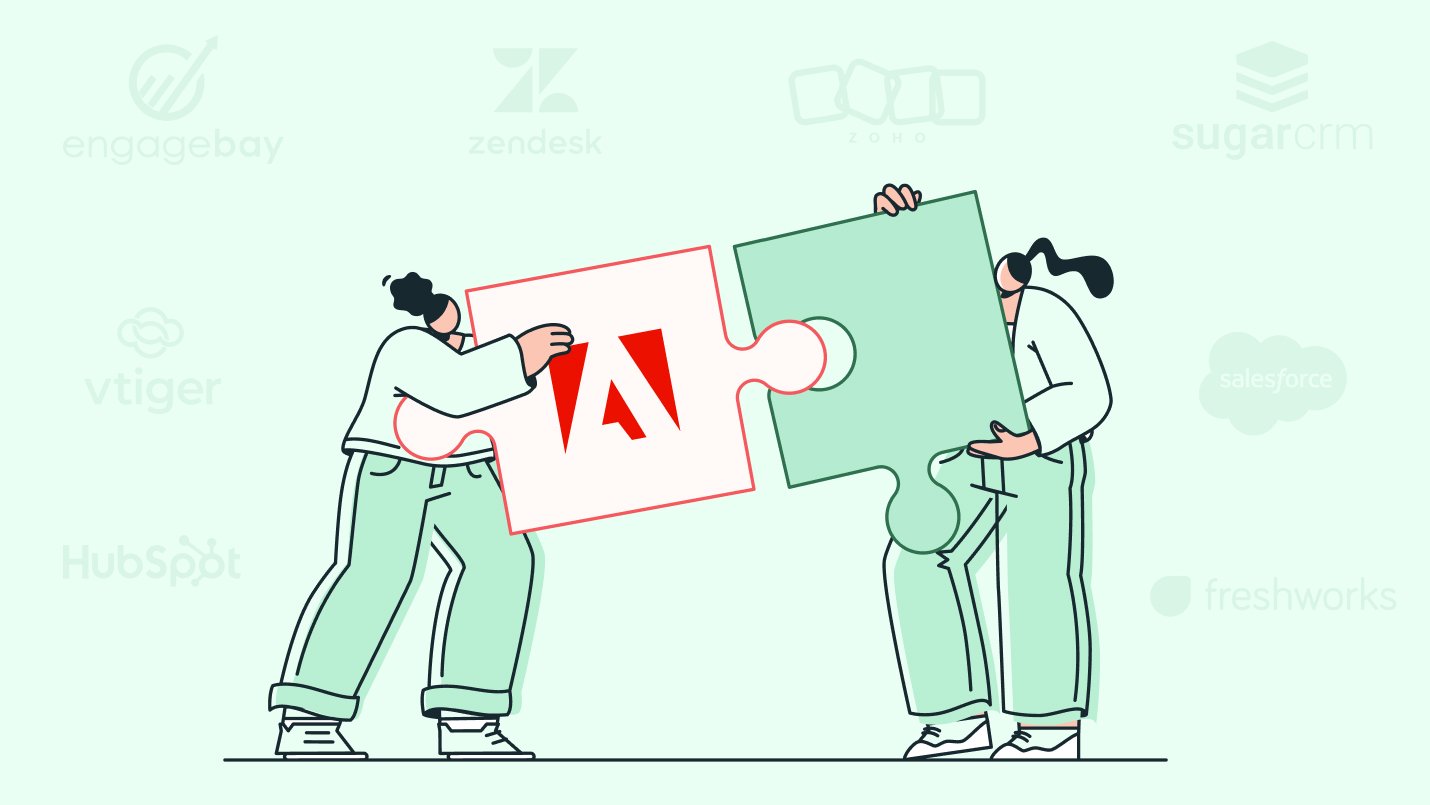We’ve compiled a list of the top 8 Adobe Commerce CRM integrations for 2025, including details about their features, pricing, pros, cons, and more.
Adobe Commerce (previously Magento) is a powerful, flexible enterprise eCommerce platform designed to help create AI-powered personalized B2B and B2C customer experiences, no matter how many brands or websites you operate. Delivering those experiences at scale requires the insights and capabilities of a customer relationship management (CRM) platform.
We know that choosing a CRM is an important decision, one that must take into account the needs of your business and your version of Adobe Commerce (on premise, on Cloud) or Magento Open Source.
What is an Adobe Commerce (Magento) CRM Integration?
CRM software is designed to manage data, relationships and interactions with customers or potential customers. An Adobe Commerce CRM integration (or Magento Open Source CRM integration) can help you create a central source of truth for customer data.
Rather than duplicating data into separate systems (risking errors and omissions), an integration can provide a more comprehensive picture of the customer from the sales funnel and from customer accounts and purchases to better empower marketing teams, sales teams and customer service teams at every stage of the customer journey and to amplify eCommerce personalization efforts. Integrations can be created either one-way (to pull data from Adobe Commerce into a CRM) or two-way (to share data between both systems).
How Do You Integrate a CRM With Your Adobe Commerce Store?
There are three primary ways to integrate a CRM system with your Adobe Commerce or Magento Open Source store:
Adobe Commerce Marketplace Extension: The Adobe Commerce Marketplace lists extensions (plugins) available to connect 65 different CRM systems to Adobe Commerce instances (cost and edition are variable). Extensions may be created by the CRM or by a third-party developer. When evaluating extensions, look at what kind of data is synced and the direction of the sync. Some extensions only sync data back to the CRM while others support two-way data sync.
Downloading an extension directly from the Adobe Marketplace helps avoid potential issues associated with untrusted extensions. Refer to Adobe’s guide for detailed information on how to install extensions. For each CRM system we profile, we will indicate if an extension is available and its compatibility with Adobe Commerce store editions (on premise, on cloud, Magento Open Source).
Third-party integration service: Third party integration services such as Zapier or Patchworks to create workflows or data transfers that move between a CRM and Adobe Commerce. Each workflow or integration with these providers is singular in nature, such as creating a new CRM contact based upon a new Adobe Commerce customer profile. No new functionality will be added to your Adobe Commerce back-end.
Custom integration: You can use a third-party integration or create a custom integration module between Adobe Commerce or Magento Open Source and your CRM. At the basic level, you can set up an integration with your CRM data source, often just by entering account credentials in Commerce Intelligence. For more sophisticated capabilities, you’ll need to create a custom integration, which you can do using the Adobe Developer App Builder.
Implementing an integration requires knowledge of PHP and Adobe Commerce internal processes, as well as knowledge of REST or SOAP Web APIs, Web API authentication, and OAuth-based authentication. The capabilities of the integration can be limited by the API functions and limits imposed by the CRM. A custom integration often supports greater functionality than a pre-built extension, but with a higher up front and long-term maintenance cost.
Top 8 Adobe Commerce CRM Integrations
We have curated a list of what we believe to be the top CRM’s to integrate with Adobe Commerce, based upon research into top rated CRM systems (by analyst reports and user reviews) as well as availability of a Marketplace extension with Adobe Commerce. Our list of CRM extensions will include the following CRM platforms: HubSpot, SugarCRM, Salesforce, Zoho CRM, Vtiger, Zendesk, Freshworks, EngageBay.

1. HubSpot
The HubSpot CRM is the base that powers all the different Hubs, independent systems that target marketing, sales or service teams.

Features of HubSpot
With a motto to “grow better” with HubSpot, the system is designed to support a customized CRM platform that includes:
- AI-powered lead generation and marketing campaigns automation (HubSpot Marketing)
- Sales automations including call and email tracking, GenAI drafting, templates (HubSpot Sales)
- Customizable analytics
Pros of HubSpot
- Easy to use interface and dashboard
- Customizable solution, based on hubs and integrations
- Strong training support through the HubSpot Academy courses and knowledge base
Cons of HubSpot
- Requires more than one ‘hub’, e.g. Marketing Hub, Sales Hub, Services Hub
- Is primarily optimized and priced to work with their own Commerce Hub
- The best features require the highest price plan
HubSpot Pricing
While HubSpot has a comprehensive free plan, each hub is independently priced or can be bundled together into all six core products.
- Marketing Hub: $0 – $3,600/month
- Sales Hub: $0 – $150/month per seat
- HubSpot customer platform (all six hubs): $0 – 5,590/month
Available integrations
5 third-party marketplace extensions (export to HubSpot only) or the official HubSpot app (two-way data sync) for Magento Open Source only.
2. SugarCRM
SugarCRM is one of the top analyst rated CRMs for marketing, sales and service, boasting capabilities that can result in a 30% increase in win rate and 3x pipeline volume.
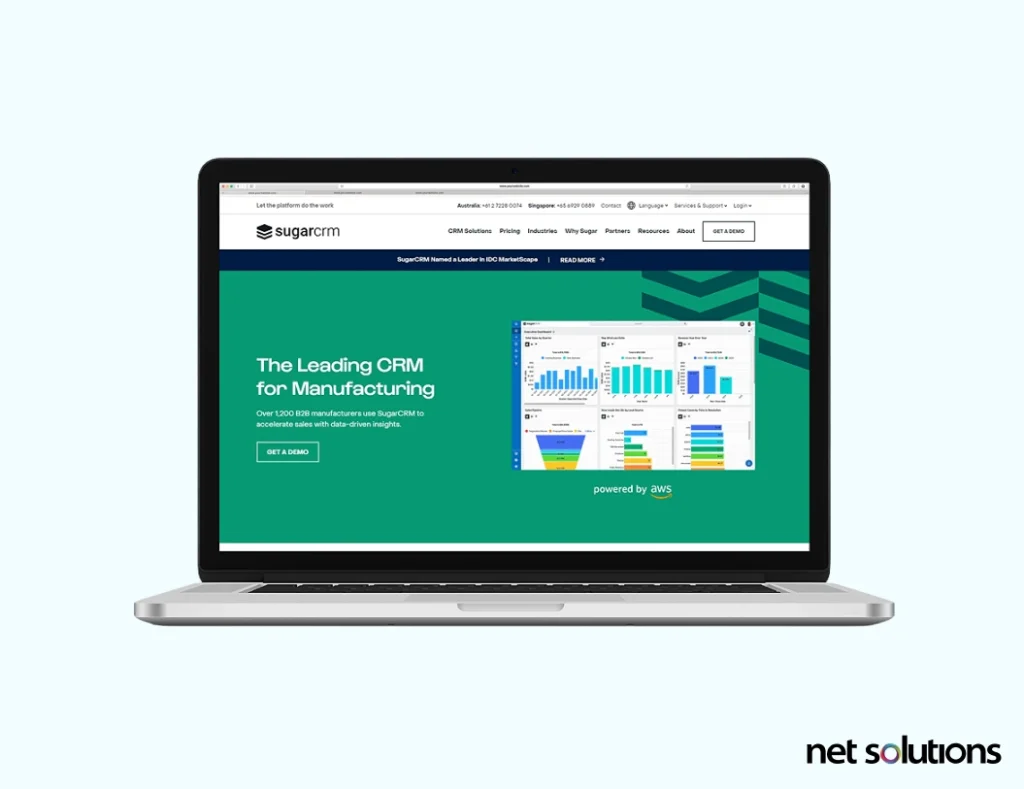
Features of SugarCRM
SugarCRM is known for:
- Highly intuitive interface and mobile app, providing real-time access to data
- Flexible platform that can be customized and extended with little to no coding
- AI-powered capabilities for predictions and analytics
Pros of SugarCRM
- Can be deployed on-premises or in the cloud
- Supports omnichannel engagement
- High usability rating
Cons of SugarCRM
- Advanced reporting is lacking
- System downtime is reported to be an issue
- Complex support questions may take a long time to resolve
SugarCRM Pricing
Like HubSpot, SugarCRM is priced by capability, with managed services (customer support) as an added cost:
- Sales – $19 – $135 / month per user
- Marketing – starting at $1000 plus managed services starting at $375 / month
- Service – $80 / month per user
Available integrations
Adding SugarCRM to Adobe Commerce would be via a third-party (one way data flow to SugarCRM) or a custom integration.
3. Salesforce
Salesforce is recognized as the top CRM platform, offering extensive tools and a portfolio of apps to support sales, marketing, service and commerce.
Features of Salesforce
The Salesforce Platform and Salesforce CRM are known for supporting store owners with:
- Einstein 1 AI is the foundation for productivity across ever Salesforce app
- Tableau AI-powered insights and strong reports
- Automatic activity and lead management across every channel
Pros of Salesforce
- Comprehensive and ever-evolving platform capabilities to allow AI and data to work together
- Strong vertical support, even for complex and high security industries
- Strong sales tools to manage large and complex teams
Cons of Salesforce
- Optimized to work with its own Commerce solution
- Individual apps for sales, service, and marketing can become costly
- Complex learning curve
Salesforce Pricing
Salesforce is priced according to editions, with additional costs for advisory services and support. AI features are reserved for the highest tiers.
- Sales Cloud: $25 – $500 / month per user
- Marketing Cloud: $1,250 / month per org – $108,000 / year per org, with personalization
- Service: $25- $330 / month per user
Available integrations
2 Adobe marketplace third-party integrations, including a comprehensive option with two-way sync option for all store editions ($11,000).
4. Zoho CRM: budget-friendly for small businesses
Zoho offers an extensive software suite that includes the Zoho CRM, their flagship product, a top rated platform for sales automation. Other products can be added on, including their intelligence tool, Zoho Analytics.
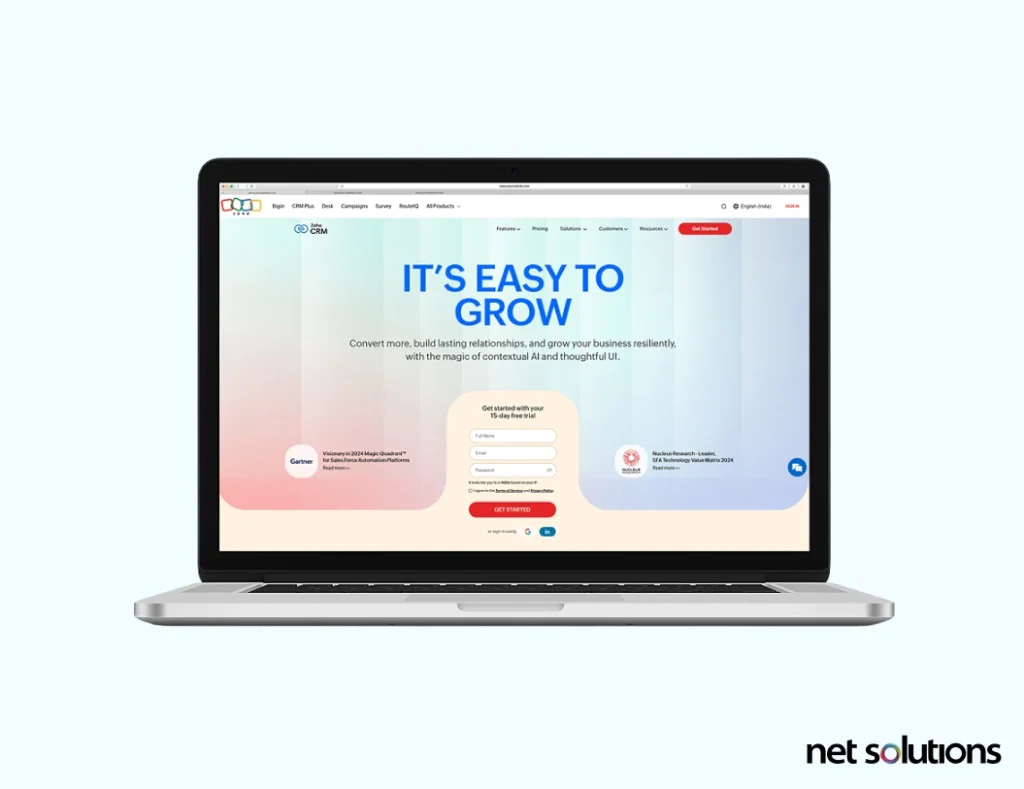
Features of Zoho CRM
Zoho CRM includes a wide range of features, from its award-winning automation to its intuitive interface to help sales and marketing teams optimize efforts and work smarter.
- Sales force automation and AI features to improve productivity and make smart recommendations (e.g. an ideal time to call or text)
- Built-in sales processes, including escalations and validations
- Zoho Analytics for deep business intelligence (Ultimate price tier only)
Pros of Zoho CRM
- Highly intuitive with unique discovery tools to understand and map the customer journeys
- Strong omnichannel support
- Customizable solution
Cons of Zoho CRM
- Primarily geared to sales, not marketing or customer service
- Does not integrate well with as wide a variety of third-party apps
- Some users on G2 complain of performance issues
Zoho CRM Pricing
Zoho CRM comes with a no credit card required free trial, then 4 price plans, with AI features available at Enterprise and above:
- Standard: $19 / month per user
- Enterprise: $50 / month per user
- Ultimate: $65 / month per user
Available integrations
A Zoho CRM integration to your ecommerce store is possible with 2 Adobe Commerce marketplace third-party integrations (all store editions) starting at $349
5. Vtiger
Vtiger is available both as an open-source CRM as well as a hosted an all-in-one CRM solution called “One Pilot” to support sales, marketing and customer support teams with recognized capabilities for sales force automation.
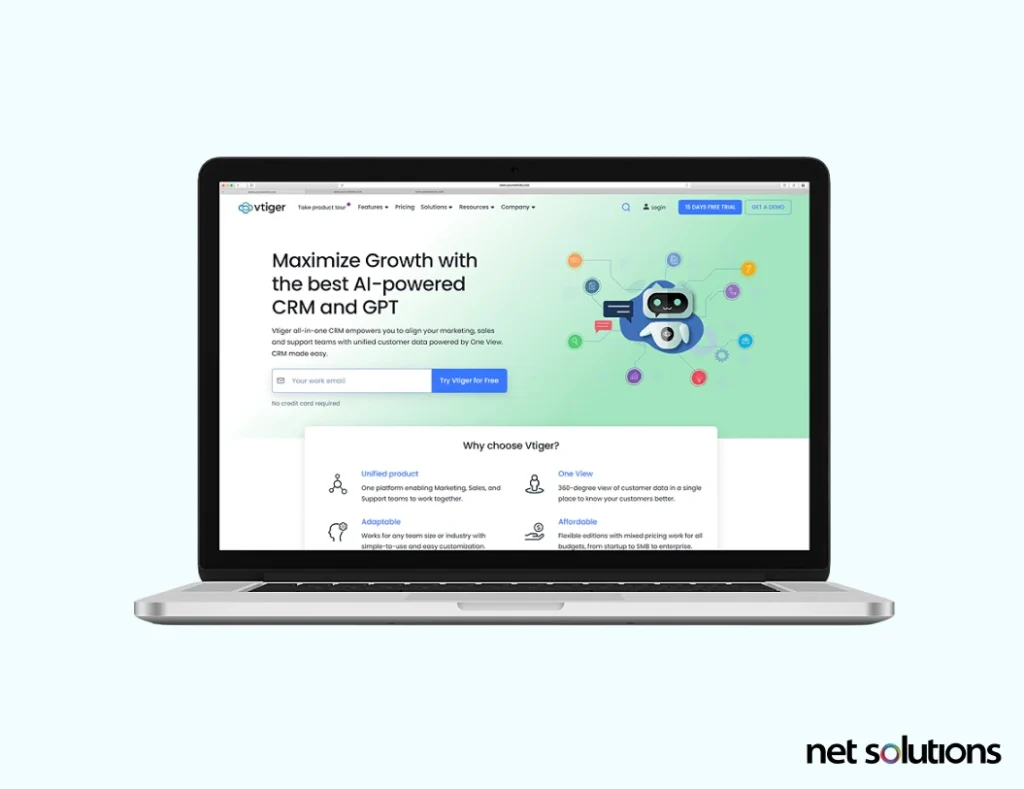
Features of Vtiger
Vtiger is known for its wide ranging capabilities at an affordable price point, with Vitger CRM features including:
- Sales automation including a custom process designer
- AI extracts information from the CRM to enable sales, marketing and help desk (including chat bot)
- Advanced lead routing and segmentation
Pros of Vtiger
- Simple to use and customize for any industry and requirements (including open-source)
- Omnichannel support that aligns marketing and sales
- Wide support across marketing, sales and help desk
Cons of Vtiger
- Less suitable for large enterprises
- Interface is somewhat dated
- Could have a steep learning curve due to numbers of features
Vtiger Pricing
Vtiger is available open-source or hosted. Hosted pricing is based upon the number of users, defined as those with full read/write access to all functions and those with only partial read/write access (e.g. only help). The following represents the prices for full read/write access users only (single app partial users are extra).
- One Growth: starting at $12 / month per user
- One Professional: starting at $30 / month per user
- One Enterprise: starting at $42 / month per user
- One AI: starting at $50 / month per user
Available integrations
The Vtiger integration is not available in the Adobe marketplace. The integration can be downloaded and configured for open-source from the Vtiger website, or you can follow the instructions to set-up a cloud edition also on the website.
6. Zendesk
Zendesk markets itself as an “AI-first service” that splits its deeper CRM capabilities across service and sales, all built upon the open, flexible Zendesk Sunshine CRM platform. It’s confusing from a product standpoint, but the capabilities make up for it.
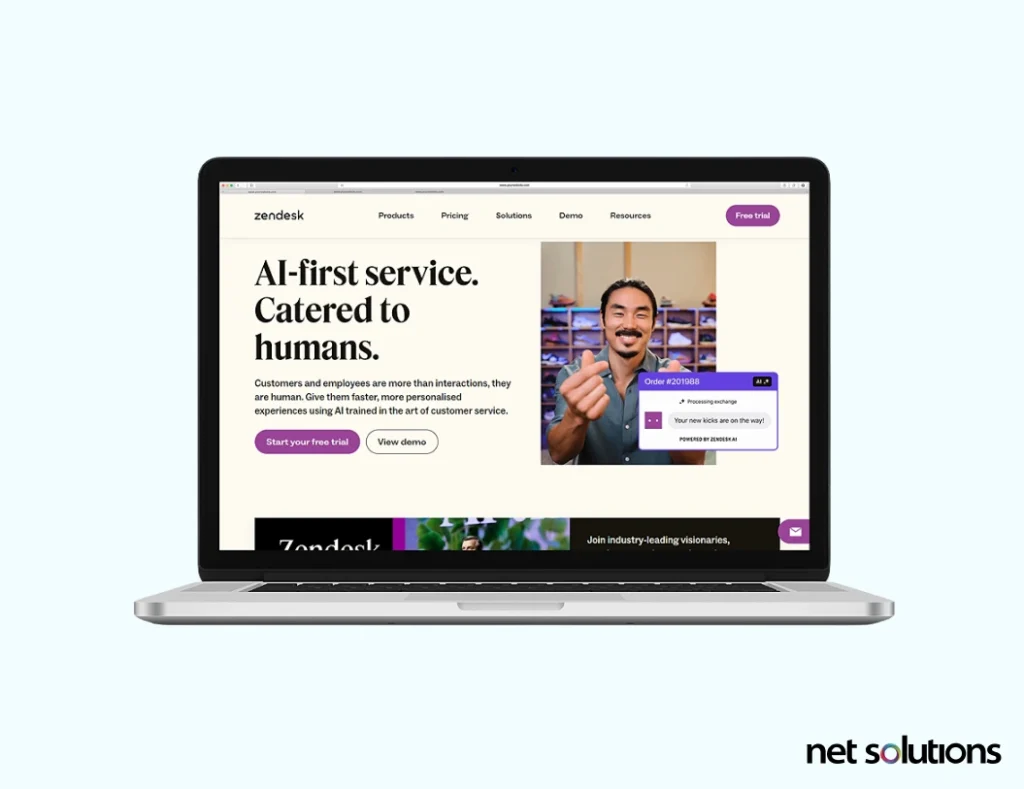
Features of Zendesk
Zendesk is a CRM built to support sales and service relationships at any scale, boasting customer service automations and self-service capabilities that can deflect 15% of agent contacts and deliver a 286% average ROI over three years.
- Deeply customized conversational CRM capabilities
- AI infused into customer interactions and workflow automations
- Integrated voice software that syncs with other channels
Pros of Zendesk
- Extensible platform, easy to use API
- Out-of-the-box capabilities, not complex to set up
- AI capabilities available in all plan levels
Cons of Zendesk
- Pricing can increase quickly
- Support can be slow, particularly for bug fixes
- Although AI is in many plans, other advanced features are gated to higher price tiers
Zendesk Pricing
Zendesk prices its two products separately (Sell and Support) or as part of a suite.
- Zendesk Sell plans: $19 – $169 / month per agent
- Zendesk Support plans: $19 – $155 / month per agent
- Zendesk Suite plans: $55 – custom price / month per agent
Available integrations
2 Adobe Commerce third-party marketplace extensions, one with deep integration of support capabilities into Adobe Commerce (all store editions) for $99.
7. Freshworks
Freshworks is an all-in-one platform with four modules: Freshsales (formerly Freshworks CRM), Freshmarketer, Freshdesk, and Freshchat. Since many CRM solutions involve marketing, sales and support, we’ll talk about the whole suite of products.
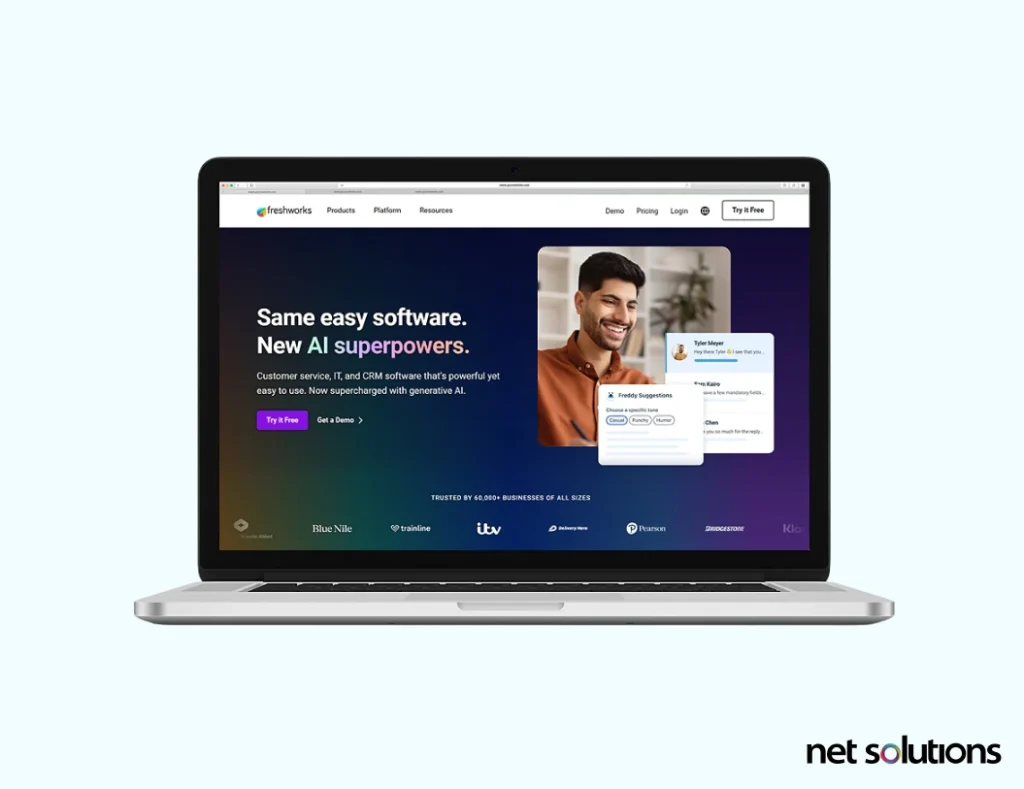
Features of Freshworks
The Freshsales CRM and other Freshworks applications boast deep capabilities including:
- Freddy AI can deliver insights to help deliver on sales goals, support self-service, streamline workflows
- Visual deals pipeline makes it easy to manage deals
- Advanced sales capabilities to track interactions, check in to meetings, log calls and add notes
Pros of Freshworks
- Omnichannel service and marketing capabilities
- Easy to create workflows and custom apps or extend via a robust marketplace
- Secure and scalable solution
Cons of Freshworks
- Capabilities split across many individual products
- Costs quickly escalate across products and above enforced caps
- AI not as comprehensive as other CRM products
Freshworks Pricing
Freshworks software is all individually sold, with CRM pricing split between Freshsales, Freshmaketer or the Freshsales Suite (both), with additional pricing for customer service.
- Freshsales: $9 – $59 / month per user
- Freshsales Suite: $9 – $59 / month per user (marketing capped at 500 contacts for all)
- Freshmarekting: Free – $15 / month for 500 contacts
- Customer Service Suite (Freshdesk, Freshchat, Freshcaller): $29 – $109 / agent / month
Available integrations
1 Adobe Commerce third-party marketplace extension to Freshdesk and Freshsales, available for all editions, with one way data transfer to Freshworks.
8. EngageBay
EngageBay is an all-in-one solution that can be broken out into three components: marketing, CRM & sales, or service.
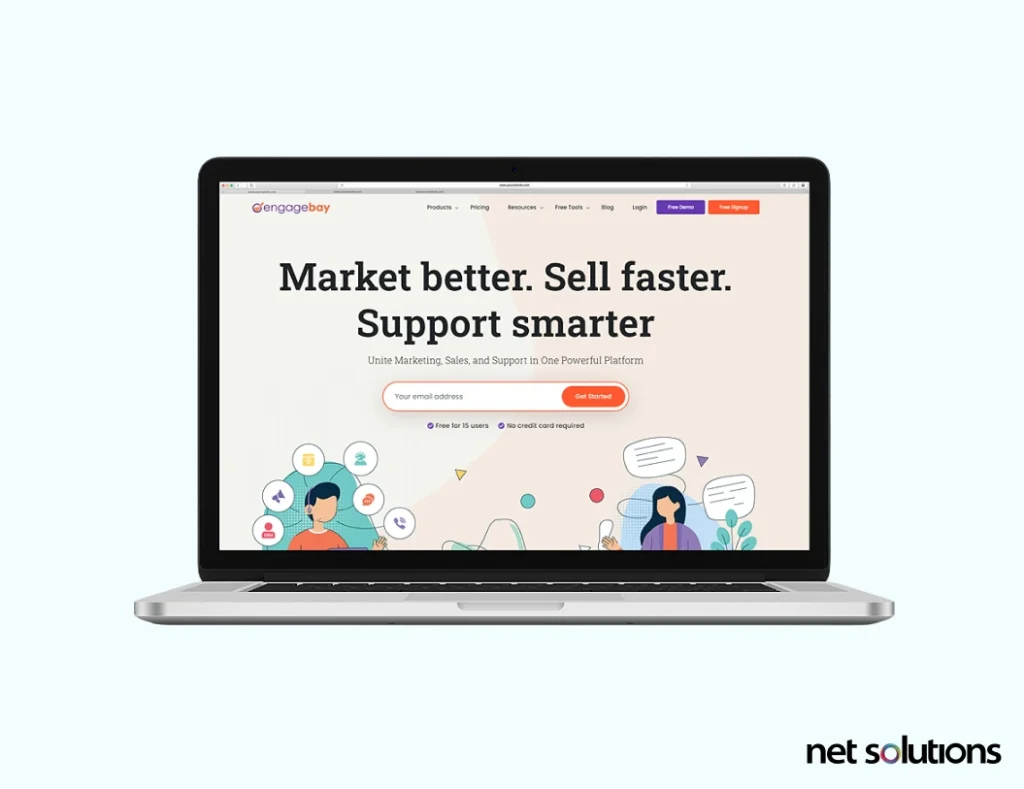
Features of EngageBay
EngageBay is a comprehensive platform that, when bundled, comes with add-on capabilities at no extra charge for live chat and helpdesk, with other notable features including:
- Lead scoring automations, marketing automations, workflow automations
- Visual deals pipeline
- Automated outbound calls
Pros of EngageBay
- Affordable solution compared to other enterprise options
- Workflow automation works well
- Highly responsive support team
Cons of EngageBay
- No AI capabilities
- No omnichannel support, only multi-channel capabilities
- Not as comprehensive in features as other platforms
EngageBay Pricing
EngageBay pricing offers a free price for every level, as well as prices by solution or as an all-in-one package:
- CRM & Sales Bay: $11.04 – $67.99 / month per user
- Marketing Bay: $11.04 – $67.99 / month per user
- All-in-One: $12.74 – $101.74 / month per user
- Service Bay: Free
Available integrations
1 Adobe Commerce marketplace extension created by EngageBay, with sync capabilities to all ‘Bays’ and with the ability to enable EngageBay web popups in the Magento store, Magento Open Source / Magento 2 only (last updated in October, 2023).
Key Features of CRM Software
As the above have illustrated, there are some very common features that most CRM software will share to support marketing efforts, sales, customer service and extensibility – with others going above and beyond those. When choosing a CRM platform to integrate with your instance of Adobe Commerce, either one illustrated in this document or one you already know about, consider the following:
1. Features for marketing
These are the most common features you’ll want to look for in marketing capabilities for your CRM:
- Create custom experiences to capture leads and improve KPIs (bonus if aided by drag-and-drop or AI)
- Create and manage email marketing cadences
- Visualize, manage and assign tasks or approvals
- Capture information about visitors from the web (bonus: omnichannel capabilities)
- Manage multi-channel marketing (social media, text messaging, on-site chat)
2. Features for sales
For sales, CRM solutions tend to have robust capabilities that span:
- Workflow automation to score leads, assign tasks, send follow-ups
- View and manage the sales pipeline
- View analytics and export built-in reports on progress
- Seamless collaboration with marketing
- Bonus: look for advanced features in AI to elevate important tasks, improve sales materials, gain valuable insights, personalize customer engagements
3. Features for customer service
While not all CRM platforms will have capabilities to support customer service, there is a growing realization that providing the best customer care involves a 360 degree picture of the customer information across their entire buying journey – from marketing to sales to their eCommerce purchasing behavior and history.
- Leverage customer data to tailor customer service interactions quickly and seamlessly
- Automations that support customer self-service (AI chatbots, knowledge base creation) or automate responses to common customer queries
- Assign and manage customer service tickets
- Bonus: advanced chatbot capabilities or omnichannel conversational capabilities
What’s the Best Adobe Commerce CRM Integration for Your Store?
When it comes to choosing a CRM solution to integrate with your Adobe Commerce store, there is no one-size-fits-all solution. While we have elevated this list of CRM solutions that are both highly rated and offer existing integrations to Adobe Commerce, the reality is that Adobe Commerce makes it easy to define an integration to any CRM. The best CRM will depend on your business needs, budget, technical expertise, and size of your sales, marketing and service teams.
If you need help deciding on which CRM to choose or creating a comprehensive integration that provides a two-way flow of content between your Adobe Commerce online store and your CRM, or integrates functionalities of your CRM directly within Adobe Commerce, Net Solutions offers advanced eCommerce development services and is a certified Magento development partner. Reach out with your questions and we’d be happy to help.