This article will illustrate some of the most frequent Magento issues and how you can solve them effectively.
If you are a current or prospective user of the Magento Open Source eCommerce solution, or have an Adobe Commerce site, this article will walk you through issues that you may face, including:
- Performance issues
- Security issues
- User experience issues
Magento Open Source is an eCommerce Solution provided by Adobe to help developers and entrepreneurs get started in eCommerce. For larger enterprises, Adobe Commerce on Cloud is a full-featured scalable platform-as-a-service (PaaS) solution that includes comprehensive capabilities to create personalized B2B and B2C experiences. Learn more in our Guide to Adobe Commerce.
Performance Issues
There are many reasons why Magento Open Source and Adobe Commerce can experience performance issues, from having a large catalog to how you manage hosting and server locations. Performance issues are critical to support the user experience, directly impacting revenue, and have a direct impact on SEO and your attempts to attract new customers.
Let’s take a look at some of the most common performance issues:
Issue 1: Large and/or Complex Catalog
The size and complexity of the product catalog directly impacts both the frontend performance (the user experience) as well as the management of the site. Let’s consider a larger catalog with 100,000 SKUs.
Frontend Performance Issues
With a larger number of products, you typically also see more categories and product attributes, each of which increase the number and complexity of database queries to retrieve all the necessary data, which can lead to slower page loads.
A typical category page for 100,000 SKUs may require 50-100+ database queries depending on how many filters, product images, or custom attributes need to be loaded. Let’s examine three areas of the site where the size of the catalog most notably impacts performance:
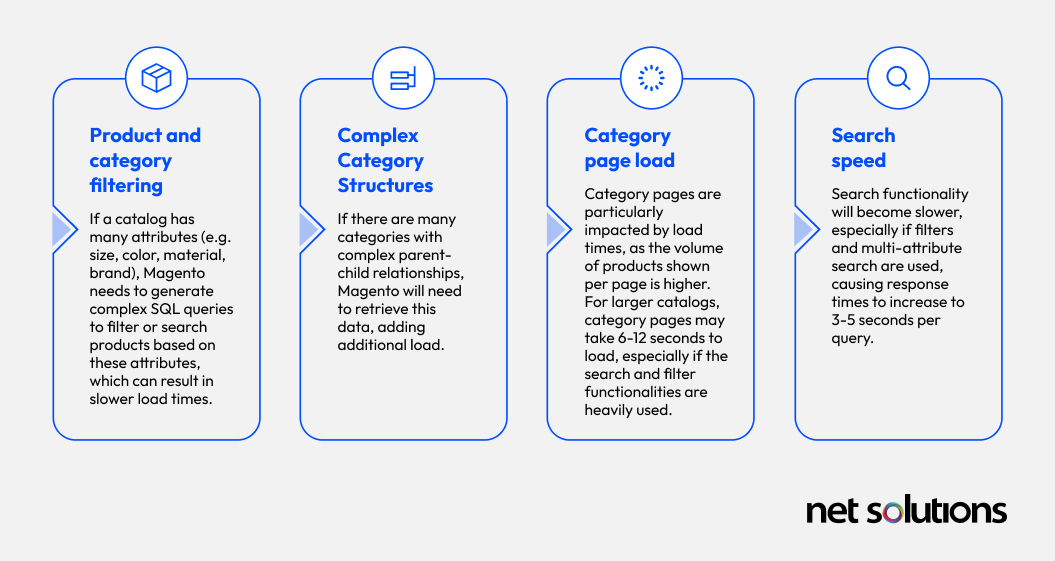
Backend Performance
Large catalogs also directly impact the time it takes to maintain the site. Common administrative tasks such as product updates, inventory management, and catalog imports/exports might take 10-20 seconds or more, depending on server specifications.
Solution: Clusters, Advanced Caching, OpenSearch
Since catalog size is a fixed issue (we can’t make the catalog smaller), we need to rely on performance optimization to support the user experience (UX) and reduce administrative load. We suggest the following optimizations:
- Clustered Database: Scale your database to handle the load. This can include sharding the database or using master-slave database replication to distribute load and ensure faster queries.
- OpenSearch or Elasticsearch: Magento Open Source supports both Elasticsearch and OpenSearch, each of which are designed to speed up search processes, especially for large catalogs. Adobe Commerce has recently deprecated support for Elasticsearch, so our recommendation is to work with OpenSearch, which also provides faster full-text search and filters.
- Advanced Caching: Use advanced caching mechanisms such as Varnish and Redis Smart Cache for session and object caching. This will reduce the number of queries to the database and speed up page loads.
- GET Method: In a headless application architecture, utilizing the GET method for Product Listing Pages (PLP) and Product Detail Pages (PDP) can significantly enhance performance. Magento employs advanced caching mechanisms to store and serve GET query results efficiently. This approach allows:
- Faster Response Times: Cached results reduce server load and latency, delivering impressive performance for PLP and PDP pages.
- Scalability: Handling a higher number of concurrent requests becomes seamless due to the reduced overhead in processing queries repeatedly.
- SEO Optimization: GET requests align well with SEO best practices, enabling search engines to index content effectively.
- Asynchronous Loading for Custom Options and Price Calculations: Instead of loading custom options and price calculations synchronously, use AJAX to load them asynchronously after the page has loaded. This can improve initial page load times by up to 50%.
Issue 2: Cache management
Caching systems store content (HTML pages, database queries and product details) so that they do not need to be regenerated with every user request. If caching is managed poorly, you end up with too many requests: more database queries, higher server load, and slower page load time. Poor cache management can take you from 0-2 second page load (the gold standard) to as high as 4-6 seconds – that’s a recipe for lost customers (and revenue).
As sites increasingly generate dynamic and personalized content, brands must differentiate between public content (available to multiple customers, stored in a proxy cache such as the Magento file system) and private content (that content specific to an individual, stored in the browser). It is critical that you have a plan to cache both types of content.
Solution: Full page caching with Varnish
Full page caching will cache the entire output of the page (data, imagers, formats) so that future requests will return the cached page instead of trying to re-query and reload the page, increasing site performance. Magento supports full page caching out of the box, but Adobe recommends upgrading your cache management to use Varnish.
Storing content in the cache is great, but it is critical to regularly flush the cache when changes in products / categories / pages are made, when the site is upgraded, or when new extension integrations are added, ideally at a non-peak time. For larger stores, Varnish Enterprise offers more advanced capabilities including edge caching, demonstrating performance benchmarks such as <1ms cache response and a 10x reduction in backend load.
Issue 3: Hosting and server location
While this is not a consideration for Adobe Commerce on Cloud, Magento Open Source and Adobe Commerce on-Premise users need to pay careful attention to choosing a host with a history of fast load times and high uptime, and choosing the right resources or server instances (compute, memory and network resources).
Budget hosting choices may result in poor performance, but the adage of ‘You get what you pay for’ is also true: the instance (number of servers) you choose has a direct impact on response time. Server location is critical for global organizations, as latency (the time it takes for data to travel from a server to a user) increases with geographic distance.
Solution: Scalable hosting and edge servers
Choose a global hosting solution (e.g. AWS or Google Cloud) that offer multiple data centers worldwide, supporting edge caching: the process of serving content closer to users to improve performance. Edge caching also provides critical redundancy, improving overall performance.
For scalable growth, choose a plan that offers server resources that are appropriate for your store size. For example, if you use AWS, this would include choosing instances in increments that begin at a “nano” offering and which scale to extra-large, with additional options to improve compute / memory / storage, which we detail in depth in our Magento performance optimization article.
Issue 4: Excessive promotions and price rules
Promotions in Adobe Commerce and Magento include the separate elements of discounts, coupons, cart price rules, and catalog price rules. While many B2C stores rely on discounts and coupon codes, in B2B we see more use of customer-specific pricing. The number and complexity of promotion rules can significantly slow down the website or parts of the website (homepage, product page, checkout), especially when you have a large number of promotions running concurrently.
The number of active promotions is particularly acute for cart and checkout performance, requiring Magento to evaluate each promotion or price rule at various points in the checkout process, which can result in increased server load and slower response times. For example, with 20+ promotions active, the cart page may take 4-8 seconds to load instead of the typical 1-3 seconds while checkout pages with multiple promotions may experience delays of 5-10 seconds, especially when combining promotions and calculating final totals.
Solution: Promotion optimization techniques
Instead of applying multiple promotions individually, consider combining promotions into fewer rules or structuring them more efficiently. This can help reduce the amount of rule checking required.
Alternatively, you can use Observers—elements of custom code that can influence the performance of an event in Magento. Instead of evaluating all promotions on every page load or cart update, you can write an Observer to alter when and how you evaluate rules.
Asynchronous processing, allowing for background processing for discount calculations.
Lazy loading, allowing for rules to be evaluated on demand (e.g. during the final review before order confirmation).
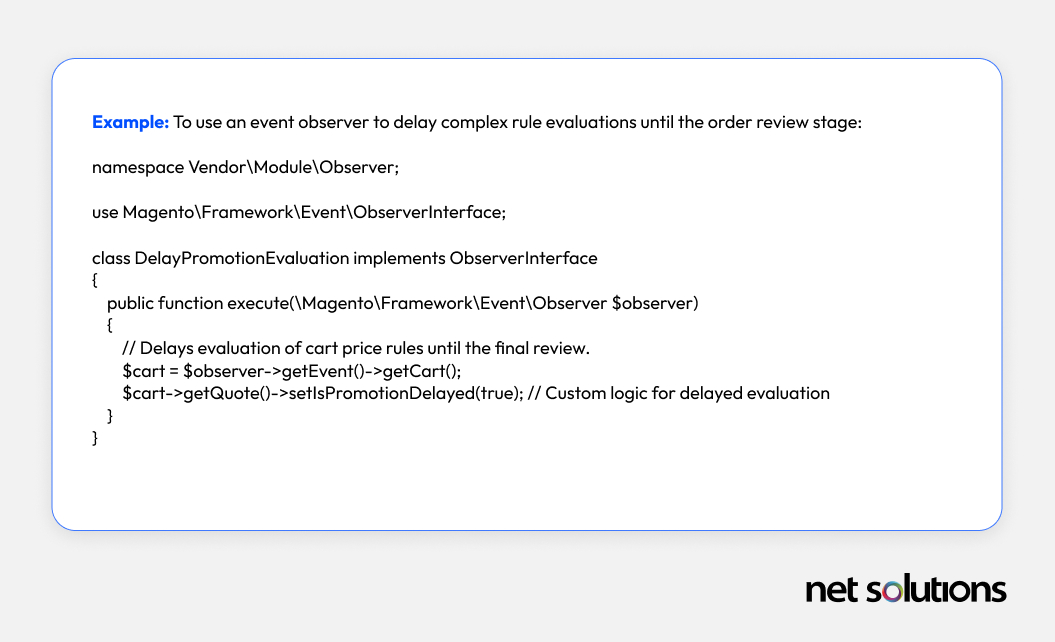
Issue 5: Bot traffic
Excessive bot traffic, without proper load balancing, can overwhelm the server and can impact the website performance. While some bots are abusive, others are necessary, such as search crawlers.
Solution: Redirect traffic
One of the solutions to this issue is that the bot traffic can be redirected to the dedicated server behind the application load balancer (ALB) so that it should not impact the application server.
Net Solutions is a globally recognized Adobe Solution Partner specializing in creating transformative shopping experiences with Magento solutions. We also offer full site audits, including performance, SEO, security, and user experience.
Issue 6: Code inefficiencies
There are several inefficiencies in coding that can inadvertently lead to performance issues such as bloated themes, excessive use of custom scripts, a heavy use of CSS and JavaScript, or the organization of specific code elements (headers, fonts) that can delay load time.
Solution: Optimize code
There are steps you can take to minimize code inefficiencies, including:
Enable advanced JavaScript bundling: JS bundling can help reduce the number of requests that files make to the server by merging JavaScript files together into one file.
Minimize CSS and JavaScript: While using less script is ideal, you can also use Magento’s Minify CSS files option and split files to “critical” and “non-critical,” allowing you to move non-critical files to the bottom of the page to improve load time.
Bundle icons: Instead of loading elements such as icons with the design, bundle them in vector or with the CSS.
Leverage optimization tools: Leverage tools such that support Lazy Load, minification, JavaScript bundling, merging CSS and JS files and more. Examples include Amasty’s Google Page Speed Optimizer Pro or Advanced JS Bundling by Blackbird.
Security Issues
Many security issues faced by store owners are the result of misconfigurations or other mistakes.
Issue 7: Insufficient authentication
Authentication is your first line of defense against unauthorized access and attacks, both for your system and your customers.
Solution: Least privilege access and strong MFA
For system administrators, it is critical to remove any default passwords and set up multi-factor authentication (MFA) and enforce least-privilege access to the system using the Access Control List (ACL) rules in Magento, using either default or custom rules to manage access to resources.
Adobe has recently extended MFA options to include passkeys, enabling phishing-resistant and passwordless login experience for Magento and Adobe Commerce users using familiar mobile devices or hardware security keys.
Issue 8: Outdated software
If you are running outdated software, you do not benefit from the latest security patches (or features and performance improvements) released for Magento or for third-party services.
Solution: Create update policy
In order to reduce the vulnerabilities associated with outdated software, you can leverage an approach that incorporates:
- Automated updates: While some merchants shy away from automated updates for fear of compatibility issues that impact site performance, consider automating updates wherever possible.
- Regularly review third-party services: Regularly review the third-party integrations you are using to identify what should be updated, what is no longer supported, what is no longer needed (due to a core platform upgrade) and what can be consolidated with a newer or more comprehensive service.
Issue 9: PCI compliance
Merchants are responsible for ensuring PCI compliance, which requires strict controls for the storage, use and transmission of credit card data. Each merchant is responsible for certifying their own store.
Solution: Compliance checklist
Using Magento (Adobe Commerce) is one step in helping to ensure PCI DSS compliance, but Magento does not store credit card data, so the steps you take in setting up your store are critical to ensuring compliance.
- Use compliant payment gateways: All Magento-integrated payment gateways are PCI DSS compliant, but these gateways may not cover all the regions in which you operate. PCI DSS is a global requirement, so choose your gateways carefully.
- Use SSL: Ensure you have a valid SSL certificate.
- Use compliant hosting: Ensure your web hosting provider is robust and meets the latest requirements of PCI DSS (which continues to evolve). Beyond just firewalls, you may want to consider the added security protection of Cloudflare.
- Phishing-resistant MFA: The latest iteration of PCI DSS requires phishing-resistant MFA (e.g. SmartCard or passkey on a security key) for all access to the cardholder data environment. Best practice suggests extending the use of phishing-resistant MFA for system access.
- Fraud protection: Support added fraud protection using extensions such as Signifyd and enforced stronger authentication options for end-users to protect saved credit card information.
User Experience Issues
User experience is central to conversion and retention for both B2C and B2B retailers. The following are common challenges faced by users when navigating commerce websites.
Issue 10: Lack of personalization
Today’s purchasers are increasingly looking for personalized experiences, from the offers they get to the products and pricing they see on the page.
Solution: Add third-party services or upgrade to Adobe Commerce
There are several third-party services and extensions that can add some level of personalization to the shopping experience based on browsing behavior or purchase history, from those that support individual elements of personalization to larger platforms such as the Insider Growth Management Platform (GMP), Recolize or Optimizely.
One of the primary indicators that you may have outgrown the Magento Open Source platform is a driving need to satisfy user experience with more advanced tools and personalization. If this sounds like you, it may be time to upgrade to Adobe Commerce, which features powerful AI and personalization tools. If you’re ready to upgrade, we can help.
Issue 11: Out-of-stock products
Poor inventory management practices can impact the user experience of any website, but is particularly acute for websites with large catalogs or for retailers who sell across channels or locales.
While Magento Open Source recently updated its inventory management capabilities, many retailers struggle to configure inventory objects, have failures in inventory quantities due to failed transactions or returns, or simply need inventory capabilities beyond those of the core platform.
Solution: Add unified inventory management
More sophisticated inventory management such as NetSuite Inventory Management can help anticipate product availability, manage real-time inventory across channels, and manage the logistics of shippings and returns.
Issue 12: Bloated themes and workflows
Sometimes less is more, and that is often true for web design of eCommerce stores. Bloated themes – those with excessive multimedia or features, not only lead to performance degradation, they can be overwhelming for users to look at. Furthermore, over-complicating core workflows (e.g. checkout) can lead to high rates of cart abandonment.
Solution: Simplify
Good user experience design is data-driven, using information about customer habits, desires, needs and challenges to inform design decisions across the entire customer journey. Through this process, you can craft UX experiences that are more targeted, allowing you to streamline your web design. Some best practices include:
- Choose a minimalist design
- Make search prominent and supported by strong technology (e.g. OpenSearch)
- Choose quality photos, displayed with minimalism (e.g. using many photos with a simple navigation)
- Offer alternative ways to evaluate a product (video, AR tools, social proof), displayed simply
- Write scannable content
- Include strong calls to action
- Simplify the checkout experience (the fewest fields or screens as possible, transparent shipping estimates, multiple payment options)
- Provide accessible customer service (leveraging FAQs or integrating chatbots)
Issue 13: Mobile shopping and omnichannel retailing
Some stores may rely on older themes that are not responsive, responding in experiences that are sub-par for mobile devices, which now make up a huge portion of commerce research and purchases.
Solution: Responsive design or migrate to headless commerce
In order to meet your shoppers where they are, implement a responsive design or progressive web app (PWA) that adapts the design to better suit a variety of smaller screen sizes. Most new Magento themes are responsive and can be tailored to your needs, or you can seek out a UX design agency to assist you in creating a design. Alternatively, you can use a tool such as Amasty’s Accelerated Mobile Pages to create a mobile-optimized web browsing experience.
For growing or larger retailers, responsive design is not enough to remain competitive. Today’s shoppers want branded apps, are shopping on social media, are using voice search and more. To offer an omnichannel experience that flows across encounters, consider an upgrade to Adobe Commerce and working with a partner to create the front-ends of your choice (mobile app, social, etc).
Let us handle it!
Magento Open Source is a cost-effective solution to help small and medium businesses launch a full-featured digital storefront, but performance and user experience issues can be a barrier to growth. If you need help optimizing your Magento site or are ready to make the switch to Adobe Commerce on Cloud, we’d love to help.
Net Solutions is an award-winning Magento development company, helping eCommerce retailers of all sizes develop shopping experiences across a variety of industries, from single-page sites to large global properties. Unlock retail growth with Net Solutions’ Magento Services.



