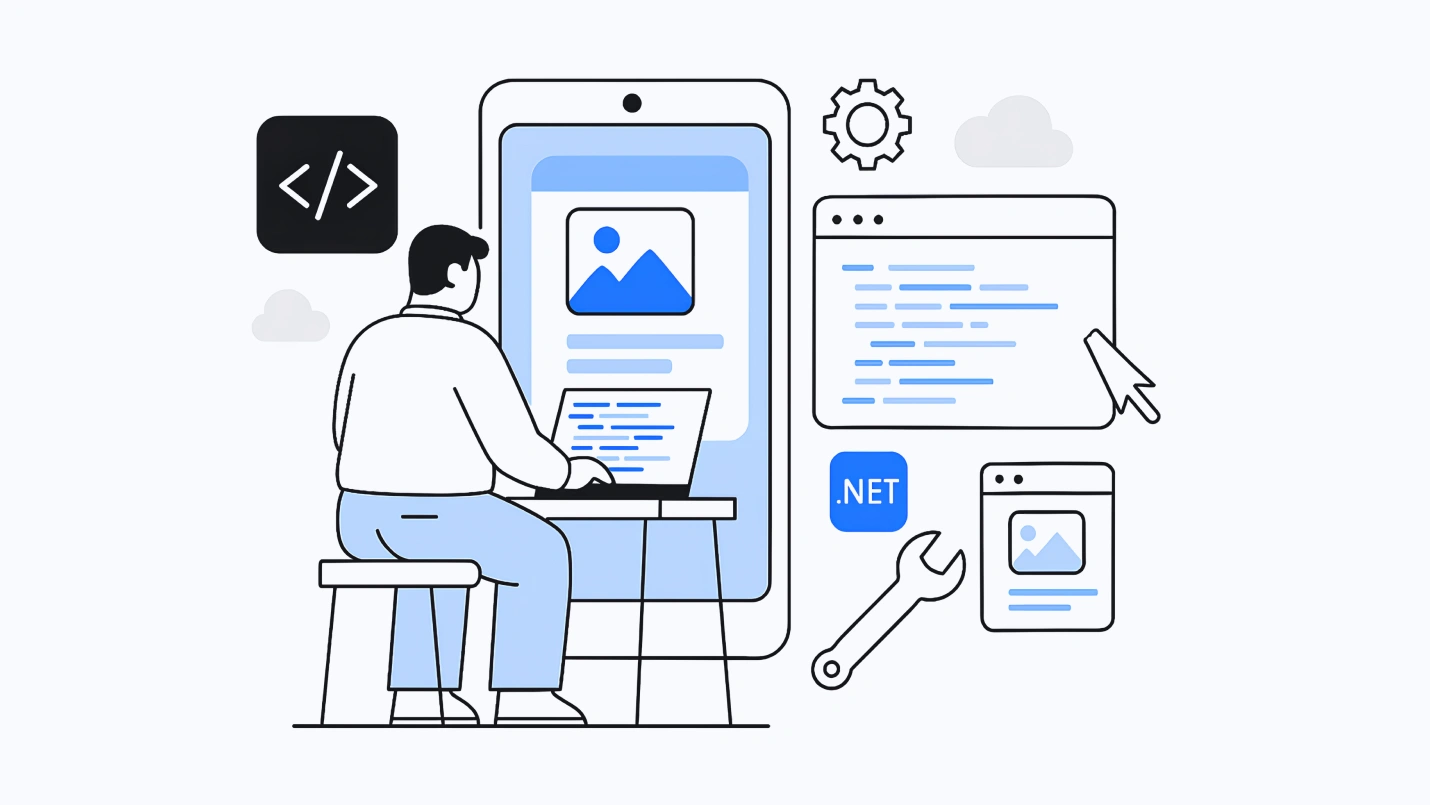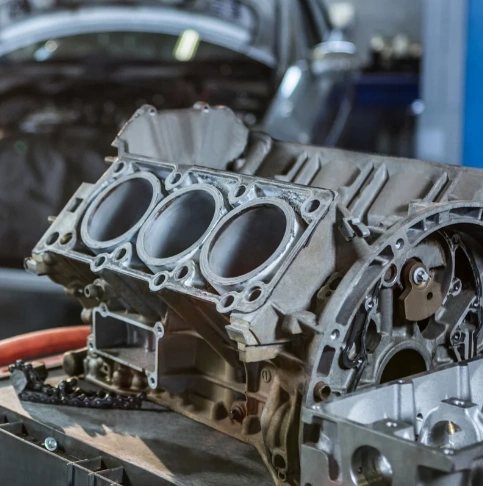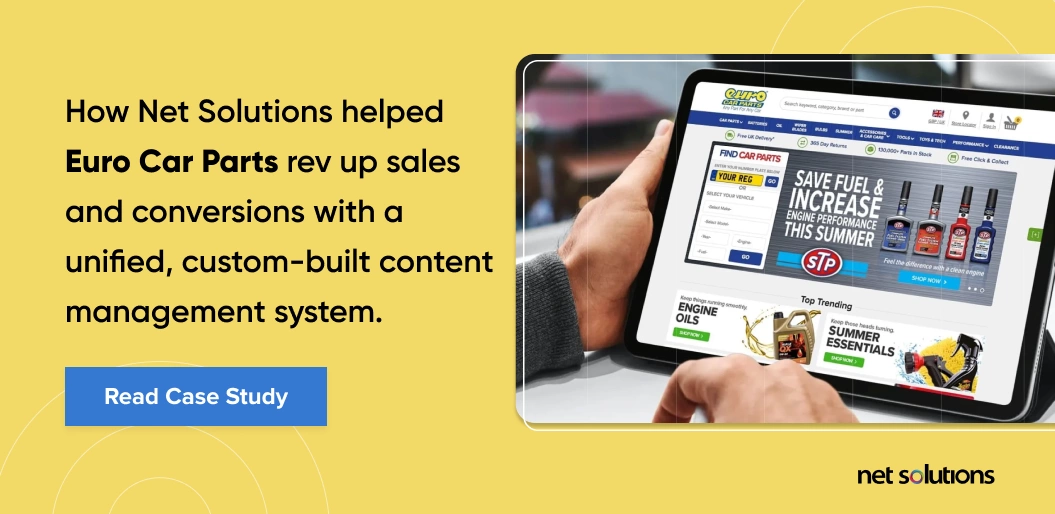Discover 30 essential tools that empower mobile app developers to create, collaborate, and succeed in the dynamic world of mobile app development. From IDEs to cross-platform frameworks, testing tools to analytics, this guide unveils the must-have resources for creating high-quality apps.
“If you’re going to fight a war, ensure you have the right weapons. Otherwise, you’re just going to get yourself killed.”
A brilliant idea, a talented team, and a foolproof strategy are critical for building a successful mobile app. But nothing can beat the importance of the right app development tools.
The right tools in the right hands can help you become more productive by automating mundane tasks, speeding up the development and deployment process, and quickly finding and fixing bugs. On the other hand, wrong tools can lead to increased app development time, poor quality, high costs, and security vulnerabilities. Hence, learning about tools that can help you build high-quality mobile apps is essential.
You can choose from a plethora of tools to build your app. In this blog, we’ve curated 30 mobile app development tools every developer must have. Let’s begin:

We respect your privacy. Your information is safe.
Top 30 Essential Mobile App Development Tools
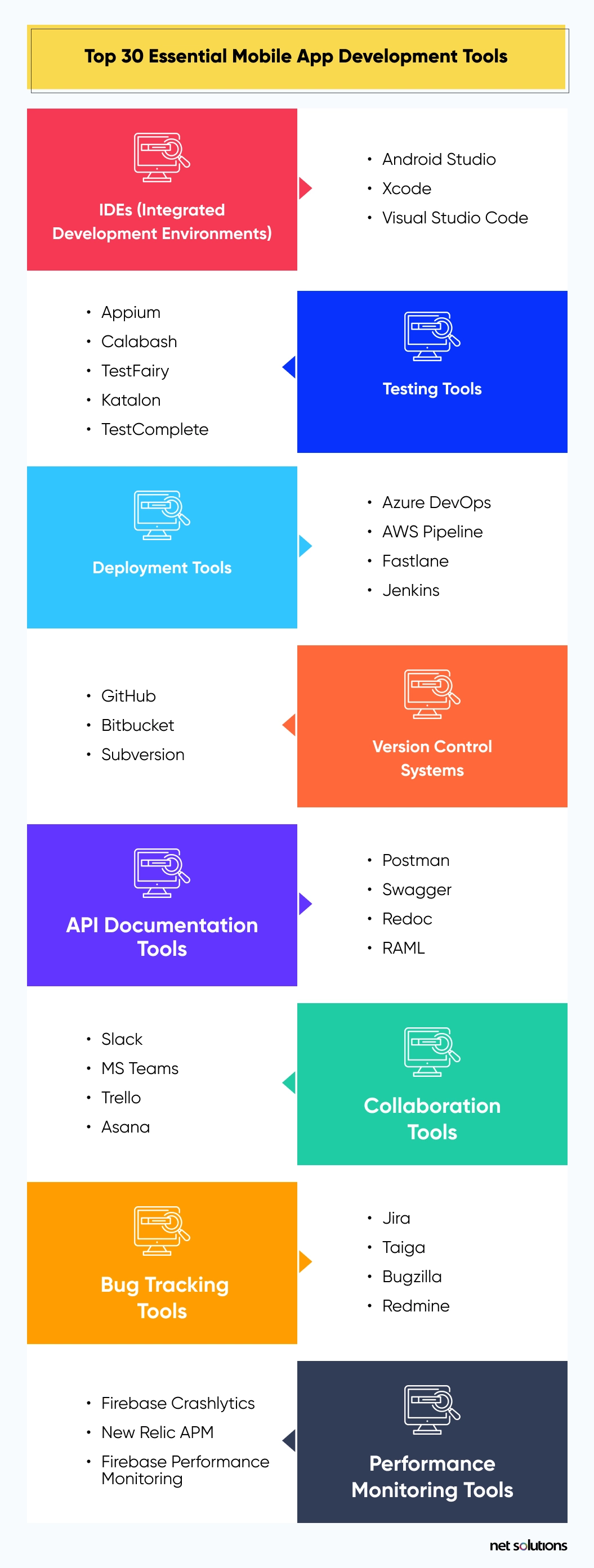
1. IDEs (Integrated Development Environments)
Integrated development environments are software applications offering comprehensive tools and software development features. With IDEs, developers can write, test, and debug code efficiently.
Some popular integrated development environments are:
A. Android Studio
Android Studio is an IDE for developing Android applications. It is specifically designed for Android app development, built on JetBrains’ IntelliJ IDEA software and packing Android-specific features like Android Emulator and the Gradle build system.
Here are the features that make Android Studio a powerful IDE for Android App Development:
- A powerful code editor that makes it easy to write high-quality code.
- An in-built debugger to help debug code more efficiently.
- A built-in emulator for testing apps on different devices.
- A gradle-based build system that makes building and deploying apps easy.
- A range of tools for testing, profiling, and debugging apps.
- A large community of developers and resources to help if you face any issues.
Android Studio is free and open-source, which means anyone can download and use it to develop Android apps. But to publish the Android app on the Google Play Store, you need an Android developer license, which costs a one-time fee of $25.
B. Xcode
Xcode is the integrated development environment (IDE) created by Apple Inc. to develop macOS, iOS, iPadOS, watchOS, macOS, and tvOS applications.
Here are the unique features that make Xcode a powerful IDE for software development:
- A powerful code editor allows developers to write, debug, and test their code efficiently.
- A built-in debugger to help programmers quickly identify and resolve bugs in their code.
- An interface builder including features like drag-and-drop, auto layout, and previewing. It helps programmers design graphical user interfaces (GUIs) for their software.
- Support for version control systems like Git and Subversion to let programmers track changes to their code.
- Rich documentation for programming languages, frameworks, and APIs. This way, programmers can easily learn to use Xcode to create high-quality software for Apple Platforms.
- A large community of developers will support you if you face any issues.
Xcode is available for free to all app developers. Also, Apple continuously releases new updates containing features and bug fixes. So, you can entirely rely on it for iOS, macOS, watchOS, and tvOS app development.
C. Visual Studio Code
Visual Studio Code is a code editor from Microsoft that combines the simplicity of a source code editor with powerful developer tools like IntelliSense code completion and debugging. It is robust yet lightweight and supports multiple languages for app development, including Node.js, TypeScript, and TypeScript. You can also use additional programming languages like C++, C#, Go, Java, PHP, and Python via extensions.
Here are the features that make Visual Studio Code stand out:
- IntelliSense: The IntelliSense feature identifies and completes the incomplete code.
- Platform independence: Programmers can build applications for all three operating systems, i.e., Linux, macOS, and Windows.
- GitHub Support: You can use Visual Studio code to pull resources from the repository to accelerate the coding process.
- Commenting on the code: Developers can leave comments on their code to recall changes.
- Increased productivity: Visual Studio code offers features like syntax highlighting, bracket-matching, auto-indentation, snippets, and box selection that help you code faster.
- In-built debugger: Visual Studio code has a debugger containing source code, inspect variables, call stacks, and executive commands in the console, which lets developers efficiently debug their code.
- Improved Workflow: Visual Studio code integrates with build and scripting tools to perform common tasks, making everyday workflows faster.
Over 300,000 extensions are available in Visual Studio Code Marketplace. You can also create extensions if you can’t find one that does what you need.
2. Testing Tools
Testing tools are software programs used to test your mobile app’s quality. They’re used to test the apps on various aspects, such as performance, security, usability, and functionality.
Here are some widely used testing tools:
A. Appium
Appium is an open-source, cross-platform automation testing framework for mobile apps. It lets testers automate the testing of native, hybrid, and web mobile apps on Android, iOS, and Windows devices. The testing framework supports various programming languages, including C#, Java, JavaScript, and Python.
Here are the features that make Appium a powerful, versatile tool for mobile app testing:
- A development tool containing features like device reflection and object spy. It helps testers write robust tests faster by letting them quickly identify and interact with UI elements on mobile devices.
- The execution engine is designed with a mobile testing environment in mind. It lets tests perform both out-of-application tests as well as parallel execution.
- Cross-platform support that allows testers to test iOS and Android apps with a single test suite.
B. Calabash
Calabash is an open-source automation testing framework offering a rich set of testing APIs that allow developers to simulate user actions, including swipes, taps, and pinches. Using it, they can interact with the app the way a user would, thus quickly identifying and fixing issues they might face with the app.
Here are the key features that make Calash an ideal choice for testers:
- Support for multiple programming languages and testing frameworks makes it flexible and easy to use.
- Gherkin, a domain-specific language for writing acceptance tests, is easy to learn and understand. As a result, testers can write automated tests readable by technical and non-technical stakeholders.
- Support for native testing on Android, iOS, and Windows phones. As a result, testers can test applications on real devices.
- Flexible architecture that you can customize to fit your project requirements. You can either test the entire application or its specific parts.
- An active community of users and contributors who can help and support you if you face any issues.
- Calabash is highly customizable, and you can easily integrate it with other testing tools and frameworks like Appium and Selenium.
C. TestFairy
TestFairy is a cloud-based mobile testing platform that helps developers test their apps on real devices. It offers many features that make it the right choice for automated mobile testing, such as:
- Remote access feature that allows you to access your app on an actual device from anywhere worldwide. It means you can test your mobile app even if you can’t access the physical device.
- Automatic screenshots and video recordings let you see how your app behaves on a device, thus helping you debug critical issues.
- Crash reporting to help you see when your app is crashing. It can help you identify and fix bugs on time.
- Beta testing to gather feedback from real users. It can help you test your app in a real-world scenario and identify issues before you release it to the public.
TestFairy also lets you increase the test coverage of your app by allowing you to test it on various devices and configurations. It can help you identify bugs that may slip on otherwise. Also, the framework can significantly reduce the development time by automating the testing process.
D. Katalon
Katalon is a comprehensive software testing tool primarily designed for automating the testing of web and mobile applications. It offers a variety of features to efficiently perform automated testing, such as:
- Ability to record and replay test cases. It can help you automate repetitive tasks and create new test cases from existing ones.
- Support for various scripting languages, including Java and Python. As a result, you can create custom test cases to meet your specific needs.
- Data-driven testing allows you to test multiple data sets using a single test case.
- Detailed reports to identify problems and track your progress.
- Integrations with tools like Jira, Git, and Jenkins to automate the testing process and integrate testing results with existing workflows.
Katalon’s intuitive interface, script customization options, and support for various testing scenarios make it an ideal tool for beginner and experienced testers.
E. TestComplete
TestComplete is a powerful automated testing tool supporting various testing scenarios and platforms. It is a choice for software testing teams striving to deliver reliable and high-quality applications through comprehensive application testing.
Here are the features that make TestComplete a valuable asset for software testing teams:
- Scriptless Record and Replay and keyword-driven tests to help you easily create automated UI tests.
- Object recognition engine to help you accurately identify dynamic UI elements. It can save you time in creating and maintaining tests.
- Data-driven testing to separate data from test commands to ease maintenance efforts.
- Automated test reporting and analysis to help you get real-time information on the progress and status of all the tests from a single interface.
TestComplete also has an open architecture, which means you can easily integrate it with other tools and frameworks. You also get support for various platforms, including Windows, macOS, Linux, Android, and iOS – making the testing tool suitable for testing applications deployed on multiple platforms.
3. Deployment Tools
Deployment tools are software applications that automate deploying software to production environments. They’re used to deploy applications to various platforms, including on-premises servers, cloud servers, and containers.
Here are some popular deployment tools:
A. Azure DevOps
Azure DevOps is a suite of tools and services by Microsoft. It offers a wide range of features to help teams efficiently plan, develop, test, and deploy software, such as:
- Git-based version control system to help teams track changes to their code.
- Build and deploy automation to streamline and automate the process of building, testing, and deploying mobile applications.
- Test management to help teams track the results of their tests.
- A reporting tool that allows teams to generate reports on their software development process.
- A collaboration tool that allows teams to work together on their software development projects.
Azure DevOps is an excellent tool for teams looking to make their software development process more reliable and efficient. It can also help you reduce unnecessary costs by automating tasks, optimizing infrastructure expenses, and eliminating upfront expenditures on hardware and infrastructure.
B. AWS Pipeline
The Amazon Web Services (AWS) pipeline is a continuous delivery service for automating software deployment. It can save your time and effort on software release by automating the following tasks:
- Source control: Connecting to a source control repository, such as GitHub or Bitbucket.
- Build: Building your code and creating a deployable artifact.
- Test: Running tests to ensure that your code is working correctly.
- Deploy: Deploying your code to a production environment.
- Monitoring: Monitoring your application to ensure that it is performing as expected.
As a result, you can save time and improve the quality of your software releases. Other benefits of the AWS pipeline are:
- You can scale the AWS pipeline to meet the needs of your organization.
- AWS Pipeline is secure as it uses industry-standard encryption.
- AWS Pipeline is a cost-effective service as its price is based on usage.
C. Fastlane
Fastlane is an open-source platform for simplifying and automating the process of building, testing, and deploying mobile applications. With it, your team can streamline your mobile app’s development and release workflows. Fastlane also has a set of tools and scripts to help developers automate various tasks.
Here are the features that make Fastlane an excellent deployment tool:
- Automated workflows to help developers define and automate complex workflows through configuration files and scripts.
- Seamless integration with CI/CD platforms like Jenkins, Travis CI, and Azure DevOps.
- Tools to handle code signing tasks. It reduces the complexity and potential for errors.
- Deployment support to various app stores, including the Apple App Store and Google Play Store.
- Automated tests, captured screenshots, and distributed beta builds for testing among internal or external users.
You can also integrate Fastlane with tools like Jira, Slack, and GitHub to track the progress of your app development and communicate with your team members. The tool can also automate many development and deployment tasks, thus saving time and reducing costs.
D. Jenkins
Jenkins is an open-source automation server that helps automate their code’s building, testing, and deployment, leading to faster development cycles and higher software quality. It is widely used for setting CI/CD pipelines.
Here are the unique features that make Jenkins stand out:
- You can define Jenkins pipelines in a declarative format, making them easier to understand and maintain.
- You can extend Jenkins with plugins, thus automating even more tasks.
- You can reuse Jenkins across projects, which saves time and effort.
- You can scale Jenkins to handle large projects with complex workflows.
- You can audit Jenkins pipelines to track changes’ history and identify potential problems.
Overall, Jenkins is a powerful tool for automating software development and deployment, irrespective of the team size and the platform.
4. Version Control Systems
A version control system helps you track changes to your code over time. With this tool, you can revert to previous code versions, collaborate with others on the same code base, and manage your code history.
Here are some popular version control systems:
A. GitHub
GitHub is a code-hosting platform for version control and collaboration on software projects. Software development teams widely use it to host, review, and collaborate on code.
GitHub is built on top of the Git version control system, which allows multiple people to work on the same codebase simultaneously while keeping track of changes and managing different code versions.
Here are some impressive features of GitHub:
- A distributed version control system to track code changes.
- Issue tracking feature to track bugs and feature requests.
- A wiki for each repository that you can use to store documentation, meeting notes, and other project-related information.
- Pull requests to allow developers to propose changes to a repository.
- Code review functionality to help developers review code changes before merging them into the main codebase.
- A gist functionality to help developers share small pieces of code or text.
- A marketplace where developers can buy and sell tools and services for GitHub.
GitHub has everything you need to control and manage their code effectively. Hence, it’s an excellent choice for developers seeking complete control over their code.
B. Bitbucket
Bitbucket is a Git repository hosting service owned by Atlassian. It offers a variety of features for version control, code collaboration, and software development. Software developers use Bitbucket to manage their source code repositories and collaborate on projects.
Here are the key features of Bitbucket:
- Pull requests and code reviews to help allow your team to collaborate in real-time.
- Access to both Git and Mercurial version control systems to track code changes.
- Issue tracking feature to help your team track bugs and feature requests.
- You can use a Wiki for each repository to store meeting notes, documentation, and other project information.
- Security features like two-factor authentication and role-based access control protect your code from unauthorized access.
Overall, Bitbucket is a powerful tool for collaborating on code, managing code history, and automating tasks. If you’re looking for a version control system that can take the heavy load off your shoulders, Bitbucket is a great option.
C. Subversion
Subversion (SVN) is a centralized version control system (VCS) that lets software development teams track code changes, collaborate on code, and manage their code history. It is easy to use, well-documented, and offers a variety of tools to help users manage their code.
Here are some other impressive features of Subversion:
- Revision control to help developers track code changes, manage code history, revert to previous code versions, and collaborate on code without overwriting each other’s changes.
- Branching and merging to ensure developers can work on new features without affecting the main codebase.
- Tagging the specific versions of code to mark important points in the code history, such as the release of new software versions.
- Diffing and merging to identify and resolve conflicts arising when changes are incorporated.
- Authentication methods like passwords, SSH keys, and certificates to protect the code.
- Logging features to track code changes.
- A variety of reports for tracking the project’s progress.
Despite offering such compelling features, SVN is less flexible than some version control systems like Git. Also, there is a learning curve. Remember these things while deciding between SVN and other version control tools.
5. API Documentation Tools
API documentation tools are software programs that help developers create and maintain API documentation.
Here are popular API documentation tools:
A. Postman
Postman is an API development environment. Your team can use it to test APIs, develop and automate requests, generate documentation, and share your work with others.
Here are the features of Postman:
- A request builder to create complex requests with ease.
- A collection runner to run multiple requests in a sequence. It can help test your API or for automating tasks.
- Test scripts to verify the results of your requests. It ensures that your API works correctly and returns the expected results.
- Environments to store different sets of credentials and settings. It allows you to test your API in different environments like development, staging, and production.
- Ability to collaborate with other developers on your API projects. You can share collections, requests, and environments with others.
- Ability to create documentation for your requests, responses, and tests.
- You can mock APIs in Postman. This way, you can test your API in isolation or simulate the behavior of a third-party API.
Overall, Postman can be a powerful tool for any software development team. It is also free for personal and commercial use, making it an affordable option for developers.
B. Swagger
Swagger is an open-source framework for designing, building, documenting, and consuming RESTful APIs. It offers a variety of features, such as:
- A browser-based editor for creating and editing OpenAPI definitions.
- A web-based tool for visualizing and interacting with OpenAPI definitions.
- Swagger Codegen – a tool for generating client libraries and server stubs from OpenAPI definitions.
Swagger also lets you test APIs to ensure they’re working properly, mock the APIs for simulating the behavior of a third-party API, and generate code to quickly and easily create clients and servers for your API.
C. Redoc
ReDoc is an open-source API documentation tool that generates interactive documentation from OpenAPI specifications. It offers a variety of features, such as:
- Interactive documentation to view the API’s endpoints, parameters, and responses.
- Code snippets to help new developers interact with your API.
- The search feature helps you quickly find what you’re looking for.
- A variety of themes to customize the look and feel of your documentation.
- The localization feature to quickly generate documentation in different languages.
Overall, ReDoc is a valuable tool for any developer who is working with APIs. If you’re working with RESTful API, you must use it.
D. RAML
RAML stands for RESTful API Modeling Language. It is a human-readable language used to describe RESTful APIs in a way that is easy to understand for both humans and machines.
Here are the features that make RAML an excellent choice for API documentation:
- RAML is flexible; hence, you can use it to describe various RESTful APIs.
- RAML is extensive, so you can add your custom elements. It is helpful if you want to describe APIs that have unique requirements.
- Since RAML is popular, you can easily find its help and resources.
RAML is a good choice for any developer creating well-defined, easy-to-understand APIs.
6. Collaboration Tools
Collaboration tools help software development tools work together on projects. You can use them to share files, communicate with each other, and track progress.
Collaboration tools for instant messaging
A. Slack
Slack is a cloud-based instant messaging and collaboration platform. Individuals, teams, and businesses use it to communicate, share files, and collaborate on projects.
Slack offers a variety of features, such as:
- Direct messaging to individuals and team members
- Channels for group communications about specific topics
- File sharing for project collaboration
- Integration with tools like GitHub, Google Drive, and Salesforce for better productivity
- Bots for automating mundane tasks.
Slack is a powerful tool that can help teams to communicate, collaborate, and be more productive. It is a good choice for teams of all sizes, and it is also easy to use.
B. MS Teams
Microsoft Teams is the proprietary business communication platform from Microsoft. It combines instant messaging, video conferencing, meeting schedules, and file sharing to offer a unified communication and collaboration experience.
Some impressive features of Microsoft Teams are:
- Chats with individuals or groups.
- Video conference with individuals or groups. You can also record video conferences to share with individuals who couldn’t join the meeting.
- File sharing
- Integration with applications like Office 365 and SharePoint.
- Meetings feature to help you schedule and join meetings.
- Collaboration tools like whiteboards, polls, and surveys.
Microsoft Teams is secure and scalable, which makes it ideal for businesses of all sizes.
Collaboration tools for project management
A. Trello
Trello is a web-based project management tool that uses a Kanban board system to help teams visualize their work. Many individuals, businesses, and non-profit organizations use it for communication and collaboration.
A variety of features that make Trello a valuable tool for project management, such as:
- Kanban boards for visualizing workflows
- Cards to ensure your team stays on track and to avoid missing deadlines. These cards represent tasks.
- Lists to help teams stay organized and to find the information they need quickly.
- Comments to provide feedback, ask questions, or collaborate on tasks.
- Checklists to help teams break down tasks into smaller, more manageable steps.
- Due dates to help teams track progress and avoid missing deadlines
- Assignees to help teams track who is responsible for each task
- Labels to help teams organize and filter cards
- Notifications to alert team members when cards are updated, due dates are approaching, or other significant events happen.
Trello integrates with other tools like Google Drive, Salesforce, and GitHub. This allows you to use Trello to collaborate on projects that involve these tools.
Power-ups are add-ons that can be added to Trello to extend its functionality. There are power-ups for everything from adding time tracking to your cards to creating custom fields.
B. Asana
Asana is a web-based project management tool that helps teams organize, track, and manage their work. It offers a variety of features for effective project management, such as:
- Kanban boards to help teams visualize their work and to track progress.
- Gantt charts to plan projects and to track progress over time.
- Lists to break down large projects into smaller, more manageable tasks.
- Subtasks feature to break tasks into smaller, more manageable tasks.
- Due dates feature to stay on track and to avoid missing deadlines.
- Assign tasks to team members to let everyone know who is responsible for them.
- Comments to leave valuable feedback on the project.
- Notifications help teams stay informed about upcoming tasks and avoid missing deadlines.
- Integration with tools like Google Drive, Slack, and GitHub for a streamlined workflow.
7. Bug Tracking Tools
Bug-tracking tools are software applications that help software development teams track and manage bugs. They allow teams to create bug reports, assign bugs to developers, track the progress of bug fixes, and communicate about bugs.
A. Jira
Jira is a widespread issue-tracking and project management software application developed by Atlassian. Many software development teams use it to track bugs, manage tasks, and plan projects.
Jira offers a variety of features, such as:
- Issue tracking to help teams keep track of all work in a central location and to ensure that all work is completed promptly.
- Task management to help teams to break down large projects into smaller, more manageable tasks and to ensure that all tasks are completed on time.
- Project management feature to help teams to plan projects, track progress, and communicate with each other.
- Teams can customize Jira to meet their needs by adding new fields, workflows, and integrations.
- Jira is scalable as it can be used by teams of all sizes, from small teams to large enterprises.
- Jira offers a variety of security features, such as role-based access control and two-factor authentication.
B. Taiga
Taiga is a web-based project management and bug-tracking tool for agile teams. It offers a variety of features, including:
- Kanban boards, scrum boards, and sprint boards to help teams visualize their work and track progress.
- Issue tracking to keep track of all work in a central location and ensure that all work is completed on time.
- Task management feature to break down large projects into smaller, more manageable tasks. It ensures that all tasks are completed on time.
- A built-in wiki to store project-related information like requirements, designs, and documentation.
- A built-in chat feature to help teams communicate with each other.
- Integrations with tools like GitHub, Jira, and Slack to help teams streamline their workflow.
C. Bugzilla
Bugzilla is a free and open-source bug-tracking system developed by the Mozilla Foundation. It helps software development teams track bugs, manage tasks, and plan projects.
Key features of Bugzilla:
- Advanced search feature to help you search for bugs by various criteria like product, component, status, severity, and assignee.
- Milestones to track the progress of bugs against milestones. It helps you plan and release your software more effectively.
- Workflow management feature to ensure that bugs are processed consistently and efficiently.
- Security features like role-based access control which helps to protect your data.
- Custom fields for more flexibility in tracking bugs.
D. Redmine
Redmine is a free, open-source web-based project management and bug-tracking tool using the Ruby on Rails framework. You can seamlessly manage multiple projects and subprojects into it.
Here are some unique features of Redmine:
- Effective project management that lets you organize projects into a hierarchy and assign tasks to team members.
- The Issue tracking feature lets you track bugs, assign them to specific team members for correction, and follow their progress to help you see how much time a member spent fixing a particular issue.
- Role-based access control to ensure no unauthorized user can gain access to your project.
- Wiki and forums to help if you face any issues.
8. Performance Monitoring Tools
Performance monitoring tools help IT teams monitor the performance of their systems and applications. They allow you to identify performance bottlenecks and optimize system performance.
Here are some powerful performance monitoring tools:
A. Firebase Crashlytics
Firebase Crashlytics is a mobile app crash-reporting service developed by Google. It helps developers track, analyze, and fix crashes in their apps.
Crashlytics also provides various features to help developers track and analyze crashes, such as:
- Real-time crash reporting to address issues quickly.
- Crash grouping to identify crash patterns and focus their efforts on fixing the most common problems.
- Analytics tools to help developers understand the causes of crashes and identify the users most affected by them.
- Crash reporting for both Android and iOS apps.
Overall, Firebase Crashlytics is a good choice for developers who want a comprehensive crash-reporting solution that can help them improve the quality of their apps.
B. New Relic APM
New Relic APM is a tool that helps you monitor your application performance by collecting data about your application’s CPU usage, memory usage, database queries, and network traffic. This data can be used to identify performance bottlenecks and to optimize your application’s performance.
New Relic APM offers a variety of features, such as:
- Real-time monitoring of your application’s performance.
- Historical data to identify trends in performance and troubleshoot performance problems.
- Alerting to identify performance problems before they impact your users.
- Dashboards to visualize your application’s performance data and identify performance problems.
- Troubleshooting tools to identify the root cause of performance problems and fix performance problems quickly.
New Relic APM is a good choice for teams that want a comprehensive APM solution that can help them improve their software’s quality.
C. Firebase Performance Monitoring
Firebase Performance Monitoring is a service that helps you monitor the performance of your mobile apps. It collects data about your app’s CPU usage, memory usage, network traffic, and user sessions to identify performance bottlenecks and optimize your app’s performance.
Firebase Performance Monitoring offers a variety of features, such as:
- Real-time application performance monitoring.
- Historical data to identify performance trends and troubleshoot performance problems.
- Alerting when your app’s performance falls below a certain threshold.
- Dashboards to visualize your app’s performance data.
- Troubleshooting tools to identify and fix performance problems quickly.
How To Select The Best Mobile App Development Tools
Here are a few tips for choosing the best mobile app development tools:
- Choose a tool compatible with the platform you’re building the app on (iOS, Android, Cross-platform).
- The mobile app development can range in price from free to thousands of dollars. Ensure the tool is within your budget range and worth the investment. Also, consider licensing costs, purchase fees, and other hidden charges to avoid confusion.
- Choose a user-friendly tool if you have a team of less experienced developers. Complex tools are suitable only for highly skilled teams who can handle the learning curve.
- Choose a tool that offers a high degree of flexibility. You can customize such tools based on your requirements, which is a plus if you want to create a highly customized app.
- Choose a tool that has a strong community of users and developers. They would have your back if you run into problems or even give you access to new features and updates as they become available.
How Can Net Solutions Help?
Net Solutions has 20+ years of experience in building high-quality mobile apps. We have built software for enterprises like SOAQ, Captive8, VoyLegal, EdPlace,Euro Car Parts, and many other startups using the latest mobile technologies. Also, as an ISO/IEC 27001:2013 certified IT services company, we follow a well-defined process for software development. Hence, you can completely trust us to deliver on our promise.
If you need help in building an app, we should talk. Meanwhile, you can check how we helped Euro Car Parts amp up their sales and conversions with a unified custom-built CMS system.
Frequently Asked Questions
The cost of developing a mobile app can vary depending on factors like app type, functionality, complexity, selected vendor, and the development approach. However, the tentative cost is $40,000 to $150,000 and can exceed $300,000 in some cases.
The time it takes to develop a mobile app can also vary depending on the size and complexity of the app. You can build simple apps in 2-3 months, but complex apps like ride-sharing can take a year.
- Use strong encryption
- Use two-factor authentication (2FA)
- Use a mobile app security testing service
- Be careful what permissions you request
- Use a secure data storage solution
Several low-code and no-code app development platforms allow you to create a mobile app without any coding experience. However, these platforms often have limited features and aren’t suitable if you want to build a highly customized mobile app.
A few ways to ways to market your mobile app are:
- App store optimization (ASO): Optimizing your app’s listing in the app store so that it is more likely to be found by users.
- Social media marketing: Using social media platforms to promote your app.
- App marketing campaigns: Running paid advertising campaigns to promote your app.