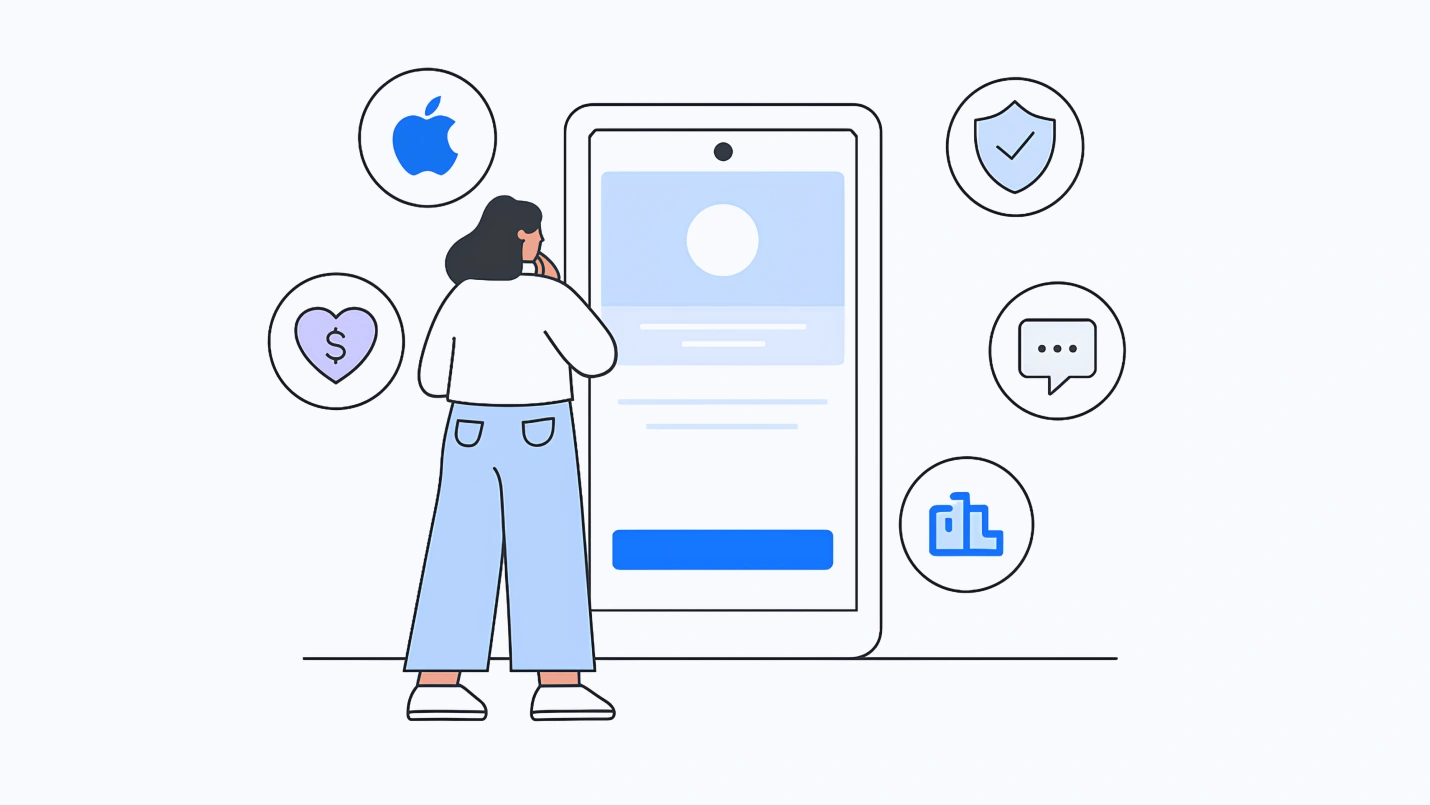Even though the development of an app is a complex matter, you don’t want your users’ experience to be equally complicated. The chances of them bailing out when they experience friction with your app will skyrocket. This article will focus on how best to present your app to your users and build something they’d love.
The app ecosystem has emerged as one of the many ways people use software in the current age of computing. With the rise of mobile platforms for personal to industrial use, apps have become increasingly specialized and in demand.
Developing a mobile app that can compete in this rapidly growing field is a promising and exciting opportunity for a programmer. Building a successful app takes more than just learning Python, however. Here are some questions you should answer before developing your app.

We respect your privacy. Your information is safe.
How is Your App Unique?

Before you write your first line of code, you should know what your app does and why people would want it. The mobile app development sector is highly-saturated, and every new app enters an arena with potentially thousands of others competing for customer attention. If your app doesn’t stand out, your work might not bring you the benefits you’d hoped for.
Do your research before starting the development process. Find out whether a similar app already exists. What does your app bring to the table if your app duplicates functions of existing apps, such as a budget tracker or GPS map?
Does Your App Have a Natural Audience?

An app’s uniqueness is good but isn’t enough to succeed. Ideally, your app should have an existing base of potential customers who welcome your design. You want your app to be helpful, even if you’re developing a game for recreation.
As a rule, app developers must balance general audiences and niche appeal. If your app has a broad appeal, you’ll have a more extensive customer base, but your focus will become less specific. For example, a map program is broadly helpful for everybody who travels, which creates a vast potential customer base. Still, you’re facing stiff competition for downloads from apps in that field.
On the other hand, an engineering app that helps mining professionals plan a blast is so specialized that you might have the field entirely to yourself at the cost of limiting your app’s appeal to only a few hundred customers.
Striking a balance between niche and mass appeal can be one of the most important early decisions you make when developing a mobile app solution.
Choosing The Right Platform
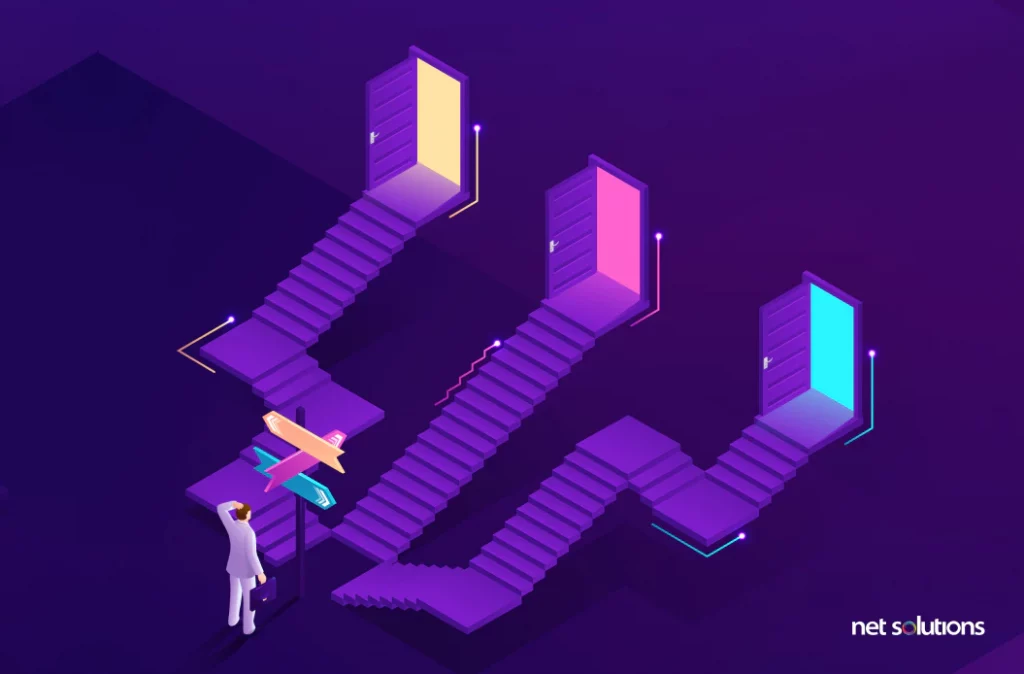
Think about the user experience and features your mobile app will require. Following this, you must compare these with a particular platform’s capabilities. For instance, WP, iOS, and Android solutions are ideal for creating a bespoke app with a native appearance and feel. If you want an all-encompassing app, cross-platform mobile app development is an option.
How Will People Use Your App?

People can use your app in different ways, depending on what it offers and its capabilities. Gaming and health apps are popular among personal app users, while networking and niche-oriented professional apps are used for work. Most finance and mapping apps appeal to mixed private and professional audiences.
It’s also helpful to know how your app is likely to be used in a physical sense. Most apps are optimized for mobile use, usually with slightly different versions for phone and tablet operation, but many desktop computers also support apps with Windows 10 and similar operating systems. Users’ laptops may be able to run your app, and they alternate between office and mobile use.
1. Platform Use
The platform you optimize for can determine a lot about how your app functions. Mobile apps intended for smartphone use, such as in-car navigation and apps that interface with a phone’s camera, can usually get away with small-screen graphics and lower memory demands. Tablets display graphics on larger screens, encouraging you to develop high-resolution images and use the larger surface for more forgiving touchscreen features.
You’re probably developing your mobile app for the latest tablets and smartphones, but you shouldn’t let this limit the app’s capabilities. A large fraction of your intended user base is likely to have somewhat out-of-date devices, which may have trouble supporting the latest updated OS for their platform. While you might not bother writing an app that works on an iPhone 3, some backward compatibility should probably be built into the code at the initial development stage.
2. Workflow Design
Every app, even games and photo editors, has a workflow. Data from sources must flow around the app’s interface, and a developer’s job is to plan those routes. Understanding workflows is crucial to planning an efficient design. A sloppy or inefficient workflow can slow down your app’s intrinsic speed and cause conflicts with other apps.
3. Interface Design
The look and feel of an app are partly up to the graphic designers, but you —as the developer— have a lot of influence here too. The user-facing front end of an app is influenced by its backend and dev code. This is also true in reverse; a GUI that burdens users with too many options or doesn’t present controls in an intuitive layout is not likely to get used to its full potential. Work with your design team from the beginning to keep your mobile app’s front and back systems in sync.
What Will It Look Like?
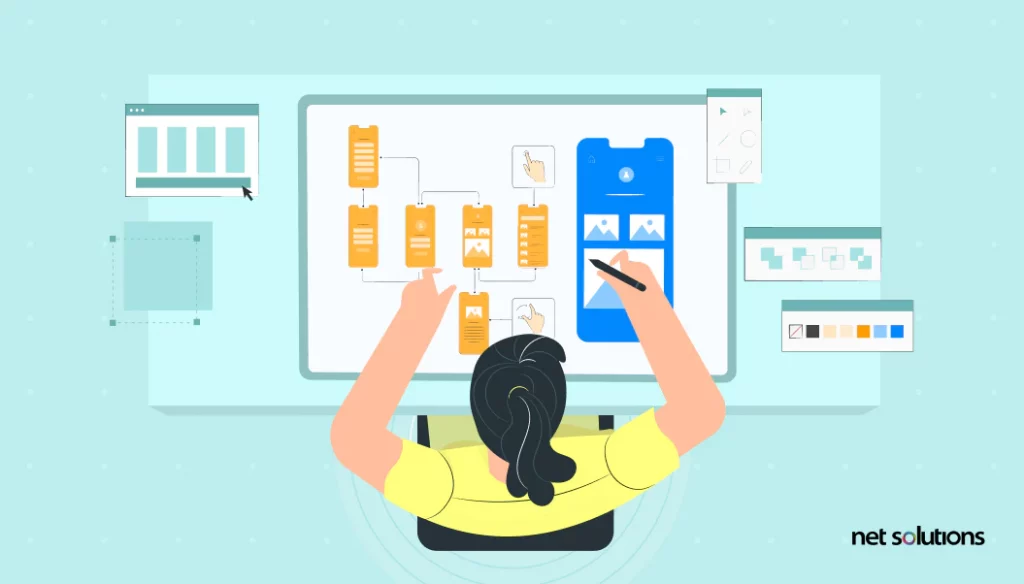
It’s possible to design an app in your mind without giving too much thought to how the finished product will look, but the graphic elements of the design should at least take a rough shape before you start writing code. While it may feel trivial to spend time on the color scheme and button placement so early in the development process, details like these can help you think up new features your app should have. The readability and image display of the app can also point out limitations early enough for you to address without a significant overhaul.
Can the App Interface With Other Apps/Sites/Programs?

Apps that stand on their own can be helpful, but the real power of a mobile app is in how it interacts with other programs in its network. For example, a photo app that pulls GPS data from a phone’s map program and then uploads the picture and location tag to multiple social media sites can be tremendously valuable for some customers. A professional app that uses contact lists or financial/HR/timekeeping apps is exponentially more powerful than a standalone program.
Before you finalize the development of your mobile app, think about how other apps can expand their functionality. Think about coding the app to integrate with other programs seamlessly and how to manage security and other considerations in shared app ecosystems.
Do You Have to License IP?

Does your app use protected intellectual property? This can be a copyright-protected image file, a piece of music, proprietary code from another app, or anything else somebody claims to own. Launching an app into the market only to learn a crucial part of it is subject to patents or copyright can derail your product before it gets off the ground.
How Can You Finance the Development/Testing Period?

Mobile apps take time and resources to develop. Even if you are working on your own — which is unlikely if you’re developing a modern professional app — you still have to get by during the months- or years-long development process. You might also have to pay fees and costs or outside professionals, such as designers or market researchers, before launching a product. Start planning for the financing part of development as early as possible, whether you need investors or a bank loan to get it done.
What is the Profit Model?

Some apps cost money to download, but others offer downloadable content for premium or premium versions with full functionality. Ads support some. Consider how you want to profit.
Where is Your App Available?

Customers have to find your app before they can download it, and they also have to trust the source before they load your software onto their devices. These issues are primarily solved if you sell through Apple’s App Store, and apple verifies every app’s code and will often promote new mobile apps. Google Play is less hands-on, but the available apps are generally trustworthy. You might get fewer downloads if you offer your app for direct download from your website, but this cuts out the intermediary and might save you considerable expense on commissions and fees.
There’s a lot to think about before you develop a successful app. Net Solutions is a full-service design agency that can help you through the process and teach you what you need to know before developing your mobile app. Contact our team to find out how we can help you.
Frequently Asked Questions
- Step 1: Building on the idea.
- Step 2: Rough sketching (lo-fi wireframing)
- Step 3: Hi-fi wireframing
- Step 4: Graphic Designing
- Step 5: Coding and Programming
Creating an app might range from $2,000 to $200,000 because there are so many distinct factors to take care of. But the normal price range will depend on the mobile app’s functionalities, and the complete creation process will last 12 to 20 weeks.
- Advertising.
- In-app purchases.
- Paid subscriptions.
- Freemium.
- Sponsorship.
- Crowdfunding.
- Transaction revenue.
Developing a mobile app is a highly-defined process. The workflow should be iterated in different phases: analysis, development, testing, and acceptance until delivery.