Google has advanced and put forward a strong value proposition that has momentum in its favor. Whether you’re planning to begin your business on the cloud or assessing to migrate from your current cloud strategy, here are the benefits that help to consider Google Cloud Platform for your business.
Taking full advantage of any cloud transition means choosing services that not only offer rich functionality, but are even secure, affordable, and easy-to-use. Google Cloud meets these requirements.
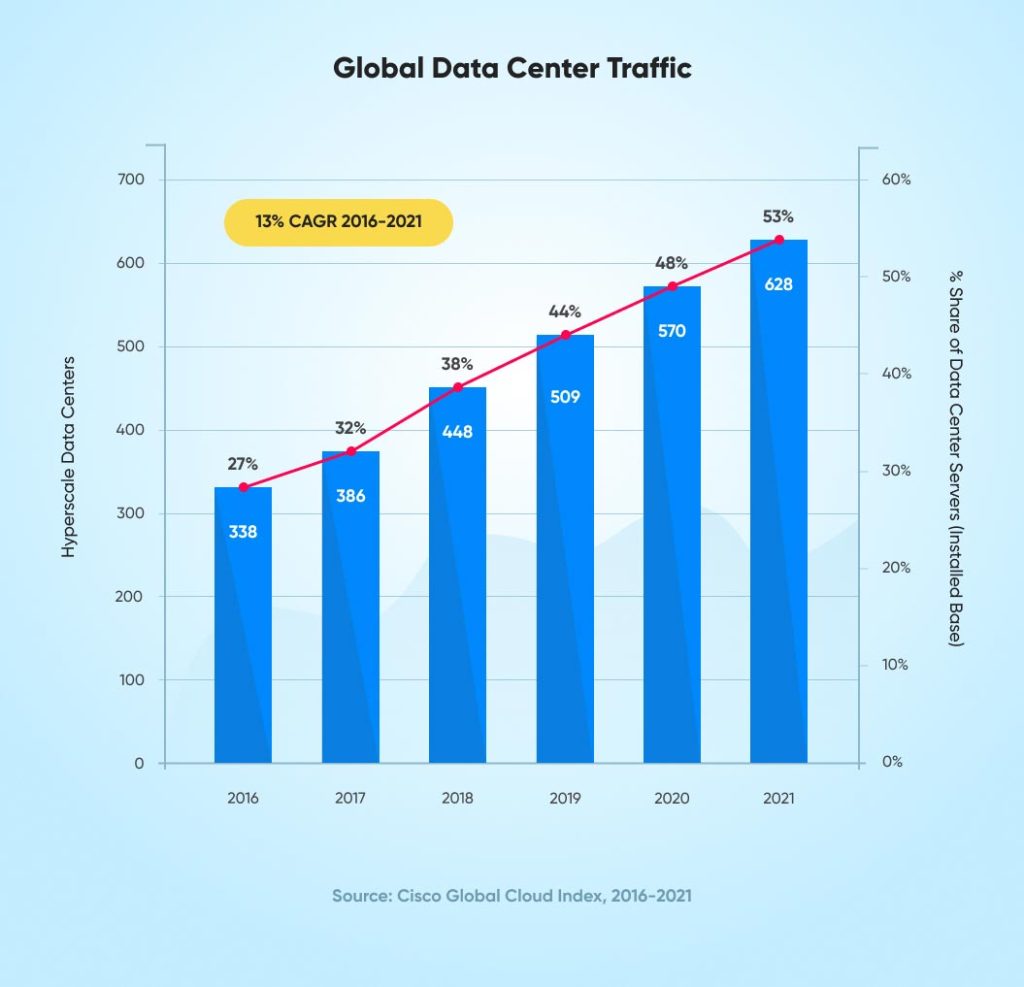
By 2021, cloud traffic will represent 95 percent of all data center network traffic. – Cisco GCI report
The popularity of Google cloud platform is progressive among small and medium businesses (SMBs) while cloud migration. Its adoption makes a lot of sense since it simplifies things and also makes them more secure at reasonable costs.
This article talks about the Google Cloud Platform, its advantages and why businesses must adopt it.
What is Google Cloud Platform?
It provides reliable and highly scalable Google cloud computing services to its users. These services help clients compute and store data, and help developers build, test, and deploy apps. Google cloud platform covers application, storage, and cloud computing services for backend, mobile, and web solutions using the internet. More than four million apps trust and use the platform.
Google tries to keep the backend as simple as possible and uses a simple file system. This system is the foundation of the Google cloud services. It handles requests for information via basic commands like write, read, and open. It is a distributed system of computing.
Google Cloud has recently acquired Cornerstone Technology to assist customers in migrating their mainframe workloads to Google Cloud Platform. Many small and large enterprises are increasingly adopting Google Cloud Platform, which bodes well since it disentangles things and makes them more secure at reasonable costs.
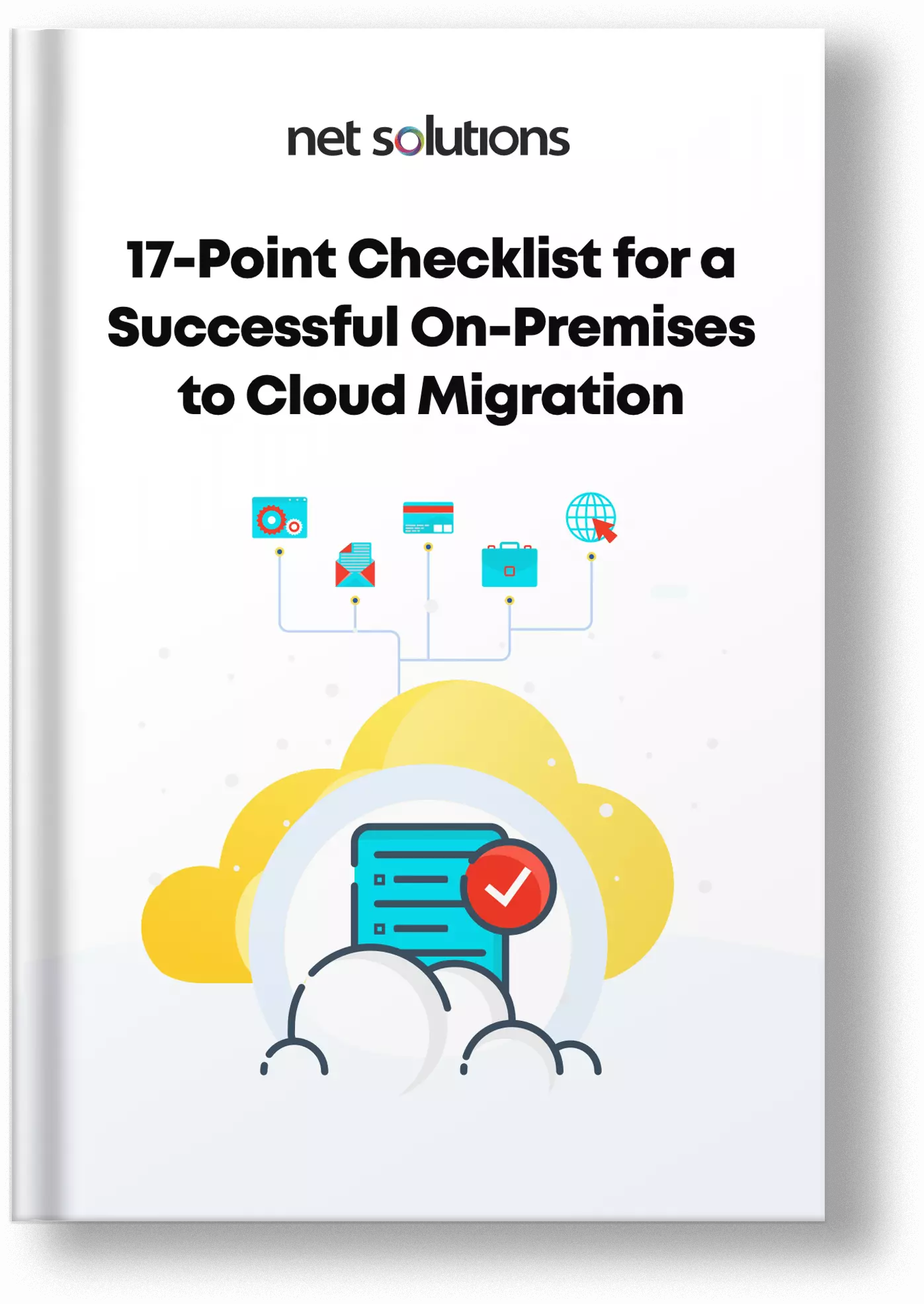
We respect your privacy. Your information is safe.
Google Cloud Implementation Example
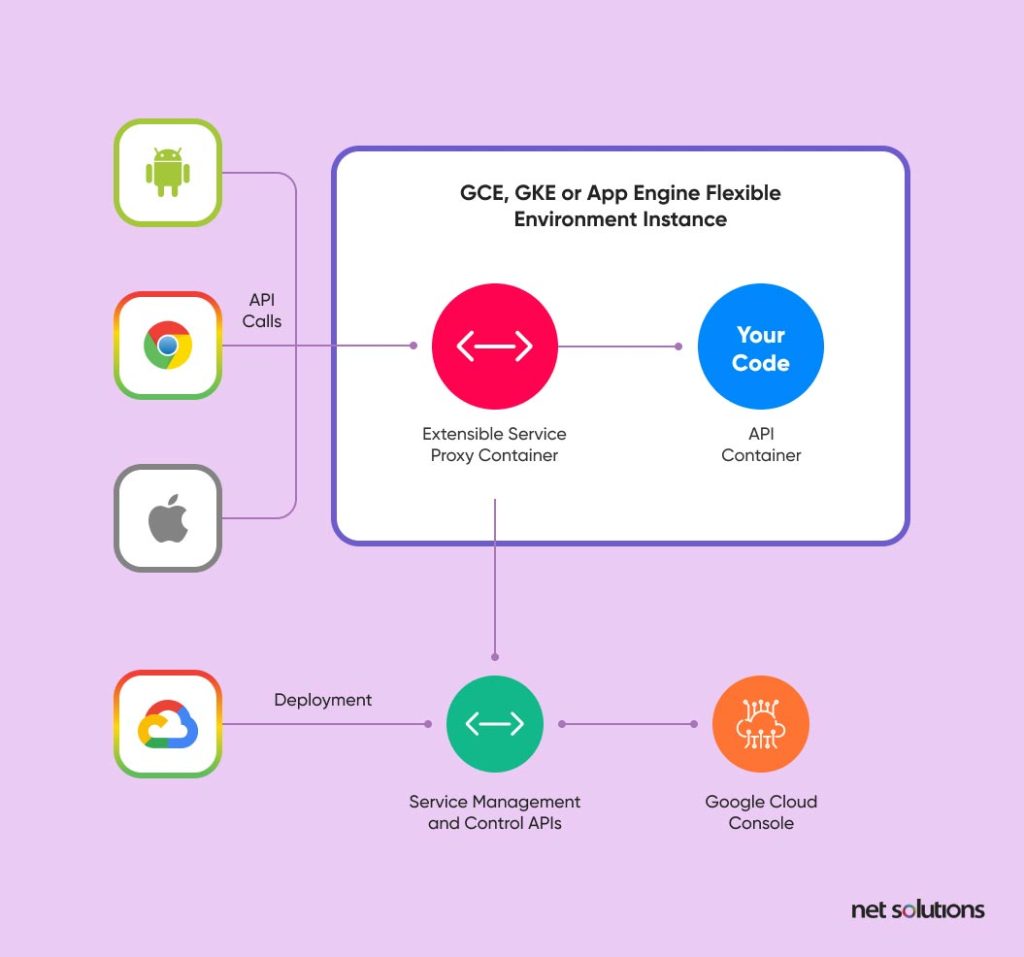
Google cloud application programming interface (API) can be leveraged for MS Office to allow several people to edit a document at the same time. You can start saving files to the cloud after you install a plugin for the MS Office program suite. Everyone can then use and edit the cloud copy of the data, which becomes the master document. Google cloud Platform assigns a unique URL to each file. However, the owner or creator of the document must designate someone as an editor before they can download and start editing the file in MS Office.
If anyone makes changes to the document, the changes will be visible on all the documents shared. When many people make changes to the same content, Google cloud Platform allows the document owner or creator to select the changes to keep.
Google cloud inserts metadata into a file when uploaded to the service. It helps identify the file and track changes across all copies. As the documents get synchronized to the master file, Google cloud Platform updates all downloaded documents using metadata to maintain the right records.
Why Use GCP
- Higher Productivity owing to Quick Access to Innovation: Google’s systems can deliver updates efficiently and on a weekly basis.
- Less Disruption When Users Adopt New Functionality: Rather than large disruptive batches of change, Google delivers manageable improvements in a continuous stream.
- Employees Can Work from Anywhere: They can gain full access to information across devices from anywhere in the world through web-based apps powered by Google cloud.
- Google Cloud Allows Quick Collaboration: Many users can contribute to and access projects at the same time as data is stored in the cloud instead of their computers.
- Google’s Investments in Security Protect Customers: Customers benefit from process-based and physical security investments made by Google. Google hires leading security experts.
- Fewer Data stored on Vulnerable Devices: Minimal data is stored on computers that may get compromised after a user stops using web-based apps on the cloud.
- Customers get Higher Uptime and Reliability: If a data center is not available for some reason, the system immediately falls back on the secondary center without any service interruption being visible to users.
- Control and Flexibility Available to Users: They have control over technology and have ownership over their data in Google apps. If they decide to not use the service anymore, they can get their data out of Google cloud.
- Google’s Economies of Scale Let Customers Spend Less: Google App Engine minimizes overheads and consolidates a small number of server configurations. It manages these through an efficient ratio of people to computers.
Google Cloud Categories
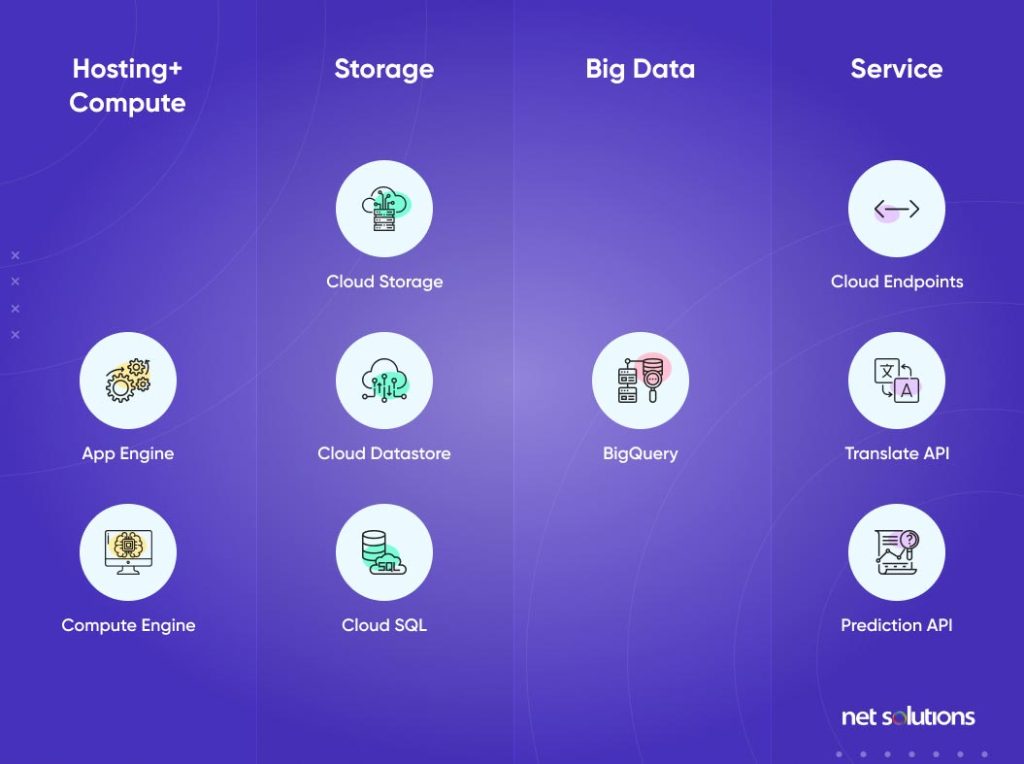
Products offered by Google Cloud Platform are categorized into four categories: Compute, Storage, Big Data, and Services.
1. COMPUTE
It further consists of two sub-categories:
Compute Engine
It is Google’s infrastructure-as-a-service (IaaS). Through this, Google’s infrastructure can be used to run workloads on a large scale on virtual machines. You can select a virtual computer to fit your needs and enjoy the consistency and performance of Google’s network worldwide. You have to pay only for what you use since the billing is per minute.
Features
- Security and Compliance
- Easy and Fast Provisioning
- Balancing of Loads
- High-Performance Virtual Computers
App Engine
It is a platform-as-a-service (PaaS). You can ensure productivity by using in-built services to develop your apps. You must download the software development kit (SDK) and can start development work immediately and for free.
Features
- Google Scale Deployment
- Known Development Tools
- Strong In-Built Services
- Many Options for Storage
- Code Focus
- Popular Frameworks and Languages
2. STORAGE
It further consists of three sub-categories:
Cloud SQL
Cloud SQL is a relational MySQL database that helps manage and store data. To ensure performance and availability, Google takes care of database management, patch management, and replication.
Features
- Completely Managed
- Easy to Control
- Simpler Migration Without Lock-In
- Robustness, Accessibility, Security
- Pay Per Use and Package Charging
- Standard Infrastructure
Cloud Storage
It is an object storage service that is highly available and durable. Users can quickly access data from their app from anywhere, on account of edge-caching on a global scale. Google presents a simple application programming interface (API), provides a robust service-level agreement, and runs versioning to let you handle data programmatically.
Features
- Variable Access
- Storage of Objects with Feature-Rich API
- Adjustable and Viable Pricing
- Safe and Secure
Cloud Datastore
It provides a database, which is schema less, NoSQL, and managed, for storage of non-relational data. SQL-like queries are supported well, in addition to transactions, and the data store also scales as required.
Features
- Access to Data Anywhere
- Local Tools for Development
- In-built Redundancy
- ACID Transactions
- Scaling Automatically with Users
- Database Management
- SQL-Like Querying and Schema-less Access
3. BIG DATA
It consists of a sub-category:
BigQuery
BigQuery analyzes big data in the cloud. It can process datasets containing several terabytes in a few seconds and run quick SQL-like queries. It even provides insights in real-time and is scalable and straightforward to use.
Features
- Suitable Interface
- Economical Big Data
- Easy Import of Data
- Queries Executed in Background
Google also provides developer tools such as Google Plugin for Eclipse, Google Cloud Platform SDK, Android Studio, Cloud Playground, and Push-to-Deploy, along with the cloud platform.
4. SERVICES
It consists of a sub-category:
Cloud Endpoints
JavaScript, Android, and iOS clients can access your code through RESTful services from your system with Cloud Endpoints. The front-end wiring can become smooth, and the generation of client libraries can be generated automatically. Client key management, OAuth 2.0 support, and protection against denial of service are part of the significant in-built infrastructure.
Features
- Integration of client-side becomes flexible
- Client-server maintenance is low
- App engine infrastructure can be extended
- Multiple clients handling with a single tool
Google Cloud Platform vs AWS
While talking about GCP, it makes sense to talk about its biggest competitor AWS and how both of them compare to each other. Both of them have their own pros and cons and for selecting one you need to analyze how they are different from each other. So, here is a head to head comparison of GCP vs AWS.
| Launch Year | 2008 | 2004 |
| Compute Services | Google Compute Engine | Elastic Compute Cloud |
| Pricing | Per-minute basis | Per-hour basis |
| Hybrid Support | GCP relies on partners for hybrid support | It provides managed virtual tape infrastructure for a hybrid environment |
| Big Data Support | It has its AI known as AI First for data management for its servers | AWS Lambda is AWS’s own big data analysis tool |
| Main Features | It provides high compute offerings like Big Data however is comparatively new to the cloud environment. | It specializes in the public cloud market by providing a range of cloud-based services and products. |
| Cost | When it comes to cost, GCP is a clear winner. | AWS is said to be expensive for its storage and computing costs. |
| Companies Using | Bugsnag, PointsHound, and many others. | AppDirect, Eat with Ava, and many others. |
While both these platforms provide amazing functionalities, before you select one it is crucial to analyze your business needs. The right cloud services provider helps you achieve your business goals by spending less. So, find out all AWS and Google Cloud advantages and disadvantages before you select the one for your business needs.
Future of Google Cloud Platform
Google’s approach and its entire strategy appears focused on the future and not the internet as it exists at present. Google seems to have placed its bet on the world having ubiquitous and low-cost internet access soon. It could include fast mobile broadband available globally and fiber connections in homes and offices.
Google seems to be building a cloud for that kind of a world. It expects that by the time it refines its stack of apps, broadband will be available worldwide. It is required since Google’s apps depend on the internet connection and most of the data is stored on Google’s cloud servers.
However, the future of broadband may not go by Google’s expectations. At many places, it is not financially viable to introduce high-speed internet access, solely based on free-market forces. This could remain valid for a long time to come.
For Google’s vision to be realized, there will have to be greater competition in the more significant markets and more strong private-public partnerships in smaller ones.
Summary
Google cloud has had a tremendous impact, especially in the world of web and mobile app development, where small or large enterprises can get access to Google technology. It has made things easy and more accessible to app developers. However, its dependence on connectivity with the internet may hinder its progress in the future.
Adopting the Google cloud services can help your business use some exclusive services such as Live migration in the Google cloud, which are not available in Azure or AWS. It even gives you access to a large team of security experts protecting your data. Small and medium businesses (SMBs) have a lot to gain from migration including improved flexibility and scalability to match IT resources to demand.



