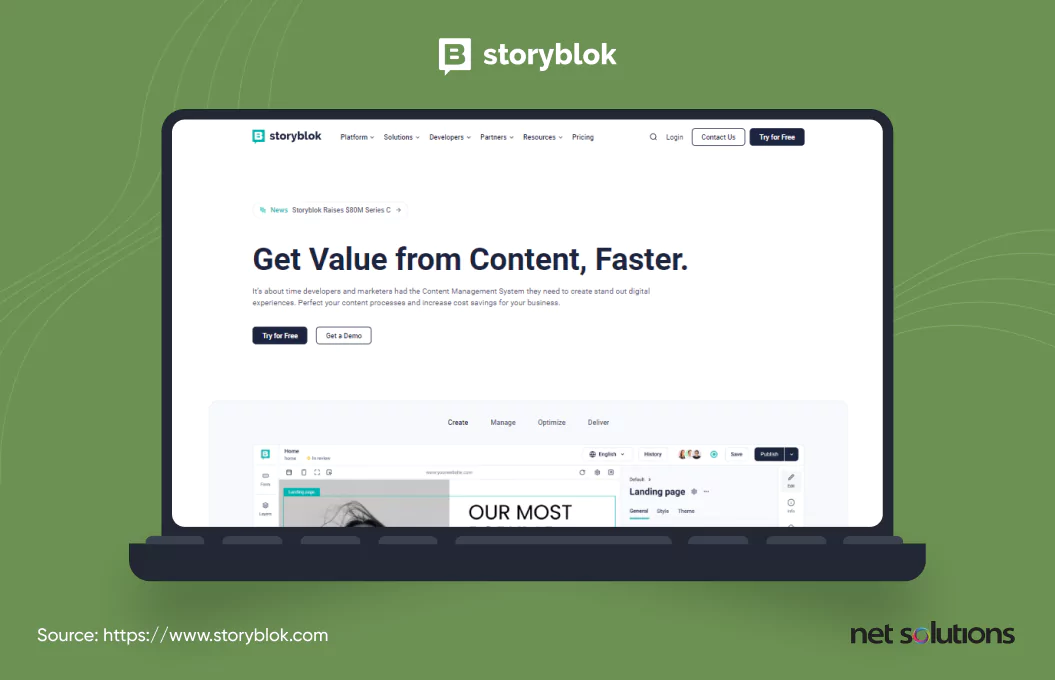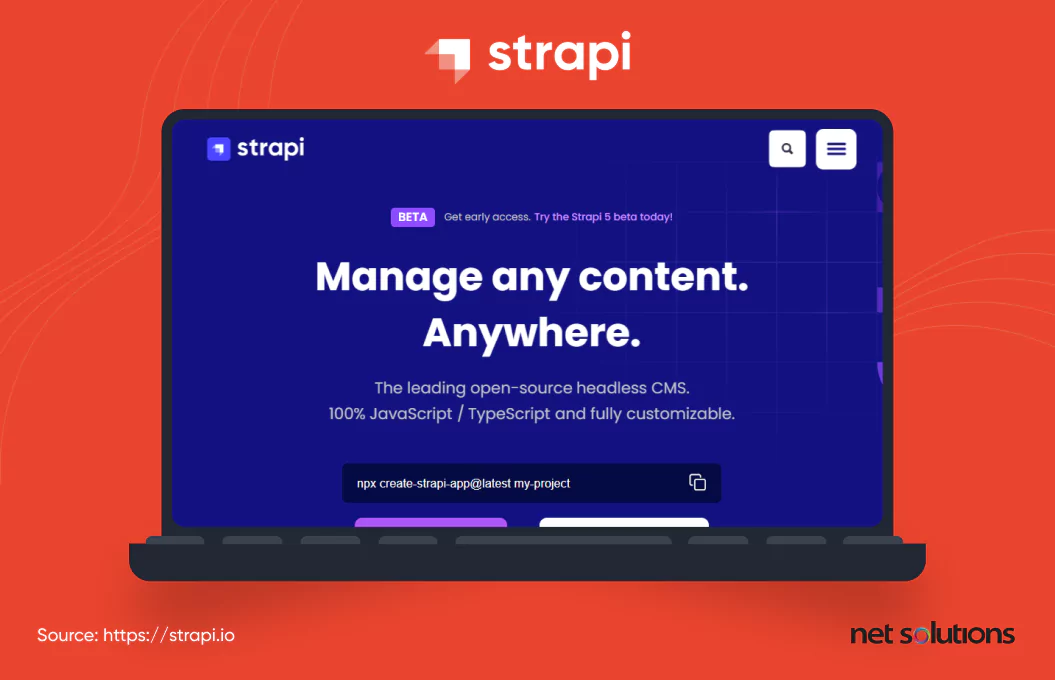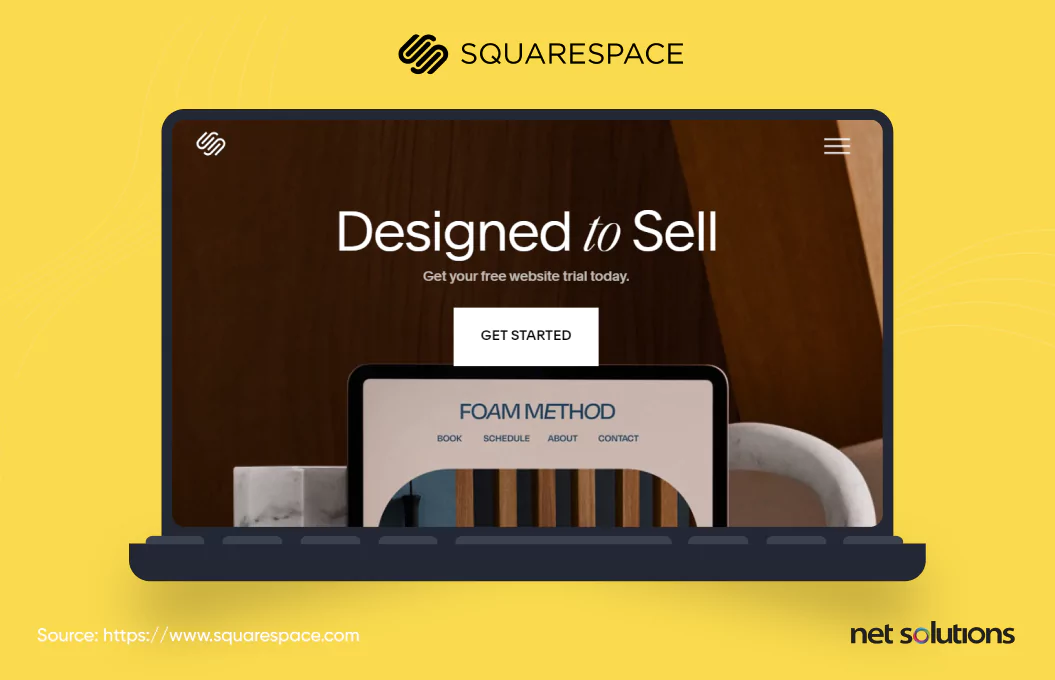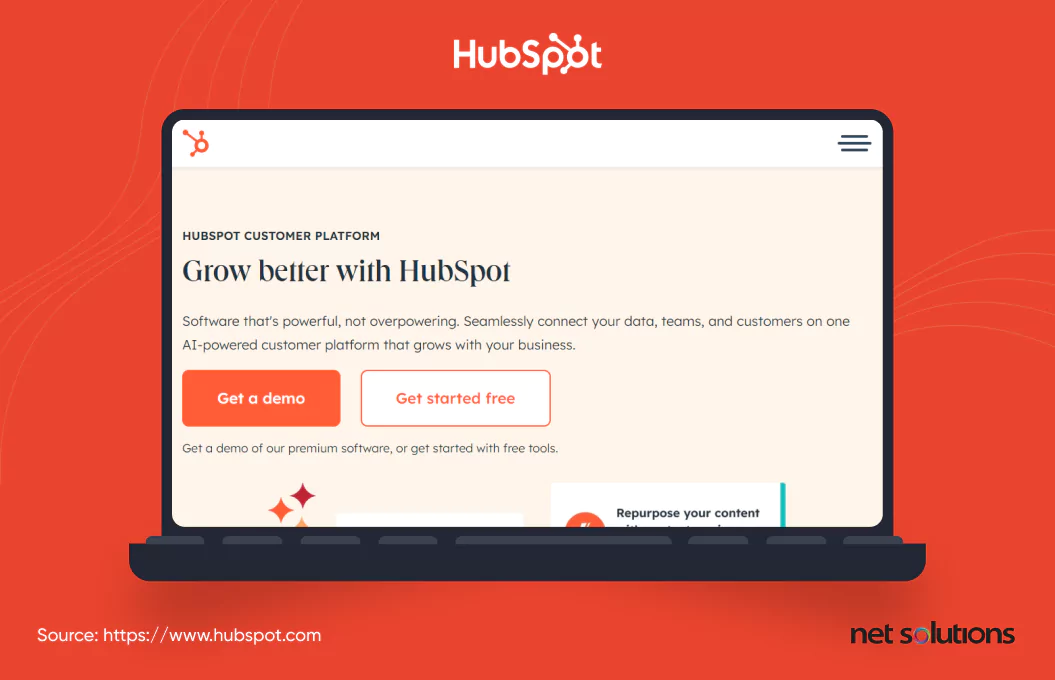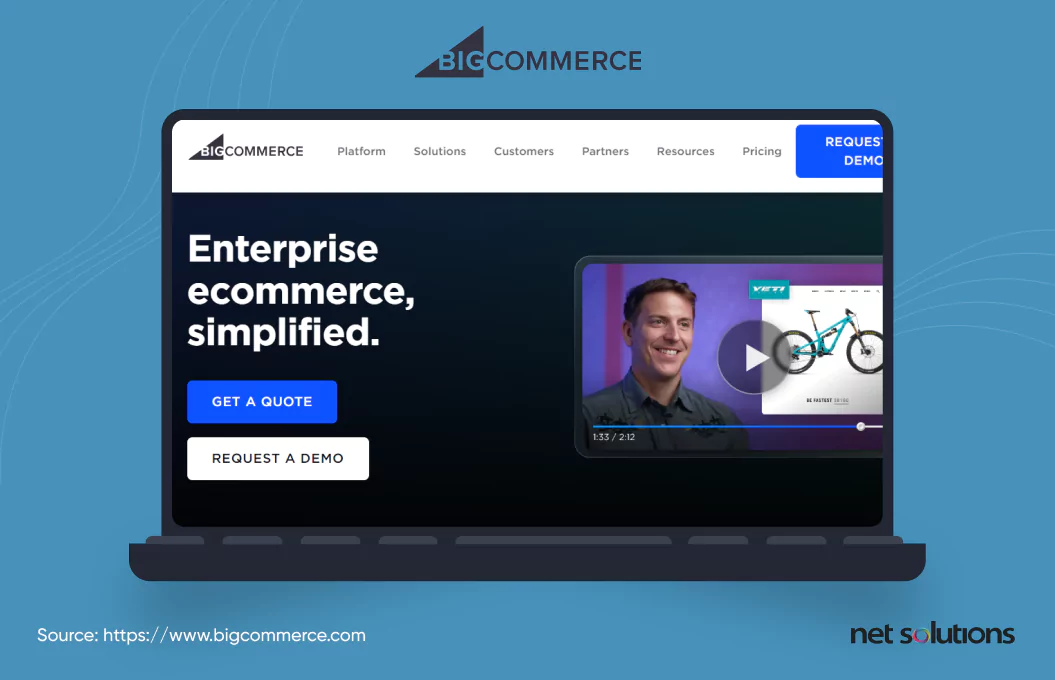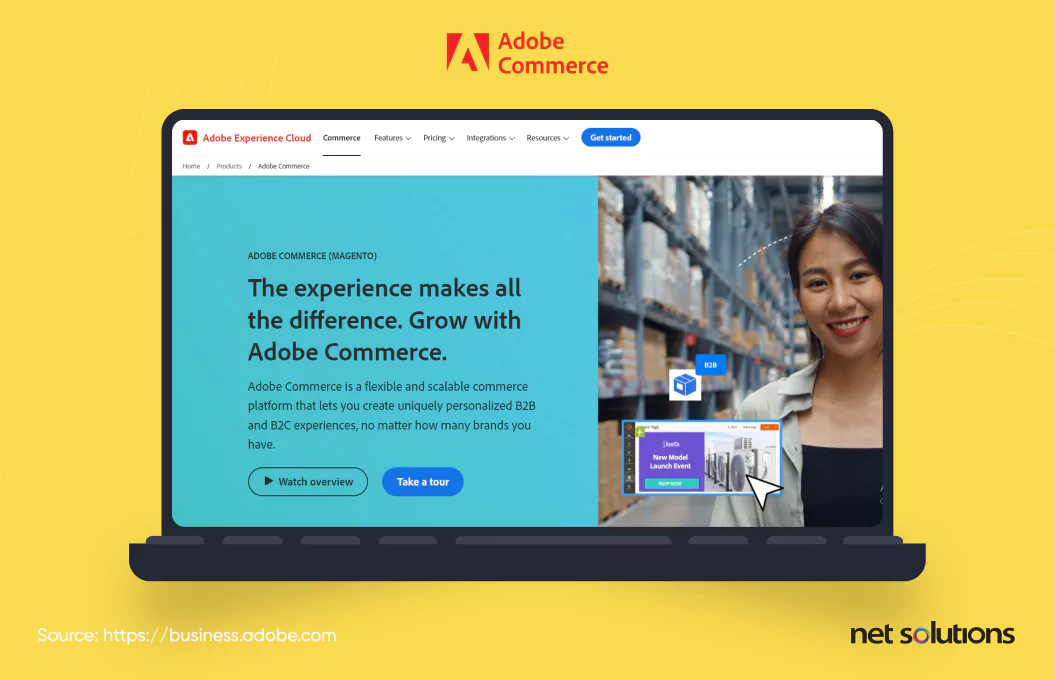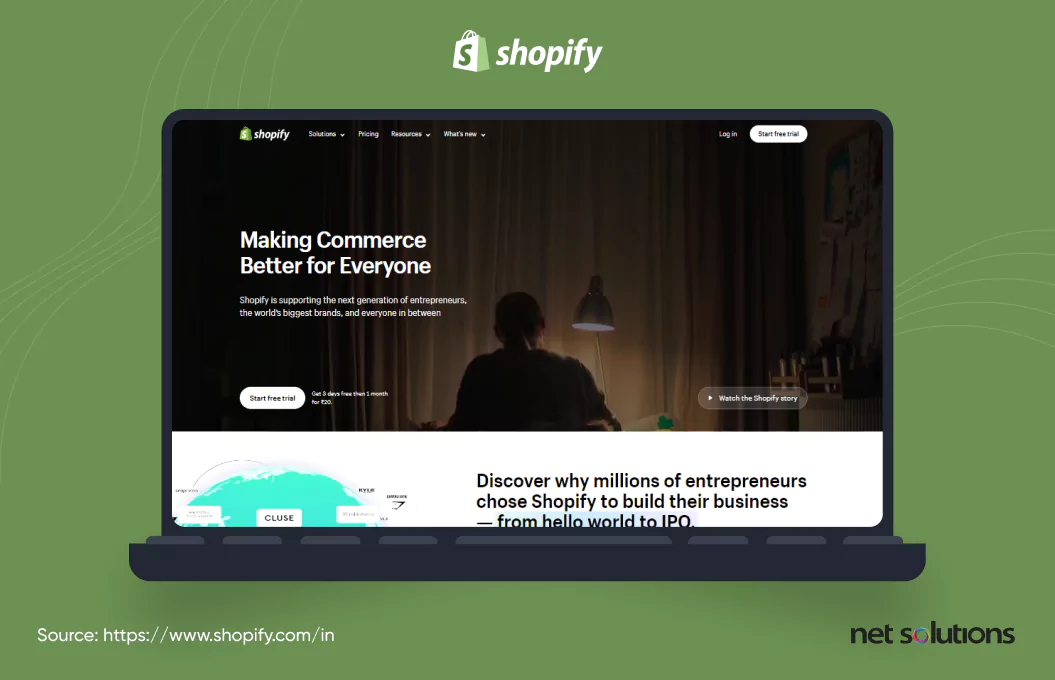Some of the best WordPress alternatives are Drupal, Contentful, Sanity, Contentstack, Storyblok, Strapi, Webflow, HubSpot, BigCommerce, Adobe Commerce (Magento), and Shopify.
While WordPress is arguably the world’s most popular content management system (CMS) and blogging platform, that doesn’t mean it’s the right option for every business owner, blogger or entrepreneur looking to start or scale a website. However, if you are looking for an alternative to a WordPress website, many options exist.
In this guide, you will find:
- A clear set of reasons why WordPress may not be right for you
- Our pick of the top 11 alternatives to WordPress
- An in-depth examination of pricing and top features for each platform
- A clear set of reasons about how to choose the right CMS for your individual needs
Disclaimer: The information below is accurate as of July 12, 2024.
Alternatives to WordPress: Comparison Table
We have put together a list of 12 CMS alternatives to WordPress that we think suit a variety of individual and business needs, addressing some of the top reasons people may not want to use WordPress. Here’s a quick comparison of each platform:

Read on to explore a deeper look at each of these CMS options.
Why Do People Consider Alternatives to WordPress?
WordPress is a traditional CMS that can be used for blogs, forums, and websites. It is known for its wide variety of WordPress themes and add-ons (plugins) and for being easy to use, but it does have its limitations. (Learn more about headless CMS vs traditional CMS.)
Some reasons you may want an alternative to WordPress include:
- You need to support multiple sites, brands or multilingual capabilities
- You want stronger security capabilities and/or fewer vulnerabilities
- You find the core features of WordPress limiting
- You want less reliance on plugins
- You have concerns about meeting your scaling and performance needs
- You want a platform even easier to build a website and are considering the best website builder
- You want a platform better geared to customization options
- You need a headless CMS to optimize content to multiple channels and devices
- You want more SEO-friendly capabilities to improve your content rankings
If any of these apply to you, it’s time to examine a WordPress alternative. There are many alternative CMS platforms on the market, but it can be difficult to know which to choose and popularity isn’t always the best way to choose a CMS. We have picked 12 of our favorite WordPress alternatives, organized by category, as outlined in the table above.
Best Open-Source CMS WordPress Alternatives
An open-source CMS platform is a free, downloadable CMS that can be used and modified as needed. An open-source CMS must be hosted, secured, and maintained by the user.
1. Drupal
Drupal is a free and open-source CMS that is scalable, customizable, and extensible. While it features a simple content editor, Drupal requires developer knowledge to set up, operate, and maintain the website.
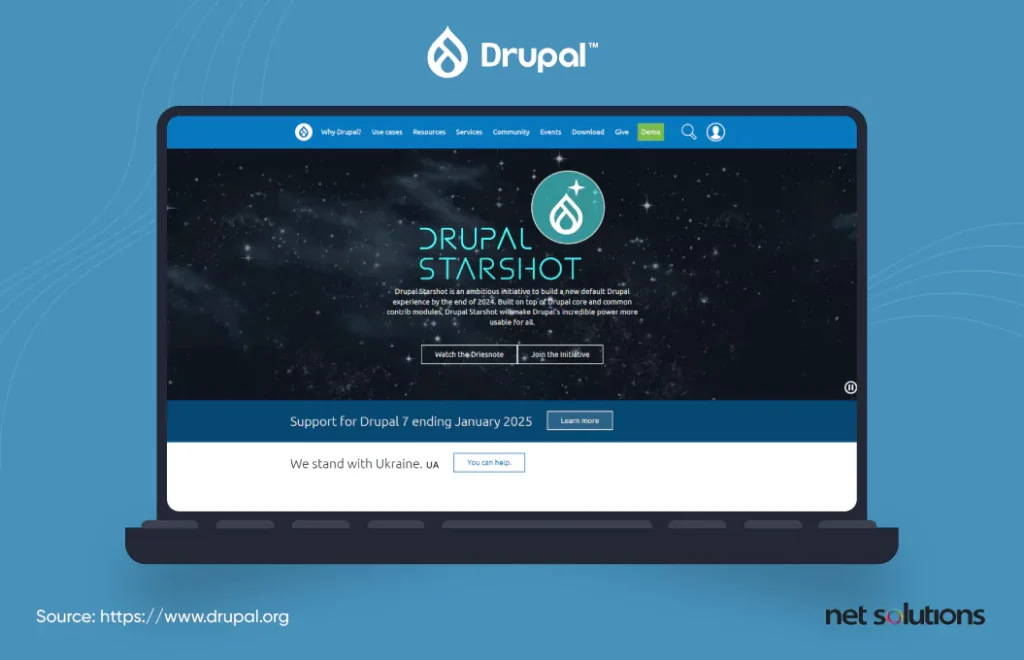
Drupal features
Some of the features that Drupal is best known for include:
- Strong security: A mature and stable system that has extensive developer input and testing and includes robust security features for access control, encryption and malicious entry prevention.
- Performance & scaling: Built-in performance features combined with a global CDN deliver lightning-fast content to large and multi-channel sites.
- Headless CMS: Drupal’s API-first approach supports content composability with a headless CMS architecture.
Drupal pricing
Drupal is entirely free. Total cost of ownership will include the hosting platform, maintenance, and third-party services.
Best Cloud CMS WordPress Alternatives
The following CMS are hosted solutions, available as software-as-a-service (SaaS) or cloud-based products. A cloud CMS offers virtual, managed architecture to help speed up time-to-market in launching a new web presence and managed services to help scale, secure, and maintain the site over time.
2. Contentful
Contentful is a full-featured CMS that allows brands to create content-first, multi-brand, and omnichannel experiences based on “composable content” (learn more about composable architecture).

Contentful features
Contentful is known for:
- Content experiences: Create a single, structured source of truth for all content and assemble that content into reusable experiences, all with guardrails for brand integrity.
- Ease of use: Content editors benefit from an easy-to-use rich text editor, new AI enhancements to generate content and images (and automate workflows), and the Content Studio drag-and-drop canvas (paid add-on) to speed up the creation of new experiences.
- Headless CMS: Content is structured, making it easy to find, manage, reuse, and publish across many channels at once without relying on data duplication or the slower responsive web design.
Contentful pricing
Contentful is only available in two paid price tiers with the option to pay extra for the Contentful Studio to streamline creating on-brand experiences:
- Free – free, 5 users, limited CND usage and API calls
- Basic – $300 / mo, increases limits, includes a Launch App
- Premium – custom/year, support for multi-space orchestration, greater security, and support, custom limits
3. Sanity
Sanity also markets itself as a headless CMS that supports a “composable content cloud,” available as a hosted product or hybrid, with the data hosted by Sanity and the Sanity Studio as self-hosted.
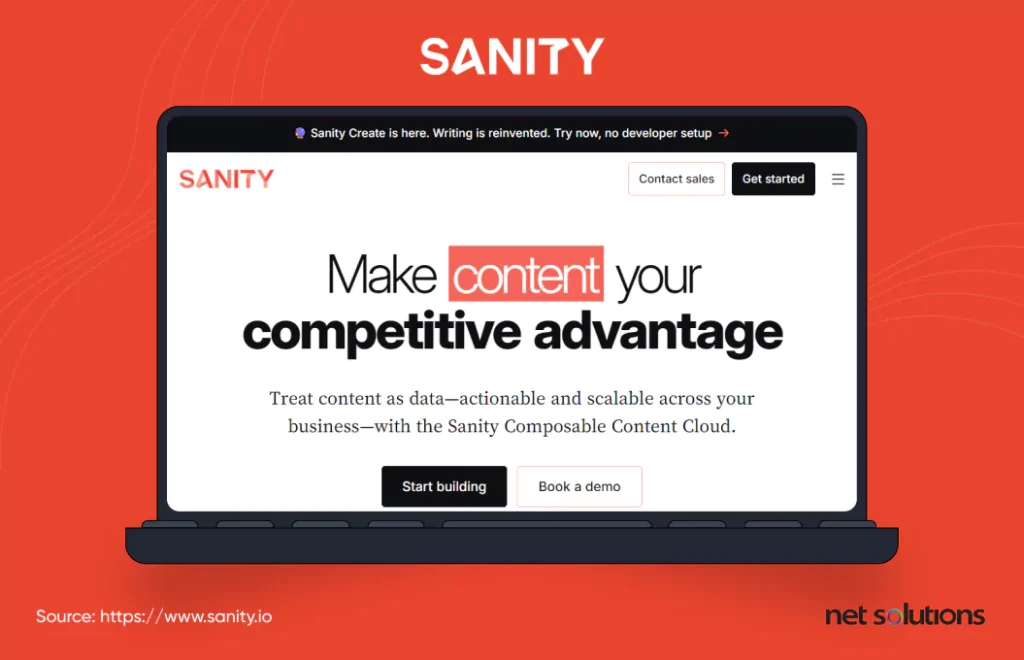
Sanity features
Sanity is known for:
-
- Content editing: Support any content or workflow with visual editing tools that leverage a single source of truth for content with powerful collaboration capabilities, customizable workspaces, and AI Assist for content creation.
- Unconstrained content model:
The Sanity Content Lake does not require a predefined schema, allowing it to ingest any kind of data from any front-end framework or source (PIM, ERM, eCommerce) and make it instantly queryable without needing a data transformation.
-
- Headless CMS:
Support any chosen framework or front-end with SDKs for JavaScript, PHP, Ruby, Go, .NET LINQ, Rust, and Vue.
Sanity pricing
Sanity is known for its comprehensive free plan, though role limits could quickly come into play:
- Free – free, unlimited content types and locales, 2 roles
- Growth – $15 / seat/mo, adds AI Assist, task management, greater capabilities and roles
- Enterprise, custom/year, adds greater security and operation capabilities, custom limits
4. Contentstack
Contentstack is designed to streamline content creation and operations with leading automations, AI, and the option for front-end hosting (Contentstack Launch) at Grow+ plan levels.
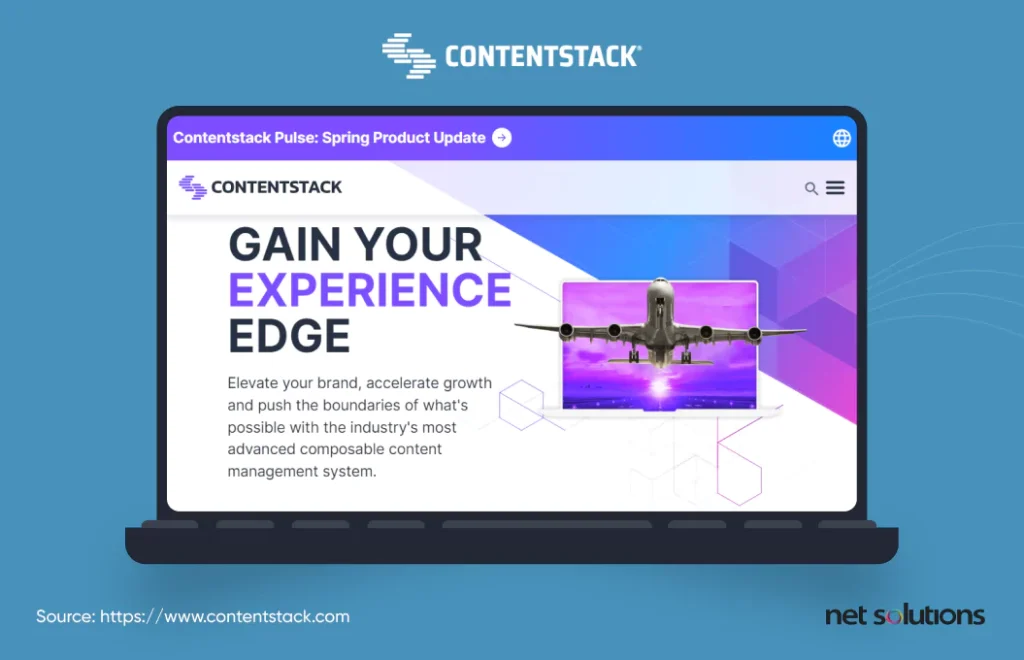
Contentstack features
Contentstack is known for:
- Automations: While more platforms are leaning into workflow automations, Contentstack Automate can simplify even complex development tasks associated with developing, hosting and maintaining integrations. Automations also extend to content workflows (approvals, publishing, archiving, updating).
- Composable architecture: With Launch, developers can support composable architecture within one environment, reducing the work to manage API keys and leveraging the above automations and pre-build component libraries, staging and production environments, and a variety of SDKs and starter templates.
- Scalability: Built for scale, with generous limits for bandwidth, storage, and API calls.
- Foundation – $995 / mo, for individual projects or teams in mid-to-large organizations with AI Assist and 10 locales
- Grow – $3000 / mo, adds more automations, capacity, security, support, and one front-end hosted add-on.
- Scale – custom/year for enterprise clients with greater global needs
- Easy to use: The Visual Editor can create content visually or with “form only” content blocks to streamline content creation, including live preview and drag-and-drop content blocks.
- Collaboration: Built-in commenting, discussions, and collaboration at the block level. Assign work and set roles (in the business plan).
- Headless CMS: You can choose the tech stack of your choice, and its technology hubs offer a variety of SDKs to help accelerate development for Next.js, Nuxt, React, Vue, Astro, SvelteKit, Remix, and Gatsby and deliver it everywhere, including websites, mobile, IoT, AR/VR, and beyond.
- Free – 1 user, 1 space, 3 integrations
- Entry – $99 / mo, adds access controls, more users, increased limits
- Business – $849 / mo, adds workflow support, collaboration tools, language tools, content staging, increased limits
- Enterprise – $3299 / mo, adds analytics, greater security and operation control, 99.9% uptime SLA, removes many limits, supports 3 spaces
- Enterprise Plus – custom/mo, adds security audit, 99.99% uptime SLA, support for more users
- Component-based editing: Leverage pre-built components to build pages for websites or apps with a convenient editor. Supports omnichannel delivery.
- Internationalization: Create multilingual projects with no limits on locales.
- Headless CMS: Integrate with your favorite tools, frameworks, front-ends, and API flexibility, including a customizable API to create APIs without coding or open-source APIs.
- Free – Open-source, self-hosted
- Developer – $29 / mo, 1 user, 2 regions, up to 1,000 entries
- Pro – $99 / mo, 5 users, higher limits, weekly backup
- Team – $499 / mo, 10 users, up to 1 million entries and higher limits, 99% uptime SLAs
- Enterprise – Custom/year, self-hosted, includes advanced security, support SLAs, premium support
- AI tools: Squarespace AI can help generate text from prompts or rewrite existing text, but coming soon, Squarespace will also offer a Blueprint AI option to create a bespoke website design, draft blog posts, help with SEO, and draft proposals and course descriptions.
- Beautiful templates: Squarespace is known for the quality and variety of its templates, many of which were created by award-winning designers. Templates can be easily adjusted to change layouts and colors, and all are mobile-optimized.
- eCommerce: Designer templates supported by commerce tools to provide services (with invoicing) or manage unlimited SKUs, shipping and fulfillment, taxes and payments, manage gift cards and subscriptions, include product reviews, sell over social channels, and expand capabilities with Connected services.
- Personal – $21 / mo, support only for invoices, not product sales
- Business – $32 / mo, adds product sales (with fees) and analytics
- Commerce Basic – $36 / mo, eliminates transaction fees and adds merchandising and marketing tools
- Commerce Advanced – $66 / mo, adds advanced shipping, discounting, and subscriptions
- Comprehensive no code designer: Use responsive templates or the Designer to create websites, layouts and complex animations using HTML5, CSS3, and JavaScript, all without code.
- eCommerce: Create rich cart and checkout experiences that feature in-depth animations and effects, all without code. Sell physical or digital goods, offer custom delivery options, manage shipping and payments across 200+ countries.
- Extensibility: Connect with a rich ecosystem of themes, design flow libraries, and apps in the Marketplace. Apps extend your website experience with automation, analytics, compliance, eCommerce, marketing, scheduling and more.
- Free – staging or hobbyist, limited
- Basic – $14 / mo, a basic static site for up to 150 pages, no menus or blog
- CMS – $23 / mo for blogs or content-rich sites up to 250K visitors.This plan is free for students and educators.
- Business – $39 / mo for larger sites with up to 10 content editors and up to 300K visitors
- Enterprise – custom pricing, guaranteed SLA, enterprise security, and scaling
- Content marketing/website builder: Content Marketing Software includes a drag-and-drop website builder and simple content editing tools, supported by more advanced capabilities to personalize content.
- B2B eCommerce: Commerce Software offers capabilities to run a B2B eCommerce business, from quoting, invoices, and payments to subscription management.
- Comprehensive customer platform: The HubSpot platform includes comprehensive tools for marketing, sales, service, content creation, operations, and commerce. New features added to the customer platform include the use of AI for blog content, emails, SEO tools, and website page generation
- Free – limited access to the entire HubSpot platform to create a simple website
- Content Hub(website builder)
- Starter – $20 / mo, adds personalization and blog posts
- Professional – $500 / mo, adds content optimization, analytics, content tools, podcasting
- Enterprise – $1,500 / mo, adds multi-site support, content flows, permissions, serverless option
- Commerce Hub
- Pay-as-you-go pricing is based on transactions (2.9% of all credit card transactions and 0.5% of ACH payments (capped at $10). Additional fees for Stripe.
- Omnichannel:
- Headless commerce: Use BigCommerce for administration and checkout. You can choose from pre-built integrations with front-end frameworks, CMS, and digital experience platforms or build custom integrations.
- Low code, no code tools: Leverage user-friendly low code, no code tools for storefront design, such as the drag-and-drop editor for pages, themes, preview, checkout customizations, and advanced conversion tools.
- Standard – $29 / mo, unlimited number of goods, unlimited staff accounts, and a blog.
- Plus — $79 / mo, small business sales up to $180k annually, new features for abandoned carts, segmentation, and stored credit cards.
- Pro – $299 / mo, sales up to $400k annually, new features for search and SSL certificates
- Enterprise – $1000+ / mo, offers more customizations and flexibility through unlimited API calls, unrestricted GMV limits, priority routing, and support.
- Scalable commerce performance: Designed with scale in mind, offering multi-site, multi-brand, multi-business model (B2B and B2C) support all from the same interface, with auto-scaling to ensure peak performance.
- Personalization: Create AI-driven personalized experiences to deliver relevant content and real-time promotions to support your user experience (UX) goals.
- Traditional, hybrid, or headless: Can be deployed as a traditional coupled storefront, as hybrid or decoupled to create a progressive web application (PWA) or as a fully headless eCommerce solution to extend to any front-end or framework.
- Magento Open Source – free, base commerce capabilities
- Adobe Commerce On-Premise – $24-$100k+ / year, self-host with greater Adobe Commerce functionality
- Adobe Commerce Pro — $24- $100k+ / year, the “on Cloud” versions add native AI, scalable operations, data tools, composable services, and security features.
- Adobe Managed Services – $24-$100k+ / year, adds dedicated customer service and support.
- Comprehensive e-commerce tools: Includes a high-converting one-click checkout
- Sales & marketing: Reach customers wherever they are with inclusion in the Shop app, on social media, or with a custom mobile app. Built-in SEO, social media marketing, and automated and personalized email marketing.
- Extensible: Shopify features a robust Shopify app store to expand sales channels, help with sourcing, orders, and shipping, boost marketing, or add new site features such as chat or wishlists. Leveraged Shopify’s APIs and software development kits (SDKs) to extend any part of the commerce stack, from storefront operations to backend integrations.
- Starter – $5 / mo, social selling, limited capabilities, high fees
- Basic – $29 / mo, ideal for entrepreneurs with POS support, multi-channel sales
- Shopify – $79 /mo for small businesses with improved rates
- Advanced – $299 /mo, added support for global businesses, greater checkout capacity
- Plus – $2,300+ / mo, designed for enterprise users making over $1M across online, retail and B2B. Support for up to 20 locations and 9 more storefronts across locations.
Contentstack pricing
Contentstack pricing is custom at all levels based on entitlements and add-on features and services, estimated at:
5. Storyblok
Storyblok is easy to set up and use, supporting composable content and the ability to manage content operations at scale.
Storyblok features
Storyblok is known for its simplicity:
Storyblok pricing
Storyblock prides itself on offering full transparency over its pricing tiers, with no surprises:
6. Strapi
Strapi was developed as an open-source CMS but later expanded to include cloud and enterprise-level solutions. It was designed with developers in mind, and customization is a big plus.
Strapi features
Strapi is known for:
Strapi pricing
Strapi is available in a free, open-source download or in licensed versions that are either self-hosted or cloud-managed (each with a free trial option):
7. Squarespace
Squarespace is an easy-to-use website builder with full commerce and marketing features and the ability to tap into Connected Services.
Squarespace features
Squarespace makes it easy to start and grow your online presence with:
Squarespace pricing
Squarespace offers four different pricing tiers:
8. Webflow
Webflow is a design tool to build and launch custom responsive websites with a “code-based design tool” that creates a no-code-like environment to create websites with a more comprehensive Photoshop-style editing UI vs the standard drag-and-drop editor.
Webflow features
Webflow is known for:
Webflow pricing
Webflow is priced for different users:
9. HubSpot
HubSpot develops tools and resources to manage sales, marketing, and customer service. These are available across a variety of products, most notably its CRM. However, HubSpot also allows users to create websites and eCommerce stores.
HubSpot features
HubSpot offers access to all of its tools from the same platform, creating a comprehensive platform for customer-driven marketing:
HubSpot pricing
HubSpot offers a free version with access to all of its tools, with premium plans including:
Best eCommerce CMS WordPress Alternatives
The final three CMS platforms on the list are ones we categorize as “CMS++,” meaning they offer features above and beyond a standard CMS. In this case, they offer full-featured eCommerce CMS capabilities to grow and run an online store.
10. BigCommerce
BigCommerce is a CMS designed to power commerce. While various themes are available for BigCommerce, the platform is infinitely customizable. Its steep learning curve requires coding skills or the assistance of developers.
BigCommerce features
Some of the notable features of BigCommerce include:
Deliver omnichannel retail goals with support for selling in-person and across all major marketplaces and social platforms, including Amazon, Instagram, Wish, Facebook, eBay, Walmart, and Google Shopping.
BigCommerce pricing
BigCommerce is available in four tiers based on the volume of online sales, with tiers adjusting automatically:
11. Magento, now Adobe Commerce
Magento is an eCommerce platform available as open-source or licensed as Adobe Commerce (on-premise or on the cloud) with advanced features and capabilities and deeper extensibility. Developers will be required for any implementation.
Adobe Commerce features
While the Magento eCommerce solution is designed to help store owners of any size, growing businesses should consider Adobe Commerce for its rich capabilities:
Magento pricing
Magento can be deployed as open-source or as licensed:
12. Shopify
Shopify is the second-most commonly used CMS, behind WordPress. It is specifically designed to support commerce at all stages, from entrepreneurs to global brands, with tools designed specifically for each stage of growth.
Shopify features
Shopify is known for its commerce capabilities, including:
Shopify pricing
Shopify pricing tiers include different card rates, shipping discounts, the number of staff accounts, and global capabilities.
How To Choose a WordPress Alternative
When you are choosing among WordPress alternatives, it’s critical to consider your business goals and needs. Here are some essential things you can consider:
1. Ease of use
Choose a platform that suits your business needs (is it aligned to your business model?), your level of personal technical knowledge, and available technical resources. The fewer resources or knowledge you have, the more you probably need to rely on a “site builder” or “no code” platform to make website building more seamless. For others, consider users who need a user-friendly interface to create content.
2. Cost
Look carefully at each platform’s feature vs. cost consideration, as they vary widely. Pay special attention to plan limits, transaction fees, or overages that could result in unexpected cost increases. Consider the added costs for web hosting and integrations when relevant.
3. Scalability and performance
Ensure your chosen platform has a proven track record of supporting large amounts of content. Look for uptime SLAs and read reviews related to performance.
4. Customizability
Look for the relevant type of customization that is right for you, whether that’s “I want to use a template and get started quickly” or if you need deep-level capabilities to customize the web design, integrate with your systems, or extend using an available marketplace of apps, integrations or plugins.
5. Multi-site support
Large enterprises may need advanced capabilities to support a variety of brands, international locations, and business models (B2B and B2C) from a single interface.
Over to You
WordPress may be a popular CMS, but there are many reasons that WordPress may not be the right CMS for your business. While there are many CMS alternatives, we hope this overview has helped you find the right CMS.
If you are ready to build and manage a website, or migrate an existing WordPress site into one of these WordPress alternatives and need a helping hand, Net Solutions offers Custom Web Development Services. Our certified UX designers and web development specialists can help you choose the right platform (or manage your migration), create a custom design, and integrate your CMS with third-party systems to ensure you get off to the best start possible.