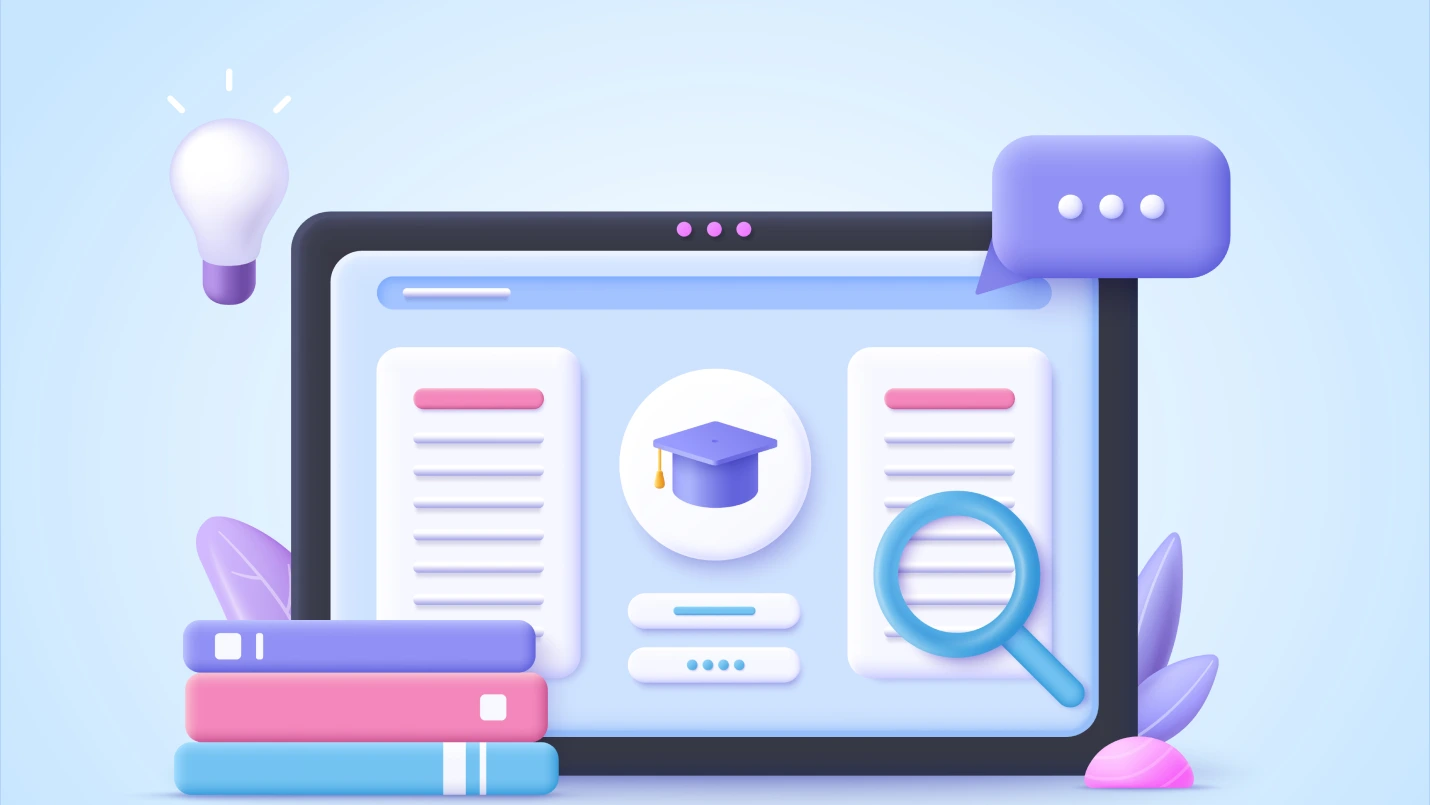Education Technology (EdTech) is a burgeoning field that has shown steady growth in recent years, along with a promising future. With a $166.7 billion EdTech market cap at the time of publication, EdTech is expected to grow at an annual growth rate of 9.48% over the next five years, reaching $239.3 billion.
If you’re interested in developing an EdTech app, we wrote this blog for you. Having developed quite a few EdTech apps ourselves, we have a strong grasp of the market, its demands, common features, and the challenges you’ll face.
This app will give you a fundamental understanding of EdTech app development requirements and what it takes to design and develop successful educational software.
What is an EdTech App?
An EdTech app is a software application that facilitates learning with the use of technology. EdTech apps may be used in formal education, corporate training, or informal, self-paced learning, but it doesn’t end there.
EdTech is an umbrella term that includes a range of high-tech educational tools, including study aids, test-creation apps for teachers, apps designed for learners with special needs, learning management systems to organize educational content, and more.
What Are The Types of EdTech Apps?
EdTech is a vast field that encompasses a wide range of products and services. What follows is a broad overview of seven different categories of EdTech apps. Keep in mind that this is a growing field, and additional uses of EdTech will likely appear in the coming years that transcend some of these categories.
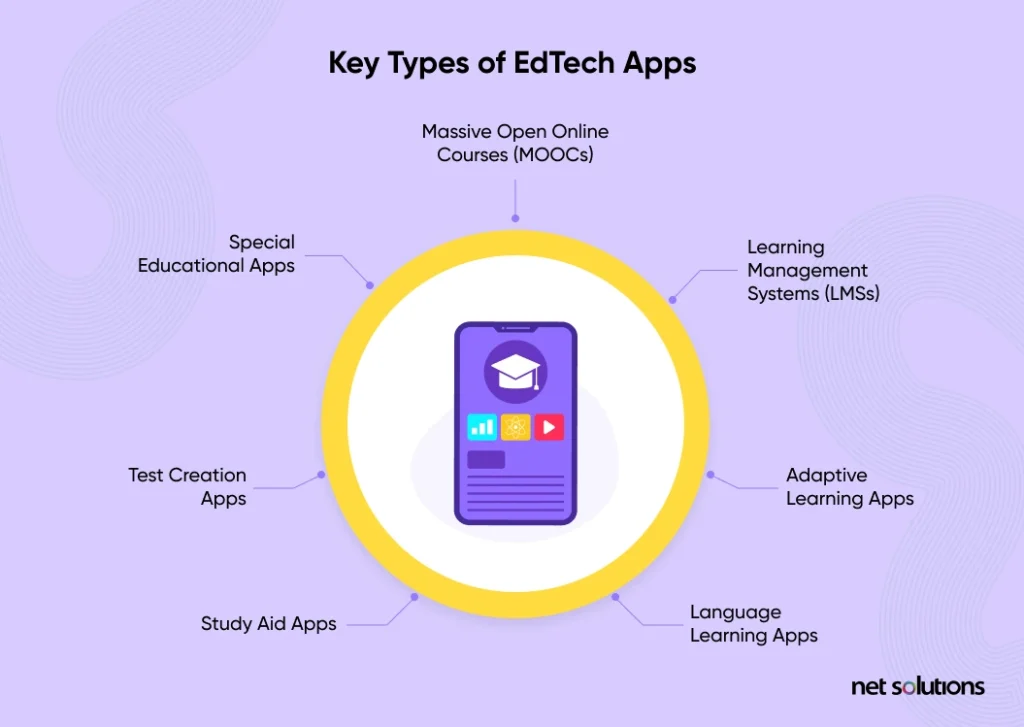
Today, we’ll explore the following seven types of EdTech apps:
- Massive Open Online Courses (MOOCs)
- Learning Management Systems (LMSs)
- Adaptive learning apps
- Language learning apps
- Study aid apps
- Test creation apps
- Special educational apps
Let’s explore each of these EdTech app categories in a bit more detail.
1. Massive Open Online Courses (MOOCs)
These online courses are popular among adult learners looking to pursue personal interests or advance their careers. Today, anyone with an internet connection can access courses from leading experts on any range of topics, from theoretical physics to the history of Renaissance art, all from a desktop or mobile app.
Examples: Coursera, The Great Courses
2. Learning Management System (LMS) Apps
Learning Management Systems help organizations manage educational materials and data, including employee records, scores, feedback, and more. In today’s multi-media environment, it also means handling large volumes of audio and video files.
Examples: Google Classroom, Soaq
3. Adaptive Learning Apps
Adaptive Learning uses Artificial Intelligence (AI) and Machine Learning (ML) to deliver content at an ideal pace for each learner. This enables personalized, interactive learning experiences, often with a degree of gamification added to keep users engaged.
Examples: DreamBox, Smart Sparrow
4. Language Learning Apps
Language learning apps have grown in popularity around the world, and each generation of apps employs new technology to help students learn faster.
The old standards like Duolingo and Rosetta Stone teach grammar and vocabulary, while some are breaking new ground. For example, a Chrome extension called Language Reactor interfaces with Netflix to show subtitles in multiple languages, giving viewers the chance to pause, loop speech, save words they want to learn, and more.
Examples: Language Reactor, Duolingo, Rosetta Stone
5. Study Aid Apps
Study Aid Apps include flashcards, quizzes, and other practice tools to help students of all ages solidify what they’re learning in the classroom. These eLearning apps are a far cry from the paper flashcards many of us grew up with since they can incorporate images, sounds, videos, and external links.
Examples: Studies, Quizlet
6. Test Creation Apps
Test creation apps help teachers and professors create and grade exams. Based on the latest science surrounding education and knowledge acquisition, tools like Socrative also help teachers design quizzes and administer them at the right intervals to reinforce learning.
Examples: Socrative, ExamSoft
7. Special Needs Apps
Special needs apps are designed to tailor learning to people with disabilities, from autism to dyslexia. People with disabilities often have tremendous strengths and creative minds that work in uncommon ways. Special needs apps help educators and parents reach those learners in ways where traditional education falls short.
Examples: Proloquo2Go, Speech Blurbs
What Are The Benefits of EdTech Platforms?
The traditional classroom environment offers plenty of benefits, and EdTech does not seek to replace it. However, EdTech platforms and apps bring a whole host of additional benefits, from reaching wider audiences to offering personalized learning experiences.
What follows are five powerful benefits that EdTech platforms offer.
1. Personalized learning experiences
Everyone has their strengths and weaknesses when it comes to learning, and educational theorists have identified a number of different theories that speak to those differences in learning styles.
In the classroom, educators must appeal to all different types of learners, but EdTech platforms can often pinpoint the learning preferences and styles of an individual student—and double down on what works. For example, language apps can repeatedly revisit areas that users struggle with, whether that’s grammar, vocabulary, syntax, or something else.
2. Improved learner engagement
The very best EdTech applications have homed in on the techniques that keep users engaged, and they can be sure they’re succeeding when they collect and process their mountains of user engagement data.
As AI develops, apps can present information tailored to each user’s interests and learning style. Meanwhile, Virtual Reality (VR) can take learners into worlds they could only visit in their imaginations, such as the inside of a human cell or the edge of the solar system.
3. Better learning outcomes
Thanks to increased engagement, personalized learning, and great access to information, experts have found that well-designed EdTech solutions lead to better learning outcomes.
A study published in Nature, one of the world’s leading scientific journals, found that high-quality EdTech supports classroom learning and produces a “strong positive impact on educational outcomes if there are certain conditions in place,” including those rooted in solid learning principles.
4. Reduced costs
The modern EdTech industry has reduced the cost of reaching a large volume of learners across a variety of formats. For example, today’s students and adult learners can access entire courses from renowned universities like MIT, whose tuition normally costs $55,000 per year.
EdTech software also reduces the costs required to help primary and secondary students. Rather than hiring a tutor, families with smaller budgets can choose from a whole host of EdTech products to help their children get ahead.
5. Accessible learning content
Access to education is vital for human development and thriving, but according to UNESCO, 16% of the world’s children are considered out-of-school—meaning they’re not attending any kind of primary educational facility.
There are a number of complicated reasons for this, but for many, it’s simply difficult to access educational facilities. EdTech can help governments and NGOs bring education to people in remote areas, completely expanding the reach of educational institutions.
Meanwhile, the broadening reach of smartphone technology opens the doors to advances in mobile learning.
How Do You Build an EdTech App?
Looking to launch an EdTech startup or add an EdTech offering to your established enterprise? Creating a learning platform from scratch follows the same principles you’d use to approach other new product software development initiatives.
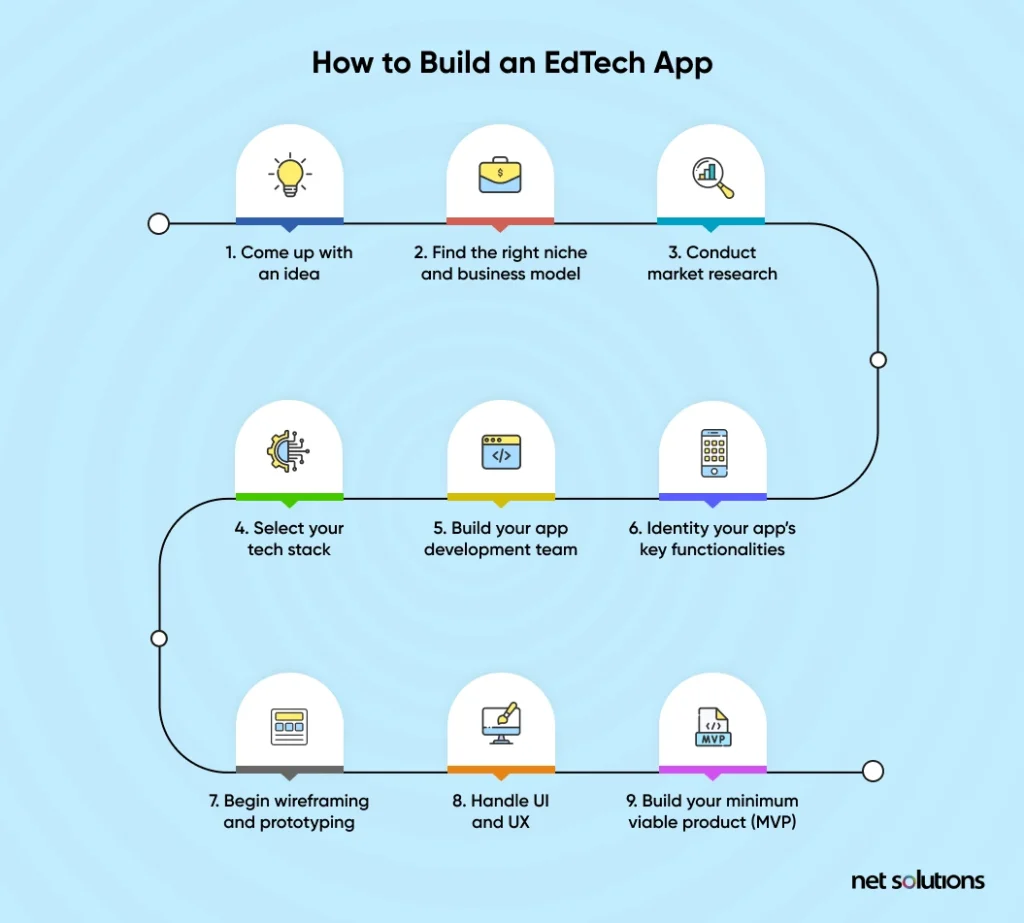
Step #1: Come up with an idea
Educational app development, as with all app creation, begins with brainstorming. This is where you and your team explore a wide range of potential educational applications you could launch.
Every viable new app idea must solve a problem. With that in mind, begin brainstorming:
- Challenges that learners currently face
- Ways in which current technologies fall short
- Areas that are underserved by the current market
Explore the various problems you can address in the current education industry, and think about how you can offer a powerful, effective, user-friendly solution.
Step #2: Find the right niche and business model
As we mentioned above, EdTech is a vast field, ranging from Learning Management Systems that help companies and institutions organize learning materials and study aids that help learners connect with subjects in novel ways.
Even within those categories of EdTech listed above, there are plenty of specific niches to drill into. For example, within language learning apps, maybe you want to explore AI, Virtual Reality (VR), and Augmented Reality (AR) learning. Or perhaps you want to focus on a specific language, such as English or Mandarin.
In such a vast field, niching allows you to narrow your focus and stand out in the marketplace. You can always grow in the future and expand to different markets if you’re successful.
Step #3: Conduct market research
Once you’ve settled on a general niche, it’s vital to conduct market research to identify what your target audience wants in an EdTech product and how you can address it.
Market research may consist of:
- Competitor reviews and analysis
- Surveys of your target market
- Target audience interviews
- Focus group discussions
Pay attention to common problems that learners face and where products that are currently on the market fall short of delivering a solution. This will help you identify the most important requirements, and it will shape your Minimum Viable Product or MVP development strategy.
Step #4: Identity your app’s key functionalities
Most app development companies introduce a Minimum Viable Product (MVP) to the market, rather than a full-fledged software application with all the features they dream up in the beginning.
The great thing about an MVP is that this stripped-down software, which features your app’s key functionalities and very little else, is a perfect test balloon. Your initial user base will give you feedback, and with that audience’s guidance, you can build subsequent versions of the app that add functionality and improve the User Experience (UX).
That’s why you must be crystal clear about your app’s core functionality, which is what step 4 is all about. Narrow down your key features and focus on those items for your MVP development.
Step #5: Build your app development team
Application development is an iterative process that involves a wide range of participants, including:
- Project managers
- User Interface (UI) and User Experience (UX) designers
- Frontend and backend developers
- QA testers
- Other key stakeholders from various departments
Choose a cross-functional team with experience building an app from scratch. If your experienced in-house team members aren’t available for the project, you can outsource some or all of the project to a qualified outsourcing partner.
Step #6: Select your tech stack
The tech stack you choose will depend on what your app needs to accomplish. For example, if video technology is involved, you’ll need to choose a tech stack that can store and deliver large volumes of data across specific media formats.
If you’re unsure of the tech stack required to support your core features (along with features you may offer in future releases), consult an expert.
In order to keep development costs manageable today and in the future, you’ll want to choose a tech stack that allows you to scale with your product as both its features and its user base expand.
Step #7: Begin wireframing and prototyping
Wireframing is a blueprint for helping designers and developers visualize and construct the workflows that will take the user through your app and toward their desired outcome. It’s the first step toward understanding how the software will function and how your customers will use it.
Prototyping is the act of creating foundational design elements, which you’ll test with an audience that fits your target demographic. Your test audience will interact with your low-fidelity wireframes (which might just be simple sketches), telling you the actions they need to perform to achieve a given result.
Step #8: Handle UI and UX
Your User Experience (UX) and User Interface (UI) Design team will learn from the test audience’s responses and refine their prototypes, eventually creating high-fidelity prototypes that mimic the online learning environment.
Once you’ve nailed down the ideal UI and UX design choices for your MVP, your design team will begin the actual design work, passing their specification along to your developers to begin the app development process.
Step #9: Build your minimum viable product (MVP)
The development process is an iterative one. If you’re working in an Agile environment, your teams will work in sprints to develop different components, gather feedback, and refine various elements, working with designers the entire time.
Your QA testers will search for bugs and security holes as your development teams work on additional aspects of the MVP, and you will eventually deploy the product and introduce it to the marketplace.
Based on the response from your first round of users, you will refine your MVP continually, step-by-step dialing into the needs of your users. Over time, the goal is to develop a software product that develops a loyal fan base, carving out a unique niche in the EdTech space.
Examples and Case Studies of EdTech Apps
As we mentioned above, EdTech apps and platforms can range considerably in terms of their features and end goals. What follows is a short sample of EdTech apps that we’ve created for our clients here at Net Solutions.
Want to learn more about any of these? Visit the full case study featured in each description.
1. Harvard Business Review: HBR Ascend
Net Solutions designed and built HBR Ascend, a digital learning platform for young, ambitious business people with big dreams. The eLearning platform was a subscription-based service that helped young people develop the skills to become future business leaders.
Read the full Harvard Business Review Case Study to learn more.
2. Edplace: A London-based EdTech Startup
This EdTech startup serving young learners was growing in leaps and bounds when they came to Net Solutions for support. The app’s legacy coding wasn’t up to the task of scaling, so they turned to Net Solutions to help modernize their apps and tech stack, support additional features, and implement an attractive, highly usable UI.
Read the full Edplace case study to learn more.
3. Avance: An app to learn business soft skills
Avance’s founder came to Net Solutions with an idea for an EdTech startup—an innovative Spanish-language app that would provide video training to help employees improve their business soft skills. Net Solutions helped the team create a powerful MVP with key features that made it stand out in the Spanish-speaking EdTech market.
Read the full Avance case study to learn more.
Looking for an Outsourcing Firm with EdTech Experience?
Net Solutions is a full-service design and development firm that offers educational app development services, including design, development, QA testing, and project management.
We’ve been in business for over 20 years, and we’ve worked with household names like American Golf, Xerox, and ADP. From desktop and mobile applications to cross-platform development, from Learning Management Systems to interactive educational tools, we’ve done it all.
Contact us today to learn how we can bring your EdTech app to life.
Frequently Asked Questions
EdTech includes a broad range of solutions, and as such, you’ll find different features in one category of EdTech apps compared to another. For example, a Learning Management System (LMS) will have different features and requirements than a language learning app.
Here are some features found in different types of EdTech apps:.
- Interactive content
- Progress tracking
- Customized learning apps
- Downloadable video and study materials
- Real-time video conferencing
- Personalized recommendations
EdTech apps must adhere to certain regulations, depending on where the audience is that you’re serving. What follows is a list of regulations you may need to pay attention to when building an EdTech app.
Note that this list is by no means comprehensive, so be sure to consult an attorney before building and launching your app.
- General Data Protection Regulation (GDPR) to protect customer data within the European Union
- Children’s Online Privacy Protection Act (COPPA), which regulates the gathering of data from children under 13 in the U.S.
- The U.S. Department of Education (DOE) has various standards that EdTech companies may have to adhere to if they’re located in the U.S. or serve U.S. clients
- The Shareable Content Object Reference Model (SCORM) is a requirement that relates to the interoperability of e-learning platforms and materials.
- Experience API (xAPI) is a specification that allows developers to collect UX data under specific conditions.
- Learning Tools Interoperability (LTI) Certification is an EdTech-industry certification that ensures the smooth and efficient communication of data.
- Web Content Accessibility Guidelines (WCAG) to comply with the Americans with Disabilities Act
Just like any other app, there are a number of monetization strategies for EdTech software, including:
- Freemium model with paid upgrades, advertising, and/or in-app purchases
- Subscription model
- Pay-per-course model
- Software licensing model
Since EdTech apps and platforms vary greatly in terms of their functionality, it’s difficult to put a specific price tag on EdTech apps in general. The cost to develop an EdTech app could range from $40,000 – $100,000 or more.
Read our previous blog post to learn more about mobile app development costs.