There are many factors that influence the choice of eCommerce platform (see our ultimate guide to choosing the best eCommerce platform), and for many business owners, it’s not always a one-time decision. One study suggests that 35% of retailers are looking to switch eCommerce platforms in the next year, a stat which holds true also for B2B customers, who are more willing than ever to divert their loyalty if they don’t receive the omnichannel experience they expect (learn more in how to choose the right B2B platform).
Many Magento Open Source and Adobe Commerce customers are currently making the switch to BigCommerce—this guide will assist eCommerce businesses and developers with insight on:
- Why retailers are migrating from Magento to BigCommerce
- What you need to know before you make the switch
- Finding a cost-effective migration approach that maximizes return on investment without sacrificing essential features or future scalability
- Best practices and step-by-step instructions for your Magento to BigCommerce migration
- How to ensure a seamless user experience for customers throughout the migration process
What Are the Advantages of Migrating From Magento to BigCommerce?
BigCommerce headless and Magento (now Adobe Commerce), are two enterprise-level full-featured eCommerce content management systems (CMS) platforms. Adobe Commerce is also available in an open-source version called Magento Open Source, often the starting place for smaller or newer brands. For a detailed analysis, see our comparison of BigCommerce vs Magento.
While both CMS platforms offer enterprise features, the number of retailers (B2B and B2C) using Magento Open Source / Adobe Commerce has been on the decline since 2021, with reviews indicating users experienced frustrations with the type of features available, high complexity, slow performance and high cost. In contrast, BigCommerce usage has been steadily increasing since 2011, providing insight into the switch from Magento to BigCommerce. BigCommerce offers a no-risk free trial / free demo on their plans, making it an attractive alternative to Magento—but not the only advantage.
Reasons why businesses may migrate from Magento Open Source or Adobe Commerce to BigCommerce include:
- A desire for a more cost-effective hosted software-as-a-service solution than Adobe Commerce (What is SaaS?)
- To gain access to BigCommerce’s marketplace of enterprise integrations and eCommerce apps (see our list of the best BigCommerce apps), which differ from the list of Adobe integrations (often requiring more custom integrations)
- Difficulty finding Magento developers resulting in long lead-time to add features or custom integrations
- To gain access to an easy-to-use platform that has the desired out-of-the-box functionality alongside an impressive extensibility (BigCommerce offers 95% eCommerce API coverage on the platform) and best-in-class SEO
- A desire to simplify administration. BigCommerce offers a comprehensive dashboard to see and manage multiple storefronts / brands / regions and channels, including social media and marketplaces such as Amazon, eBay, Google Shopping
- The need to deliver on consumer expectations, with BigCommerce offering a global shopping digital customer experience that’s 20% faster than average thanks to an optimized CDN
- A desire for improved performance, with BigCommerce having an average 99.99% uptime, higher than average rates
- An average < 90-day launch time BigCommerce Enterprise clients
- You have not yet made the transition from Magento 1 (EOL in 2020) and have decided Magento 2 (Adobe Commerce) is not right for you
While there is no question that replatforming is costly, in the long term the costs of replatforming (more on this later) are paid off by achieving the benefits above. With that in mind, the next question is how to support the Magento Open Source or Adobe Commerce to BigCommerce migration.
Please note: although a small number of readers of this post may still be on Magento 1, when screenshots are used, we will be demonstrating the current status of Adobe Commerce.
How to Migrate From Adobe Commerce (Magento) to BigCommerce: Pre-Migration Checklist
Moving from Adobe Commerce (Magento) or Magento Open Source to BigCommerce falls under the process of application modernization, even though we’re only moving from one platform to another. As such, it’s important to carefully examine why you’re migrating as well as how.
Step 1 : Identify Key Goals
Before making the switch, it’s important to establish the business goals driving the migration to the new BigCommerce store:
- Speak with key stakeholders for what they need from the new platform
- What are the KPIs you’re looking to drive? Customer acquisition? Retention? Have specific goals in mind and set up a plan to measure your success
- What are the features of your eCommerce store that you currently lack that you hope to develop? Rank these by priority.
- Conduct a risk assessment
Based on this analysis, you will know how much effort will be involved in your migration – will you be moving your online store from Magento to BigCommerce as is, or making significant changes to achieve your goals? This will determine the migration approach, either replatforming or refactoring.
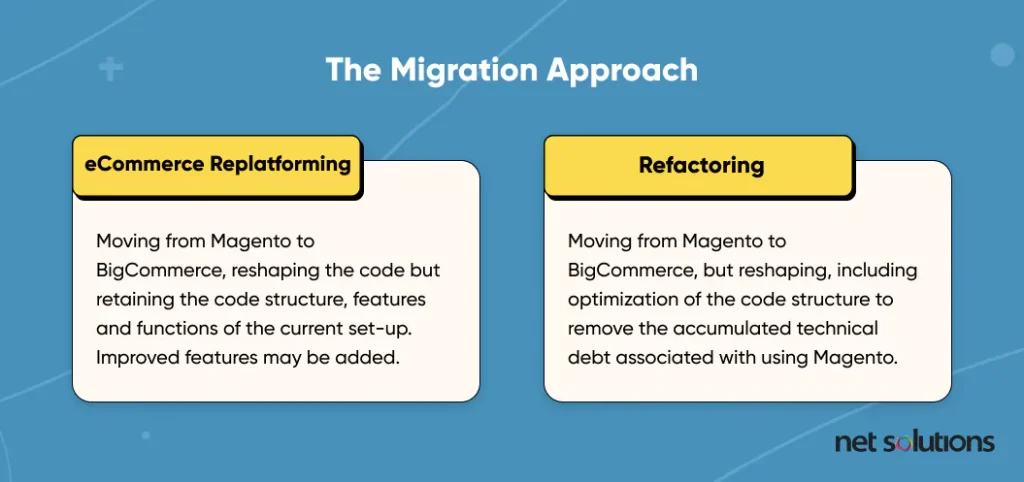
For those who self-host Magento Open Source, there could be more significant costs and time needed to modify the front- and back-ends to shift to BigCommerce, but this can be factored into your plans.
Step 2: Set Launch Date and Budget
There may be reasons for your transition to BigCommerce that are more time-sensitive (e.g. security), so establishing a launch date can help you work back to a timeline for your project. Ensure your chosen date is outside of planned sale or high traffic periods to minimize the risk of downtime.
To get approval, you will also need to set a budget that includes:
- The total cost of ownership of Adobe Commerce or Magento Open Source vs BigCommerce
- Estimates for the time (and labor cost) to support the migration (developers needed, UX, business analysts, etc)
- Factor in the use of a Certified BigCommerce partner to assist in the migration, to gain the expertise of a partner who has experience in migrations (Read up on some outsourcing a B2B eCommerce Development considerations here)
Step 3: Create Requirements
Based upon the work done in step 1 to clarify what features stay the same and what needs to be improved, it’s time to get more granular in expressing those goals as requirements for the migration from Adobe Commerce or Magento Open Source to BigCommerce.
Technology requirements
- Establish how current enterprise systems relate to your current implementation (what are the integrations, where is data stored, what are transaction flows) and any shifts that would occur in BigCommerce. Be sure to capture all internal systems (e.g. CRM, ERP, CMS, PIM, DAM and SSO).
- Establish if front-end developers experience challenges with development (based on dependencies or features of the chosen front end) or if they would prefer to implement new front-end options.
- Establish any compatibility issues with existing third-party apps and services used on Magento, and whether they can be moved (e.g. payment gateways, taxes, shipping), are no longer necessary, need a replacement, or require a custom integration. Audit existing BigCommerce integrations to determine if alternatives may better support the business goals.
- Establish which eCommerce APIs will be required to connect the new ecosystem
Developing requirements requires creating a comprehensive picture of needs, but also sticking to the timeline. This often requires a ranking of requirements:
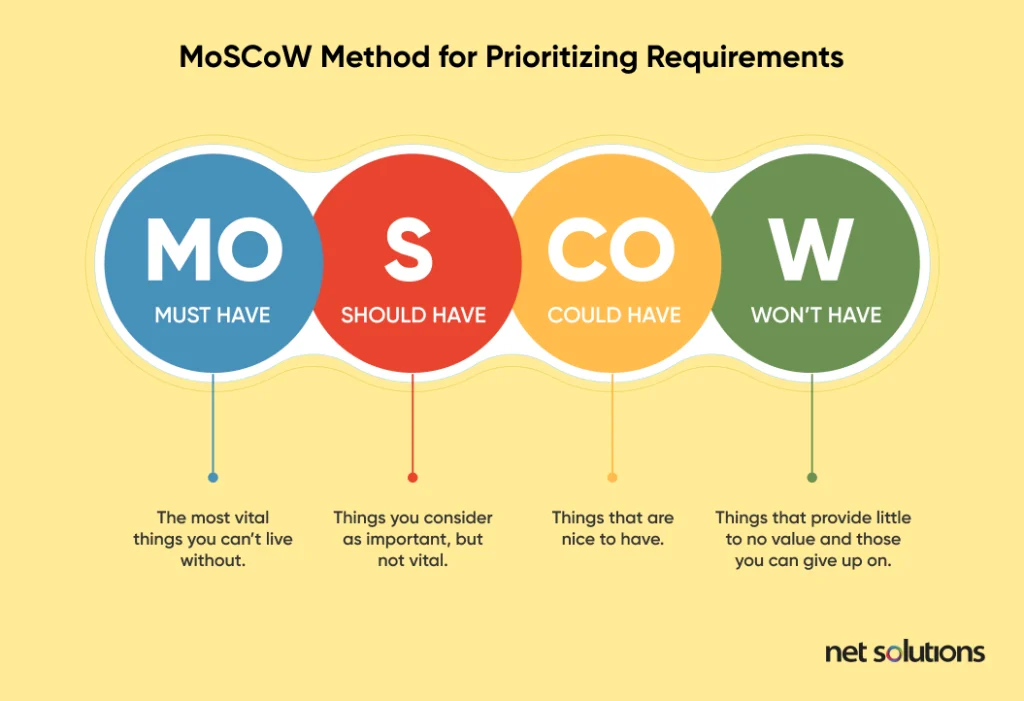
Design and UX requirements
Improving customer experience is often a priority in migration (learn more about User Experience Design). Work with a professional user experience (UX) designer to make updates to page layouts or flows as needed, then work with developers to implement new designs or experiences across each front end.
Content requirements
Do a full content audit of your information architecture to create a taxonomy of pages (by type), with details including URL structure. Benchmark the top landing pages (page views / sessions) and run crawl texts to see the status of SEO and what needs to be done, if anything, during the replatform to support search engine results (e.g. optimize on-page SEO, alter the URL structure) or if the page still serves a purpose. If needed, create a store URL redirection plan.
Taking all that into account, it’s time to get started!
How to Migrate From Adobe Commerce (Magento) to BigCommerce: Migration Step-by-Step
Step 1: Prepare for Data Migration
Data migration is the transfer of all data from one platform to another. For the Magento migration, this involves:
- Map data – know where all data is coming from and where it will be moving to
- Clean data – remove duplicated or outdated data and ensure data is structured and formatted accurately
- Back-up – backup all data (and attachments), double checking each backup was successful. You can run backups from the command line or system interface.
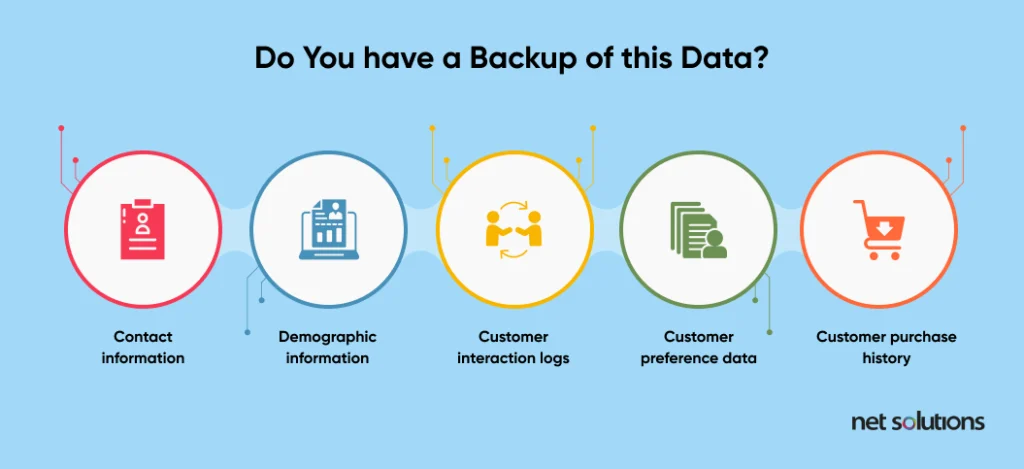
Step 2: Set up and link your BigCommerce store
If you haven’t already, be sure to take the time to set up your BigCommerce account to have a source to support your data migration. You may have done this as part of your RFP process, but if not you can sign-up risk free:
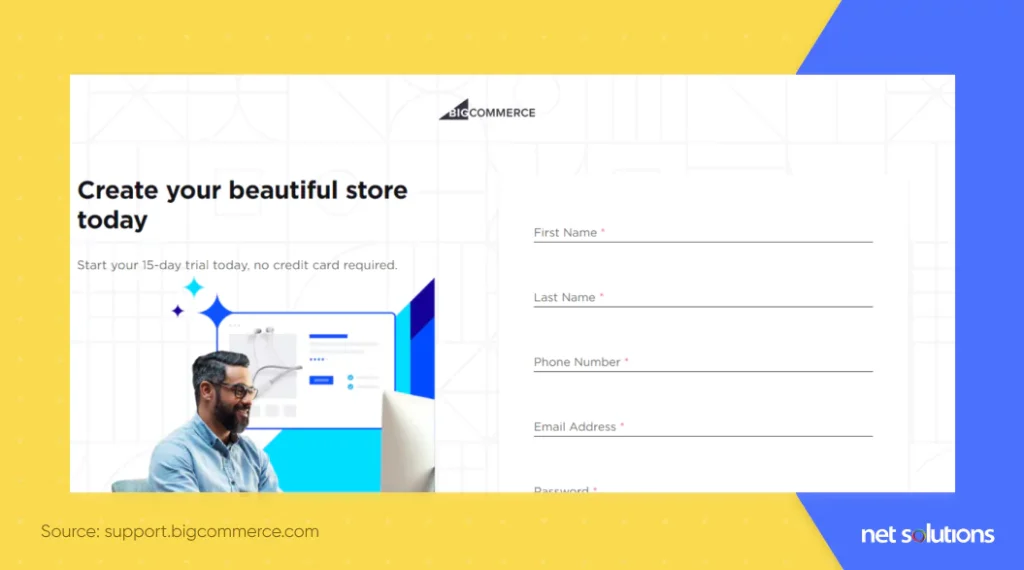
After signing up, you create a trial store to test functionality and design and become more familiar with the platform.
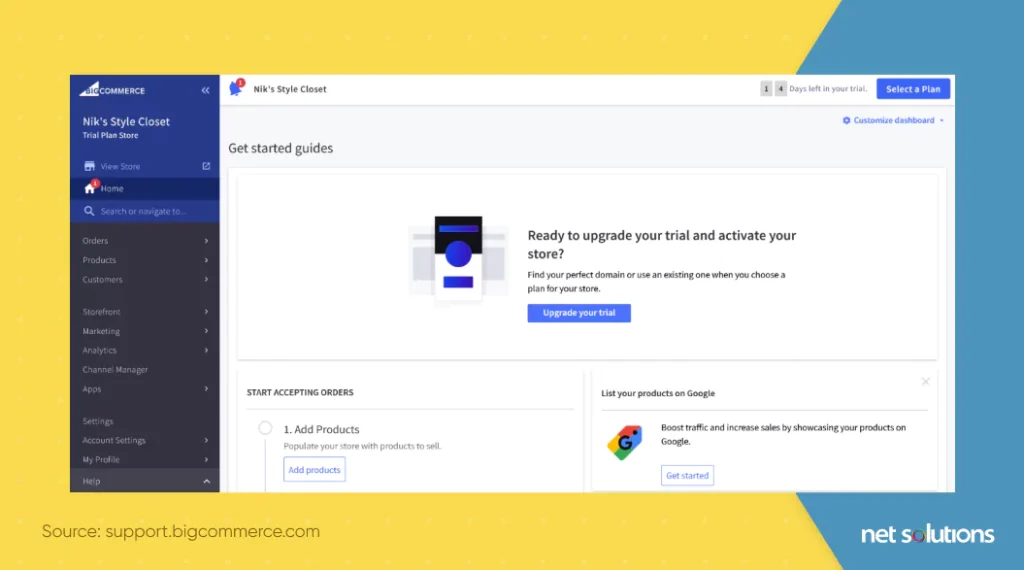
Step 3: The data migration process
Data migration is an important part of ensuring the success of your transition from Magento to your BigCommerce target store. You can:
- Hire an experienced Certified BigCommerce partner or service support from BigCommerce
- Use the Magento to BigCommerce migration app or services
- Free for a combined total of 1,000 products in the product catalog, orders and customers
- Intended for Magento 2.45 migrations only
- Not fully compatible with multi-storefront
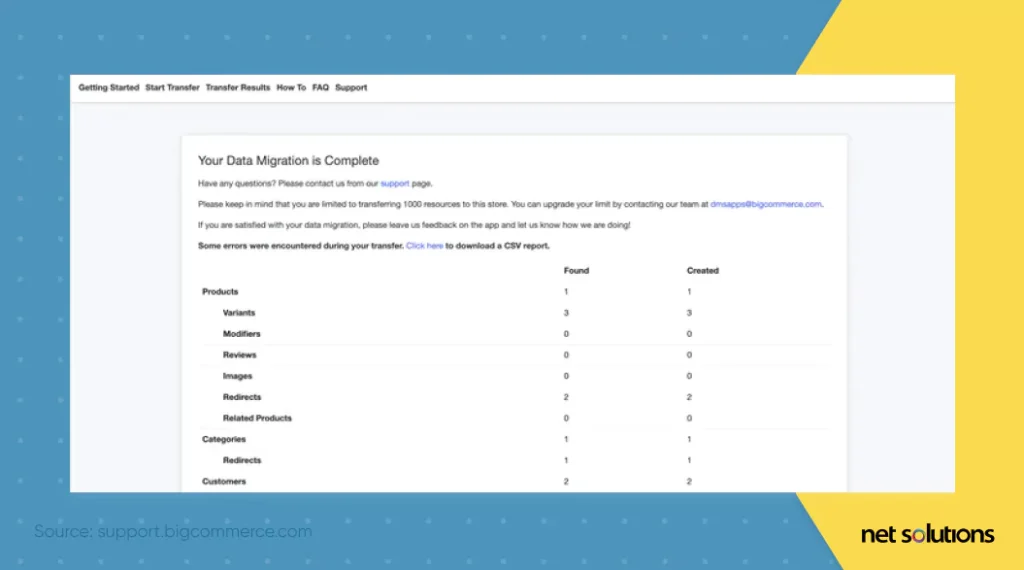
- Use a third-party migration tool to migrate your store’s data
- Manage the migration in-house manually (note, sales and order information cannot be transferred via CSV and reviews requires a third-party app)
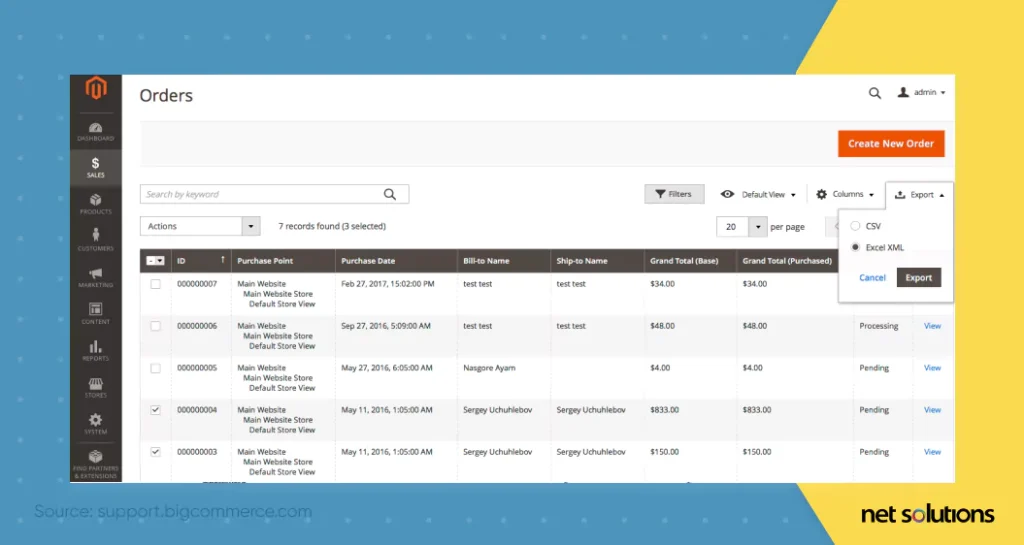
Data migration will need to be completed at least one month before the determined launch date, with a final data migration at launch so you’re completely in sync.
Phasing the migration
Assuming you are managing the eCommerce migration yourself, you can reduce the risk of replatforming by carefully phasing the data migration to allow for validations and testing and to stay within BigCommerce data import limitations. It is recommended to transfer a small amount of data from each data store, starting with the oldest data, testing, then moving forward with larger amounts of data to ensure you successfully preserve account information and order history. To note:
- Data can be either a CSV file or XML
- Passwords cannot be exported from Magento in plain text CSV for PCI compliance reasons. Customers will need to go through a password reset process upon migration.
- Ensure all required columns are matched during import
- All fields are case-sensitive to avoid import errors
- Sales and order information cannot be transferred via CSV import but can be transferred using a third-party migration app.
- Coupon code and review content can be transferred using third-party services
- BigCommerce offers various templates to help format your import correctly. Likely some cleanup will be required due to platform differences in product options (e.g. bundled or grouped products will transfer as individual products).
Below is an example of supporting the data transfer for product data. Fields will be similar for other data types (e.g. customer data).
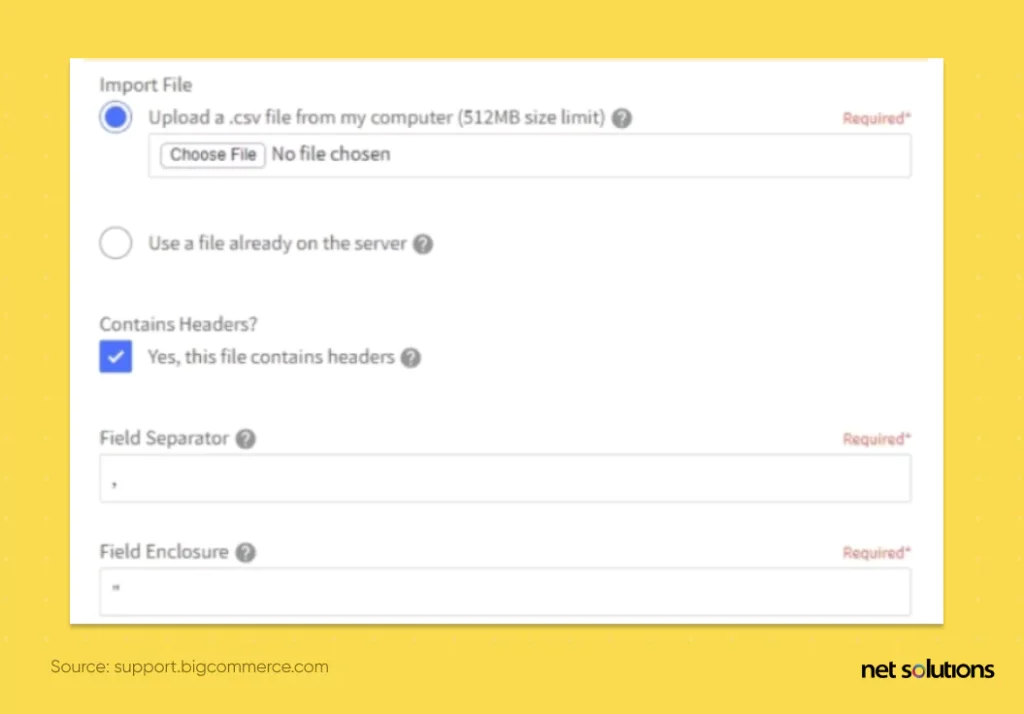
All imports will give you a preview option to help spot issues, e.g. missing SKU numbers.
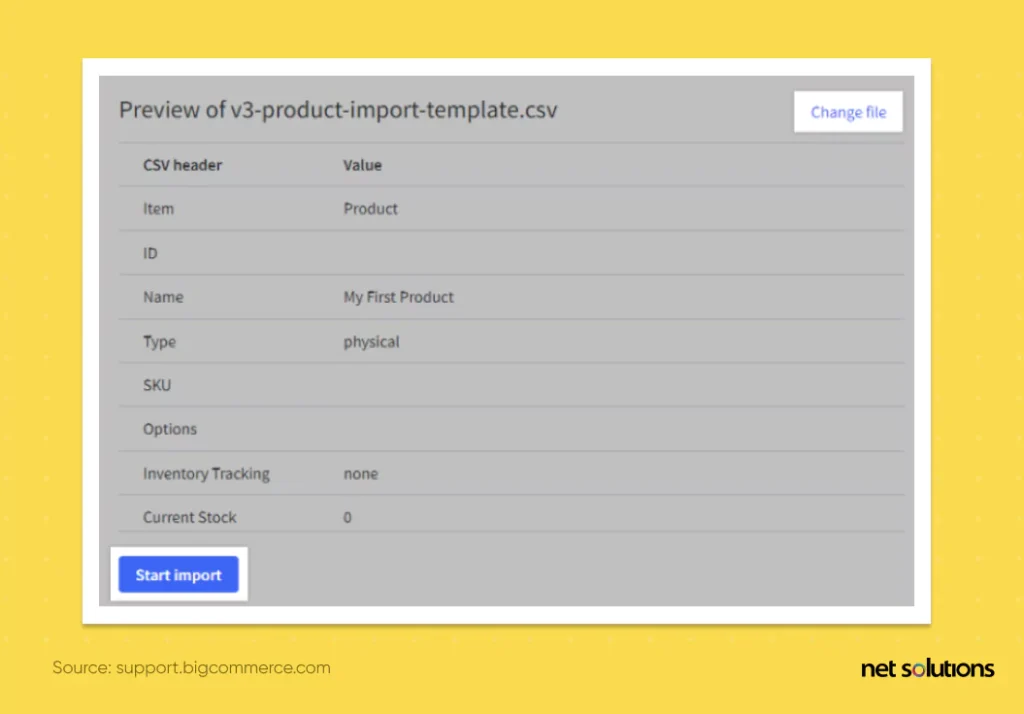
During importing, you can move away from the import screen and it will continue.
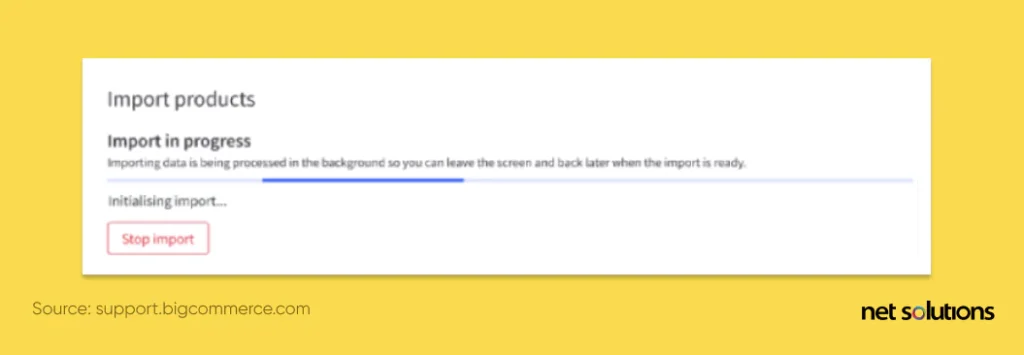
If there are any errors, you will have a chance to adjust your CSV file and start a new import:
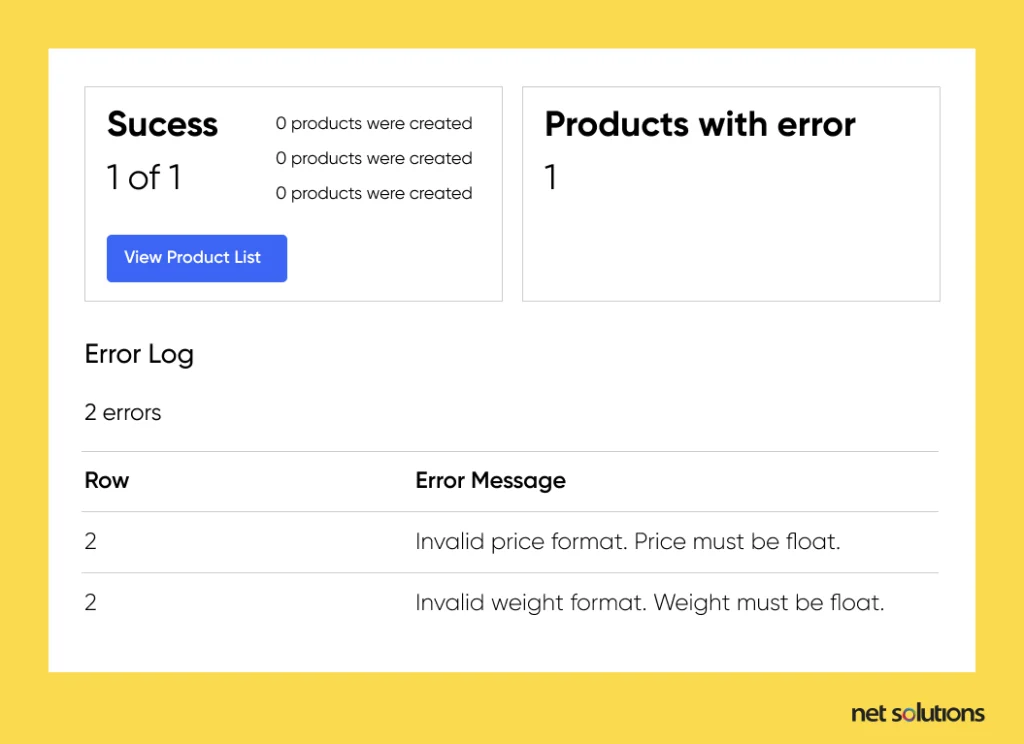
To complete the full migration before launch, do one final import and ensure you check the box marked ‘overwrite’ to ensure all data is up to date.
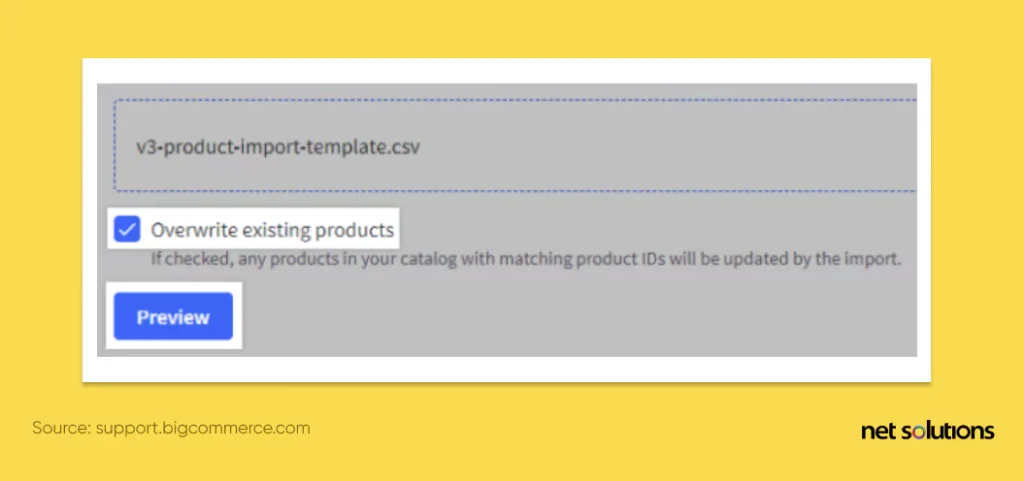
Step 4: Migration validation
During each stage of migration, you want to validate the results:
- Are products accurately displayed and product categories accurate in both BigCommerce and front-ends
- Is pricing accurate
- Does online search work
- Do all links work
- Repeat testing as all features and integrations are rolled out to ensure each flow (e.g. purchase) works as expected
Step 5: Set up integrations
Following the technical requirement plan, you know which integrations are the highest priority, such as those that link to your internal ecosystem, or those that have been heavily customized on the Magento platform, requiring more work to transition to the BigCommerce platform. Test, test and test, but know that 100% accuracy in the integration may be unrealistic for launch.
Step 6: Design & UX
The front-end storefront is where customers will interact with your brand, either on a website, mobile device or social media. You can:
- Use one of BigCommerce’s hosted storefront, which includes fully-responsive themes, customized to your brand and/or new requirements using the Stencil CLI
- Build your own storefronts (headless) using the Catalyst framework and GraphQL Storefront API, optimized for Next.js and React
- Leverage connectors to frontend experiences in WordPress, Drupal, Adobe Experience Manager, Bloomreach and Deity
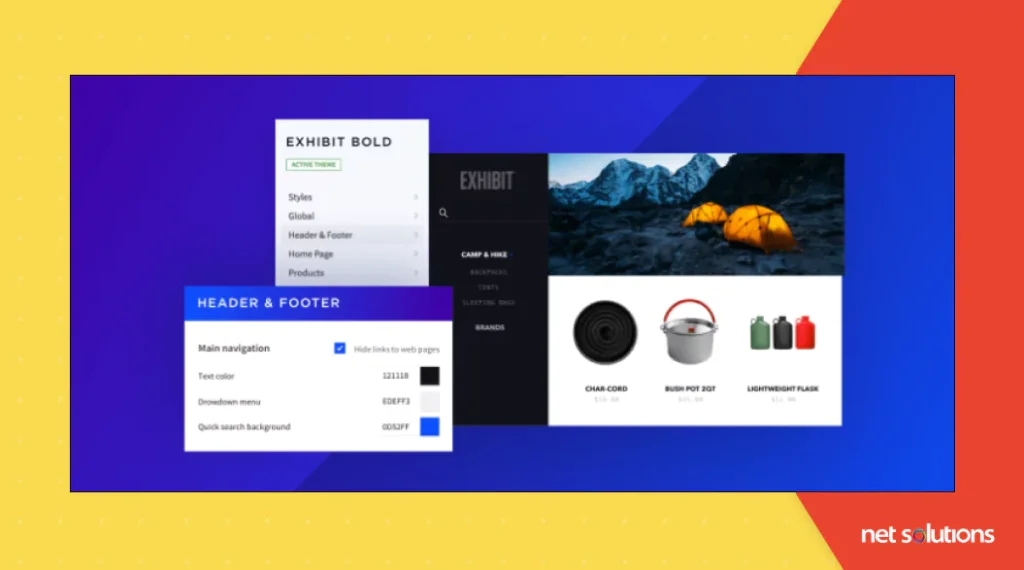
Step 7: Set up the back office
To make sure your store is ready to take orders, you should ensure the following:
Configuring shipping
Set up where you ship from, shipping zones, and shipping services shown to shoppers (like flat rates or real-time quotes). Many third-party apps can support this.

Configure taxes
BigCommerce can manage basic tax setup or connect with third-party services. The Automatic Tax Setup will determine the correct sales tax to charge based on the shipping origin address.

Implementing payment solutions
BigCommerce auto-enables PayPal powered by Braintree for eligible storefronts, but you can also move your existing payment gateway to BigCommerce. Look for the preferred gateway and enter your details.
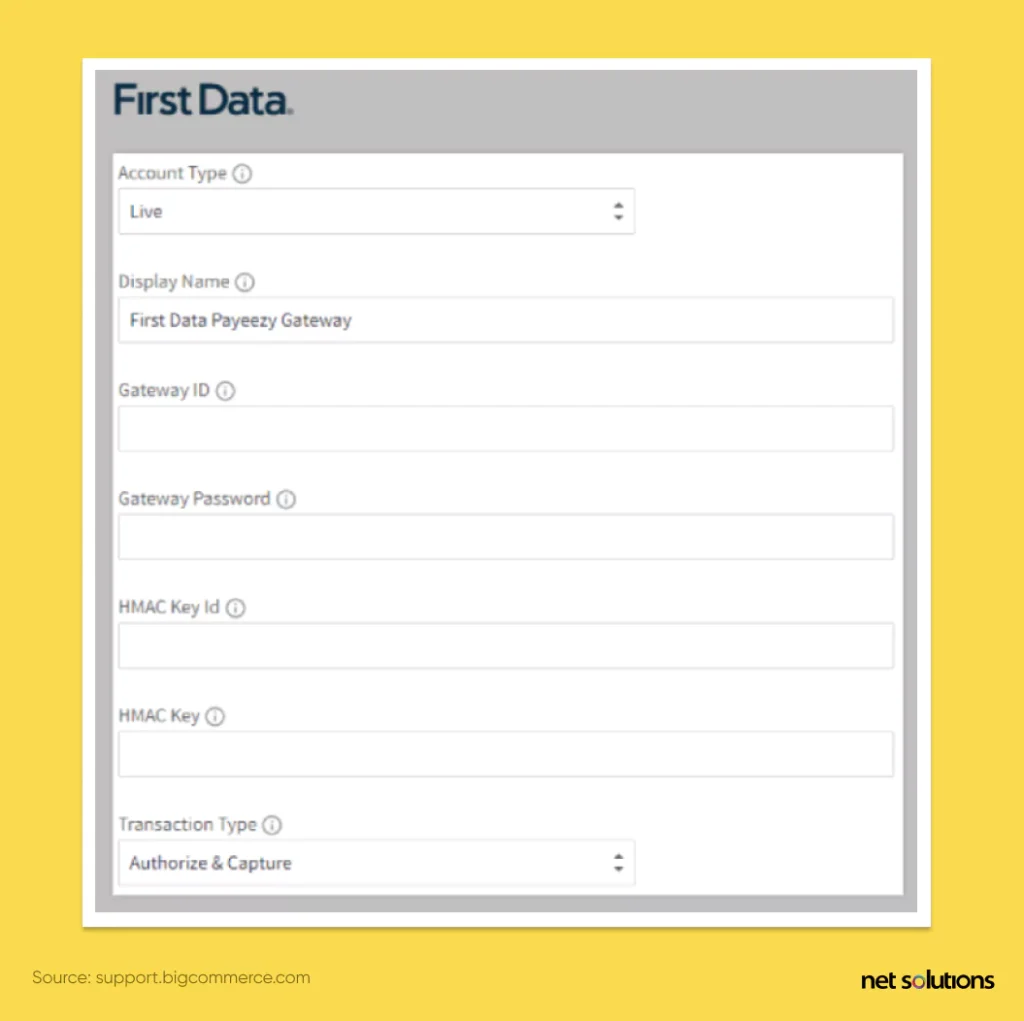
Move or buy an SSL
Purchase or move your existing SSL certificate. In order to install a third-party SSL certificate, you will need to be at the Pro or Enterprise level of BigCommerce.
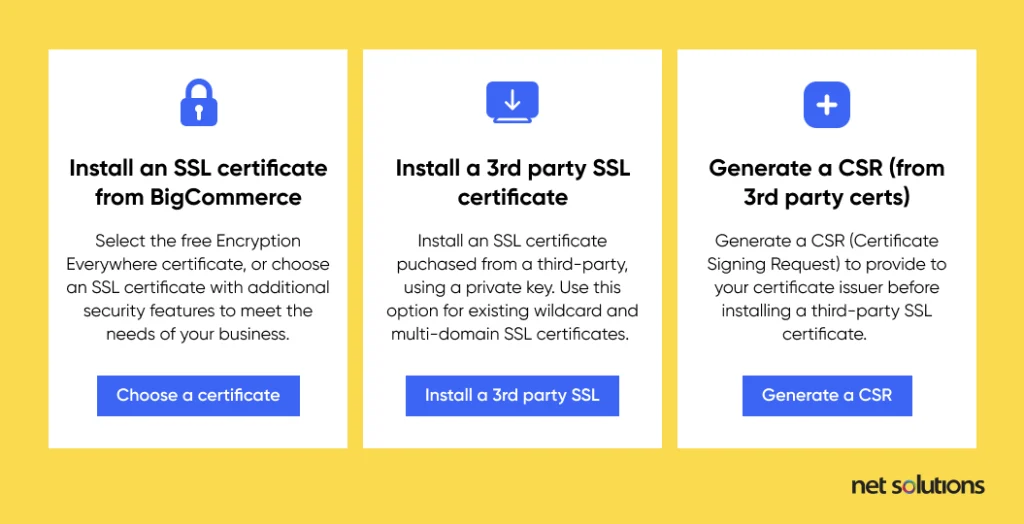
Updating DNS and changing the domain
When you’re ready, you need to set up email forwarding for your domain or with your third-party email provider:
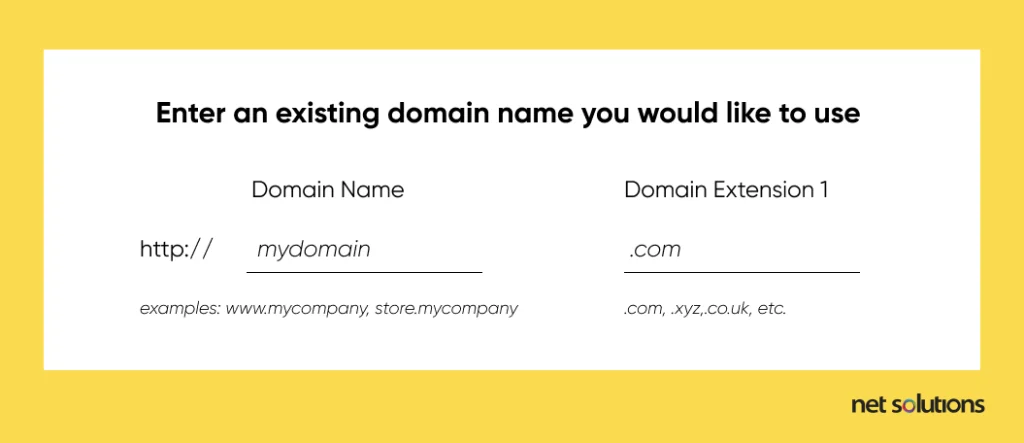
Next, you need to point the DNS host to BigCommerce, either by changing your nameservers, creating a CNAME record or creating an A record. Changes may take up to 72 hours to be reflected around the world.
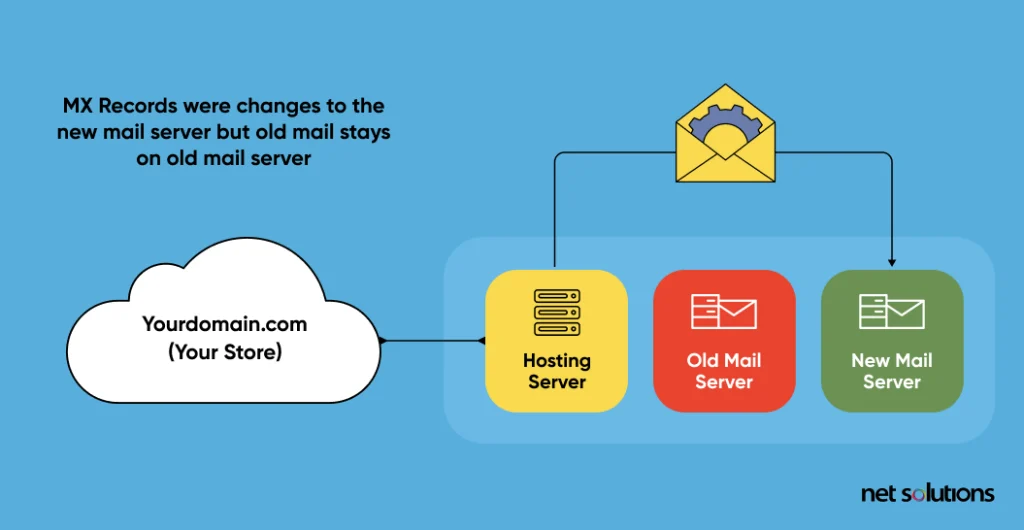
Step 8: Final Testing
At this stage, you should do all your final testing with internal teams and with customer groups (incentivized) to walk through pages and critical processes (e.g. purchase, return, new customer account).
Congratulations, at this stage you’re ready to launch!
How Much Does an Adobe Commerce (Magento) to BigCommerce Migration Cost?
Migration costs can vary greatly based on scope and complexity. On average, enterprise migration costs are between $25,000 to $500,000 to migrate between platforms, according to an eCommerce platforms report, with cost variances from:
- Pre-build analysis costs (platform evaluation, RFP support, business analysis, solution architect, developer input, contracting)
- Design and build costs
- Data import
- Integration costs (time to integrate, custom integration development)
- Third-party services (licensing)
- API integration
- SEO data migration planning and redirects
- Front-end hosting costs (if different)
- Post-launch testing
- New platform training
We hope this detailed step-by-step guide has helped you understand how to migrate from Adobe Commerce / Magento to BigCommerce.
How We Can Help With Your Migration
If you are looking for an experienced support team for your project, look no further. Net Solutions is a full-service partner for eCommerce. As migration experts, we can handle the full scope of migrating an Adobe Commerce / Magento ecommerce website to BigCommerce from business analysis and planning to design and development, like we did for our clients Euro Car Parts and American Golf.
We are proud to be certified BigCommerce partners. Contact us to learn more about Net Solutions BigCommerce development services.
Frequently Asked Questions
The migration process from Magento Open Source or Adobe Commerce to BigCommerce depends on the size and scope of the project, either from days to months. A good estimate is 60-90 days.
BigCommerce offers step-by-step guides for importing many kinds of data in CSV format, but some data (e.g. customer passwords) cannot be imported and must be reset by customers due to PCI Compliance. Some data types can only be handled using import apps (vs manual import).
All Adobe Commerce or Magento Open Source plugins and extensions will need to be replaced by new BigCommerce integrations and apps, depending on the options available. Some third-party services are the same between platforms. When extensions are sunsetted, take note of any data stored in these plugins or extensions to ensure this data is not lost.




