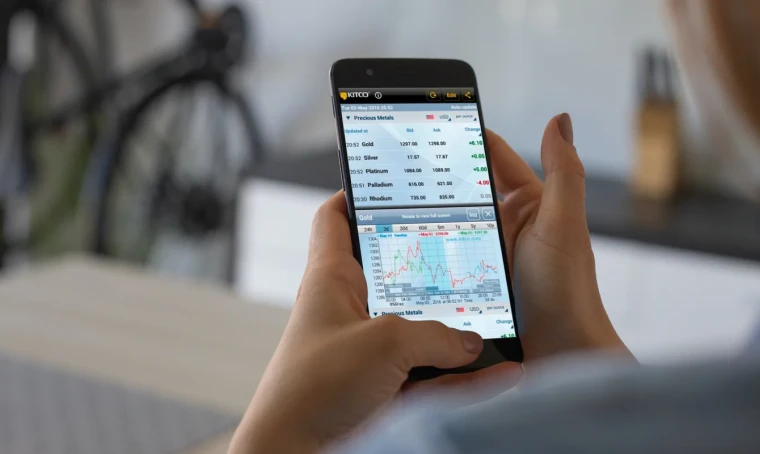Summary: Continuous testing is essential to ensure that your mobile app meets the user expectations and turns out to be of superior quality. However, mobile testing can be complex and time-consuming across platforms. Learn how you can save your time and effort with mobile testing automation.
With around 6.9 million smartphone users worldwide and the mobile app market growing at an annual CAGR of 8.6%, the demand for sophisticated, high-performance B2B and B2C mobile apps is at its peak.
However, with this demand, there are also high expectations and zero tolerance for bugs or performance issues in mobile apps. Users promptly leave such apps and never use them again.
The top reason for mobile app abandonment rates is a poor user experience: a confusing UI/UX, too many bugs, slow load time, or an app crash.
“Every time a company designs a rich, useful, or new experience, it raises the bar for what consumers care about. On the flip side, if an experience is frustrating or annoying, a consumer may not give that company a second chance.” – Jason Spero, Google
To ensure the app you build meets user expectations and performs seamlessly, you must run continuous testing. However, mobile app testing can be complex across platforms, operating systems, network connections, carriers, and situations. That’s where mobile testing automation comes into play.
This blog will look at the best practices for mobile test automation, including the best test cases to automate and how to select the best framework for mobile automation testing.

We respect your privacy. Your information is safe.
Manual vs. automated mobile app testing: What’s the difference?
Manual mobile app testing
In manual app testing, developers or test engineers check the app’s features, uses, and functionalities against various test cases and mobile devices and emulators. The manual testing process is time-consuming, labor-intensive, prone to human error, and difficult to scale as the app’s functions become more complex.
Automated mobile app testing
In automated mobile app testing, we leverage specialized tools to conduct and control test cases, reducing the time spent testing.
Automated testing is best suited for large projects that require continuous or repeated testing of pre-written scripts. It is because we can run many tests simultaneously across different components or mobile frameworks.
Automated mobile testing is well suited for Agile development, which approaches testing with the same focus on early, iterative, and continuous testing to find and repair bugs and performance issues early in the development phase – before bugs become “baked in” and harder to repair.
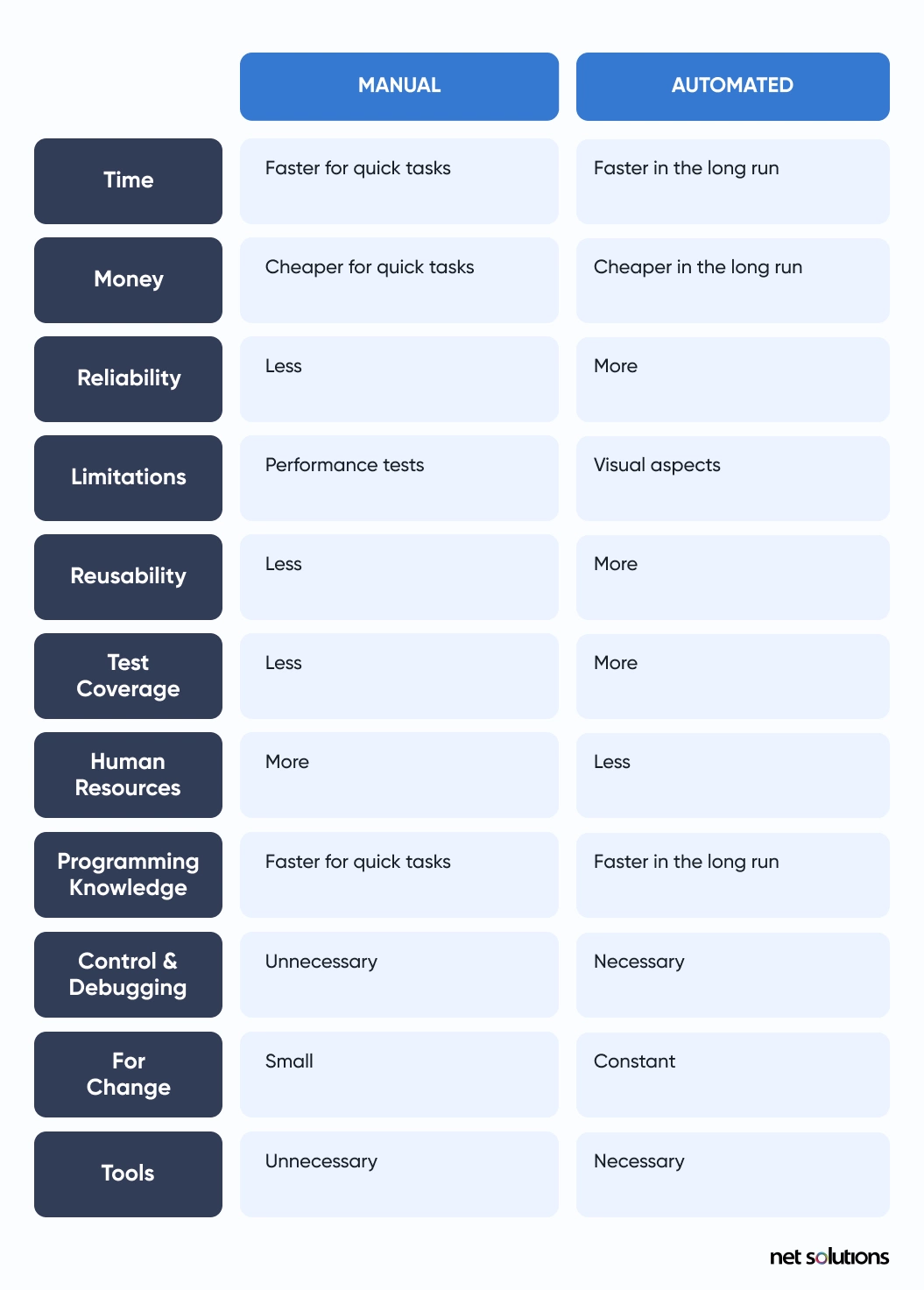
A Step-by-step guide to Mobile Testing Automation
Step 1. Setup Mobile Automation Testing Goals
Software testing is an essential step in app development to check that the app works as expected (positive testing) and can handle unexpected conditions (negative testing).
How do you test mobile applications? Mobile application testing is similar to mobile app development, with your unit tests being your base. We frequently test the mobile app during development and maintenance to ensure high performance.
As you go up the pyramid, you get closer to the user experience, where testing takes the form of more specific user feedback. The closer you get to the end user, the harder it is to automate your testing.
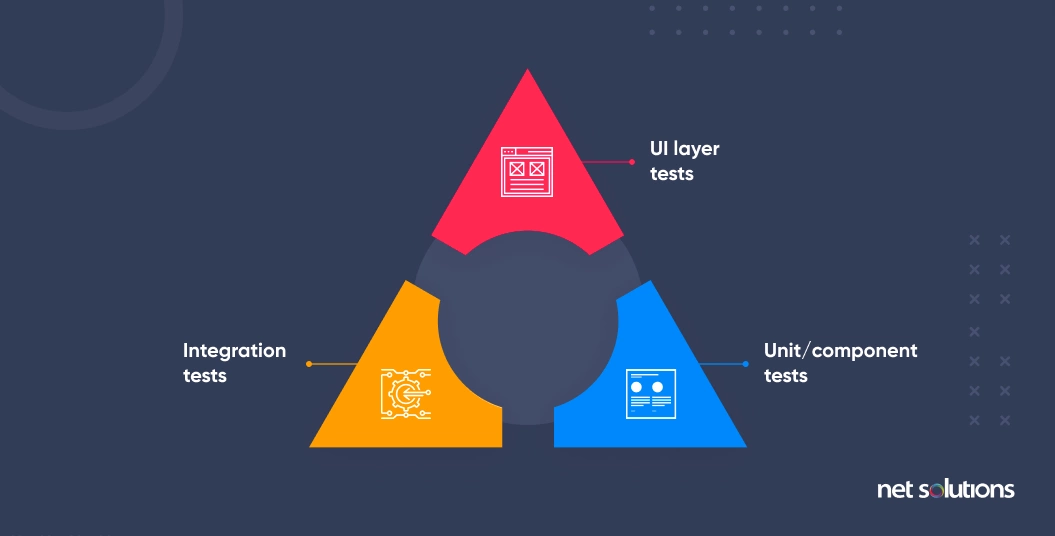
Automation aims to increase both the efficiency (time and cost) and the quality of your mobile app testing.
As you decide which types of test cases are candidates for automation, you must always refer to these two main goals:
- Will automating this test case save me time?
- Will automating this test case increase the quality or performance of my app?
If the answer is yes, you must automate the test case. Otherwise, you should skip it as automating the test case may complicate it or will not be helpful as it doesn’t contribute to the quality and performance of the mobile app.
Step 2: Plan Test Cases
The Agile testing matrix/testing quadrants lay out the different test cases you will implement throughout your project development cycle. Here it is important to note that testing is not sequential or reserved for the end of your product development but rather an integrated part of each Agile sprint.
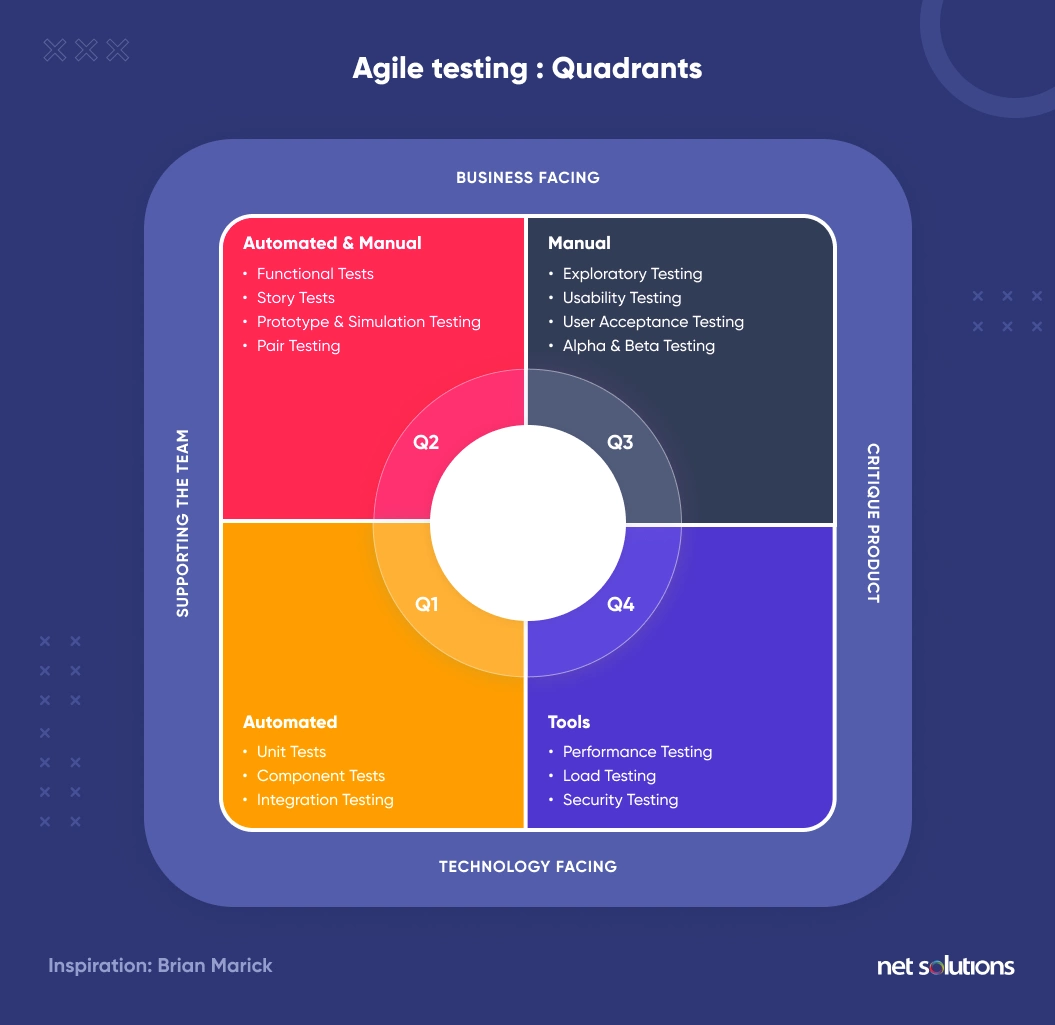
As you can see, in line with our pyramid, business-facing / customer-facing tests in Q3 rely heavily on manual testing, while Q1 and Q2 tests are open to automation. For automation to be appropriate, the test case should be something that is:
- Repeated often or is repetitive
- Involves time-consuming data entry
- Subject to human error
- Low risk
- Easily measured / objective
If the test case relies on subjective feedback (e.g., UI / UX), is exploratory, or requires many steps, it’s likely not a good candidate for automation. Equally, if you only need to run the test once, it is not worth writing test automation. Since setting up automation takes time, you want it to be worthwhile!
3 Types of Test Software Testing to Automate
The three most common types of software testing to automate are unit tests, functional tests, and integration tests.
1. Unit Testing: Unit testing is an Agile Testing process for checking the quality and efficiency of individual user stories, i.e., for a specific feature (or unit) built by the developers. Developers run these tests locally against each mobile OS (iOS / Android) to check for dependencies.
Identifying and fixing issues at the unit level is more cost-effective than finding these issues later when many dependencies are present. As your application consists of many user stories, unit testing helps ensure a solid foundation of code that translates into a better end-user experience in the real world.
Example: When the authentication and login user story is ready, developers run unit tests to check if the login works as per the expectations. They may look at field length, character minimums, and error messages, and the login button only works when you fill in the fields.
Why automate? Unit tests focus on remote code with many frameworks available to concurrently test units across multiple mobile frameworks. These unit tests are easy to run hourly or daily (or any logical timeframe) to validate behavior against any changes, helping surface fixes quickly.
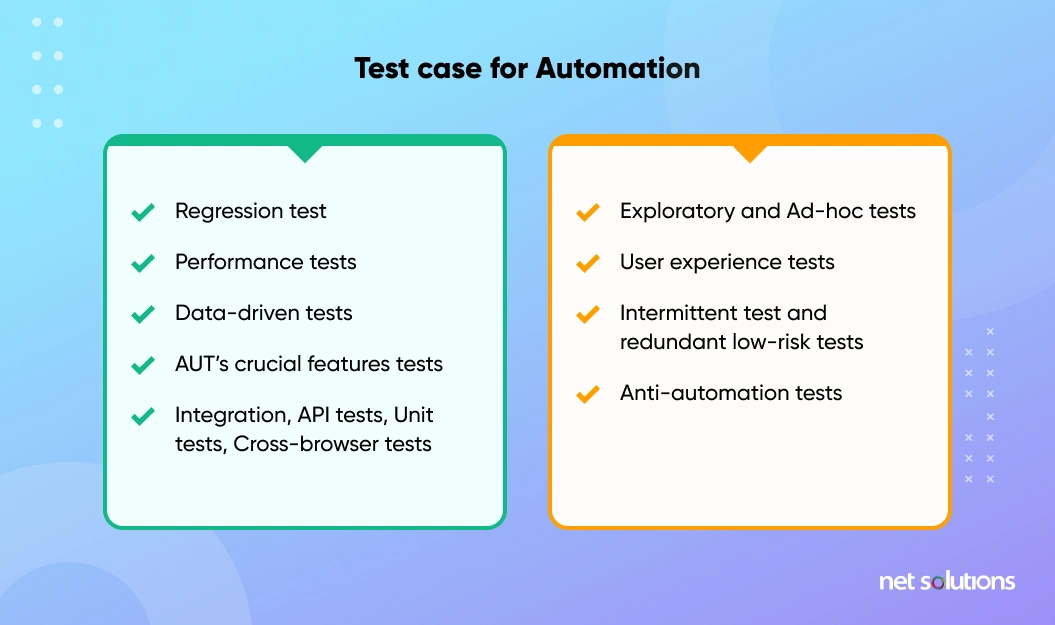
2. Integration Testing: Just like oil and vinegar do not mix, in mobile app development, you can have validated units that fail to work when combined. Your integration tests look at system-wide performance, ensuring the functionality between your teams.
Example: Your integration test would combine your login user story with the database authentication. The integration test does not verify that you get the right next step (welcome page or login error screen, for example) but simply that connecting to the database to verify authentication works.
Why automate? While there can be dependencies in integration testing (such as databases), integration tests are still straightforward and focused. Continually running the test (regression testing) ensures that new code/features do not create new bugs or performance issues.
3. Functional Testing:Functional testing is a type of black-box testing where we test the mobile app to check whether it adheres to the specified functional requirements, often requiring checks of the database, client/server communication, user interface (UI), and any other functional component or call (API). The functional test will look at both the output of the test as well as its performance, examining the basic functionality, usability, accessibility, and error conditions of the application.
Example: The functional test looks at the desired expectation: did a successful login (the input) trigger the welcome message (the correct output)? Is the user prompted to recover a forgotten password? If your fields are case-sensitive, does your error message reflect that?
Overall, we need to test each scenario of the login process to ensure it works as expected.
Why automate? Functional testing compares performance against a known requirement, making the testing open to automation as the mobile app evolves. In the case of more complex functions, you may only capture some of the scenarios, leaving the potential for automated functional testing to miss some issues.
Step 3: Select a Test Automation Framework
Now that you have identified test cases you’d like to automate, the next step is to select the proper automation framework – an integrated system that sets the automation rules for your test. Think of the test automation framework as the best practice for creating and reviewing your tests.
Let’s look at the top six frameworks for automated mobile app testing.
Best Mobile Testing Automation Frameworks
- Linear Automation Framework: Known as a “record and playback model,” this framework is linear and incremental, perfect for unit tests or simple applications.
- Modular-Based Testing Framework: In a modular testing framework, we create tests for scenarios (small tests). You can combine Modules into more significant scenarios for testing. A module is said to hide information by leveraging an abstraction layer so that changes made in the units of the application do not affect the module.
- Library Architecture Testing Framework: This framework is similar to the modular testing framework, but instead of modules, we group everyday tasks into functions and then sort functions in a library. This library is referenced to create new test cases and makes it very easy to create reusable test cases.
- Data-Driven Framework: A data-driven framework recognizes that the test may stay the same, but the data may differ. This framework pulls data from an external system (or systems, if we compare input against expected data), testing a functionality (say login) against this data.
- Keyword-Driven Framework: Sometimes called table-driven, this framework pairs external test data, like in the data-driven framework, alongside keywords (actions) stored in a table (such as Excel). Different test scripts can access the exact keywords, but these frameworks can be time-consuming to set up.
- Hybrid Testing Framework: Hybrid frameworks reference two or more of the above frameworks, allowing teams to create the ideal test environment.
Step 4: Select the Right Mobile Automation Testing Tool
Mobile automation testing tools help you create test scripts following one or more of the above test automation frameworks. Although it is not necessary to understand the ins and outs of these frameworks to choose the right mobile testing tool, a basic understanding of the frameworks can help ensure you’re getting the right tool for the job at hand.
Top Mobile Testing Tools to Choose
- Appium: Appium is a flexible, open-sourced tool that leverages multiple languages and frameworks and is ideally suited for black box testing of native iOS, Android, or Windows apps, as well as hybrid and mobile web apps. Appium makes it easy to reuse test cases across platforms, but testing may be slower or lack the precision of native testing tools.
- Google Espresso: Made by Google, Espresso is explicitly designed for Android, Java, and white box testing and UI tests.
- XCTest & XCUITest: Apple’s XCTest and XCUITest leverage libraries, Swift/Objective C for iOS testing, and are ideally suited for white box testing.
- Quantum: An open-sourced, cross-platform framework from Perfecto, Quantum is a Java-based tool aimed at code-less automation.
- Robotium: Robotium is open-source and explicitly designed for Android with support for grey and black box testing. Although this testing offers advantages, Robotium development has stalled in recent years.
Step 5: Run tests on virtual and real devices
Robust mobile app testing will extend to the operating system (OS) and the hardware (device). However, the variety in mobile devices and configurations makes device testing a logistical nightmare. While it may be nice to test on real devices, even for Apple, this includes 14 generations of devices and several models per generation.
Best practices suggest testing on at least one of each target device (most recent iOS device, top Android phone, etc.), with the rest of your testing taking place with virtual machines (known as simulators or emulators). Virtual devices mimic many aspects of real devices, improving the speed and cost of testing with a slight loss of accuracy.
Mobile Testing Automation Checklist
While the specific mobile testing requirements may vary depending upon the application you want to test, here’s a general mobile testing automation checklist to ensure your mobile app turns out to be high quality:
1. Test Environment Preparation
You first need to prepare the test environment for mobile testing automation. It is essential because when you run mobile app tests in a stable and consistent environment, there are minimum chances of false positives and negatives. By simulating real-world conditions, you can test the functionality of your mobile app in scenarios that users will face in real life.
Additionally, a well-prepared test environment can improve the efficiency and effectiveness of the testing process by reducing the time and effort required to diagnose and resolve issues that may arise during testing.
Here’s how you can prepare the test environment for mobile test automation:
- Define the device, operating system, and network configuration for testing.
- Set up the automation test environment, including hardware and software requirements.
- Install required tools and software, such as the testing framework, application binary, and mobile device emulator.
2. Test Case Preparation
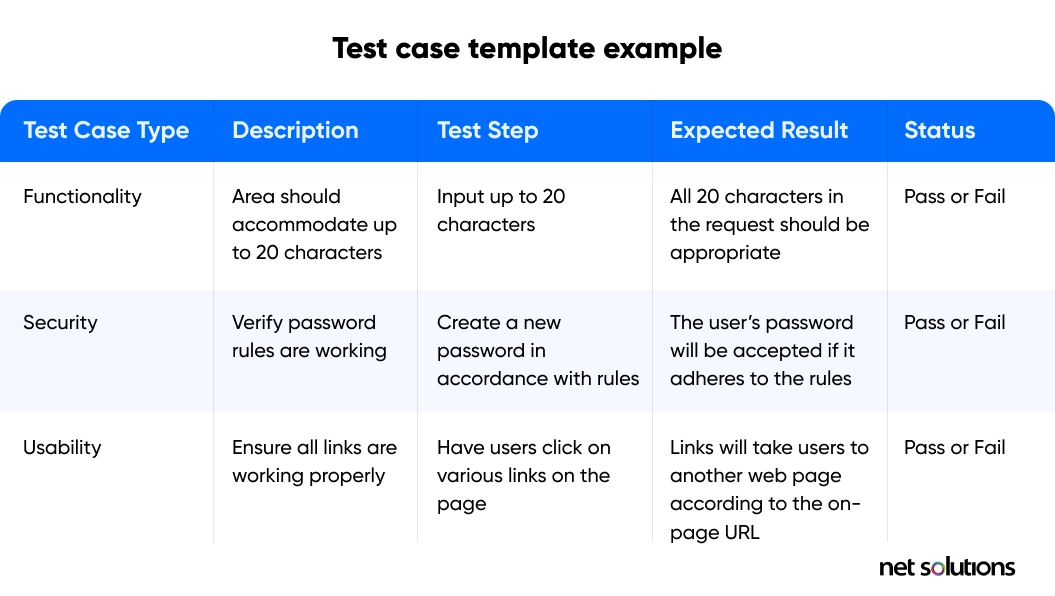
Once you have established a stable and consistent environment for mobile testing automation, prepare the test cases. It is essential because well-prepared test cases serve as a roadmap for the testing process and offer a clear understanding of the testing scope. This way, you can prioritize testing efforts and ensure that you address the critical issues first.
Test case preparation can also help you identify potential problems early in the development cycle and save time and resources, as developers can fix issues before they become complex or difficult to resolve.
Here’s what we do during test case preparation:
- Identify the critical functionalities and use cases of the application.
- Write test cases that cover all scenarios, including positive, negative, and edge cases.
- Consider the test data requirements and prepare test data accordingly.
3. Test Script Development
A test script is a set of instructions written in a programming language that implements the steps of a test case, allowing the tests to run automatically without manual intervention. It ensures that the tests are repeatable, reliable, and accurate, which can save time and resources by reducing the need for manual testing.
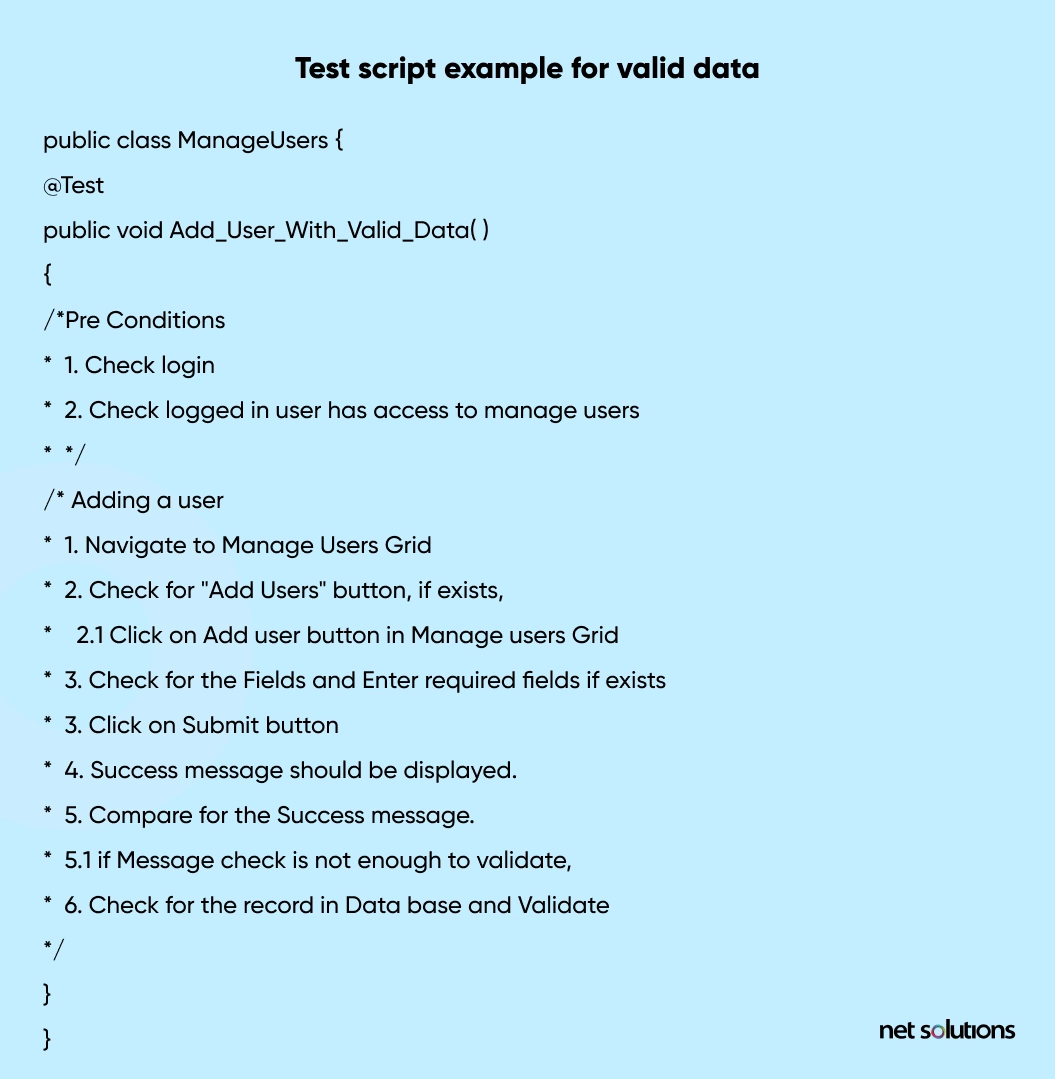
Test script development is critical in mobile testing automation because it improves the testing process’s efficiency, reliability, and accuracy. It also ensures that the mobile application meets the quality standards for its successful deployment.
Here’s what you should do during the test script development stage:
- Develop test scripts using a scripting language compatible with the testing framework.
- Ensure that the scripts are reusable and maintainable.
- Make use of reusable functions and modules.
4. Test Execution
In test execution, we run tests and evaluate the results to determine if the mobile application meets the specified requirements and quality standards. It is a critical step in the mobile testing process that provides the actual validation of the mobile application’s functionality and performance.
Here’s what you should do in the test execution phase:
- Execute the test scripts on the specified device, operating system, and network configuration.
- Record the test results and report any failures.
- Run performance testing to verify the application’s performance and behavior on different devices and operating systems.
5. Test Result Analysis
In the test analysis phase of mobile testing automation, we evaluate and interpret the results of the tests to determine if the mobile application meets the specified requirements and quality standards. The idea is to provide a clear and comprehensive understanding of the mobile application’s quality and identify any areas that need improvement.
With test result analysis, you can prioritize and track the resolution of issues and decide if additional testing is necessary to ensure that the application meets the required quality standards.
Here’s what you should do in the test result analysis phase:
- Analyze the test results to identify the causes of any failures.
- Report and track defects and issues found during testing.
- Evaluate the overall quality of the application and recommend improvements.
6. Test Maintenance
Executing tests and evaluating the results is only half the job done. You also must ensure that the automated tests are still properly running after you have made changes to the application or its environment. The test maintenance phase aims to keep the test automation infrastructure reliable and effective so that it can continue to provide valuable feedback to the development team.
Here’s what you should do during the test maintenance phase:
- Regularly review and update the test cases, scripts, and data as required.
- Maintain the automation testing environment and tools to ensure they are up to date.
- Re-run the test suite after each release or change to maintain the application’s quality.
How can Net Solutions help You Release High-quality Software Faster through Automated Mobile App Testing
Great mobile apps are one part design and one part testing. You can build an app that offers an excellent interface, stunning visuals, and an immersive user experience. But if it doesn’t perform the way you want, it will ruin your experience. Hence, evaluating the app’s functionality, performance, and stability is essential to ensure that it meets user expectations and works as intended.
You can begin setting up test cases before developing your mobile app. Testing your mobile app early and often would help improve your time to market and your ultimate performance. The more focused and organized your mobile app testing, the faster you can integrate feedback (of course, testing to avoid integration issues!) and work on perfecting your app.
Net Solutions is a full-service software development agency with experts who can build high-quality software applications through automated testing. Contact us today to see how we can help accelerate your app development.
Frequently Asked Questions
Knowledge of coding is a must for using Appium as it is a mobile testing automation tool that uses several programming languages, including Java, Ruby, Python, and JavaScript, to write the test scripts that drive the tests.
To use Appium effectively, you should know at least one of the supported programming languages and write automated tests.
- Usability testing: It involves evaluating the app’s ease of use and overall user experience, which is subjective and may require human judgment.
- Exploratory testing: It involves exploring the app and trying out different scenarios to find defects and identify areas for improvement, which may be better suited for a human tester’s intuition and creativity.
- Security testing: In this testing, we evaluate the app’s security features, such as data encryption, user authentication, and access control. It may require specialized knowledge and tools that are not well-suited for automation.
- Interrupt testing involves evaluating how the app behaves when interrupted, such as by incoming phone calls or notifications, which can be challenging to automate and may require manual testing.
We can use Selenium to test mobile apps, including Android apps. To test Android apps with Selenium, one can use the Selenium WebDriver API to interact with the app through a device emulator or an actual device connected to the computer. A Selenium extension called Appium is also available. It provides a standard API for automating tests on both Android and iOS platforms.
Appium, Espresso, XCUITest, Calabash, and Robotium are some of the most popular and widely used tools for mobile test automation.