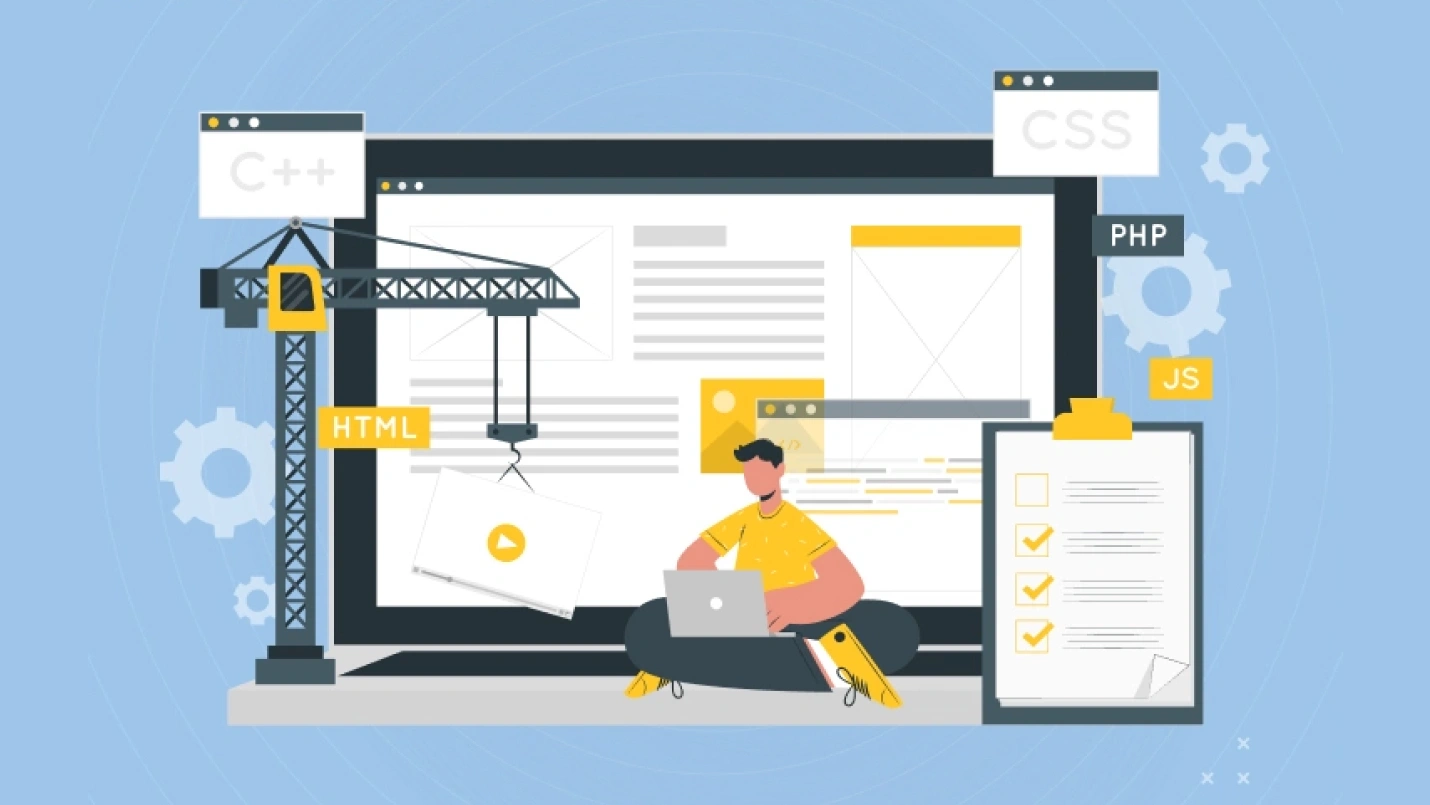Summary: A systematic approach to software design, development, and deployment builds the foundation for organizations’ success. Well-defined standards lead to sound programming, enhanced efficiency, and reduced software development costs. Besides, proper standards prevent vulnerability to hacking. There is also immense value in maintaining guiding checklists for software development to gain a competitive advantage in the Industry.
Today’s most profitable tech companies, from Silicon Valley to Bengaluru, take a systematic approach to every aspect of their businesses—especially product development. Starting with strategic thinking about the Software Development Lifecycle (SDLC) planning with the best programming languages possible, and employing various techniques to manage that development process (such as Agile Scrum development), they take a 100% rational approach to building products that turn profits.
Whether you run a development team or you’re an entrepreneur with a great idea, your odds of success greatly improve when you take a systematic approach to design, development, and deployment.
The best organizations and visionary teams would analyze why software projects fail and also be concerned with formulating practicable, futuristic, and strategic plans. This post covers everything you need to know about using a software development checklist template, and you can download our free software development checklist to keep your team on track.
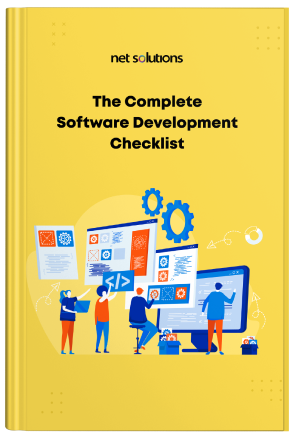
We respect your privacy. Your information is safe.
What Is a Software Development Checklist?
A software development requirements checklist is a guide designed to take a company through every phase of software product development. It identifies each step in the process, aligning project managers, designers, developers (including those working on how to become a software developer), and others involved in software development, keeping everyone focused.
Why Use a Software Development Checklist?
A requirements checklist will help you and your team:
- Ensure you’re working on the most important features—those features customers want and are willing to pay for
- Stay focused on the larger vision and avoid “scope creep,” which eats up time and impacts budgets
- Envision any risks and do your best to mitigate them
- Stay within budget
- Manage projects effectively and efficiently
- Produce high-quality software that customers love
Fun Fact: Did you know that the Golden State Warriors is owned by Silicon Valley venture capitalists? They credit a fair bit of the team’s success with their tech-style approach to managing this winning NBA franchise.
Anatomy of a Software Development Checklist
Any software development deliverables checklist can (and should) be modified to fit the needs of an organization. That said, they generally include certain essential elements that are grouped according to the Software Development Lifecycle (SDLC) model. Here are the general points that your software development checklist should cover, grouped according to the six main steps in the SDLC model we use here at Net Solutions.
Step 1: Gathering Requirements & General Planning
You’ve probably heard the famous saying: if you have 1 hour to chop down a tree, you should spend 45 minutes sharpening your ax. The first step in the software development checklist is to sharpen that ax—establishing agreement on your business needs, user requirements, and the plan forward.
A. Document user needs so you can build a product that is specifically designed to solve a problem in your users’ lives—a solution they’re willing to pay for.
- Gather customer feedback from existing customers (if you have them) or by surveying potential customers within the market you want to serve-study the customer journey map carefully.
- Analyze customer feedback and present what you’ve learned to your team so everyone understands the “why” behind your software development plans
- Create user personas based on your data so everyone understands who they’re serving
B. Document your business needs by identifying the:
- Budget for your overall project
- Cost estimates for designing the product with the features you want
- Risk Analysis to pinpoint areas where you might go over-budget or struggle to deliver certain features
- Plans for mitigating risks and adapting to worst-case scenarios

C. Ideate & Plan: During this phase of step 1, you’ll start to envision what your product might look like, identifying workflows through rough sketches, mind maps, low-fidelity wireframes, and other tools.
- Brainstorm possible features and workflows, coming up with as many ideas as possible and letting the creativity flow
- Filter out bad ideas and keep the best
- Identify requirements and be as clear as possible about each one
- Prioritize requirements according to your budget and other resources (such as human capital)
- Create an outline (putting all your ideas in one place)
- Set work distribution across teams so everyone knows who is doing what
- Set delivery timelines for each element of the software
- Identify milestones in the project
- Identify any possible project constraints that you can envision from the start
- Create a proof of concept to predict, analyze, and explore the product’s capabilities (check out our blog post about how to create a proof of concept)
- Identify the programming languages required to build the software
- Determine the expertise required and outsource any gaps
- Create a timeline for the first sprint (if using an Agile-based approach) or the project as a whole (if using an approach like Waterfall)
Step 2: Software Design

The design phase is focused on software architecture prototyping and User Experience (UX) design, and it involves collaboration between Business Analysts and Designers. The goal is to translate customer requirements into wireframes (eventually) a prototype of the software so that potential end-users can offer feedback. The prototype will give developers a clear idea of what they’re building.
The software design phase of the checklist requires these teams to:
- Work with Business Analysts to fully understand and incorporate user requirements
- Incorporate information from the project outline to ensure the design goes according to plan
- Communicate any design changes to the entire team
- Establish the software architecture, which means identifying the organized flow of feature used throughout the customer journey
- Set standards for Quality Assurance (QA) so everyone knows what success should look like in the final product
- Have the User Interface (UI) and User Experience (UX) teams build a prototype to validate the look, feel, and flow of the different design elements
Step 3: Software Development
Now it’s time for the software engineers to roll up their sleeves and get to work. Exactly how they work will depend on the methodologies they use. However, regardless of the methodology, they’ll want to ensure they’ve done the following things.
- Choose a methodology–here at Net Solutions, we use an Agile Software Development for most projects for most projects (learn about the pros and cons of Agile vs. Waterfall)
- Confirm which programming languages they intend to use based on the prototypes that the Design team delivered
- Establish a schedule for standup meetings (typically daily) that keep the team on track–especially important in the shorts sprints you find with Agile development
- Ensure each element of the build is organized and updated into a project management system like Jira
- Identify and communicate any challenges along the way (e.g., meeting milestones, staying within the budget)
Step 4: Testing & Quality Assurance (QA)
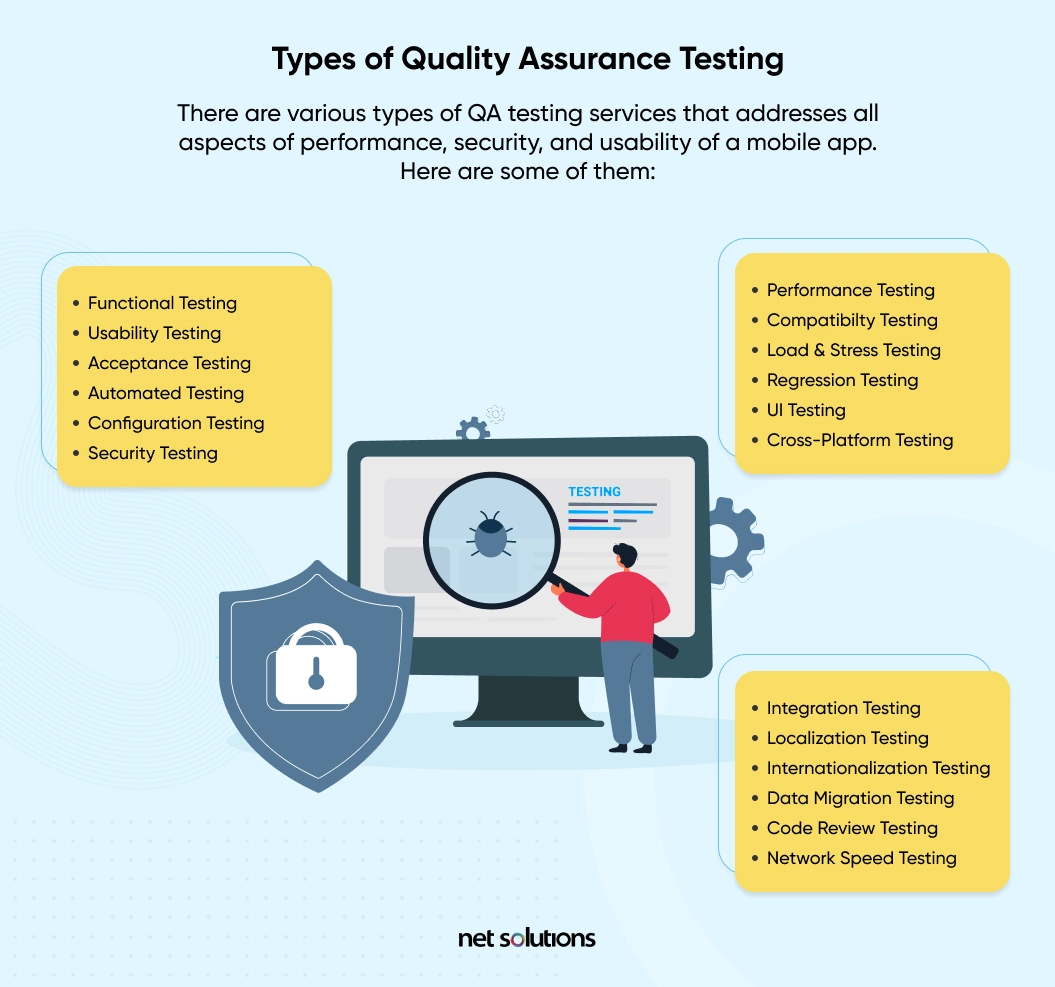
All software has bugs. Quality Assurance (QA) teams employ a rigorous process to test for bugs and eliminate the most significant ones, prepping the final product for deployment.
- Decide whether to use a manual process, an automated process, or both to test for bugs
- Communicate all issues to the development team
- Have the development team address and fix the issues QA discovers using their established processes
- Validate the product once the bugs are fixed and pass it along for deployment
Step 5: Deployment
Now it’s time to introduce the product to your end-users, whoever they might be (sometimes it’s an internal product for use within an organization). Whether you’ve used a Minimum Viable Product (MVP) model or you’re releasing a full-fledged product, deployment still involves getting feedback from your users. Deployment includes the following steps.
- Release the product to your end-users
- Communicate any updates to your audience
- Gather feedback from your users, encouraging them to be honest about what they like and dislike
Step 6: Maintenance
Between fixing bugs, adding new features, and improving the interface to maximize usability and ensure a contemporary look and feel, software is always a work in progress. During the maintenance phase of the SDLC, be sure to follow these steps.
- Receive, analyze, and integrate customer feedback into your project plan
- Perform corrective maintenance to fix any bugs
- Engage in perfective maintenance to improve the product, which means running those changes through the SDLC, starting back at Step #1

Making the Software Development Checklist Your Own
It’s important to note that your company’s approach to software development may differ from the exact steps we’ve laid out here in this guide (and in our free downloadable checklist). That’s perfectly acceptable!
Software is an innovative field, and today’s most prominent tech companies achieved greatness by learning from others, taking what they like, and adapting it to the processes and workflow rhythms that fit their culture.
What’s absolutely vital, of course, is that you actually have a system. What you do with that system, and how you modify it, will depend entirely on your organization’s needs.
Remember: It’s All About the Big Picture
Any system for project management exists to align teams and help them see the big picture.
As organizational development thought leader Peter Senge famously said: “Systems thinking is a discipline for seeing wholes. It is a framework for seeing relationships rather than things, for seeing ‘patterns of change’ rather than static ‘snapshots.’”
Taking a systematic approach to managing the Software Development Lifecycle means following a comprehensive software requirements checklist. Building your products in a rational, systematic process will pave the way for amazing software and solid profits.
Frequently Asked Questions
Software development moves forward in a phased manner to create value for clients. These would be – Research, Ideation, Design, Development, and Iteration. For sound working and efficiency in the system, it works better when you have software development guidelines to hold the process together and minimize risks and losses.
All software development goes through the challenge of constant innovation. Plus, increasing customer demands and time limitations pose a difficulty in working. Resources could be limited, and software development team conflicts could create hindrances. Some organizations face the challenge of software testing too. Hence software development standards and guidelines become essential.