Low code no code development is a new approach to software development that leverages easy-to-use platforms to create applications with little to no custom code elements. Low code (some coding required) and no code (entirely drag-and-drop based) application development have democratized development to allow non-technical users and citizen developers to test ideas and build applications and for IT developers to unlock new opportunities.
Low code platforms such as Microsoft Power Apps, Outsystems, and Appian are meeting the demand for more flexible development tools, even helping prototype ideas or accelerate development for more complex projects. No code platforms such as Bubble, Google AppSheet, and Creatio have become the spark for innovation in application development, apps brought to life by anyone, and are also giving developers a jump start for prototyping, simple applications, and process automation.
In this guide, we will learn about Bubble, one of the most popular low code platforms for creating web applications, enterprise tools, and websites.
What is Bubble?
What is Bubble no-code platform? Bubble allows users to create any kind of web app without any code. With its easy-to-use platform and helpful tutorials, Bubble draws a large user base of individuals and enterprises all looking to follow the vision that “anyone” can be a tech founder.
Bubble was founded by Emmanuel Straschnov and Josh Haas in 2012 and increased in its effort to “support anyone who has ideas for new forms of value, for empowering innovations.”
Why choose Bubble as your no-code development platform?
Bubble is a market leader in no code development because it has invested extensively in creating an easy-to-use tool, new and evolving templates, helpful tutorials, built-in collaboration, and a scalable infrastructure based on Amazon Web Services (AWS). Bubble is known for its strong security and SEO.
Users who choose Bubble say it offers the most choice in templates and components to create various product ideas and customize design, functionality, and extensibility. Let’s look at some of these features and functionalities in detail to help you see why Bubble has been chosen by major brands worldwide, including HP, Lyft, HubSpot, and VMWare, as well as individual developers (bonus, you can get started for free!). 94% of those interviewed by Gartner would recommend Bubble.
Examples of what you can build with Bubble
Bubble no code is used to create various web application products, including progressive web apps, real-time apps, responsive apps, API-connected apps, CRUD apps, and more. Bubble no code examples include:
- E-commerce websites inspired by Shopify
- Social media platforms inspired by popular platforms, including Instagram, Facebook, Tinder, and Reddit
- Learning platforms, e.g., GoodCourse’s training platform
- CRMs, e.g., Revetize, run loyalty campaigns
- Project or task management apps such as Tasky or Asana, e.g., the custom ERP built by Athena
- Explore client stories and templates for more ideas.
Features and Functionalities of Bubble No Code
Like other low code no code platforms, Bubble features intuitive, drag-and-drop tools to visually create applications with control over designs, images, icons, videos, and dynamic content without coding knowledge. Bubble is a turnkey solution offering deployment and hosting, with the ability to integrate with a vast library of third-party tools.
Bubble no code app builder includes:
- User-friendly interface and drag-and-drop capabilities
- Quick start templates to accelerate development
- Customization options and flexibility in designing applications
- Database management and data modeling
- Support for user authentication and access controls
- Building dynamic and responsive user interfaces that fit any browser or device
- Integrating APIs and external services for enhanced functionality in everything from email and analytics to SEO and payment processing via plugins (or build and publish your own)
- Support for 80+ languages
- Version control and backups
- Connect via API to AI services
What Are the Benefits of Using Bubble?
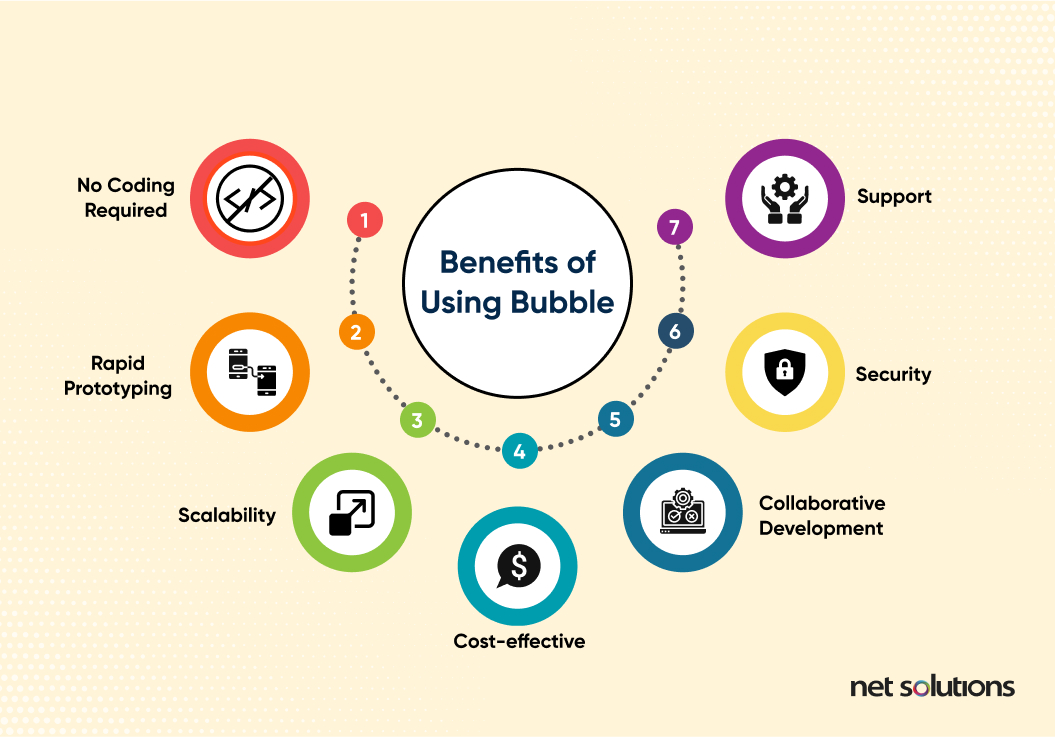
-
No coding required
Bubble no-code development leverages the drag-and-drop interface and visual programming to make the app
- Rapid prototyping
Full-stack capabilities to build custom apps of any kind to experiment and test ideas quickly
- Scalability
Relies on AWS, no hard limits on users, volume of traffic, or data storage.
- Cost-effective
Although there has been some controversy over pricing changes, Bubble remains cost-effective for many user bases, offering free accounts for learning and starter plans from $29 per month.
- Collaborative development
Streamlined collaboration for up to 40 teammates with a *new* version control system.
- Security
Out-of-the-box security, including reliable AWS hosting, built-in authentication system, encryption, and support for 2FA for accounts and apps. Support for SSO can include added MFA protection. SOC 2 Type II and GDPR compliant.
- Support
A strong set of tutorials, classes, and community forums. Bubble tutorials and courses cover how to use features as well as how to create all kinds of applications
Limitations and Considerations
While Bubble.io is an easy and cost-effective option for many kinds of web applications, it is essential to understand the limitations of Bubble as a no-code platform:
- Scalability and performance considerations
While Bubble can scale well, more complex, high-traffic applications will not be as optimized as custom counterparts due to larger code bases and fewer optimization options.
- Integration challenges
It may become necessary to create custom plugins to support specialized services or systems (turning this from a no code system to a system that does require some code)
- Vendor lock-in
Since Bubble uses proprietary language, templates, and plug-ins, it can be difficult to migrate to another platform or custom code. Know when you want to transition and have a plan in place.
- Not ideal for all apps
Bubble is not suitable for native apps and games.
- Hidden costs
Although Bubble is low cost, some templates are paid. Further, you can only build one app per plan.
- Third-party risk
Bubble relies on third-party plugins, which may need to be better maintained or could become outdated. It may become necessary to replace these plugins or to create a custom plugin.
Building Applications with Bubble in 9 Steps
Step-by-step guide to creating a basic application in Bubble:
- Sign up for a free Bubble account
- Get familiar with the Bubble editor
- Explore the different templates, design elements, and components available
- Define workflows and interactions within the application (wireframing)
- Build your database (don’t worry, Bubble makes it simple to define data types, and that’s it!)
- Set up integrations and link everything with workflows
- Add privacy rules
- Test your app
- Publish and deploy the application to the web (and upgrade the account to paid)
The Future of Bubble and No-Code Development
With a perpetual demand for new applications and the constant need for innovation, no-code development and tools like Bubble will continue to drive strong business outcomes.
Will Bubble have staying power? The long-term viability of any platform depends on its ability to remain relevant with changing technologies, design trends, and changing preferences in how (and where) users engage. In particular, we see a lot of movement with the integration of artificial intelligence (AI) and machine learning (ML) – already integrated with Bubble, but possibly also changing how these low code tools empower development (AI assist models).
There is no question, however, that the low code no code generation is democratizing development and opening it to a whole new generation of citizen developers.
How Net Solutions Can Support Your Bubble No-Code Development
Bubble is an excellent tool for anyone, with an academy and tutorials to help anyone use the platform or even become a certified Bubble developer – but not everyone has that kind of time – the learning curve for any tool still can add delays. There is always the risk that you begin developing with Bubble only to find out it isn’t suitable for your needs.
To accelerate your app development, you can work with a partner who provides low-code application development services and no-code application development services to take your app to the next level – with the knowledge of optimizing for user experience (UX), design trends, optimal integrations, and more.
FAQs
1.How much does Bubble cost?
Bubble no-code pricing can be found here, starting at $29 per month (today).
2.How can Bubble help an existing business?
Bubble can support the prototyping by IT teams and citizen developers to take ideas to market to create business value.
3.Are apps built with Bubble secure? Is Bubble built on AWS?
Bubble no code is built on AWS, taking on many security tasks such as vulnerability testing, and comes with many built-in security features. However, it has some limitations (e.g., support for 2FA, not MFA). For enterprises subject to strict security and compliance regulations, contact Bubble.
4.What coding language does Bubble use?
The no-code tool Bubble uses a proprietary language (Bubble) to replace other programming languages and frameworks used for web development.
5.Is Bubble low code or no code?
Bubble is no code.
6.What are Bubble no code alternatives?
Other no code platforms include Jotform, Google AppSheet, Strikingly, Creatio, Adalo, Glide, and many more.
7.Is Bubble the best no-code tool?
That answer is subjective, but Bubble no-code is used by more than 2 million users worldwide to make 2.3 million+ applications.

