eCommerce apps have become critical to business growth, helping meet today’s demand for personalized, interactive omnichannel shopping experiences. However, there are many factors that can influence the cost of developing an eCommerce mobile app, which can range from $40,000 to $150,000 – or even over $300,000 for the most complex apps, product catalogs and features.
In this guide, we will dive deeper into the nuances of eCommerce application development to help you make an informed decision. This guide will cover:
- What it costs to develop an eCommerce app
- What factors may influence the cost (and how to plan for them)
- How long development may take (and how that impacts cost)
- Some resources to help you get started
What is an eCommerce App?
Globally, eCommerce sales are estimated to reach over 8 trillion by 2027 for retail eCommerce and over $26 billion by 2026 for B2B eCommerce (business-to-business). In 2024, mobile devices accounted for 77% of retail traffic and two-thirds of purchases, increasing the pressure to deliver on exceptional mobile user experiences that convert and retain customers.
An eCommerce app is an app that is designed to support sales and customer interactions on mobile devices (also known as mobile commerce, mCommerce or m-commerce). Unlike a website, which is accessed on a mobile browser, an eCommerce app is available on the app store (e.g. Apple’s App Store or Google Play) and is accessed via an app and icon that lives on the mobile device.
Unlike responsive eCommerce websites that are designed to support mobile devices, a dedicated eCommerce app offers many benefits:
- Better user experience, driving conversion and retention (optimized navigation, features, capabilities)
- Better mobile performance
- Exposure in the app store and on a user’s device
- Greater ability to drive personalization opportunities
- Omnichannel marketing support, delivering experiences that move smoothly across channels
- Integration with eCommerce platform analytics (vs web analytics)
Read more about why your business needs a mobile eCommerce app.
How Much Does It Cost to Develop an E-Commerce App in 2024?
The costs of developing an eCommerce app can vary quite significantly based on how complex the app is (which also differs between retail and B2B apps), features, development approach (native app vs hybrid, for example) and the experience of your development team or partner. In general, estimates often benchmark based on complexity:
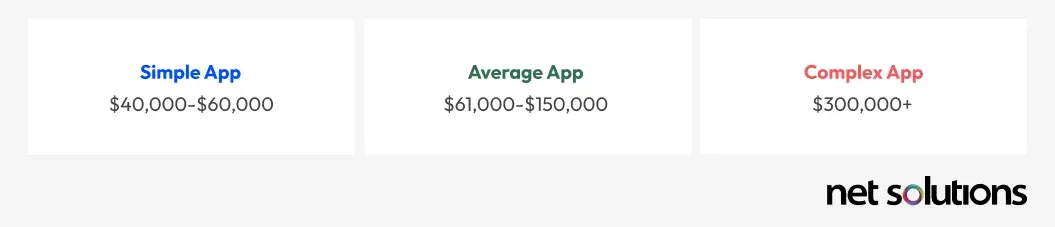
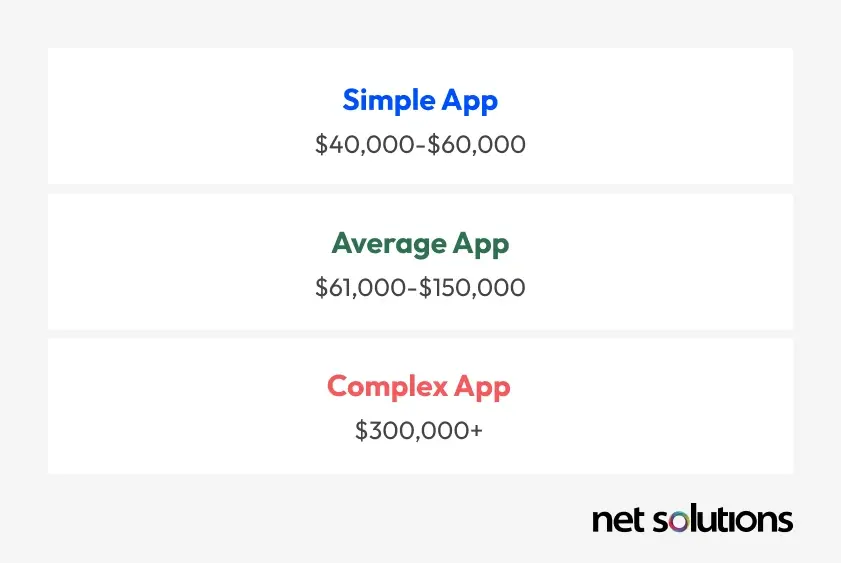
In general, these are loose estimates and your actual estimate will vary widely. With over 20 years of eCommerce development experience, Net Solutions is happy to quote on your project.
In the remainder of this guide, we will break down this high level cost estimate, helping you understand the costs of each stage of development, the factors that influence cost, and some tips to help you accurately plan your budget.
How Long Does it Take to Develop an eCommerce App (With Cost Estimates)?
App development time varies widely based on the same features that influence the cost, anywhere from a few months to a year or more. In particular, a big element influencing the timeline is the skill and capacity of the development team. Often, in-house development teams get bogged down with other requests and activities, causing project timelines to fall apart.
| Complexity level | Development time | Estimated cost |
|---|---|---|
| Simple app | 2-3 months | $40,000-$60,000 |
| Average app | 3-6 months | $61,000-$150,000 |
| Complex app | 9+ months | $300,000+ |
While the above estimates have focused exclusively on complexity, next we’ll take a look at breaking down what we mean by complexity and look at other factors that influence the cost of eCommerce app development.
What Are The Factors that Influence the Cost of Developing an eCommerce App?
The cost of developing a mobile eCommerce app depends on many factors, but the primary areas of concern can be broken down into the following 7 factors:
- App complexity and features
- Development approach
- Design and user experience (ux)
- Development team and location
- Testing and quality assurance
- Ongoing maintenance and updates
Let’s break down each of these factors one-by-one.
1. App complexity and features
App complexity is the most common reason for price and time differences in creating an eCommerce app. A basic eCommerce app that supports a small catalog with a simple theme will indeed be easier to create and more cost-effective than one that includes the latest features in personalization, AI, push notifications, and custom integrations, as each feature requires additional time to code, test and optimize. Complexity in a mobile application is impacted by:
- Number of features (essential features + extras)
- The business logic complexity
- How many screens, buttons or functions are needed
- Intricacies of the user experience and UI (including shopping cart optimization)
- Complexity of mobile architecture
- Complexity of customer support features (live chat, knowledge base)
In general, B2B eCommerce features are often more complex than B2C (business-to-consumer or retail) eCommerce, including the added functionality required in self-service portals, so B2B businesses can expect a higher cost. Learn more about different eCommerce business models.
| Simple App | Average App | Complex App |
|---|---|---|
| Essential eCommerce features (search, account, checkout, notifications), basic theme modification, minimal customizations | Additional integrations (e.g. payment gateways), custom UI, advanced features (chatbots, one-click checkout, loyalty program, wishlist) | Deeper UX research, design and testing, advanced system integration (real-time inventory sync, shipping & fulfillment, ERP, CRM), advanced personalization and product recommendations, AI, custom media (animation, VR/AR) performance optimization |
2. Development approach
Device manufacturers leverage different operating systems, each using different languages and frameworks. As a result, an app created for iOS (Apple) cannot be used on Android. However, there are development approaches to get around that, and pros and cons to each approach:
| Native App | Cross-Platform App | Hybrid App |
|---|---|---|
| $50,000-$300,000 | $40,000-200,000 | $30,000-200,000 |
- Native Apps are built with the language native to the OS (Android or iOS) and using features and capabilities native to the OS. Native apps (e.g. Android app or iOS app) are more intuitive to use (e.g. can use device gestures), have higher performance, are more secure, and can be used in an offline environment, but the code cannot be reused on other platforms.
- Cross-Platform Apps are platform-agnostic, run directly on all platforms (if using an interpreted language) or require a build per platform. Cross-platform apps lack native device features (lower functionality) and may have lower performance.
- Hybrid Apps combine native and cross-platform, using a single back-end code base with a native viewer per OS, offering an experience closer to a native app.
Learn more about native vs hybrid vs cross-platform apps.
3. Design and user experience (UX)
One of the not-so-secret things that sets mobile apps apart from the crowd is design and user experience. This all begins before pen hits paper, with research (e.g. customer journey mapping), branding development, and careful user experience design and UI development. The tips and tricks that work for an eCommerce website may not work on a mobile device (see our mobile eCommerce UX tips), and are different for B2B mobile eCommerce. For the best success, work with an experienced partner to map and plan for user experience testing and design.
| Custom design |
|---|
| $1,500-$30,000 |
4. Development approach and location
eCommerce app development can be done in-house, if you have a development team with both experience and capacity, or with the help of a freelancer, agency or outsourcing partner. Freelancers tend to be single individuals, so quality is dependent on individuals and turnaround can be slower, with no accountability or guarantee of a well-built app. Local agencies and outsource partners have larger cross-functional teams to help with strategy, design, UX optimization and development.
| In-House | Freelancer | Local Agency | Outsourcing Partner |
|---|---|---|---|
| $40,000-$80,000 | $10,000-$25,000 | $50,000-$60,000 | $10,000-$31,500 |
Agency and outsourcing prices differ by region, with the highest costs and highest hourly rates in the USA, UK, and Australia, and lowest costs in Eastern Europe and India. You can also use a combination of in-house development with outsource research and quality assurance (QA) testing.
5. Testing and quality assurance
The complexity of the app influences the cost of testing and quality assurance (QA). Any good process. Following best practices for software testing, follow an iterative process that continually validates app functionality and addresses bugs early to avoid costly rework. All apps should be tested for performance and security.
While large organizations may have internal engineer(s) and quality assurance teams to conduct testing, these services can also be outsourced to eCommerce mobile app development companies. A rough estimate of testing is $5000-$18,000.
6. Ongoing maintenance and updates
Regardless of the approach, mobile apps come with continuous maintenance and operational costs to host the app, pay third-party services, fix bugs, release new features, maintain security. This cost does not include marketing-related expenses.
| Maintenance costs |
|---|
| ~20% of app cost / year |
What Are The Stages of eCommerce App Development (With Cost Estimates)?
Developing a mobile app for eCommerce follows a 6-stage app development process to help bring your app idea to life:
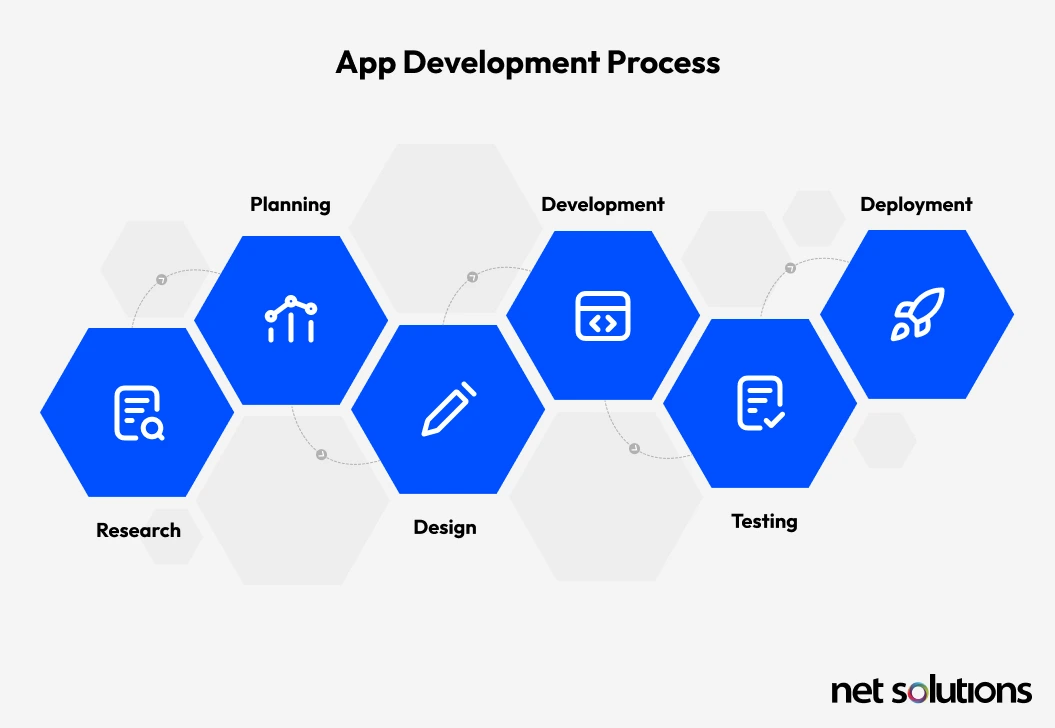
Although you may think of your project in terms of the overall cost, you can break down these costs by each stage of the development process:
| Stage | Timeframe | Cost | Objectives |
|---|---|---|---|
| Research | {Weeks} | {$$$} | Conduct market and user research to identify requirements and opportunities |
| Planning | {Weeks} | {$$$} | Create a roadmap for the app, including development approach (native or hybrid), key features, cost estimates, timeline |
| Design | {Weeks} | {$$$} | Design the app, factoring in user experience (UX) and user interface (UI), including wireframing and prototypes |
| Development | {Weeks} | {$$$} | Develop the app, ideally following Agile DevOps processes |
| Testing and quality assurance | {Weeks} | {$$$} | Feature, experience, performance, security testing |
| Deployment and launch | {Weeks} | 40% of app cost / year | Deploy your app and support with launch marketing |
| Post-launch maintenance and updates | {Weeks} | 20% of app cost per year | Budget for ongoing updates, security patches, improvements |
During each stage of the process, we’ll examine some ways you can stay on budget:
1. Research
Conduct market and user research to identify an understanding for how the mobile eCommerce app will work and how the app will compete in the marketplace. To stay on budget:
- Work with experienced advisors or outsource partners who have a standardized process for eCommerce market research
- Have a clear idea for the purpose of the app and what needs it will fulfill
- Identify the target audience with personas, set geographical region
- Validate ideas through a standardized process (e.g. market analysis, user feedback and MVP)
- Establish clear, measurable goals for the app
2. Planning
After coming up with the general idea for the app, the next step is to build on those ideas with a detailed process. Up-front planning can help save you in the long-run, making sure you’re developing the right app with the right features and clearly assigning responsibilities and deadlines.
- Establish baseline requirements for the app
- Agree on technologies (platform, architecture, third-party services, integrations to ERP, inventory management, etc)
- Establish budget and time frame to help keep development on track
- Create a multi-functional team (in-house and/or outsource) with clear roles and responsibilities
In this stage, you may decide to leverage the headless commerce architecture of your eCommerce platform and create more than one native app to optimize your omnichannel strategy. In this case, costs are not doubled (some costs are shared), but are increased.
3. Design
With a basic understanding of user needs, and with knowledge of brand guidelines for your website and other channels, establish a site structure and design to optimize for user experience (a process known as UX design). This may include:
- Wireframes, prototypes, MVPs
- A/B testing of UI elements
- Usability testing
Design may be outsourced to an agency or partner or completed in-house, but experience in mobile app design (not just web design) is a requirement to help keep the project on budget and meeting target metrics.
4. Development
Following the native, hybrid or cross-platform approach, develop the platform using language(s) that align with the development approach and supporting frameworks and libraries to streamline development.
Budget tip: If your in-house development team is primarily focused on web development, any short-term cost savings associated with in-house development may be off-set by higher long-term costs (and missed opportunities) related to sub-optimized apps.
5. Testing and quality assurance
Testing begins early with a minimum viable product (MVP) created to test product-market fit, circling around to additional testing across all critical areas:
- Functional testing to validate the app functionality (iterative)
- Memory testing to ensure the app isn’t over-using device memory
- Interruption testing to ensure the app is robust to incoming calls, connectivity challenges, etc
- Security testing to address privacy and compliance requirements
- Performance and load testing to optimize performance across scenarios
To save on budget, leverage automated testing wherever it makes sense and incorporate testing into all stages of development to fix bugs early, rethink features that are not testing well, optimize performance before launch, and protect against security risks that can result in costly data breaches.
6. Deployment and launch
Once the app has been tested, it is ready to submit to the appropriate app store(s) following submission guidelines and legal and regulatory requirements for each store, and generate initial traction.
- Invest in app store optimization (ASO) to improve your app listing
- Create a marketing and PR plan for launch (in-store, online, PR, newsletters, launch events)
- Use social media to create buzz before and after launch
- Leverage influencers in your niche to reach a wider audience
- Leverage paid advertising to reach new users
7. Post-launch maintenance and updates
Once the app has been launched, it requires careful post-launch marketing to ensure the app is behaving as expected with a long-term plan for maintenance, improvements and updates:
- Incorporate user feedback (forms, email support, social media monitoring, A/B testing) to identify pain points, feature requests or bugs
- Leverage analytics tools to track app usage, performance and behavior signals
- Schedule regular updates to address feedback. App stores do not like daily updates, so plan to launch well-tested updates.
- Support the app with regular updates and feature improvements to keep users coming back in an ever-competitive marketplace
- Keep on top of security patches and third-party service performance
What Are the Most Important Budgeting Tips for eCommerce App Development?
With any project, the more prepared you are, the better chance you have of staying on budget and avoiding costly overruns associated with poor planning, bugs, or lack of internal capacity.
1. Start with a clear vision
A well-defined scope will help keep your project on track and establish the features required for initial rollout – both to get the app out the door and to generate enough ‘buzz’ to keep users coming back for more.
2. Get multiple quotes
When working with agencies, freelancers or an outsource eCommerce app development company, gather quotes from several places to compare:
- Costs and cost breakdowns
- Expertise with apps and/or desired technology stacks
- Service offerings
- Terms, conditions, or guarantees
- Estimated deadlines
Don’t be afraid to check review sites or ask to speak to past clients for references.
3. Factor in hidden costs
Although we’ve spoken briefly about some of the hidden costs with app development, these can be broken down as follows:
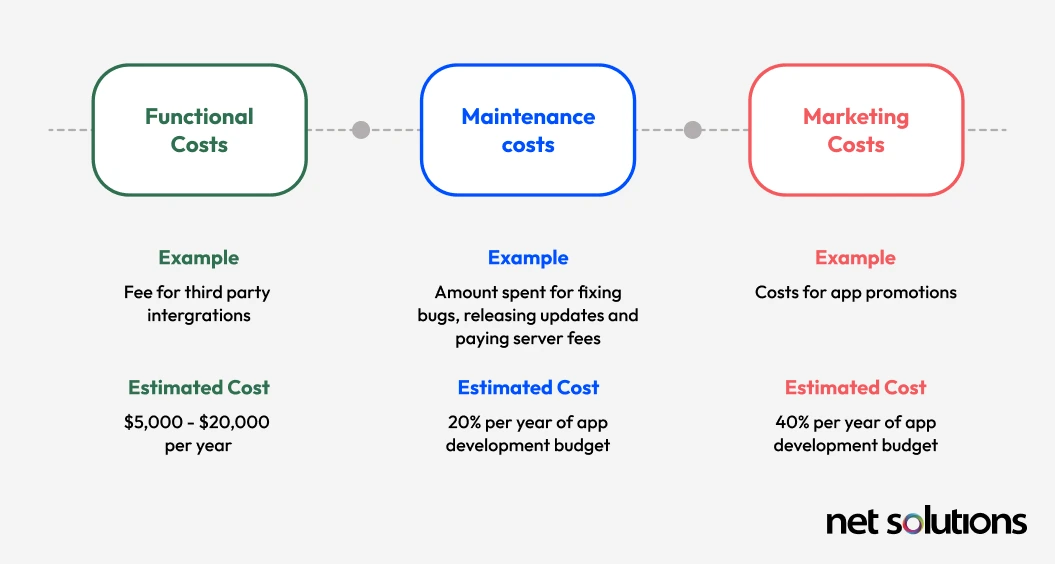
- App store fees
- Marketing and promotion costs (up-front, ongoing)
- Maintenance
- Server and hosting costs
- Integration costs (with other services and your eCommerce platform e.g. Shopify or Adobe Commerce)
- Third-party services (one-time, monthly, annual)
In addition, it is important to note how scaling your eCommerce business may impact your overall eCommerce costs. For example, higher sales volume may trigger different pricing tiers with software-as-a-service (SaaS) hosted platforms but may also reduce per-transaction fees.
4. Consider phased development
Although early testing and iterative development has incorporated feedback, your first release may not have all the features associated with your long-term goals. While you do not want to under-deliver on expectations or experience, phased development can be helpful for budgeting, particularly if the result is an increase in sales volume.
5. Be flexible and adaptable
If you’re following an Agile, iterative development process, feedback loops will inevitably change the requirements or it may become necessary to deliver on a more complete stage of development for the first release. Have a contingency budget for unexpected expenses, but know also that effective, two-way communication and not making unfounded last-minute changes are both critical to keep the project moving forward and staying on budget
6. Be transparent about budget constraints
It can seem that mobile apps are out of the range of many small businesses, entrepreneurs and startups, but that doesn’t have to be the case. Being up front with budget constraints and priorities can help ensure your outsource or agency partner makes recommendations that are within your budget and priorities.
7. Explore funding options
If you have a great idea but budget is a concern, there are many people out there who might support your idea. Think outside the box when seeking investors, crowdfunding, or pitching your ideas to ‘shark tank’ programs for investment opportunities.
8. Don’t sacrifice quality for cost
Although this guide has detailed how to save money, choosing the lowest cost partner or the minimum number of app features for launch can backfire, leading to a poor user experience, negative reviews, and even churn of previously loyal customers.
Experienced partners can help you understand where and how to invest your budget dollars to ensure this doesn’t happen.
The Bottom Line
Growing your business with a mobile app is exciting, but also challenging. There are many decisions that can make or break your app (and your budget). Net Solutions comes to the table with decades of experience working with global retailers and B2B businesses to create eCommerce mobile apps for all industries and budgets. We offer a tailored approach that works with your needs, is tailored to your customers, and aligned with your budget.
SHARE THIS POST
Table of Contents
Related Resources
- 13 Differences Between B2B and B2C eCommerce Websites
- Top 10 eCommerce Challenges and Easy Ways to Overcome Them
- 3 Types of eCommerce Business Models That Work in 2024
- eCommerce for Business: Is eCommerce Applicable for All Business Types
- eCommerce Customer Journey Mapping - The Secret to Higher Conversion Rates
- What is Headless Commerce? The Ultimate Guide
- Top 15 eCommerce KPIs to Track the Performance of Your Online Business
- What is Adobe Commerce (Magento)? Everything You Need to Know in 2024
- Why Your Business Needs a Mobile eCommerce App
- Omnichannel Retail Strategy: A Comprehensive Guide
- Omnichannel vs Multichannel Retailing: The Complete Guide
- What is eCommerce Order Fulfilment? (And 6 Steps to Improve the Process)
- PCI Compliance: Everything You Need To Know
- The BEST Guide to eCommerce Personalization
- 12 Essential Factors for Choosing the Best eCommerce Platform
- The Ultimate Guide to Product Information Management (PIM) Systems for Ecommerce
- What is a Product Recommendation Engine (And How it Helps Boost Sales)
- eCommerce Replatforming: Challenges, Benefits, and Best Practices
- The Ultimate Guide to eCommerce Security
- Top 13 eCommerce Trends in 2024
- How Voice Search will Transform the Future of eCommerce
- What is Web Accessibility (And Why it Matters for Your eCommerce Business)

