Cloud computing is at the core of today’s digital transformation and application modernization efforts. When modernizing applications, it’s often ideal to create and deploy cloud-native apps.
While a simple re-platforming (i.e., moving legacy apps to a cloud-based infrastructure) is possible, refactoring (i.e., rewriting the underlying code to make them fully cloud-native) is the most comprehensive solution. While more expensive and time-consuming than re-platforming, cloud-native apps have a whole host of advantages, which we’ll explore in this blog post.
We’ll cover fundamental concepts in cloud nativity to give you a basic understanding of the subject, and we’ll explore strategies for cloud-native application development so you can do it right.
What Is Cloud-Native Modernization?
Cloud-native modernization is an approach to app modernization that involves using and building cloud-native applications, rather than adapting existing applications for the cloud.
Adapting legacy applications for the cloud can be accomplished by creating an API layer around them, or by using APIs to keep them within an on-premises server so they can interact with modern apps in a hybrid cloud environment.
Cloud-native modernization means creating apps that are uniquely built for a cloud infrastructure, allowing them to take full advantage of all that cloud computing has to offer.
In part, working with cloud-native apps means using an API-first, microservices, headless architecture that employs containerization. Additionally, the backend is decoupled from the front end for maximum flexibility.
Does that sound confusing? Don’t worry, we’ll explain what each of those concepts means below, and how you can go about building a cloud-native ecosystem for your business.
Once you’ve wrapped your head around cloud-native modernization, be sure to read our cloud migration guide to build a successful modernization strategy.
What Are the Benefits of a Cloud-Native Application?
Cloud-native apps have a number of benefits that legacy apps simply can’t match when adapted for a cloud infrastructure. Adapting apps to the cloud environment makes them reasonably functional, but refactoring (rewriting the underlying code) to create cloud-native apps will supercharge their capabilities.

Benefits of cloud-native apps include:
- Greater agility and flexibility: The architecture of cloud-native apps makes them highly agile and flexible, empowering development teams to use the front-end and back-end of any given app for different purposes.
- Greater performance: By working seamlessly with serverless, cloud-based infrastructures, cloud-native apps can handle higher workloads with fewer problems, leading to a better customer experience.
- Scalability: With minimal dependencies, new applications created through cloud-native development set companies up for smooth, rapid growth.
- Cost-effectiveness: Companies that work with cloud-native apps enjoy reduced operational costs compared to working with legacy systems, setting the stage for powerful cost savings.
- Greater operational efficiency: Cloud-native apps won’t typically require your IT team to build constant workarounds in response to compatibility issues and other common problems with legacy apps.
- Optimized cybersecurity: Modern, cloud-native apps are designed with contemporary security measures in mind.
- Better performance: Cloud-native apps reduce potential points of failure, thereby improving performance.
- Faster time-to-market for new products: Software developers can work on components independently (i.e., parallel development) for more efficient delivery.
- Better data gathering and processing capabilities: Breaking up data silos allows for better data collection and processing, which in turn provides better customer insights.
- Artificial Intelligence (AI) and Machine Learning: Cloud-native apps are better able to integrate emerging AI and ML technology.
What gives cloud-native apps these powerful advantages? That’s what we’ll cover in the next section.
Key Concepts of Cloud-Native Applications
Cloud-native apps tend to have certain characteristics that make the benefits listed above possible. You’ll encounter these ideas again and again in your modernization journey, so it’s important to have a working knowledge of each one. It’s also vital to identify the business value they offer, especially when building your business case for app modernization.
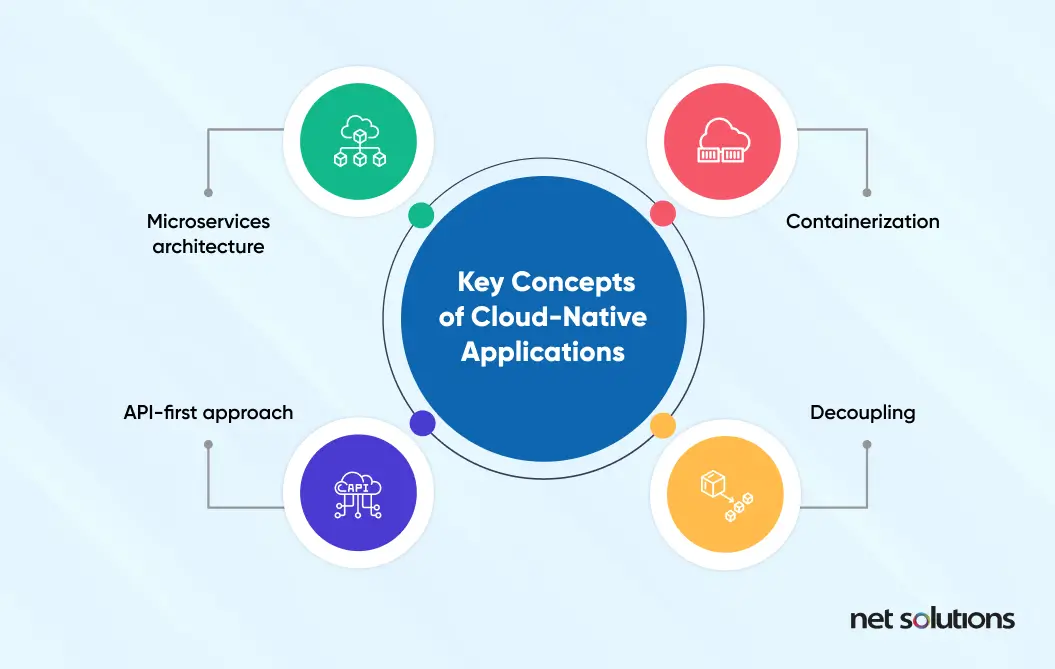
Microservices architecture
Microservices architecture refers to software systems with loosely coupled components, meaning that various portions of the application (and the functionality each portion provides) are not wholly dependent on each other—the way they are in monolithic applications.
The microservices model makes it easy to revise and repurpose these components, that way you can build new software, with different functionality, without needing to reinvent the entire application from scratch every time.
Each component is autonomous, connecting through an API, and serves a specialized function. For example, instead of having an app’s User Interface (UI), Data Access Layer, and business logic layer intertwined, the microservices each have their own versions of these systems. This supports the tremendous flexibility that cloud-native apps are known for.
Containerization
A container is a single unit of software that holds all the code and its dependencies within it (hence, everything that allows it to function is containerized). This makes each container portable and easily transferred between environments and applications.
Like microservices, containerization allows for tremendous flexibility and offers the possibility to reuse those units of software within different applications. Since they’re containerized and function independently from other components, changing one element of the software won’t heavily impact other elements within the system.
API-first approach
APIs are central to cloud computing, allowing different pieces of software (and different microservices) to communicate with one another.
Traditional applications often have APIs added as an afterthought, whereas modern, cloud-native apps are built with APIs in mind from the ground up. It’s that API-first principle that makes cloud-native apps so flexible, allowing microservices and containerized components to communicate seamlessly without creating dependencies.
Decoupling (i.e., Headless architecture)
Decoupling the front end of an application from its backend opens developers up to tremendous freedom and flexibility. Also known as “headless” architecture, this decoupling means that the backend of an application (or the backend of a microservice) can fulfill multiple roles—supporting different front-ends within an ecosystem of cloud-native apps.
These four items make up what developers refer to as MACH architecture, which stands for:
- Microservices
- API-first
- Containerized
- Headless (which is synonymous with decoupling)
These four items give cloud-native applications the power to work seamlessly together, streamline workflows, improve performance, and offer the scalability and resiliency we associate with fully modern apps.
How to Modernize Your Application to Adopt Cloud-Native Architecture?
While re-platforming and repackaging existing apps will allow them to function on the cloud, refactoring involves rewriting an app’s underlying code to make it cloud-native.
If you’re ready to dive headfirst into digital transformation and engage in cloud-native software development, the following three broad steps will guide you.
1. Containerize legacy applications
A successful containerization initiative begins with the right tools—namely containerization tools and orchestration tools.
While containerization tools allow software developers to effectively package an app and its related dependencies into a container, it’s the orchestration tools that allow those apps to work together across a cloud environment.
Docker is a popular containerization tool, and Amazon Elastic Kubernetes Services (EKS) is a popular orchestration tool. Both work in tandem to help companies manage their containerization efforts.
Regardless of the underlying infrastructure (cloud-based, server-based, or hybrid cloud), application orchestration tools improve coordination and offer superior performance to support your cloud journey.
2. Break down monoliths into microservices
Monolithic architecture is rigid and inflexible, and as such, refactoring is a process of breaking monoliths down into flexible, fully contained microservices.

As mentioned above, the typical monolithic architecture has its backend business logic and data layers tied together with the frontend UI. Breaking a monolith down into microservices creates an application that is:
- Flexible and scalable
- Built to withstand failure
- Capable of addressing specific business needs with custom precision
- Highly dependable, to support a superior customer experience
Rather than having a shared data center, each containerized component is tied to a specific feature or function, with its own data to draw from and its own business logic.
When weighing the pros and cons of monolithic vs. microservices architecture, it’s important to consider some of the challenges that might arise when transitioning to new, cloud-native technology. Risks include the potential for data loss, security issues, and downtime, so be sure to work with experienced developers throughout your initiative.
3. Implement API-first approaches
Adopting an API-first approach to product development requires strategic planning and careful roadmapping. Working within the right framework will ensure a smooth transition to a native-app ecosystem.
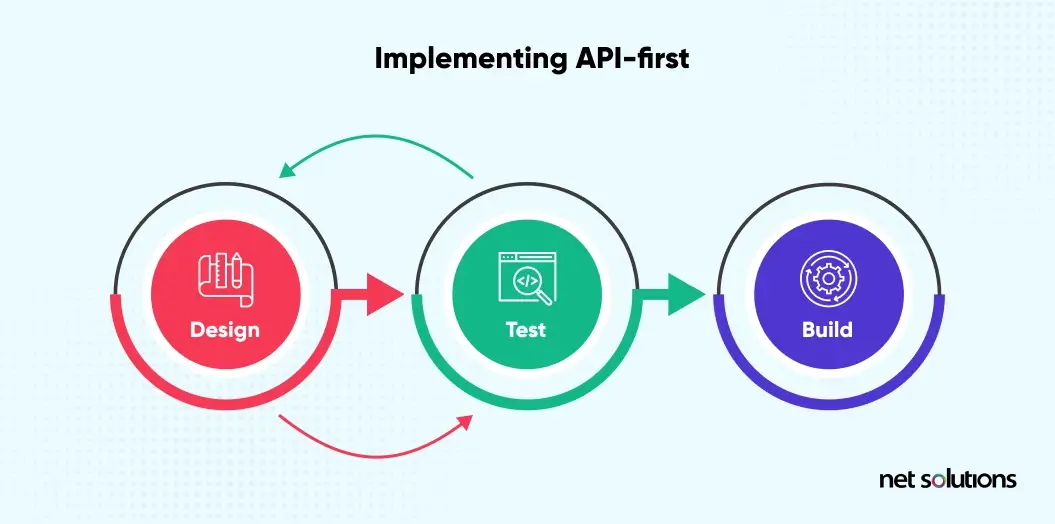
Implementing an API-first approach requires the following principles.
- Strategic planning: Carefully consider design and documentation before writing that first line of code. This allows you to develop APIs that are seamlessly consumable and function fully with other software systems in your ecosystem. It also enables parallel development and the creation of modular apps.
- Assessing the system’s complexity: Quite a few factors can impact an API’s complexity, including the protocol your company decides to use (SOAP vs. REST) and your approach to solving specific problems.
- Guaranteeing compatibility: The entire purpose behind an API is to create compatibility and communication between two systems. An API-first approach means ensuring compatibility as a native function of an app, rather than expecting other developers to forge compatible systems after the fact.
- Minimizing user disruption: Reducing disruptions is key in any transition, and implementing API-first solutions is no different. This requires strict adherence to version-control best practices, solid documentation, and a responsible cloud migration that minimizes breakage.
Implementing cloud-native software requires a clear roadmap, and it benefits from embracing methodologies like Agile and DevOps, which facilitate a strategic approach with clear communication at every stage.
Choosing the Right Cloud Services
When choosing a cloud service provider, it’s important to consider a number of factors, weighing what is most relevant to your organization and what will help you achieve your business needs.
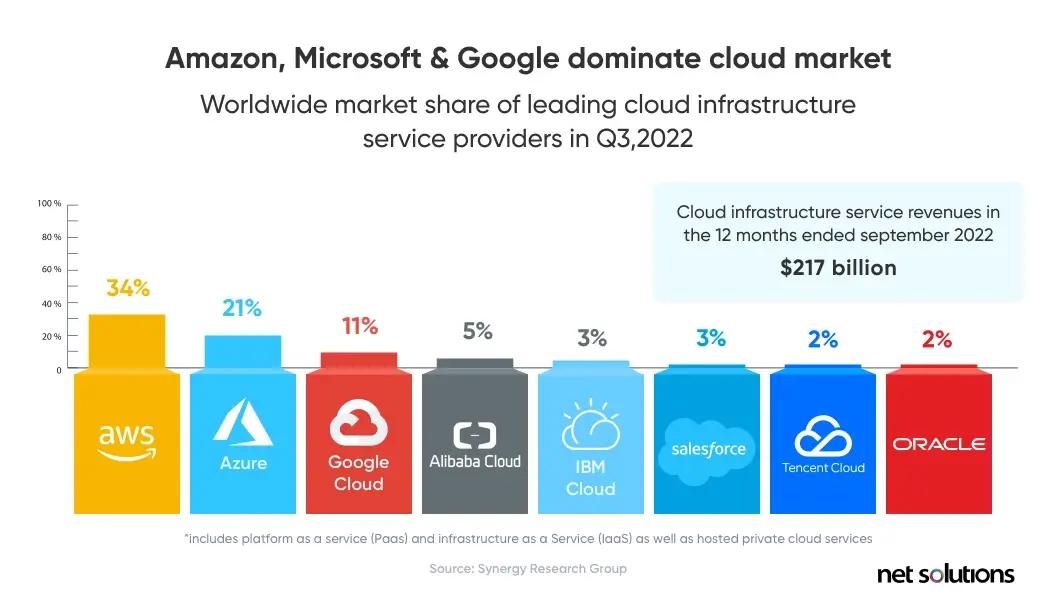
Consider the following when choosing a provider:
- Costs and what your budget can handle
- Flexibility and customizability
- Ease of use and learning curve for new users
- Strength and stability
- Reliability and track record
- Innovation and unique features, such as AI integrations and data collection tools
We wrote a detailed comparison between three popular providers: AWS vs. Microsoft Azure vs. Google Cloud, so be sure to check it out if you’re trying to decide between these three cloud services. For now, here is a brief primer on the pros and cons of all three Infrastructure as a Service (IaaS) providers.
Amazon Web Services (AWS)
The world’s leader in cloud infrastructure, AWS led the charge with its pay-as-you-go model for data consumption and general use, producing flexible and scalable solutions for companies of all sizes.
AWS Advantages:
- Enormous, global reach
- Excellent tools, security features, and analytics
- Known to be user-friendly and has a minimal learning curve for beginners
AWS Cons:
- Priced higher than many competitors
- Proprietary systems mean you’re drawn into their ecosystem, which is only potentially challenging if you change vendors someday
Microsoft Azure
Offering a comprehensive cloud infrastructure with databases and networking, Microsoft Azure is another key player in the IaaS world.
Microsoft Azure Pros:
- Cutting-edge features
- Wide range of services
- Impressive AI offerings
Microsoft Azure Cons:
- Complexity and steep learning curve
- Extra fees associated with data transfer
Google Cloud Platform (GCP)
GCP offers very similar services to AWS and other leaders, and they’re constantly adding new features thanks to Google’s forward-thinking approach to regular improvements.
GCP Pros:
- Affordable pricing for data use
- Innovative features that integrate identity security, Artificial Intelligence (AI), and Machine Learning (ML)
GCP Cons:
- While pricing for data use is affordable, support fees can be costly
- Some users report finding the interface confusing
Certain companies opt for a multi-cloud environment, where they combine multiple cloud infrastructures to tap into the very best features of each.
Bonus: DevOps and Automation in the Cloud-Native Approach
Be sure to integrate DevOps and automation best practices into your efforts to implement cloud-native apps—this will expedite the process and ensure clear communication.
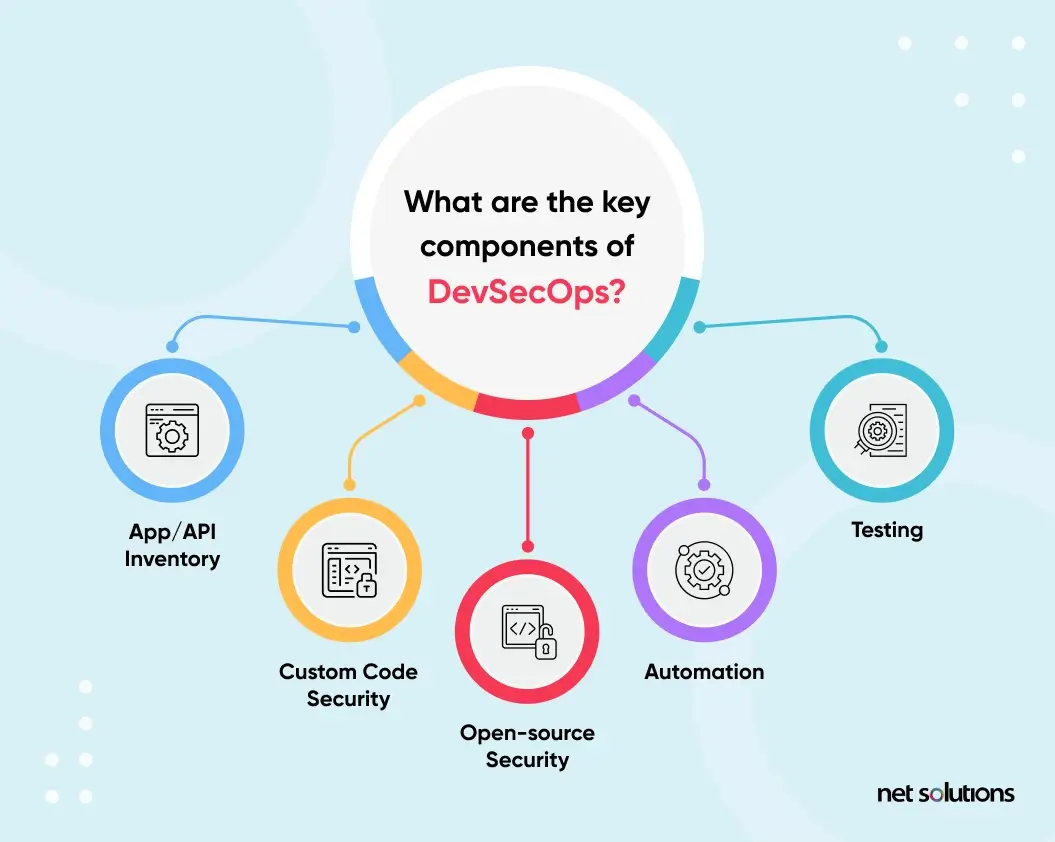
Continuous integration pipelines and strategic deployment strategies will allow your software development teams to work efficiently and in parallel with one another. Additionally, a DevSecOps approach will allow you to monitor, automate, and enact top-notch cybersecurity at every stage of the product life cycle.
Choose the Right App Modernization Partner
Net Solutions is an award-winning software development firm with over two decades of experience creating software for startups as well as global enterprises, from Euro Car Parts to IMG.
We’ve witnessed every stage in the rise of cloud-based computing, and we’ve been active participants in enterprise app modernization. As such, we’ve designed, developed, tested, and deployed countless cloud-native apps equipped with MACH architecture for our clients.
If you’re looking to dive headfirst into your digital transformation strategy with cutting-edge, cloud-native apps designed to thrive on a modern infrastructure, you’ll want to explore your options with one of our specialists.
SHARE THIS POST
Table of Contents
Related Resources
- A Framework-based Approach for App Assessment
- App Modernization Benefits To Boost Your ROI and Future-Proof Your Business
- 11 Top Application Modernization Best Practices in 2024
- Building a Winning Application Modernization Business Case
- Legacy Application Modernization Case Studies & Success Stories
- Solving the Toughest Application Modernization Challenges
- 8 Core Application Modernization Drivers
- Enterprise Application Modernization: Complete Guide [2024]
- Lift and Shift: The Modernization Formula for Legacy Apps
- Navigating Application Migration and Modernization [Guide]
- Application Modernization and Optimization: A Complete Guide
- A Practical Approach to Application Rationalization: A CIO's Guide to Managing Complexity and Reducing Costs
- What is Replatforming? A Beginner's Guide to Upgrading Your Technology Stack
- 7 Steps to Build an Effective Application Modernization Roadmap
- Application Modernization Services Market: Comprehensive Analysis
- A Step by Step Guide to Application Modernization Strategy
- Explore the Best Application Modernization Tools and Resources
- 13 App Modernization Trends That Can Support and Optimize Your App Modernization Strategy

