Application modernization has a whole host of benefits, from the massively increased flexibility and scalability that come with cloud computing to improved cybersecurity.
When beginning an app modernization initiative, many IT departments focus largely on choosing the right cloud infrastructure and planning out their strategy. However, it’s equally important to consider the tools you’ll use to support your efforts.
From containerization to microservices frameworks, we’ll explore a range of tools that will support your strategy and help you implement application modernization best practices.
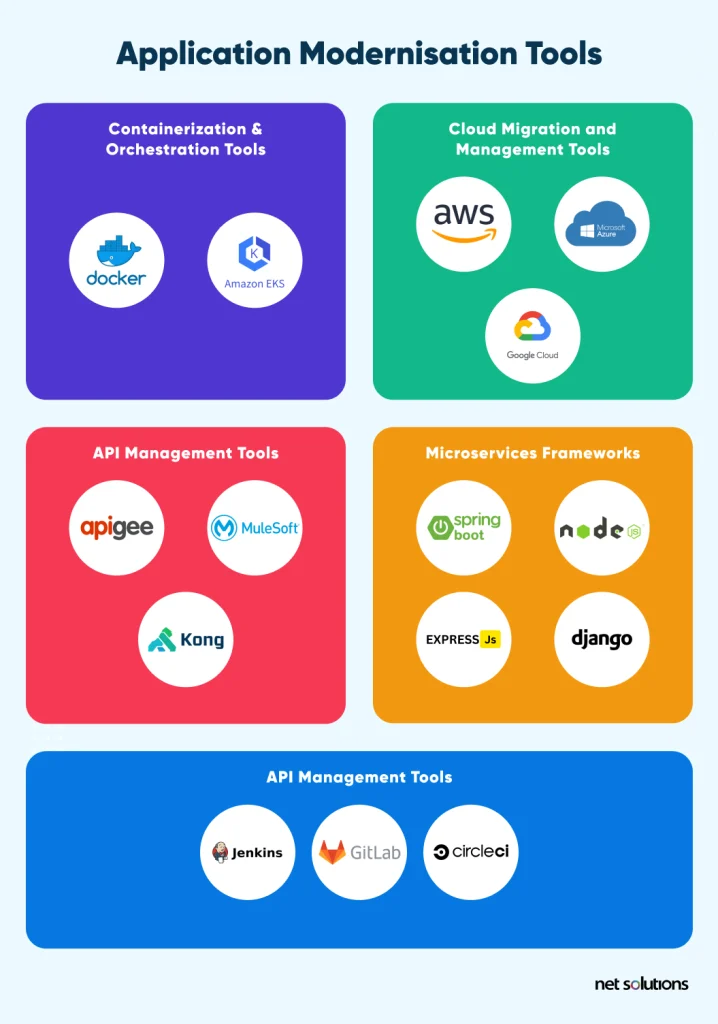
Containerization and Orchestration Tools
Containerization allows IT teams to package an application and all of its dependencies into an isolated, portable environment that can run on any platform. Orchestration allows multiple containerized apps to work seamlessly across a distributed environment.
Both containerization and orchestration are essential to legacy app modernization because they enable companies to deploy and manage software systems across an infinite variety of environments.
Regardless of the underlying cloud-based infrastructure, application orchestration tools improve coordination and offer superior performance.
Docker: Leading containerization tool
Docker is a popular containerization tool, allowing teams to build and deploy containers seamlessly.
Datadog found that 20% of companies are now using Docker to build and deploy containers. Data analysis performed on Datadog’s customer base found that, on average, those who adopted Docker increased their number of containerized apps five times over.
Benefits of using Docker include:
- Standardization across containerization efforts
- Faster configurations
- Rapid deployment of new or improved systems
- Enhanced security
- Continuous testing
While some companies will use a containerization tool like Docker by itself, many use it in conjunction with orchestration tools like AWS’s Elastic Kubernetes Services (EKS).
AWS Elastic Kubernetes Services (EKS): Leading orchestration tool
AWS Elastic Kubernetes Services (EKS) is the established leader among Kubernetes orchestration tools, allowing IT teams to connect containerized applications across multiple platforms and infrastructures. It allows IT teams to scale their container systems, thereby managing and scheduling containers at an impressive scale.
For example, EKS allows Snap, Inc. (the company behind Snapchat) to run over 2 million transactions per second, and HSBC uses EKS to manage over 40 million user investment accounts across the globe.
Benefits of EKS include:
- High availability to handle massive fluctuations in traffic
- Immense scalability
- Heightened security
- Coordination across a range of infrastructures
Again, while some people mistakenly see containerization and orchestration tools as an either/or question, the reality is that they work extremely well in tandem.
However, you choose to approach your containerization efforts, know that containerization and orchestration are key components of any digital transformation effort.
Things to consider when adopting containerization and orchestration tools
Containerization is powerful, but it doesn’t come without challenges. When adopting new containerization and orchestration tools, consider the following common risks. Planning ahead and addressing these potential issues can help ensure a successful adoption.
- Security risks: Any change in an existing system introduces security risks, so be sure to follow established security protocols and best practices when making the transition.
- Data management troubles: Heterogeneous systems store and process data in many different places. This has numerous benefits, but proper data management techniques are a must. Without complete data visibility, companies can lose touch with their existing data.
- Increased complexity: As containerized systems scale, they grow in complexity. Without proper documentation and management, IT teams will struggle to benefit from their new, fully modernized systems.
IT teams can effectively control each of these risks with a solid strategy and proper training, and doing so opens the door to all the benefits of containerization. Through containerization and orchestration, you can create more powerful, scalable, cost-effective systems.
Cloud Migration and Management Tools
Cloud migration is a key component of any application modernization process because modern apps are typically cloud-native.
Unlike legacy systems, they take advantage of the full functionality that cloud computing offers—functionality that on-premise monolithic applications sorely lack. Even when companies want to retain core existing applications by making them compatible with modern apps, they’ll still need to migrate everything to a cloud environment (or a hybrid cloud environment).
Whatever your modernization approach, you will enjoy some powerful benefits to cloud migration, including scalability, cost savings, and greater accessibility across the platform. The following are some leading cloud migration and management tools.
- Amazon Web Services (AWS) is the industry leader, and AWS set the standard for pay-as-you-go pricing and easy-to-integrate solutions.
- Microsoft Azure is known for innovative features that no other cloud services provide, although the learning curve may be a bit steeper than with AWS.
- Google Cloud Platform (GCP) has a reputation for innovative features, such as Artificial Intelligence (AI) and Machine Learning (ML), and it offers competitive pricing. However, support fees can add to the price tag, so be aware before signing up.
Whichever cloud migration and management tool you use, be sure to choose a vendor with a proven track record and vast resources. Fully realizing the business value of legacy application modernization depends, in large part, on the cloud infrastructure you adopt.
Cloud migration best practices
When conducting a cloud migration, it’s important to follow established best practices, including the following.
- Fully assess your current infrastructure and dependencies
- Create a thorough deployment document
- Create and implement a testing strategy
- Follow all the latest cybersecurity protocols
- Use the latest automation tools to automate the process as much as possible
- Backup all your data
Strategic, well-documented application migration is essential to successful modernization efforts, whether you’re moving existing apps to the cloud or rewriting the underlying code (i.e., refactoring). A cloud infrastructure opens countless doors to better serve your customers and streamline your internal workflows.
Evaluating the success of your cloud migration
Just as with anything in business, it’s important to develop objective criteria by which to measure your success when migrating legacy systems to the cloud. You can accomplish this by setting clear goals for your migration, measured through Key Performance Indicators (KPIs).
Many companies build their cloud migration KPIs around goals such as:
- Scalability improvements
- Reduced costs
- Improved security
- Application performance improvement
However you choose to measure your goals, make sure your KPIs follow the SMART principle of goal setting: Specific, Measurable, Achievable, Realistic, and Time-bound. By identifying goals that fit these criteria, you can attain an objective understanding of your progress and adjust your efforts accordingly.
API Management Tools
Application Programming Interfaces (APIs) play a key role in creating modernization solutions and digital optimization initiatives since they allow for seamless communication between apps and their various components.
Most modern business applications are considered API-first apps, which means they were designed with API technology in mind. In other words, the technology was integrated into the system’s architecture from the start.
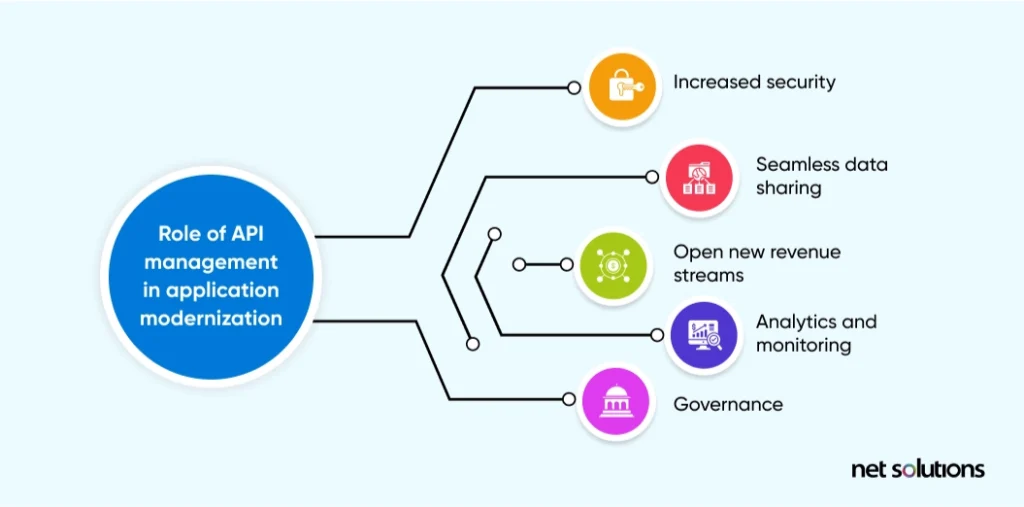
APIs are also useful when retaining legacy apps and allowing them to function in a cloud environment—such that they can interface with other modern, cloud-based apps. As you’ll see in the next section, APIs are an absolutely essential element of the microservices architecture that makes modern apps so flexible and scalable.
Today, companies work with a number of API management platforms, including the following, which are among the most important application modernization tools at your disposal.
- Apigee offers advanced security, analytics, and monitoring
- MuleSoft is known for its scalability and flexibility
- Kong lets you integrate data seamlessly from many different sources
API management tools help with the design, monitoring, publishing, and securing of APIs, leading to their efficient and effective use throughout application development and deployment. This makes them important tools when modernizing applications, whether rehosting, replatforming, or rearchitecting.
Microservices Frameworks
A microservices architecture is key to delivering the flexibility and scalability associated with any application modernization strategy.
Unlike legacy applications, which typically use a monolithic architecture, apps with a microservices architecture have components that function independently from one another. These components are tied to their own databases, and they’re connected through APIs.
That means each microservice is autonomous and flexible, allowing developers to build them simultaneously and swap them out with new versions when they want to upgrade features. They can do this without worrying about dependencies associated with each component or rethinking the entire application with each upgrade.
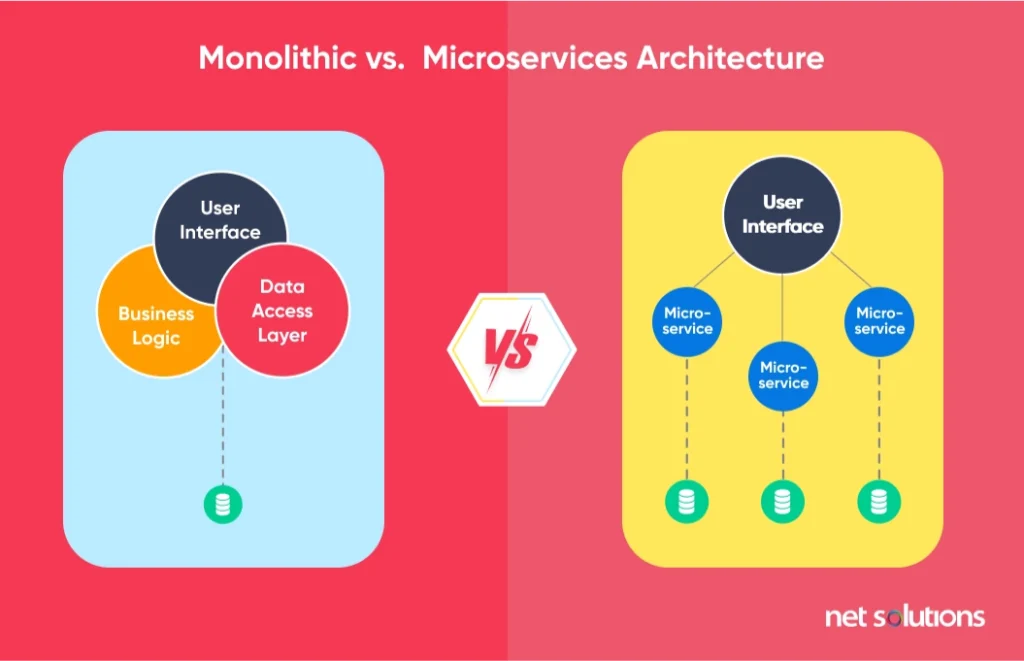
Working with a microservices architecture requires a tech stack that supports modern apps, including the containerization tools, orchestration tools, and API monitoring tools mentioned above. It also requires microservices frameworks.
Popular microservices frameworks include the following.
- Spring Boot is a popular Java-based microservices framework that requires minimal configuration and supports seamless scaling
- Node.js is an open-source, cross-platform framework that works with Windows, MacOS, Linux, Unix, and other operating systems
- Express.js is a backend framework that supports apps using RESTful APIs
- Django is a Python-based web microservices framework that is free and open-source, following a “model–template–views” architectural structure
These tools can help developers take advantage of all that microservices have to offer and create an ecosystem of cloud applications that are truly flexible, scalable, and powerful. Microservices really are at the essence of modern applications and cloud-based computing, and using a high-quality microservices framework is key.
DevOps and CI/CD Tools
DevOps is a modern way of thinking about software development, consisting of a set of practices and tools that enable efficient building, testing, and deployment.
DevOps involves taking a coordinated approach to building, testing, and releasing software (known as the delivery pipeline). After deployment, software teams monitor the application’s performance, analyze the results and feedback, and plan for future releases (that’s the DevOps feedback loop).
Two key DevOps practices are Continuous Integration and Continuous Delivery (CI/CD), and we’ll explore some tools that support CI/CD. First, however, let’s discuss what exactly CI/CD is and why it’s such a key pillar in modern software development.
What is CI/CD and why is it helpful?
Continuous Integration (CI) involves releasing all code into a centralized repository during the process of building (i.e., integrating) an application’s underlying code. Continuous Delivery (CD) describes the act of deploying that code into a testing environment or directly into production to evaluate performance and spot bugs.
In the early days of software development, programmers worked alone to develop their own components of a software system. They waited until they were near the end of the initial stage of the build to integrate the various components and merge them into the master branch.
Before CI/CD, software teams were tasked with fixing a sea of bugs that had accumulated, which was far less efficient. It resulted in a great deal of rework and slowed down the entire software development process.
Benefits of CI/CD
Thanks to some clever software developers who reimagined the development process through DevOps and CI/CD, modern software teams enjoy a number of benefits. Here are a few of them.
- Faster delivery cycles that improve time-to-market for each release
- Improved Quality Assurance thanks to earlier bug detection
- Better use of resources since development teams can work more efficiently
All these benefits have made CI/CD and DevOps key to contemporary software development.
Tools that support CI/CD
Since CI/CD has become such a critical element of modern software development, a number of powerful tools have been created to support it. Here are some of the most powerful CI/CD tools on the market.
- Jenkins is an open-source automation server and shared repository designed for CI/CD that works with a number of plug-ins, offering a great deal of customizability
- GitLab is another open-source shared repository known for its vast integrations with tools like Slack, Asana, and many more
- CircleCI is an automation repository designed for fully automated pipelines throughout integration, delivery, and deployment
While these tools are similar, each one offers its advantages and disadvantages. Be sure to evaluate each option and choose the one that works best for your business.
Kickstart Your Application Modernization Journey
App modernization can seem overwhelming to even the most seasoned IT teams since most IT professionals don’t engage in modernization and cloud migration on a daily basis.
At Net Solutions, we have three decades of experience designing and developing software for enterprises around the world, and we’ve spearheaded enterprise app modernization efforts for leading brands like IMG, Euro Car Parts, and American Golf.
SHARE THIS POST
Table of Contents
Related Services
Related Resources
- A Framework-based Approach for App Assessment
- App Modernization Benefits To Boost Your ROI and Future-Proof Your Business
- 11 Top Application Modernization Best Practices in 2024
- Building a Winning Application Modernization Business Case
- Legacy Application Modernization Case Studies & Success Stories
- Solving the Toughest Application Modernization Challenges
- Cloud-Native Application Modernization: Benefits & Strategies
- 8 Core Application Modernization Drivers
- Enterprise Application Modernization: Complete Guide [2024]
- Lift and Shift: The Modernization Formula for Legacy Apps
- Navigating Application Migration and Modernization [Guide]
- Application Modernization and Optimization: A Complete Guide
- A Practical Approach to Application Rationalization: A CIO's Guide to Managing Complexity and Reducing Costs
- What is Replatforming? A Beginner's Guide to Upgrading Your Technology Stack
- 7 Steps to Build an Effective Application Modernization Roadmap
- Application Modernization Services Market: Comprehensive Analysis
- A Step by Step Guide to Application Modernization Strategy
- 13 App Modernization Trends That Can Support and Optimize Your App Modernization Strategy

